Read the statement by Michael Teeuw here.
Calendar events showing on wrong day.
-
@coolie1101 yes that’s what the correction should enable
05:00 ny, +4 (now est) =09:00 utc time
-
@coolie1101 but there is no time zone set in the appointment
-
@sdetweil said in Calendar events showing on wrong day.:
but there is no time zone set in the appointment
It shows as set in the calendar itself?
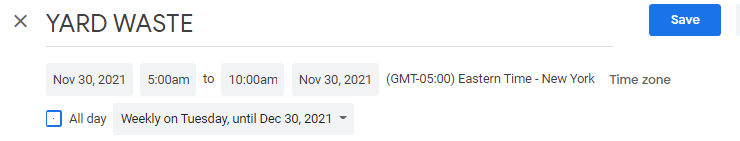
-
@coolie1101 yes, BUT it doesn’t show in the ics file…
anyhow…
show me the next entry from the debug output
or send me the debug output file via email
same userid at gmail
-
Event: {"type":"VEVENT","params":[],"start":"2022-01-26T10:00:00.000Z","datetype":"date-time","end":"2022-01-26T15:00:00.000Z","dtstamp":"2021-11-19T16:07:10.000Z","uid":"0idffl8ue0gac*************@google.com","created":"2021-11-19T13:18:54.000Z","description":"Recycling Bottles, Cans, and Plastic.","lastmodified":"2021-11-19T13:18:54.000Z","location":"","sequence":"0","status":"CONFIRMED","summary":"RECYCLING (BOTTLES, CANS and PLASTIC) ","transparency":"TRANSPARENT"} [19.11.2021 11:07.22.130] [DEBUG] startDate (local): Wed Jan 26 2022 05:00:00 GMT-0500 (Eastern Standard Time) [19.11.2021 11:07.22.135] [DEBUG] endDate (local): Wed Jan 26 2022 10:00:00 GMT-0500 (Eastern Standard Time) [19.11.2021 11:07.22.141] [DEBUG] duration: 18000000 [19.11.2021 11:07.22.146] [DEBUG] title: RECYCLING (BOTTLES, CANS and PLASTIC) [19.11.2021 11:07.22.160] [DEBUG] initial tz=Etc/UTC [19.11.2021 11:07.22.169] [DEBUG] corrected tz=Etc/UTC [19.11.2021 11:07.22.174] [DEBUG] start date/time=Wed Jan 26 2022 05:00:00 GMT-0500 (Eastern Standard Time) [19.11.2021 11:07.22.178] [DEBUG] start offset=0 [19.11.2021 11:07.22.182] [DEBUG] start date/time w tz =Wed Jan 26 2022 05:00:00 GMT-0500 (Eastern Standard Time) [19.11.2021 11:07.22.189] [DEBUG] event date=Wed Jan 26 2022 05:00:00 GMT-0500 (Eastern Standard Time) [19.11.2021 11:07.22.195] [DEBUG] event offset=0 hour=10 event date=Wed Jan 26 2022 05:00:00 GMT-0500 (Eastern Standard Time) [19.11.2021 11:07.22.202] [DEBUG] adjustHours=0 [19.11.2021 11:07.22.209] [DEBUG] Processing entry... [19.11.2021 11:07.22.217] [DEBUG]This is the Calendar Event I believe we should be looking at
BEGIN:VEVENT DTSTART;TZID=America/New_York:20210406T050000 DTEND;TZID=America/New_York:20210406T100000 RRULE:FREQ=WEEKLY;WKST=SU;UNTIL=20211230T045959Z;BYDAY=TU EXDATE;TZID=America/New_York:20211123T050000 DTSTAMP:20211119T165604Z UID:0v89h5cit8nq6m************@google.com CREATED:20211026T075843Z DESCRIPTION: LAST-MODIFIED:20211026T080254Z LOCATION: SEQUENCE:1 STATUS:CONFIRMED SUMMARY:YARD WASTE TRANSP:OPAQUE END:VEVENTThis last event listed as “UNTIL=20211230T045959Z”, displays as Dec 1st.
-
@coolie1101 I added 2 to the end, Yard Waste 2, and see this, with my system set to eastern time. I didn’t delete the prior ics entries
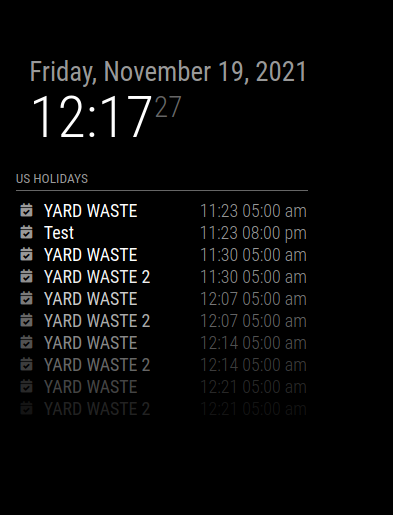
-
@sdetweil I understand that it works, and it is indeed working, but why is it showing a day later is what I am trying to figure out, what about the entries for 11/23-12/6?
-
@coolie1101 I don’t see a day late… the event is Tuesdays, weekly, 11/23 is tuesday, 11/30 is tuesday, 12/7 is tuesday
I am looking for the 11/23 entry…
DUH, it says exclude 11/23
EXDATE;TZID=America/New_York:20211123T050000
-
@sdetweil said in Calendar events showing on wrong day.:
11/23 is tuesday, 11/30 is tuesday, 12/7 is tuesday
Those dates are correct, the 11/23 entry was deleted and re-added, so it’s not part of the yearly schedule anymore.
For me the entry for 11/30 displays on the monitor as Dec 1st.
-
@coolie1101 said in Calendar events showing on wrong day.:
For me the entry for 11/30 displays on the monitor as Dec 1st.
its hard to tell which cal entry it comes from when the text is all the same.
