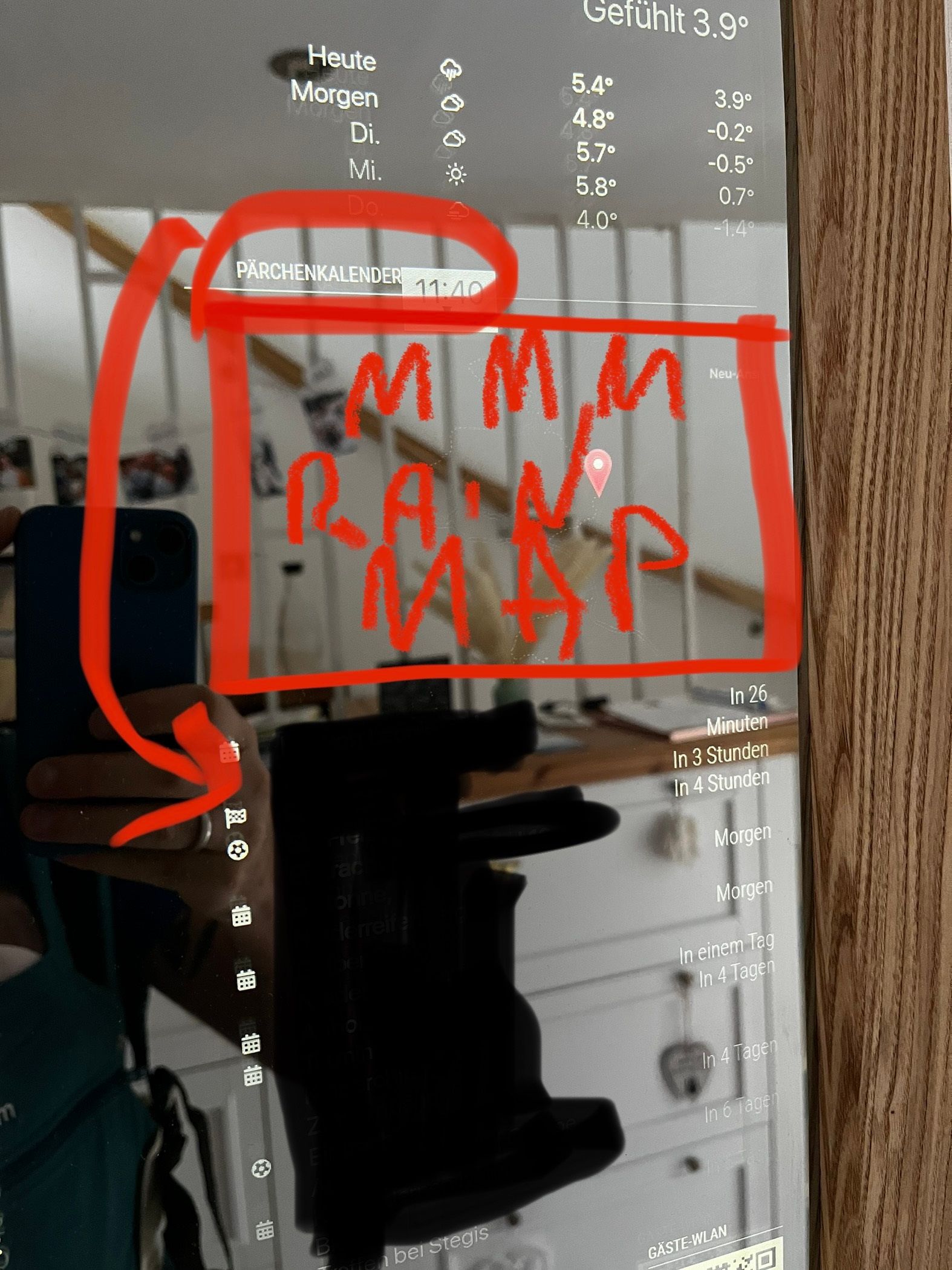A New Chapter for MagicMirror: The Community Takes the Lead
Read the statement by Michael Teeuw here.
Read the statement by Michael Teeuw here.
Overlapping MMM-RAIN-MAP
-
@sdetweil please find my config.js below:
{ module: "MMM-RAIN-MAP", position: "top_right", config: { animationSpeedMs: 400, colorScheme: 4, colorizeTime: false, defaultZoomLevel: 11, displayTime: true, displayTimeline: true, displayClockSymbol: false, displayOnlyOnRain: false, extraDelayLastFrameMs: 300, extraDelayCurrentFrameMs: 3000, markers: [ { lat: XX.XXX, lng: X.XXX, color: "red" }, ], mapPositions: [ { lat: XX.XXX, lng: XXXX, zoom: 11, loops: 1 }, ], mapUrl: "https://cartodb-basemaps-{s}.global.ssl.fastly.net/dark_all/{z}/{x}/{y}.png", // mapUrl: "https://{s}.tile.openstreetmap.org/{z}/{x}/{y}.png", mapHeight: "315px", // must be a pixel value (no percent) mapWidth: "315px", // must be a pixel value (no percent) maxHistoryFrames: 2, maxForecastFrames: -1, substitudeModules: [], updateIntervalInSeconds: 300, } },Here are my Screenhots of the development mode:
Rain Map
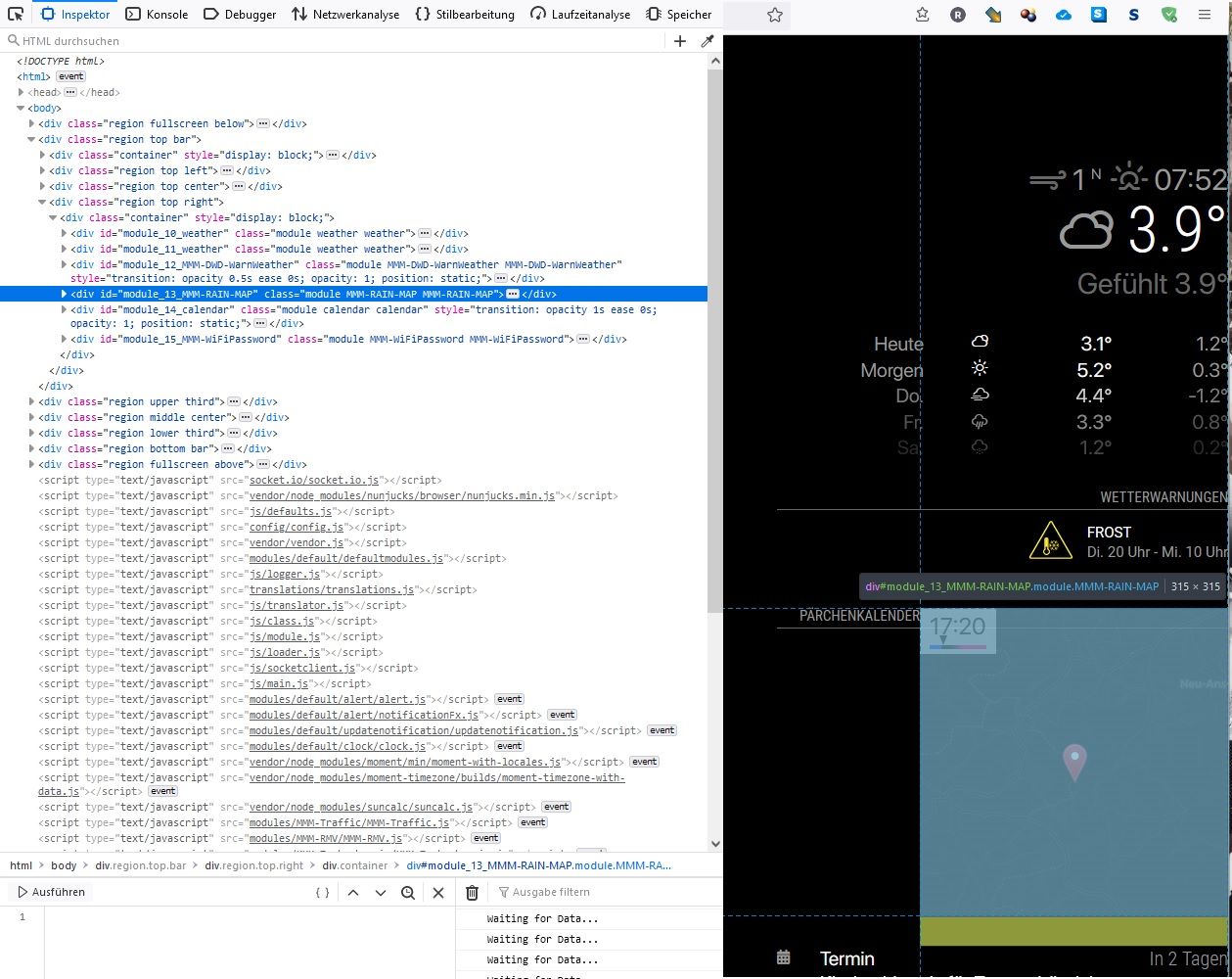
Calendar
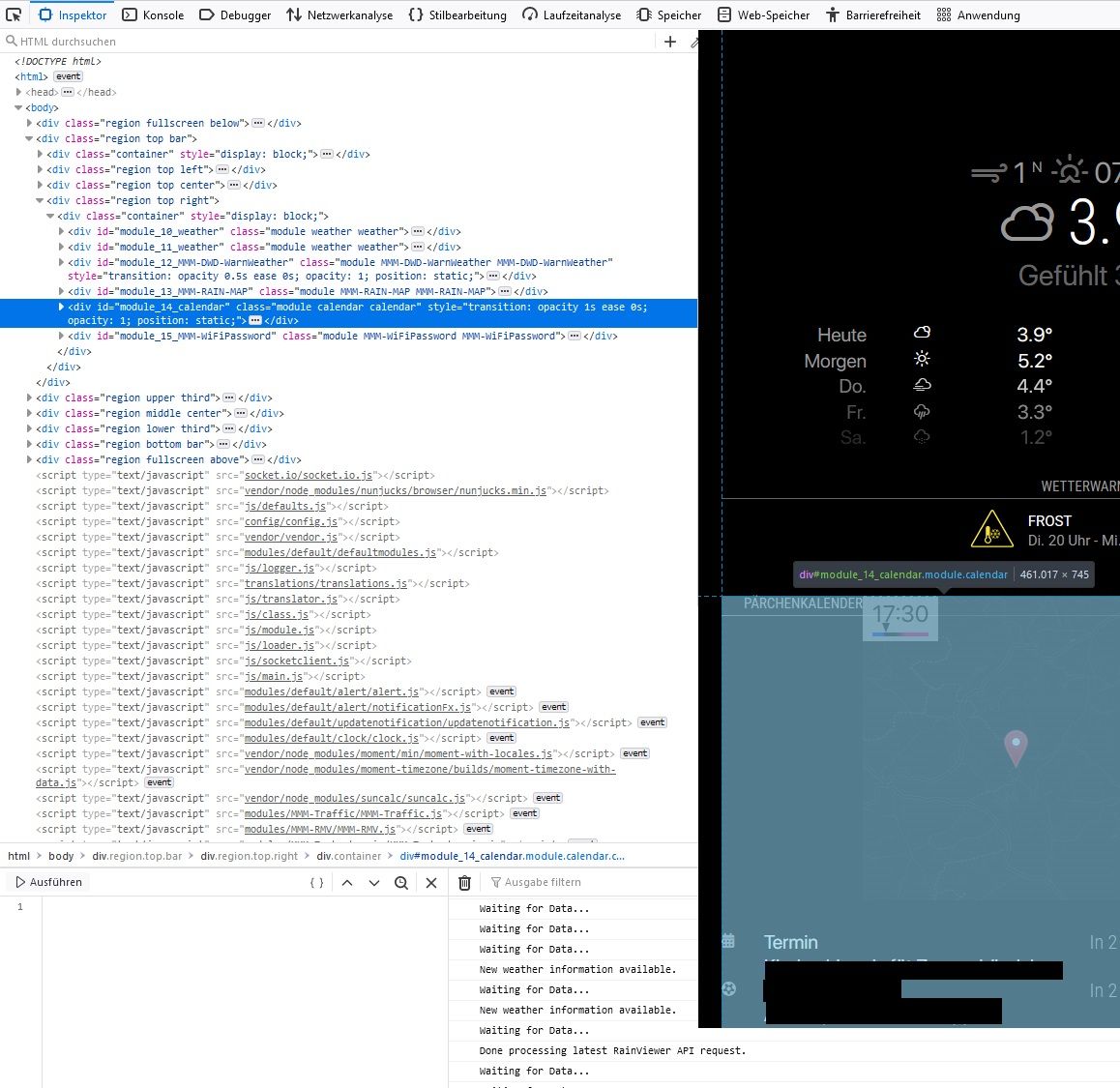
-
@codac thanks… I wanted to see calendar too,…
also on the dev window, if u navigate to the header above rain, it will show where it is in the tree…
-
@sdetweil hope this is what you asked for:
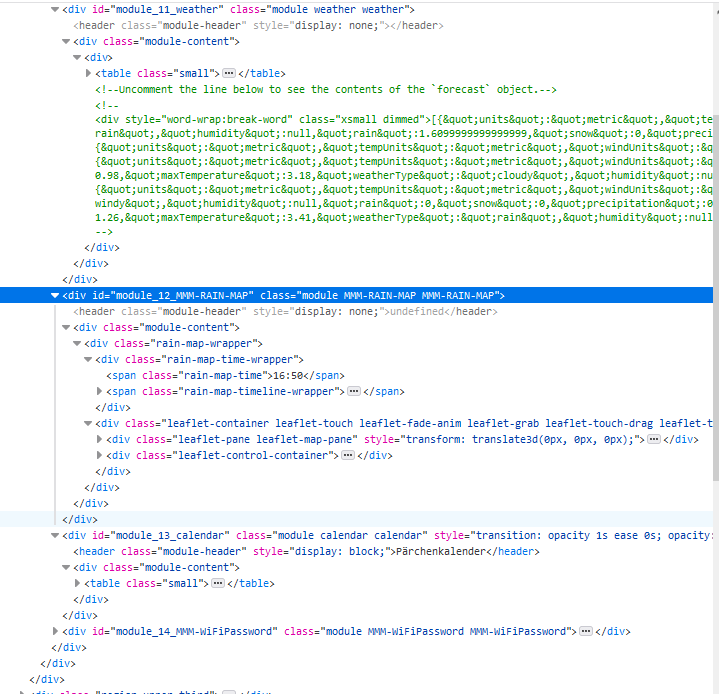
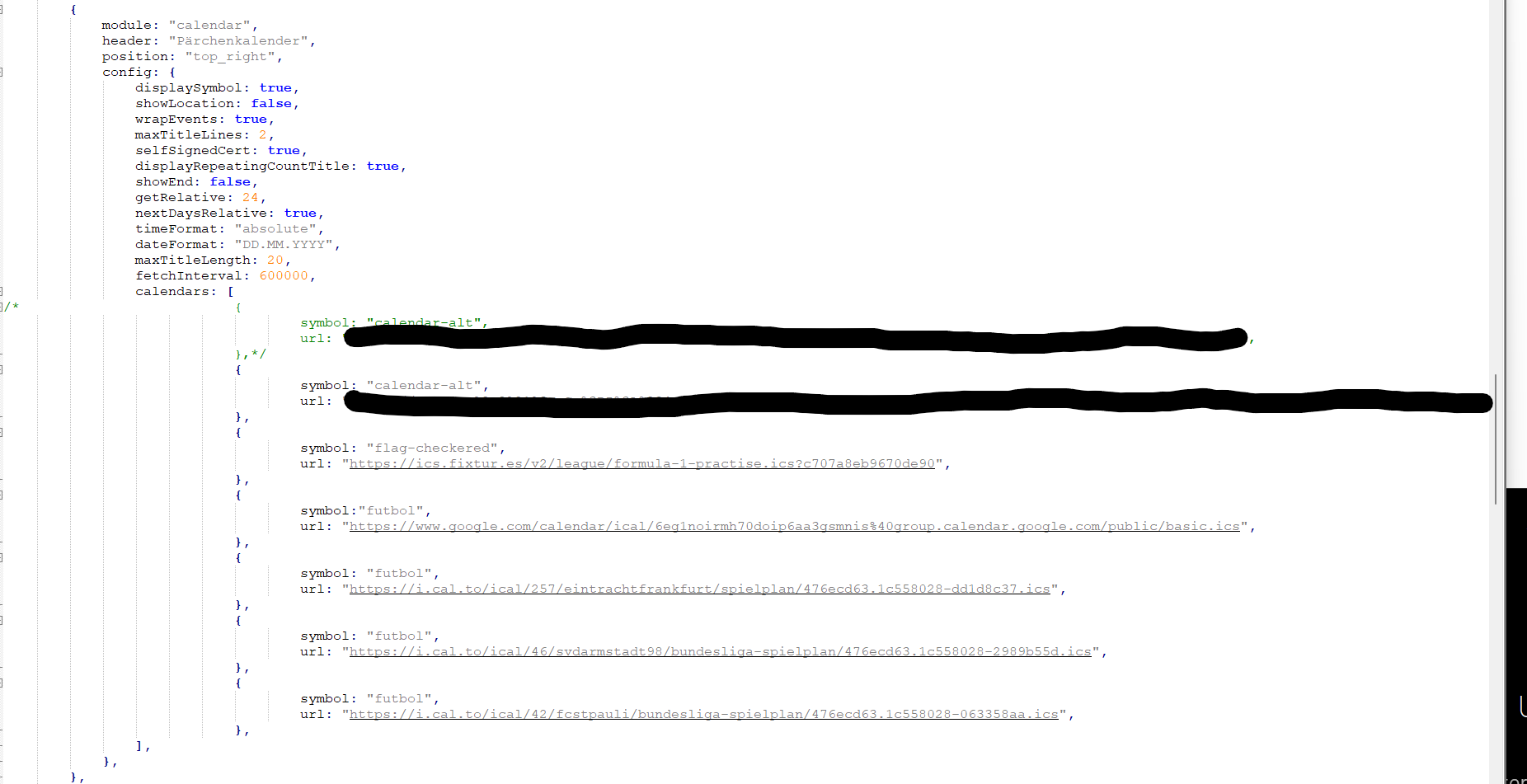
-
@codac looks like rainmap has defined its own spacing, which overlays the calendar below…
I’d open an issue on rainmap github …
-
I’ll check that asap
-
@codac please check my comments on GitHub. I can’t reproduce that