Read the statement by Michael Teeuw here.
MMM-Spotify
-
I understand the CPU and traffic issue, but would there be any chance to check at least 2 accounts at the same time in a future version?
-
@Bugsounet said in MMM-Spotify:
yes, I can’t display ALL account in the same time.
example 2 accounts listen at the same time -> what is the visual (complex to determinate) !? -
@Sean said in MMM-Spotify:
MMM-Spotify
Spotify controller for MagicMirror
Screenshot
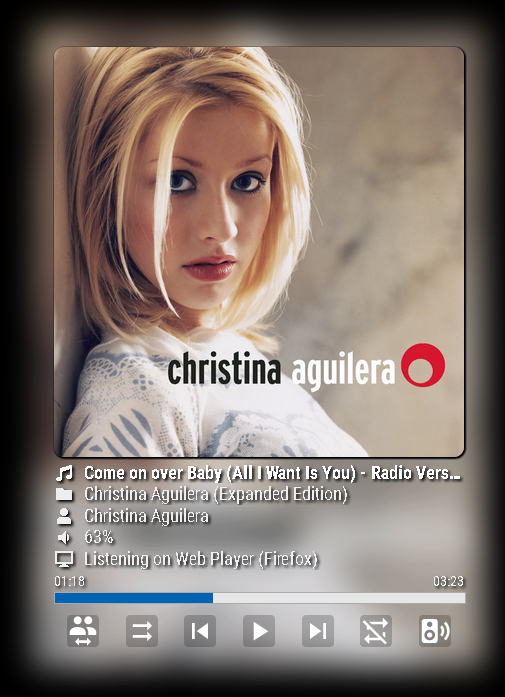

Main Features
- Showing Current playback of any devices
- Playing Controllable by Notification (Play, pause, next, previous, volume)
- Spotify Controllable by Notification (change device, search and play)
[card:eouia/MMM-Spotify]
My MBP was gone a few weeks ago with 12,000 mp3s which I was collecting for my whole life… :(
I’ve never used any streaming service, but now have to.
So I consider to use Spotify. I know there is already some modules about it. Anyway, I need something different. I was playing with Spotify API for my private purpose.Just at that moment , @ejay-ibm wanted to control Spotify with voice command through MMM-AssistantMk2. He asked sometimes and I answered. I asked also sometimes he replied…
And then, Wow, Suddenly This module is born.
Special Thanks to @ejay-ibm. He gave me great inspiration and motivation to complete this (and real coworking also).TODO
I’ll add touch interface to control Spotify. (somedays)
-
@etayl : and ? what’s the problem ?
-
@Bugsounet I am using Spotify free account do not pay for the Premium,can I just download Spotify to MP3 by using any third-party tool and then add music on my mirror?
-
Hello, I do not see the point of answering this question, MagicMirror and his team will NEVER respond to this
-
@JAMJAMT that is not legal.
none of us could advise u to do such a thing.
-
hi all
I have installed spotify but can only play the sound on my smartphone and my google nest mini, how can I play the sound through the speakers of the raspberry pi
spotify does appear in the MagicMirror -
@raf Spotify requires a supporting player.
librespot or raspotify
note these are both installed in the base system outside mm.
once u install and start them, you should see the pi device in your phone app Spotify player to transfer play to.
I have installed the Spotify Connect app.on windows and my desktop linux, and can play on my pi, and see what is playing on mm
-
@sdetweil
its only for premium users ?
