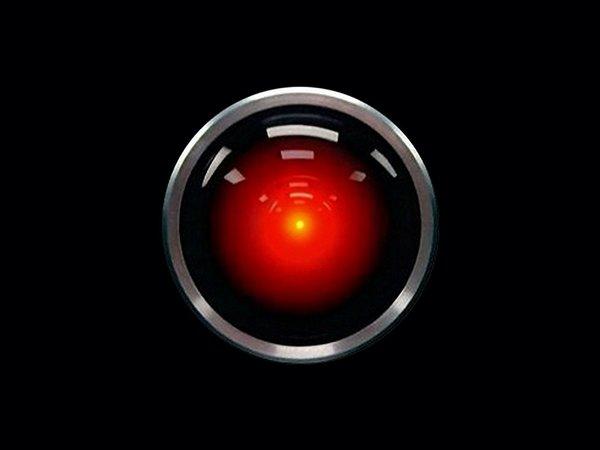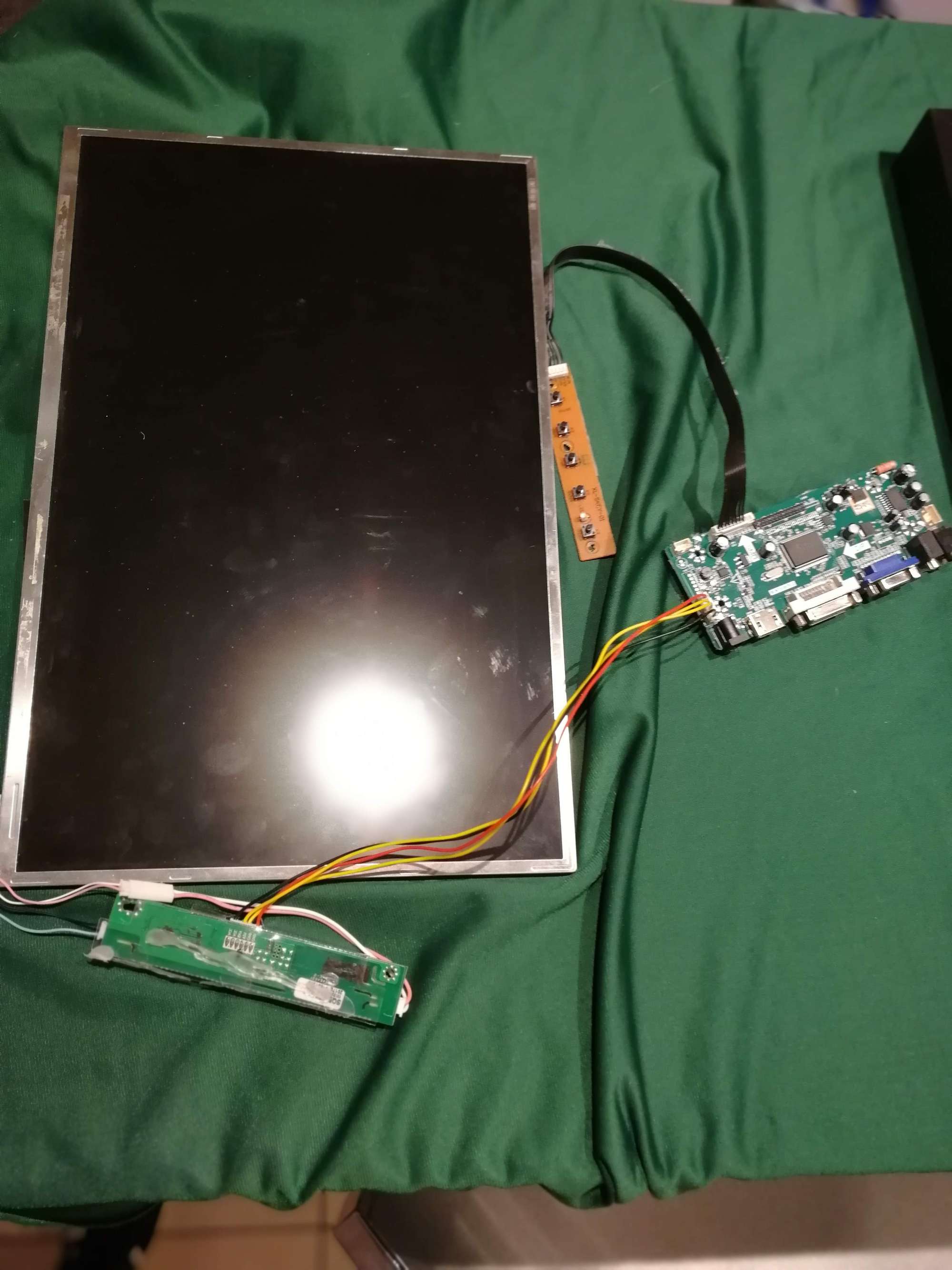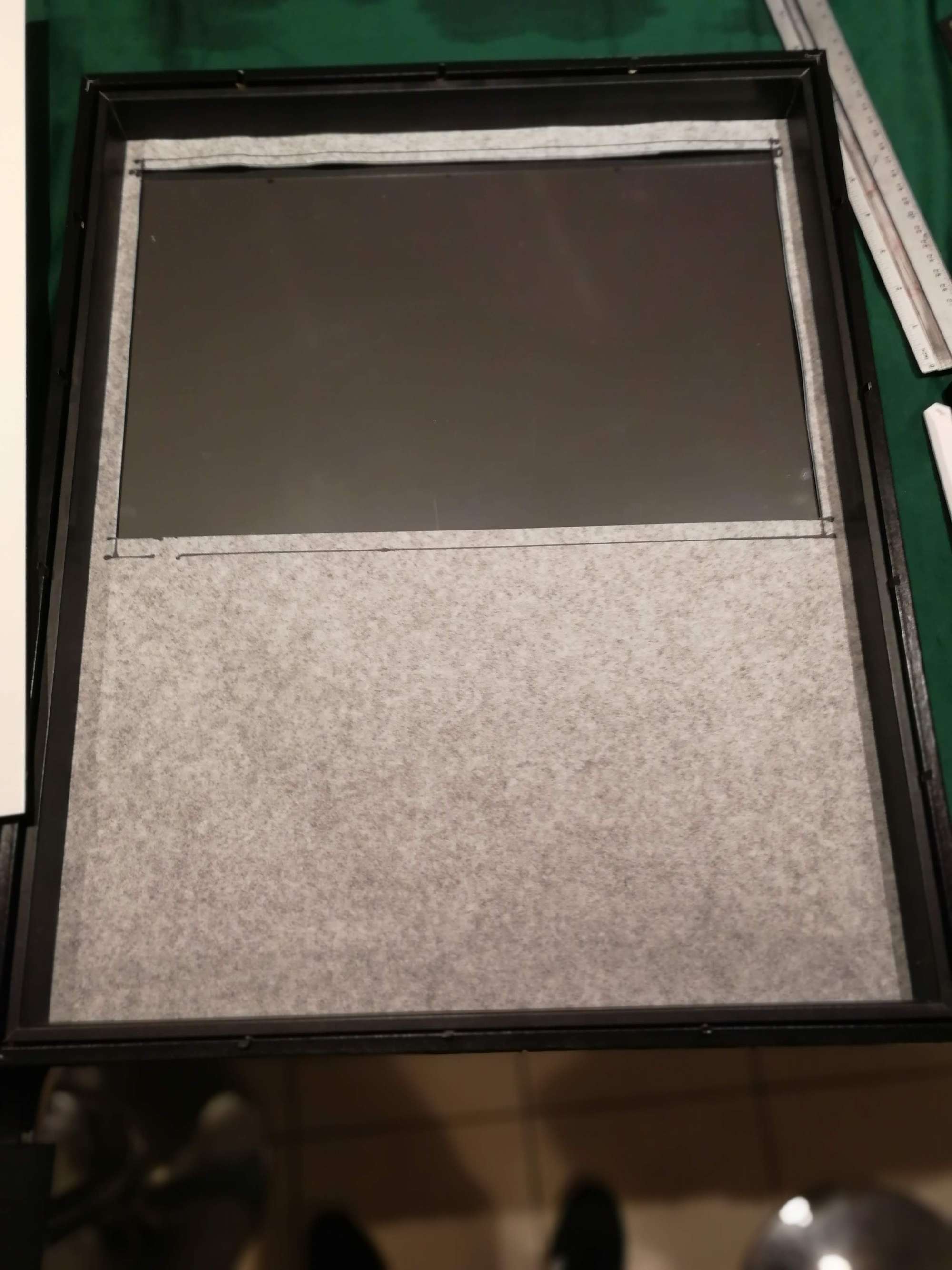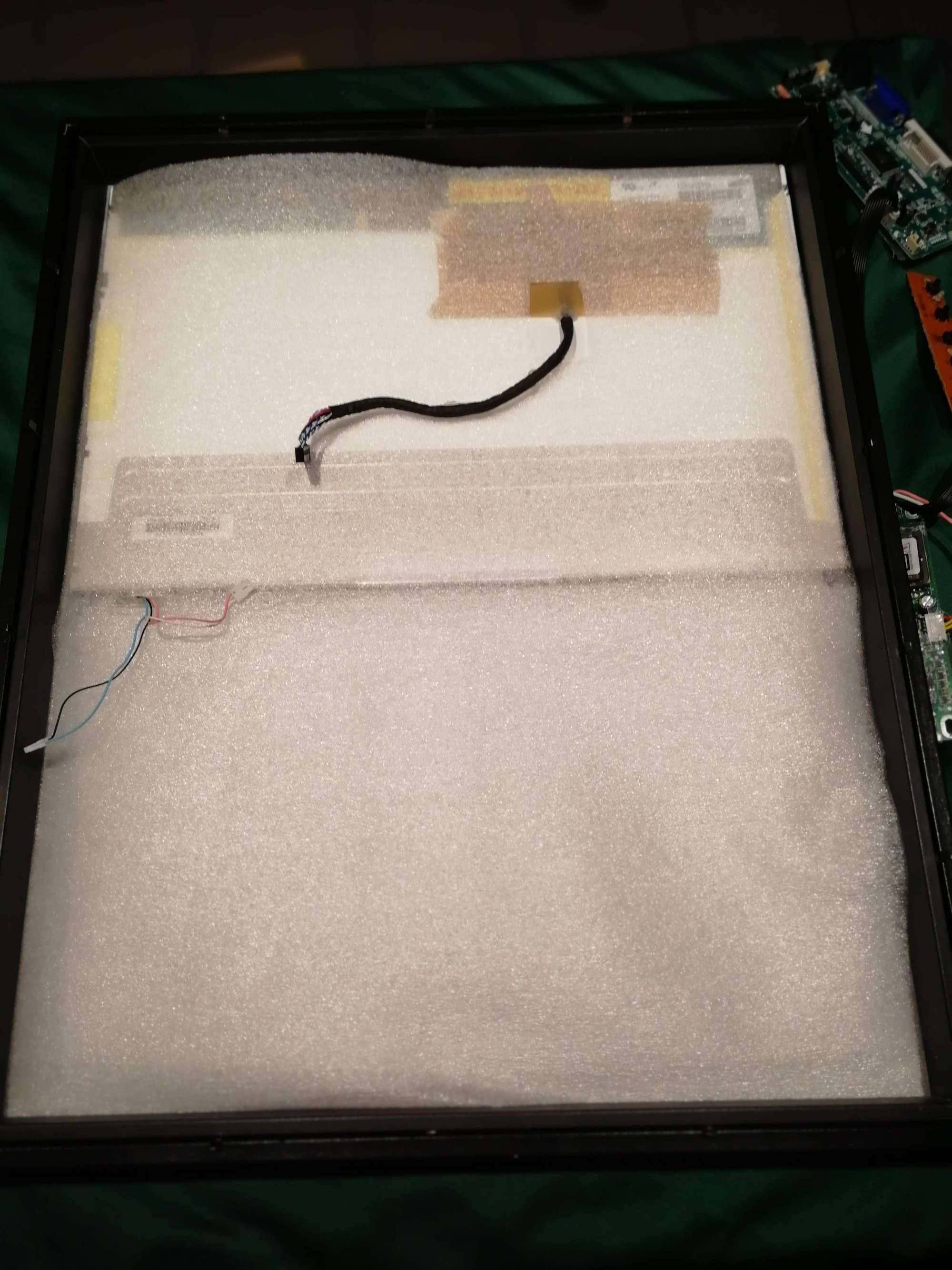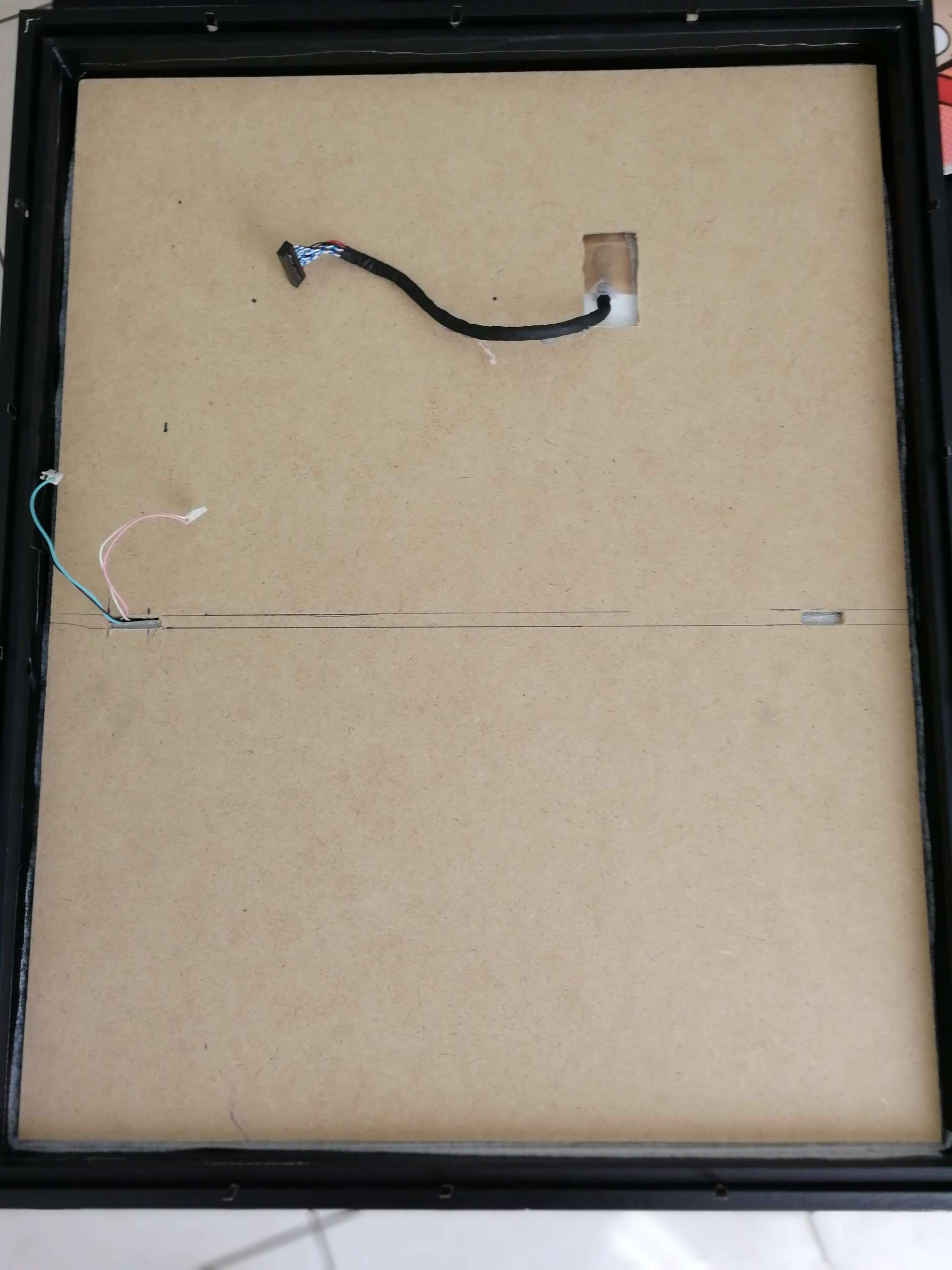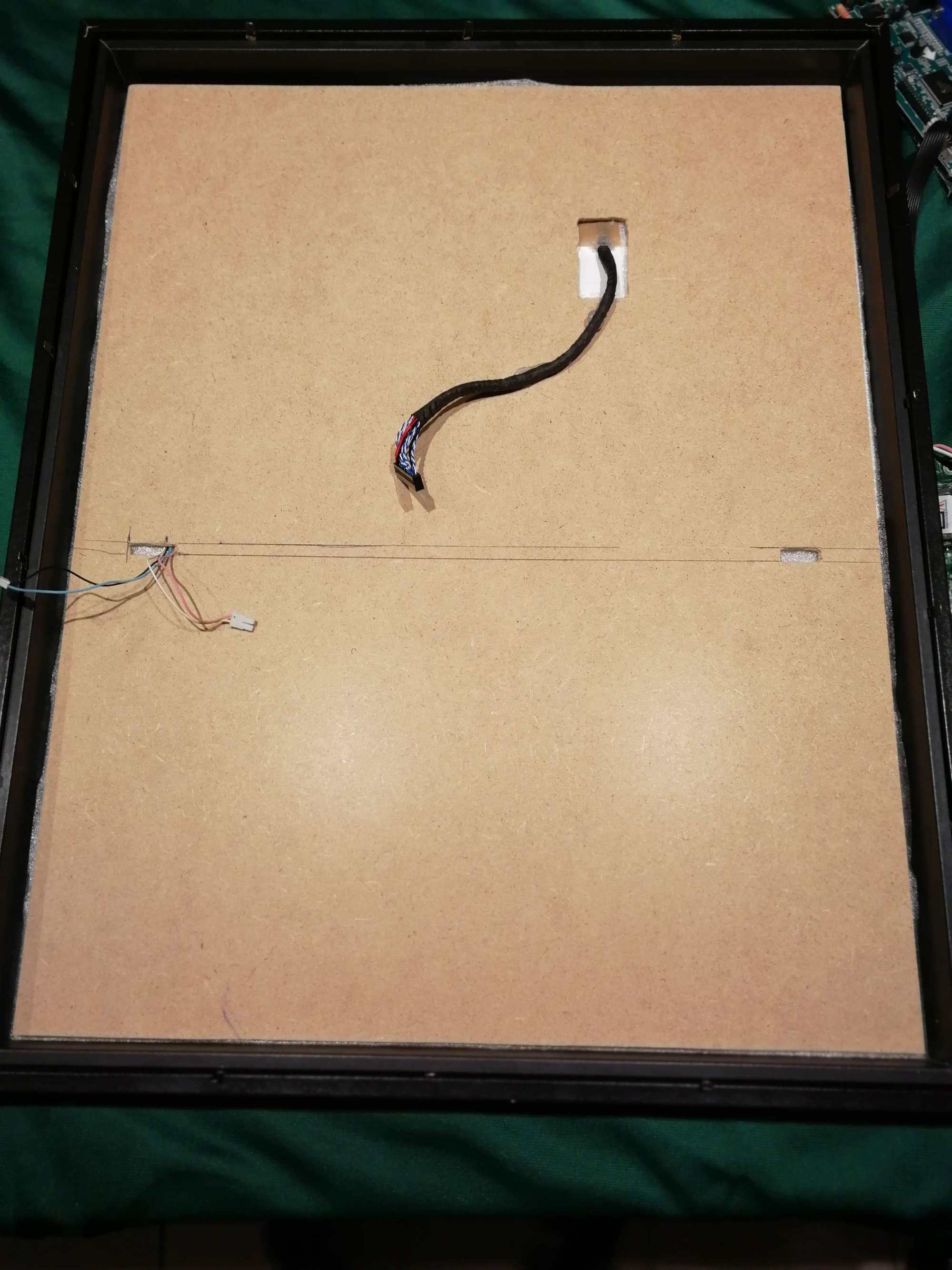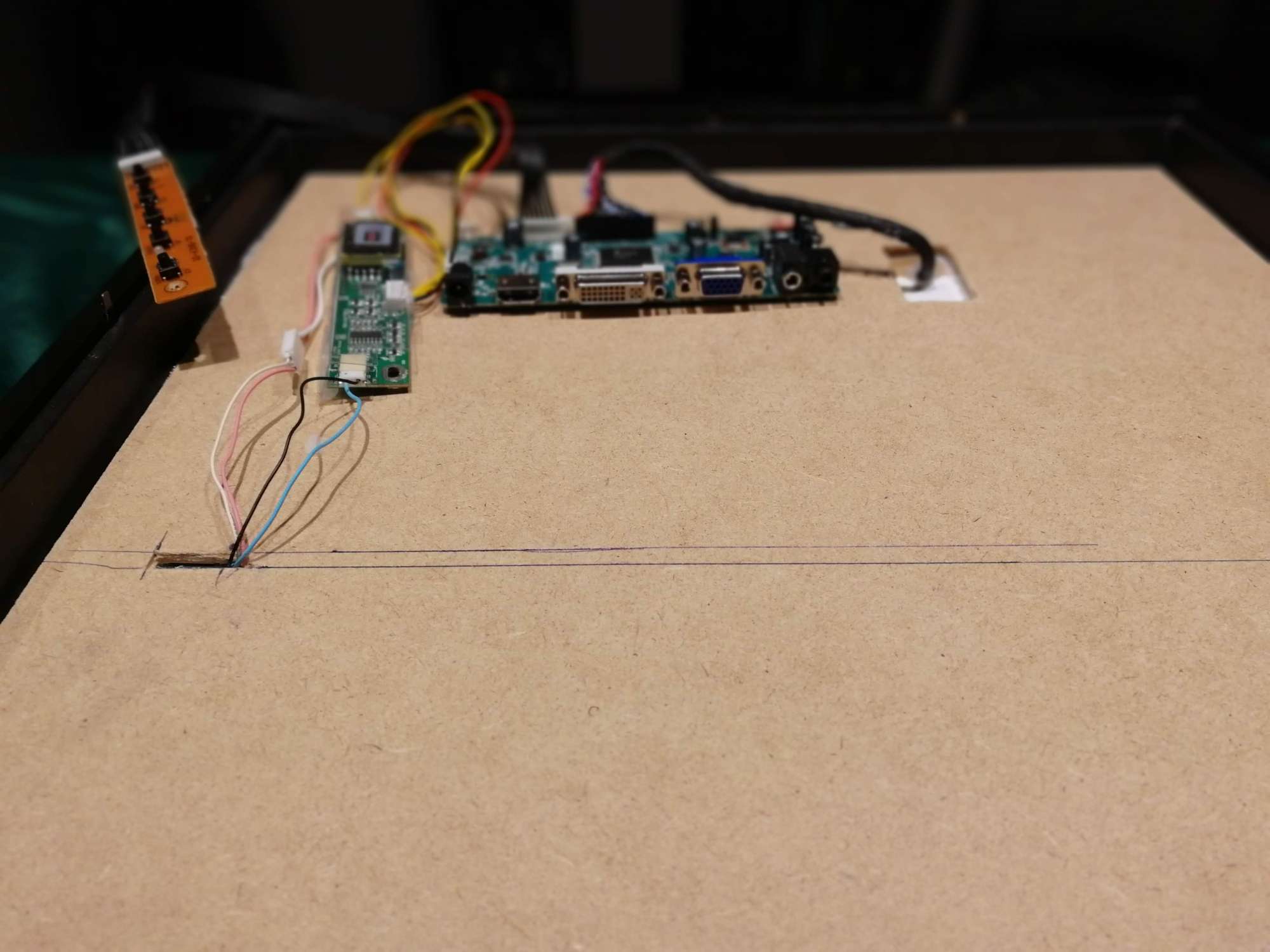Hello guys,
This is my first module !
Well I give most of the credit to @sean who created the code as i’m not a dev at all .
What I did is taking MMM-TriggerNotification and MMM-HTMLBox, and merge those 2 modules in one to create mine based on the idea I had.
https://github.com/ejay-ibm/MMM-AI
MMM-AI
MMM-AI is a simple module based on a mix of MMM-NotificationTrigger & MMM-HTMLBOX from eouia that allow to have animation of ‘AI’ kind when the assistant ( Alexa / MMM-Mk2assistant ) is in standby mode ( waiting for user instruction) or talking mode ( when assistant is replying ) triggered by Notification sent by these modules.
Screenshot
Standby animation Talking animation
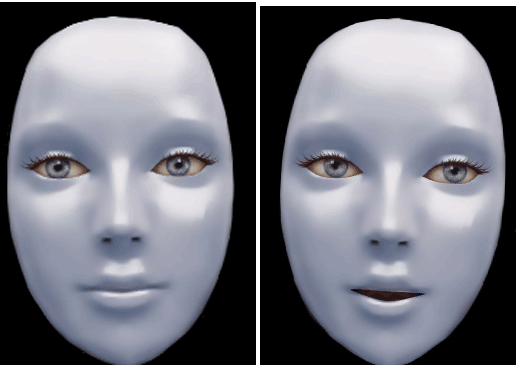
Full gif here :
https://github.com/ejay-ibm/MMM-AI/blob/master/jarvis-standby2.gif
https://github.com/ejay-ibm/MMM-AI/blob/master/jarvis-talk2.gif

Installation
In the MagicMirror/modules directory run :
git clone https://github.com/ejay-ibm/MMM-AI.git
Configuration Sample
{
module: "MMM-AI",
position: "top_center",
config: {
width: "300px",
height: "300px",
refresh_interval_sec: 0, // you should not refresh, because content will be back to default value.
content: `<img id="MY_ANIMATION" src="modules/MMM-AI/jarvis-standby2.gif"/>`,
triggers: [
{
trigger: "HOTWORD_RESUME", // HOTWORD_LISTENING if you use MMM-HOTWORD or HOTWORD_RESUME if you use MMM-AssistantMk2
fires: [
{
fire: "standby_Image",
payload: payload => {
var img = document.getElementById("MY_ANIMATION");
img.src = "modules/MMM-AI/jarvis-standby2.gif";
return payload;
}
}
]
},
{
trigger: "ASSISTANT_UNDERSTOOD", // HOTWORD_SLEEPING if you use MMM-HOTWORD or HOTWORD_PAUSE if you use MMM-AssistantMk2
fires: [
{
fire: "Talk_Image",
payload: payload => {
var img = document.getElementById("MY_ANIMATION");
img.src = "modules/MMM-AI/jarvis-talk2.gif";
return payload;
}
}
]
}
]
}
},
Additional Info
please make sure you are up to date on the Mk2 assistant module for this module to work as expected
All other configuration sample from https://github.com/eouia/MMM-HTMLBOX & https://github.com/eouia/MMM-NotificationTrigger are applicable to this module.
Thanks again to Sean : https://github.com/eouia/ who have created this code that I have merged for this module purpose.
Animated images are created by me using crazy talk and Photoshop I will work to create additional ones.