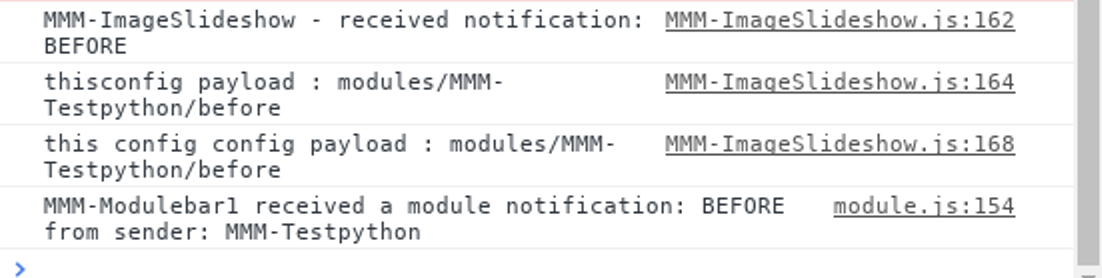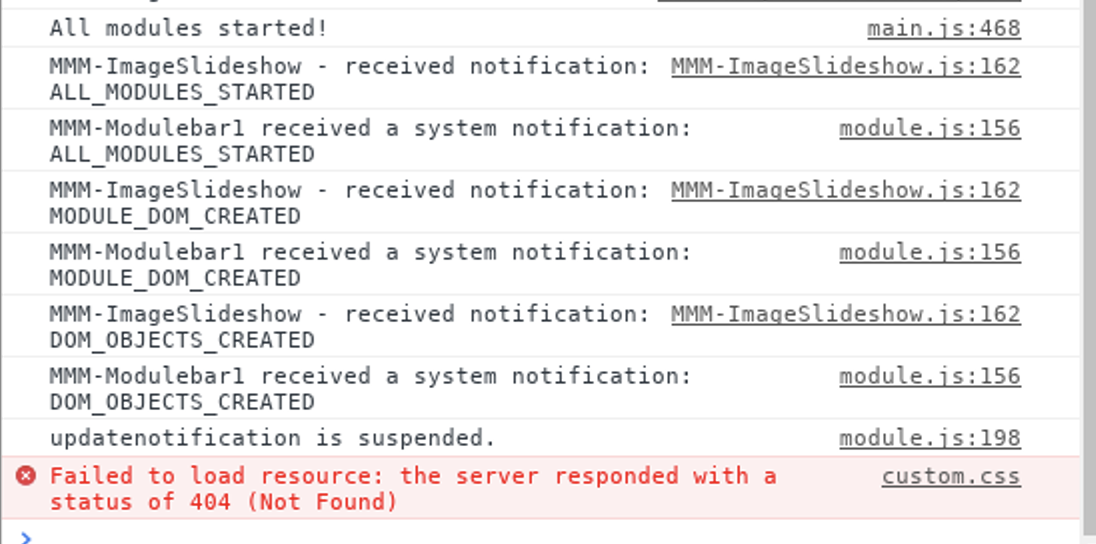Read the statement by Michael Teeuw here.
How to change the path of a picture in magicmirror , using MMM-imageSlideshow
-
and another test, open a browser on mm, then use the full file url to the new image file
file:///home/pi/MagicMirror/modules/MMM-ImageSlideshow/…
and see if the pic opens
-
@sdetweil
Clicking makes the capture and overwrite the file successful in the process where the magic mirror is run. But it doesn’t appear on the screen.
When the magic mirror is turned off and restarted, a new image will appear successfully.I think the code is working properly, but the MMM-imageSlideshow module is not being renewed.
-
@sdetweil
Are you saying to run chrome and put fil://~ in url?
:) ? -
@emrhssla yes, just adding another way to verify that the file was changed… u reported it is ok…
-
@sdetweil When I click Refresh in Chrome, a picture that has been successfully changed appears.
Is there any way to restart a specific module?
-
@emrhssla i think this is a caching problem… the ‘file’ was already loaded…
see this discussion about adding a string to the end of the image filename to make it ‘unique’
thus not reading from cachehttps://stackoverflow.com/questions/728616/disable-cache-for-some-images
however, this will add a new image to be cached… eventually growing maybe beyond memory limits…
another way is to disable caching in electronin MagicMirror/js/electron.js
add this linefunction createWindow() { app.commandLine.appendSwitch('--disable-http-cache'); //< -------- added var electronOptionsDefaults = { -
@sdetweil thank U!!