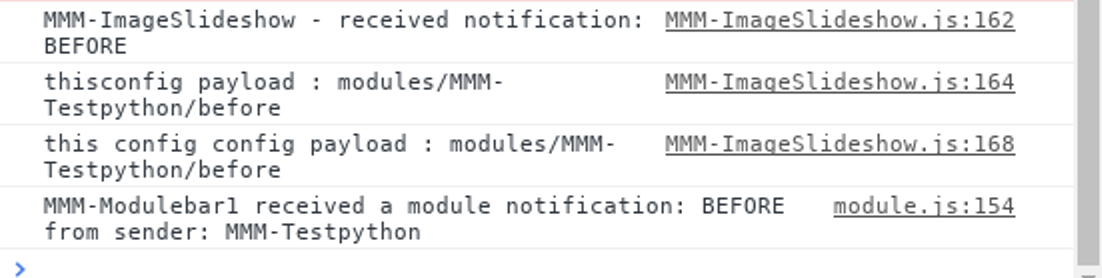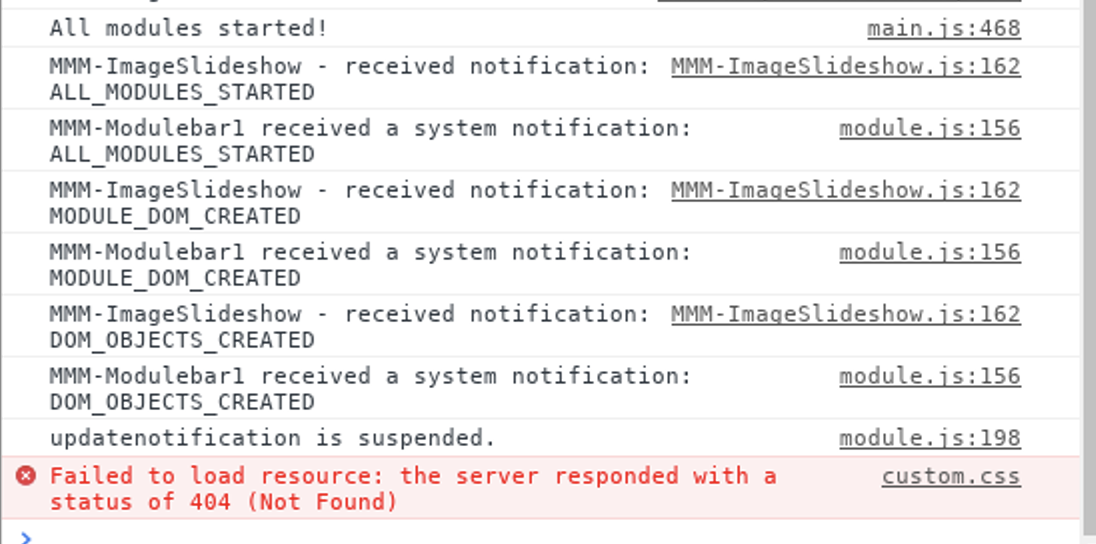Read the statement by Michael Teeuw here.
How to change the path of a picture in magicmirror , using MMM-imageSlideshow
-
@emrhssla what do u mean by update ImageSlideshow?
Change it’s paths dynamically?
I dont think so -
@sdetweil
not about path updateabout replacing a picture with an overwritten one dynamically.
-
@emrhssla should be able to without problem… either write code to do it… or launch a shell cp command (copy)
-
also, MMM-ImageSlideshow only gets the file list once… then reshows it over and over…
MMM-ImagesPhotos refreshes the list every 60 seconds… ( getInterval: 60000)
-
MMM-Testpython.js
var Testpythons; Module.register("MMM-Testpython", { defaults: {}, start: function (){ Testpythons = this; }, getDom: function() { var element = document.createElement("div") element.className = "myContent" element.id="divid" element.innerHTML = "Hello, World!!! " + this.config.foo var subElement = document.createElement("p") subElement.innerHTML = "Click" subElement.id = "clickid" element.appendChild(subElement) return element }, notificationReceived: function(notification, payload, sender) { switch(notification) { case "DOM_OBJECTS_CREATED": var elem = document.getElementById("clickid") elem.addEventListener("click", () => { // Testpythons.sendSocketNotification("TEST") // console.log(" click success !") elem.innerHTML = "click success" }) break } }, socketNotificationReceived: function(notification, payload) { switch(notification) { case "AFTERCLICK": console.log("Socket recevied payload : "+payload) var elemk = document.getElementById("clickid") // Testpythons.sendNotification('SHOWCHANGEDIMAGE'); // elemk.innerHTML = payload break } } })node_helper.js(in MMM-Testpython)
var NodeHelper = require("node_helper"); var {PythonShell} = require('python-shell'); var socketTestpython; module.exports = NodeHelper.create({ start: function() { socketTestpython=this; console.log(this.name+"node_helper started") }, socketNotificationReceived: function(notification, payload) { switch(notification) { case "TEST": console.log("notification : " + notification) PythonShell.run('/home/pi/Desktop/BeautyMirror/modules/MMM-Testpython/before.py', null, function (err, result) { if (err) throw err; console.log(result); socketTestpython.sendSocketNotification("AFTERCLICK",result); }); break } } })MMM-ImageSlideshow.js
I added only the following code from the original module code.notificationReceived: function(notification, payload) { Log.info(this.name + " - received notification: " + notification); if(notification === "DOM_OBJECTS_CREATED"){ this.hide() } if(notification === "SHOWCHANGEDIMAGE"){ var self = this; self.updateDom(); self.show(); } }console is success…
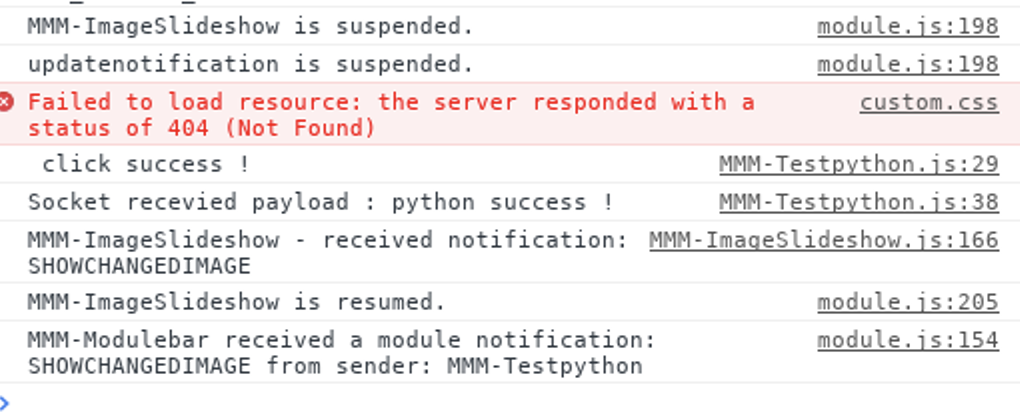
image before capture

capture image
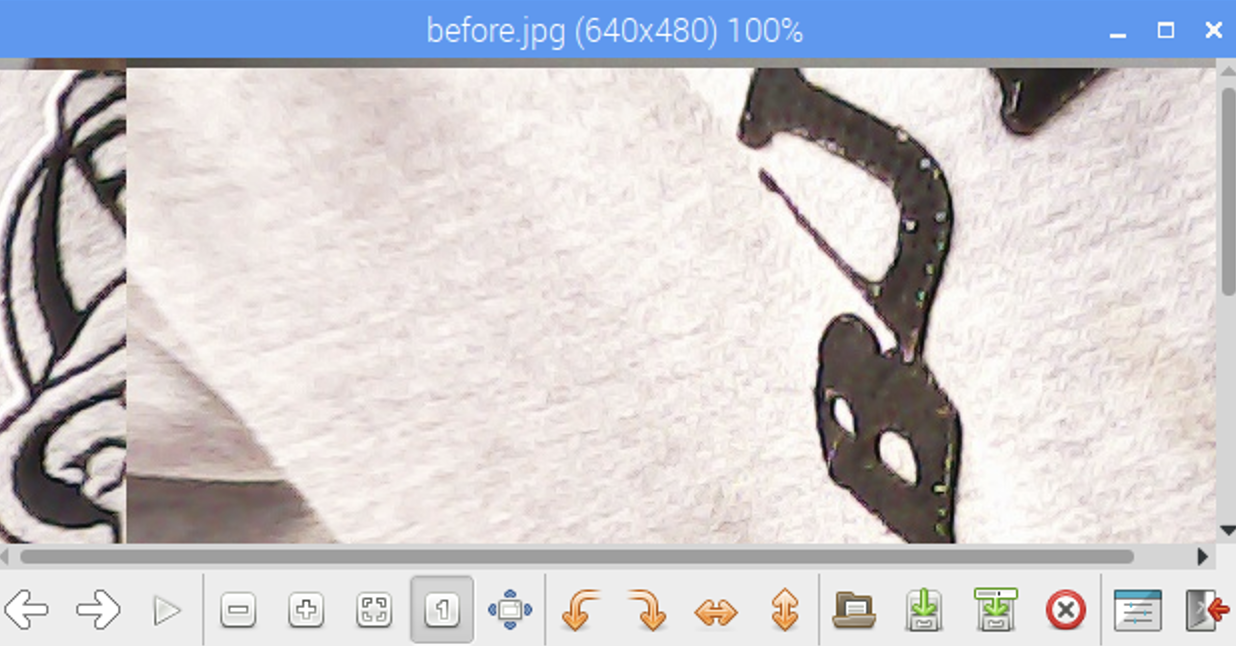
after caputure

-
@sdetweil
not changed in screen omg… -
@emrhssla if u stop mirror and restart, does the new image appear? (as u overlaid the old one)…
if not, then your overlay function doesn’t work…
-
and another test, open a browser on mm, then use the full file url to the new image file
file:///home/pi/MagicMirror/modules/MMM-ImageSlideshow/…
and see if the pic opens
-
@sdetweil
Clicking makes the capture and overwrite the file successful in the process where the magic mirror is run. But it doesn’t appear on the screen.
When the magic mirror is turned off and restarted, a new image will appear successfully.I think the code is working properly, but the MMM-imageSlideshow module is not being renewed.
-
@sdetweil
Are you saying to run chrome and put fil://~ in url?
:) ?