Read the statement by Michael Teeuw here.
mmm Dad Jokes
-
Ok, what am I not doing right. I have placed the module
in the config file and get no errror when running he MMM yet nothing shows on the screen when I run MM other than the normal MM items. -
Try a reboot. I believe that it’s needed for this module
-
Have you cloned the module into your modules folder?
Your config entry should look like this. There is a comma missing in the example of the README file:
{ module: 'MMM-Dad-Jokes', position: 'bottom_left', // Or wherever you want config: { updateInterval: 60000, fadeSpeed: 4000 } },Notice the closing curly bracket. It has a comma after it that needs to be there which is not depicted in the README example. Here is a screenshot of the module displayed in the
lower_thirdposition.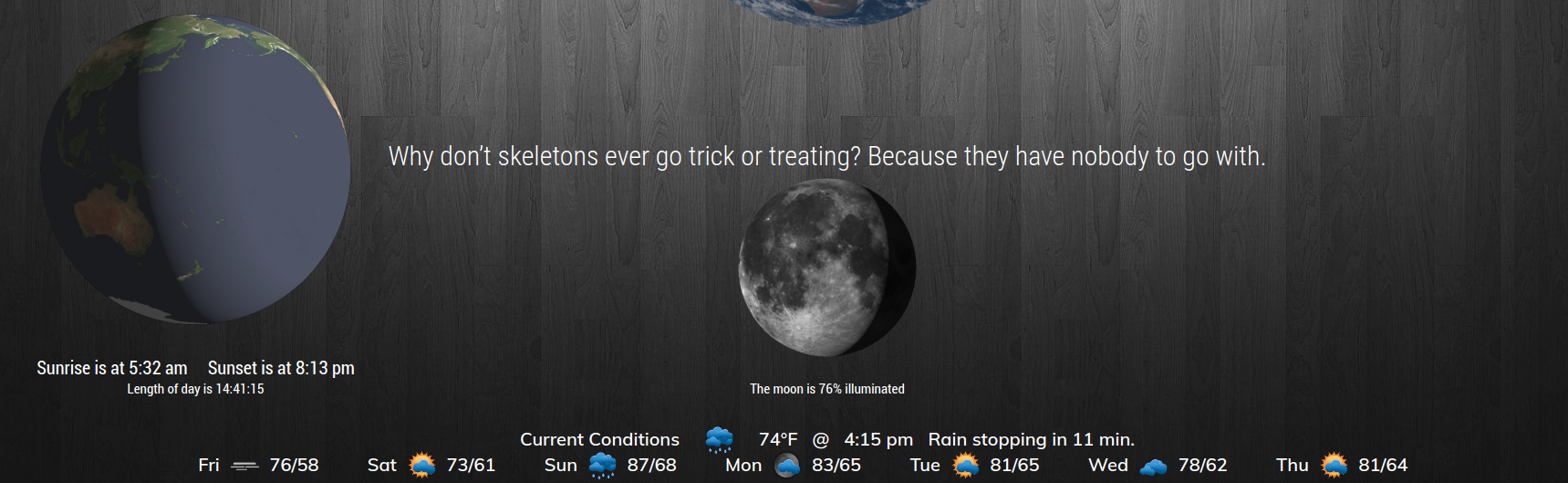
-
Thanks for all the reply’s will let you know if it works
-
Still have not got it to work, Here are the errors:
SyntaxError: Unexpected token var
at new Script (vm.js:74:7)
at createScript (vm.js:246:10)
at Object.runInThisContext (vm.js:298:10)
at Module._compile (internal/modules/cjs/loader.js:678:28)
at Object.Module._extensions…js (internal/modules/cjs/loader.js:722:10)
at Module.load (internal/modules/cjs/loader.js:620:32)
at tryModuleLoad (internal/modules/cjs/loader.js:559:12)
at Function.Module._load (internal/modules/cjs/loader.js:551:3)
at Module.require (internal/modules/cjs/loader.js:658:17)
at require (internal/modules/cjs/helpers.js:20:18) -
@bokow - Copy & paste your relevant
config.jsentry for MMM-Dad-Jokes here and we’ll take a quick look at it. Remember to use the markdown features of the board. -
/* Magic Mirror Config Sample
*- By Michael Teeuw http://michaelteeuw.nl
- MIT Licensed.
- For more information how you can configurate this file
- See https://github.com/MichMich/MagicMirror#configuration
*/
var config = {
address: “localhost”, // Address to listen on, can be:
// - “localhost”, “127.0.0.1”, “::1” to listen on loopback interface
// - another specific IPv4/6 to listen on a specific interface
// - “”, “0.0.0.0”, “::” to listen on any interface
// Default, when address config is left out, is “localhost”
port: 8080,
ipWhitelist: [“127.0.0.1”, “::ffff:127.0.0.1”, “::1”], // Set [] to allow all IP addresses
// or add a specific IPv4 of 192.168.1.5 :
// [“127.0.0.1”, “::ffff:127.0.0.1”, “::1”, “::ffff:192.168.1.5”],
// or IPv4 range of 192.168.3.0 --> 192.168.3.15 use CIDR format :
// [“127.0.0.1”, “::ffff:127.0.0.1”, “::1”, “::ffff:192.168.3.0/28”],language: "en", timeFormat: 24, units: "metric", modules: [ { module: "alert", }, { module: "updatenotification", position: "top_bar" }, { module: 'MMM-icanhazdadjoke', position: 'bottom_right', config: { // See below for configurable options } }, { module: "clock", position: "top_left" }, { module: "calendar", header: "US Holidays", position: "top_left", config: { calendars: [ { symbol: "calendar-check", url: "webcal://www.calendarlabs.com/templates/ical/US-Holidays.ics" } ] } }, { module: "compliments", position: "lower_third" }, { module: "currentweather", position: "top_right", config: { location: "Saginaw", locationID: "5007989", //ID from http://bulk.openweathermap.org/sample/; unzip the gz file and find your city appid: "90f012418925c43d4ac4e54f147c53be" } }, { module: "weatherforecast", position: "top_right", header: "Weather Forecast", config: { location: "Saginaw", locationID: "5007989", //ID from https://openweathermap.org/city appid: "90f012418925c43d4ac4e54f147c53be" } }, { module: "newsfeed", position: "bottom_bar", config: { feeds: [ { title: "New York Times", url: "http://www.nytimes.com/services/xml/rss/nyt/HomePage.xml" } ], showSourceTitle: true, showPublishDate: true } }, ]};
/*************** DO NOT EDIT THE LINE BELOW ***************/
if (typeof module !== “undefined”) {module.exports = config;} -
Never mind got the Dad Jokes working by moving where the text was displayed to a blank area of the screen
-
@bokow could u edit your post with the config and add three backticks (shifted left of 1 key) on the 1st line, then config start on line 2, and 3 backticks on the last line by themselves…
-
All I had to do was place the location of the jokes to an unoccupied part of the screen. It now works as advertised but t his raises a new problem with the calendar module. The calendar shows nothing, even holidays. I guess my question is where does this app take the calendar info from??
