Read the statement by Michael Teeuw here.
MMM-MotionEye - surveillance video stream on your mirror!
-
with debug: true, do you get any warnings?
-
Have you installed Motion Eye on a different Raspberry Pi than the one you are running Magic Mirror on?
The motion trigger URL should not use same port as the video feed URL like it seems you have in your config. The last URL seems most correct. What happen when you open that in any browser?
-
Hi, thank you for this module! :)
I’m currently trying to add my Bird Nest Camera(s) to my Mirror. But I can’t get the picture to show up.
Running MM v2.1.1 (development)
And Node.js v7.4.0My in my config:
{ module: 'MMM-MotionEye', position: 'middle_center', classes: "default everyone", header: "Holk 1", config: { url: "http://10.0.0.136:8081", width: "640px", debug: true } },My mirror is on: 10.0.0.112
IP Whitelist is (although that should not matter in this case):ipWhitelist: [ "127.0.0.1", "::ffff:127.0.0.1", "::1", "::ffff:10.0.0.1/120" ],The picture do show up if I “browse” to it in Midori on the local Consol:
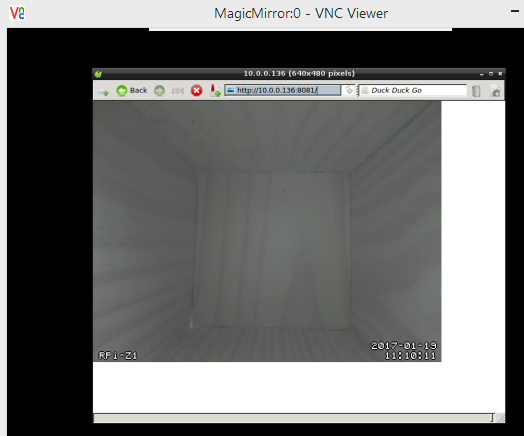
The pm2 log shows no errors:... 0|mm | Connecting socket for: calendar 0|mm | Starting node helper for: calendar 0|mm | Connecting socket for: newsfeed 0|mm | Starting module: newsfeed 0|mm | Connecting socket for: email 0|mm | email helper started ... 0|mm | Connecting socket for: MMM-NetworkScanner 0|mm | Starting module: MMM-NetworkScanner 0|mm | Connecting socket for: MMM-MotionEye 0|mm | Starting module: MMM-MotionEye 0|mm | Connecting socket for: MMM-Remote-Control 0|mm | Starting node helper for: MMM-Remote-Control ...What Have I forgotten?
Thank you.
Best regards Snille
-
@Snille Can you try another position (and maybe size): bottom_right / 400px
-
@Cato Nope, same thing. The header shows up, but no picture…
-
@Snille I don’t remember if “motion jpeg” is enabled by default in Motion Eye. Can you check your settings in Motion Eye? I’m at work now and have no change to check myself…
(Maybe it has another name)
-
@Cato There is not a specific “mjpeg” option as I can find. However on the “?” on the “Streaming URL” it says: “A URL that provides MJPEG stream of the camera” and that’s the URL I used…
-
@Snille Ok found the bug - update to 1.1.0 as instructed in
README.mdin GitHub. -
Hi again, It would be cool to be able to hide the camera manually… For example visit another link… Say http://MagicMirror:8080/motioneye/1/hide
Right? :) -
Fixed. Just sent you a PR. :)
Check it, I’m fairly new to Node.js so it may not be the best solution. :)
