Read the statement by Michael Teeuw here.
MMM-MarineWeather
-
Hello everyone,
MMM-MarineWeather 0.2.0 has just been released, you can now:
- Display additional information (pressure, cloud cover, visibility, sea level) with API v2.
- Customize displayed information (except water temperature and air temperature).
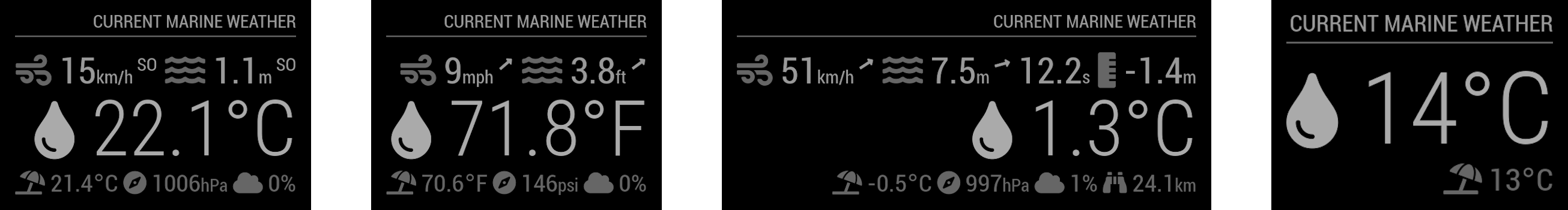
To update:
cd ~/MagicMirror/modules/MMM-MarineWeather git pullI hope you like this new version.
Please inform me of any problems.Grena
-
Thanks for this module, it works great!
-
@grena Nice little module!
I have the full thing working (like the graphic on the left), but was hoping to use the simpler version (like the graphic on the far right) – but using params causes an error… Maybe I’m getting the syntax wrong – could you provide an example of how that line of the config should appear please?
Thanks.
-
@grena Nice little module!
Thanks ;)
I have the full thing working (like the graphic on the left), but was hoping to use the simpler version (like the graphic on the far right) – but using params causes an error… Maybe I’m getting the syntax wrong – could you provide an example of how that line of the config should appear please?
The parameters requested from Storm Glass must be kept to a minimum, i.e.,
airTemperatureandwaterTemperaturelike this:modules: [ { module: "MMM-MarineWeather", position: "top_right", config: { latitude: 0, // Latitude longitude: 0, // Longitude appid: "abcde12345abcde12345abcde12345ab", // StormGlass API key (docs.stormglass.io) params: ["airTemperature", "waterTemperature"] } } ] -
Hello @grena ,
Have you been able to rework on the module, notably on the high and low tide values which are not correct and the logos that I found for you
