Hello everyone,
To complete my first Magic Mirror Module, MMM-APOD, I created another Module, MMM-SolarPicture, it displays the last Solar Dynamics Observatory (SDO) picture :

I hope you like the module.
Please inform me of any problems.
Grena
Hello everyone,
To complete my first Magic Mirror Module, MMM-APOD, I created another Module, MMM-SolarPicture, it displays the last Solar Dynamics Observatory (SDO) picture :

I hope you like the module.
Please inform me of any problems.
Grena
Hello everyone,
To complete the information given by my module MMM-VigilanceMeteoFrance, I created MMM-VigiCrues, it displays the last value of water level at a station in the Vigicrues network in France with chart and statistics :

You can add your own alerts !
I hope you like the module.
Please inform me of any problems.
Grena
@qu1que said in MMM-SolarPicture:
I wonder if it will be possible to show all the images from the SDO website one after the other, setting the time between one and another, so you can see them all consecutively.
This functionality was simple to integrate into the module… It’s now possible to activate an automatic slideshow of all images !
To do this, simply add the transitionInterval option in your configuration with display time of one image before moving to the next in milliseconds ;)
To update the module:
cd ~/MagicMirror/modules/MMM-SolarPicture
git pull
Happy Christmas :christmas_tree:
Hello everyone,
I just released a third Magic Mirror Module, MMM-VigilanceMeteoFrance, it displays the current level of vigilance of weather phenomena in France and the associated risks :

I hope you like the module.
Please inform me of any problems.
Grena
Hello!
The new version of MMM-APOD allows to display the image of the day in the background!

Please read the documentation to customize and update MMM-APOD on your MagicMirror :winking_face:
Grena
This is now available with my new module: MMM-APOD !
MMM-APOD is an evolution of MMM-nasaastropic (thanks to NASA API) : supports image and video and display title, description and copyright.
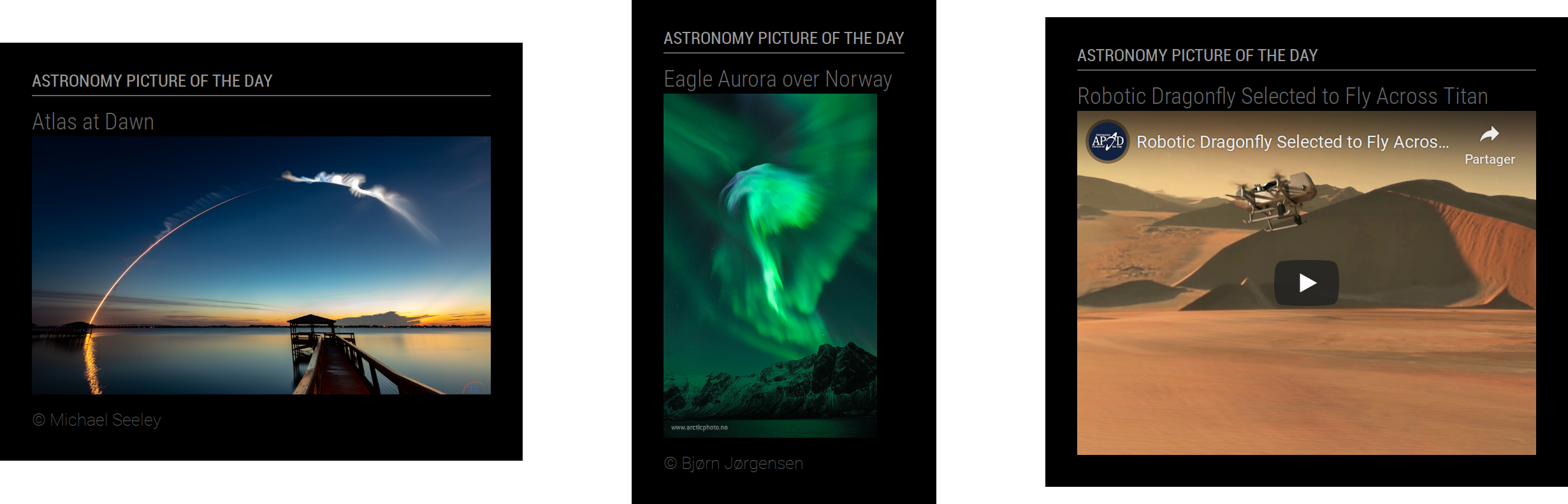
Hello everyone,
I just released a second Magic Mirror Module, MMM-MarineWeather, it displays the current marine weather :

[card:grenagit/MMM-MarineWeather]
I hope you like the module.
Please inform me of any problems.
Grena
Hello everyone,
I just released my first Magic Mirror Module, MMM-APOD, it displays the latest Astronomy Picture Of the Day (APOD) !
This is an evolution of MMM-nasaastropic because the module uses NASA API and it can display all the information provided by NASA (image or video).

I hope you like the module.
Please inform me of any problems.
Grena
Ongoing fix! More information in my last post ;-)
Hello @madradrakie,
To display Astronomy Picture Of the Day (APOD), I advise you to use MMM-APOD rather than MMM-nasaastropic. MMM-APOD uses NASA API and it can display all the information provided by NASA (image or video).
For MMM-APOD and MMM-SolarPicture, you can use the maxMediaWidth and maxMediaHeight options to set the image size in pixels.
I hope this will help!
Grena
Hello @bugphunk,
I’m not sure I fully understand what you want to do… But to move a module, use the position option. An illustration of the different zones is available here
If you do not get the desired result, you must look for the custom CSS code!
The module displays a simple img in a div… The absence of a CSS file in MMM-SolarPicture should simplify things because everything is managed by MM!
Grena
Hello!
The new version of MMM-APOD allows to display the image of the day in the background!

Please read the documentation to customize and update MMM-APOD on your MagicMirror :winking_face:
Grena
Hello everyone,
MMM-VigilanceMeteoFrance 2.2 was released and uses the simplified authentication system from Météo France .
A single Application ID is now required instead of 2 keys for the module to work, please update your configuration! More info here
Grena
@grena
Bonjour,
Bonjour @Philip-0,
Je ne comprends pas à quoi correspondent les 2 informations à renseigner : apiConsumerKey et apiConsumerSecret
Il semble y avoir eu une évolution du portail API de Météo France sans communication particulière en direction des utilisateurs (je découvre donc les nouveauté suite à ton message). Actuellement, seul un Application ID est nécessaire pour générer un token Oauth2 permettant d’accéder aux données contrairement aux 2 clés utilisées précédemment (procédure qui semble toujours fonctionnelle).
La durée de validité est d’1 heure dans le 1er cas et il faut indiquer une durée (laquelle pa ex. ?) dans le second. Est-ce à dire qu’après cette période, le module ne fonctionne plus ? Dans ce cas, que faut-il faire ?
Il n’y a rien à faire, le module va régénérer un nouveau token Oauth2 avant de récupérer de nouvelles données !
Je vous remercie par avance pour votre aide
Bref, j’ai préparé une mise à jour du module et de sa documentation pour prendre en compte ces évolutions et permettent à tous les utilisateurs (nouveaux et anciens) d’utiliser MMM-VigilanceMeteoFrance. Je dois encore tester cela avant de pousser la nouvelle version !
Hello everyone,
MMM-VigilanceMeteoFrance 2.0 was released and uses the new vigilance API (v1) from Météo France which provides more complete data.
Free keys are now required for the module to work! More info here
Grena
Got everything to work perfectly…
:thumbs_up:
The following page is very useful to test the functionality of the sensor before you implement the change to mirror config file (thanks to @sdetweil for posting the link in a different thread): https://projects.raspberrypi.org/en/projects/parent-detector/3
Yes, You can also run the python script of the module: python3 -u ~/MagicMirror/modules/MMM-PIR-Sensor-Lite/pir.py SENSOR_PIN
another user noticed this only worked for the 1st HDMI port on the pi4.
Yes, I add this point of vigilance at the beginning of the readme :white_heavy_check_mark:
Hello everyone,
The module is ready for the new season which starts on November 21! Think about:
Grena
:fire: MMM-PIR-Sensor-Lite 1.2 has just been released! It’s allows you to manage monitor on Debian 11 Bullseye :sign_of_the_horns_medium-light_skin_tone:
Learn more in ReadMe
MMM-PIR-Sensor is not maintained (GitHub repo has been archived) but you can use MMM-PIR-Sensor-Lite!
I assume your Raspberry Pi is running Bullseye (the latest Raspberry Pi OS)?
If yes, monitor’s management has changed since Buster but it should soon be supported in my module :grinning_face_with_big_eyes: It’s currently being tested…
@Volkae said in MMM-PIR-Sensor-Lite does not switch HDMI off:
yes, I did but I did not run RTSPStream while running the testing branch, sorry.
No problem, I’ll try to reproduce this issue!
MMM-RTSPStream is no longer being actively developed :neutral_face:
So, I refer you to the advice of the author of MMM-RTSPStream to find another solution:
:warning: This module is no longer being actively developed. I will accept PRs and leave the repo active, but will not be directly supporting any issues. If anyone is interested in assuming ownership of the module, please contact @shbatm. :warning:
Why?
I am no longer using this module on my own mirror. After several years, I found that I use the snapshots much more frequently than I streamed the actual cameras, which can be performed by much simpler modules and methods. To enable streaming, WebRTC (like MMM-HomeAssistant-WebRTC) is a newer and better standard with much lower server overhead and latency for delivering RTSP Streams to the frontend than any of the options used here, in the future, this will be the method I focus on and I will not try to shoehorn another technology into this module.