Read the statement by Michael Teeuw here.
Images of MMM-EARTH, MMM-Globe, MMM-SolarPicture and MMM-nasaastropic are very small
-
Hello,
I have the following problem. I use the following 4 modules on my magic mirror but i the images are shown very small. See example below.
Can anybody give my a tip how i can enlarge these images? I used the following code:{ module: "MMM-nasaastropic", position: "bottom_left", config: { updateInterval: 6*60*60*1000, animationSpeed: 0, header: 'NASA Astronomy Picture', maxlongedge: 1200 //300 } }, { module: "MMM-EARTH", position: "top_right", header: "Earth", config: { mode: "Natural", rotateInterval: 15000, MaxWidth: "100%", MaxHeight: "100%", } }, { module: 'MMM-Globe', position: 'top_right', header: "Earth", config: { style: 'geoColor', imageSize: 1800, ownImagePath:'', updateInterval: 10*60*1000 }(
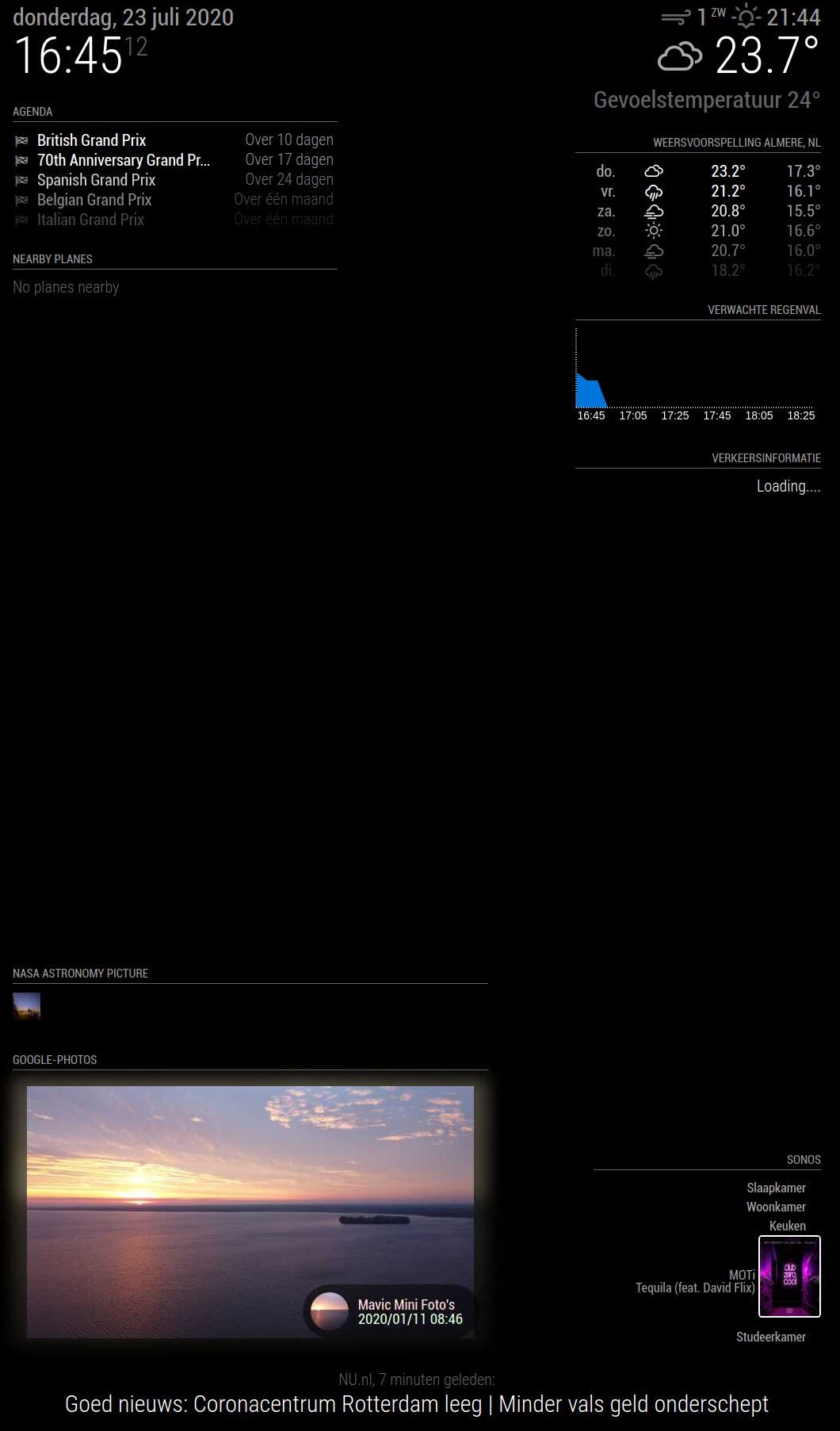
Thanks for your help!
-
@madradrakie said in [Images of MMM-EARTH, MMM-Globe, MMM-SolarPicture and MMM-nasaastropic are very small
{ module: "MMM-EARTH", position: "top_right", header: "Earth", config: { mode: "Natural", rotateInterval: 15000, MaxWidth: "100%", MaxHeight: "100%", } },At
MaxWidth: "100%",andMaxHeight: "100%",it’s very likely that they are being pushed off the display. I just used your config entry forMMM-EARTHand changed the position totop_center. Notice how it invades the other regions?Here is my result:
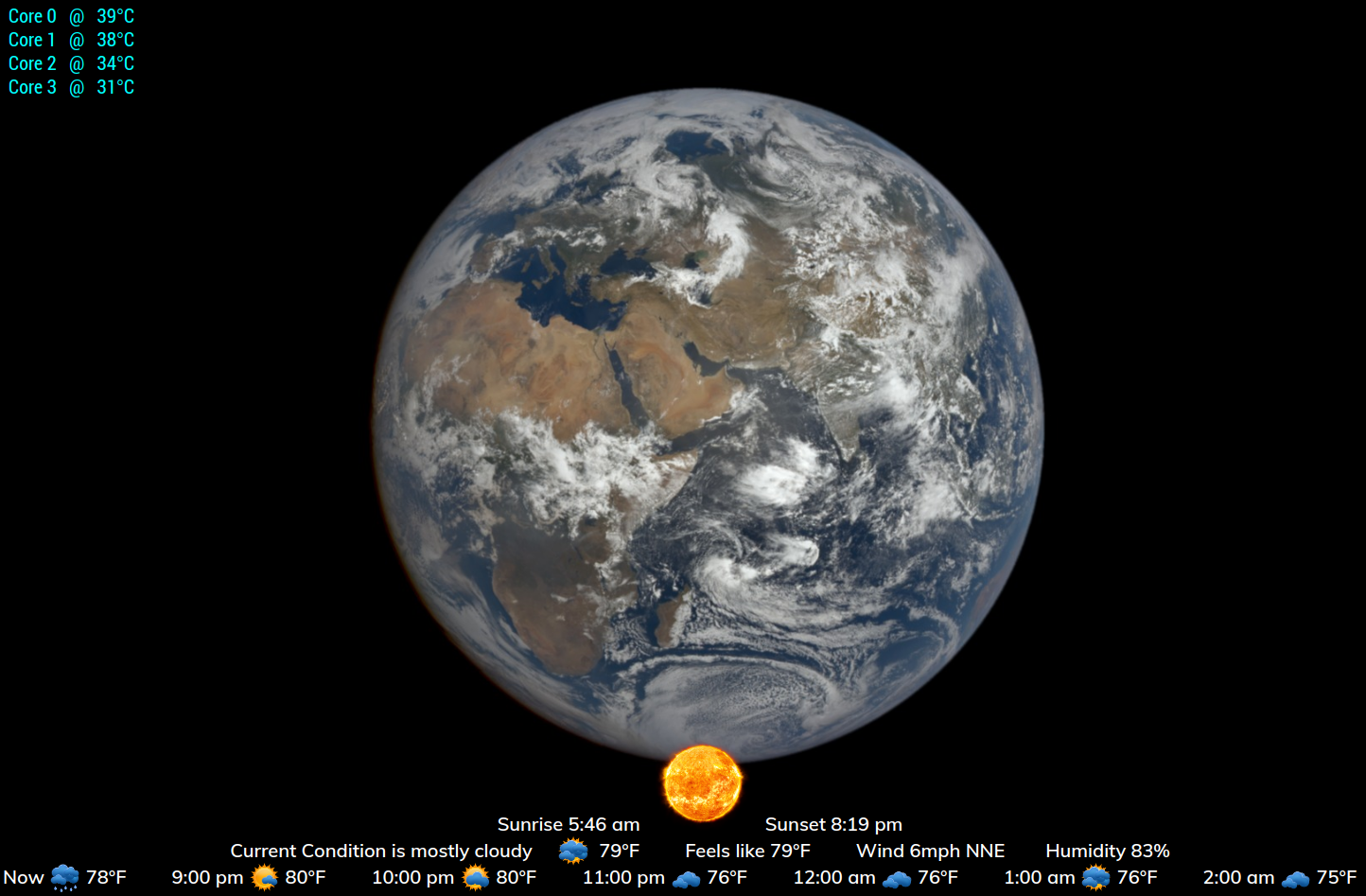
So, make them all smaller until you get them all on screen, then make them larger incrementally.
-
Hello @madradrakie,
To display Astronomy Picture Of the Day (APOD), I advise you to use MMM-APOD rather than MMM-nasaastropic. MMM-APOD uses NASA API and it can display all the information provided by NASA (image or video).
For MMM-APOD and MMM-SolarPicture, you can use the
maxMediaWidthandmaxMediaHeightoptions to set the image size in pixels.I hope this will help!
Grena
