Read the statement by Michael Teeuw here.
MMM-homeassistant-sensors Text Color
-
So i have this module working great, but the text is grey and is almost invisible. I tried to edit it via custom.css. Any advice would be great.
My custom.css looks like this:
.MMM-homeassistant-sensors { color: #FFFFFF; } -
@scuppasteve said in MMM-homeassistant-sensors Text Color:
.MMM-homeassistant-sensors {
u need the class name of the text… u are going to override the class values…
wrapper.className = ‘dimmed small’;
.MMM-homeassistant-sensors.dimmed {
color: #FFFFFF;
} -
I tried what you suggested and it didn’t seem to have an effect. Is there something that i need to do in the /css/main.css to make the /css/custom.css load?
-
@scuppasteve no… custom.css is force loaded by the runtime.
try a space between the module name and the .dimmed
-
I tried the following to no effect, not sure what the issue is.
wrapper.className = 'dimmed small'; .module.MMM-homeassistant-sensors .dimmed { color: #FFFFFF; }and
wrapper.className = 'dimmed small'; .MMM-homeassistant-sensors .dimmed { color: #FFFFFF; } -
@scuppasteve said in MMM-homeassistant-sensors Text Color:
.module.MMM-homeassistant-sensors .dimmed {
color: #FFFFFF;
}
that one is wrong for sure -
I got it figured out, i appreciate the help in getting this figured out.
.MMM-homeassistant-sensors .dimmed { color: #FFFFFF; } -
@scuppasteve cool… how is that one different than your second one?
-
Any idea how I can change the text color of one specific word in this module?
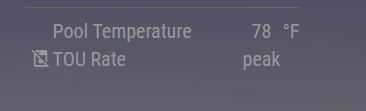
I want “peak” to be red, “shoulder” yellow, and “off-peak” green.
I messed around with the custom.css file, but it doesnt look like it accepts conditional formatting.
-
@edd189 find the element, see if it has a class, if so use it
if not, figure the html path to get there and use that
either in custom.css
each entry for magicmirror
starts with the module name as a class.modulename xxxx { styles }xxx is a selector clause (selects the elements the enclosed styles will apply to
they can be quite explicit…
here is one from my MMM-Config module, to hide a generated element I don’t want to show.possibly-hidden-tab div:nth-child(2) > div > div >div >ul >li:only-child >a[rel*="Item 1"] { display: none; }I use this to remind me of the css selector clause elements
https://www.w3schools.com/cssref/css_selectors.phpthere is currently no selector clause attribute that can examine the text content of an element… there is a spec proposal to extend .has() to allow text elements…
