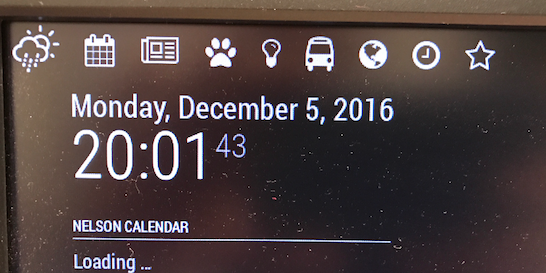Read the statement by Michael Teeuw here.
MM-Navbar - Navigation Bar for Touchscreens to hide/show modules
-
Description
Hey there,
after a few tries i got my navigation bar to work for my touchscreen.
It needs a few more tweaks and maybe someone who knows more about js-programming than me, but until now it works fine for me.Modules integrated until now are: currentweather, weatherforecast, calendar and newsfeed.
Maybe there is a way to automatically read all modules and create a navigation bar according to ur activated modules.
And i need Icons… Dont know where i can get them, cause they want to get credited or sth. And i cant make them myself.
Just give it a look, maybe some of u can help tweaking it. Needs a few more things to explain and so on.
Screenshot
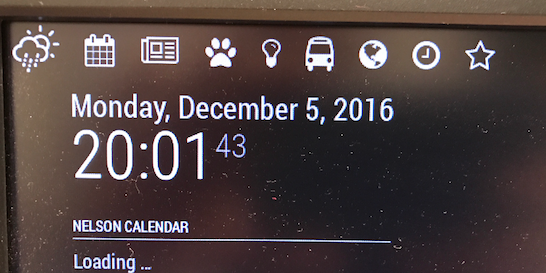
Download
[card:chr1syy/MM-navbar]
-
yop :-)
i added my own module to your script
Module.register("MM-navbar",{ getScripts: function(){ return ["modules/MM-navbar/jquery-3.1.1.js"]; }, getStyles: function(){ return ["weather-icons.css", "navbar.css", "font-awesome.css"]; }, getDom: function(){ var wrapper = document.createElement("div"); var weatherbutton = document.createElement("span"); var calendarbutton = document.createElement("span"); var newsbutton = document.createElement("span"); var nestbutton = document.createElement("span"); //NEST module var huebutton = document.createElement("span"); //HUE module var localtransportbutton = document.createElement("span"); //localtransport module var globebutton = document.createElement("span"); //globe module var clockbutton = document.createElement("span"); //clock module var complimentbutton = document.createElement("span"); //compliment module var weatherhidden = false; var calendarhidden = false; var newshidden = false; var nesthidden = false; var huehidden = false; var localtransporthidden = false; var globehidden = false; var clockhidden = false; var complimenthidden = false; weatherbutton.className = "wi wi-day-rain-mix navbar"; calendarbutton.className = "fa fa-calendar navbar"; newsbutton.className = "fa fa-newspaper-o navbar"; nestbutton.className = "fa fa-paw navbar"; huebutton.className = "fa fa-lightbulb-o navbar"; localtransportbutton.className = "fa fa-bus navbar"; globebutton.className = "fa fa-globe navbar"; clockbutton.className = "fa fa-clock-o navbar"; complimentbutton.className = "fa fa-star-o navbar"; var forecast = MM.getModules().withClass('weatherforecast'); var weather = MM.getModules().withClass('currentweather'); var calendar = MM.getModules().withClass('calendar'); var news = MM.getModules().withClass('newsfeed'); var nest = MM.getModules().withClass('MMM-Nest'); var hue = MM.getModules().withClass('MMM-Hue'); var transport = MM.getModules().withClass('localtransport'); var globe = MM.getModules().withClass('MMM-Globe'); var clock = MM.getModules().withClass('clock'); var compliment = MM.getModules().withClass('compliments'); wrapper.appendChild(weatherbutton); wrapper.appendChild(calendarbutton); wrapper.appendChild(newsbutton); wrapper.appendChild(nestbutton); wrapper.appendChild(huebutton); wrapper.appendChild(localtransportbutton); wrapper.appendChild(globebutton); wrapper.appendChild(clockbutton); wrapper.appendChild(complimentbutton); $(weatherbutton).on("click", function(){ if(weatherhidden){ forecast[0].show(); weather[0].show(); weatherhidden = false; }else{ forecast[0].hide(); weather[0].hide(); weatherhidden = true; } }); $(calendarbutton).on("click", function(){ if(calendarhidden){ calendar[0].show(); calendarhidden = false; }else{ calendar[0].hide(); calendarhidden = true; } }); $(newsbutton).on("click", function(){ if(newshidden){ news[0].show(); newshidden = false; }else{ news[0].hide(); newshidden = true; } }); $(nestbutton).on("click", function(){ if(nesthidden){ nest[0].show(); nesthidden = false; }else{ nest[0].hide(); nesthidden = true; } }); $(huebutton).on("click", function(){ if(huehidden){ hue[0].show(); huehidden = false; }else{ hue[0].hide(); huehidden = true; } }); $(localtransportbutton).on("click", function(){ if(localtransporthidden){ transport[0].show(); localtransporthidden = false; }else{ transport[0].hide(); localtransporthidden = true; } }); $(globebutton).on("click", function(){ if(globehidden){ globe[0].show(); globehidden = false; }else{ globe[0].hide(); globehidden = true; } }); $(clockbutton).on("click", function(){ if(clockhidden){ clock[0].show(); clockhidden = false; }else{ clock[0].hide(); clockhidden = true; } }); $(complimentbutton).on("click", function(){ if(complimenthidden){ compliment[0].show(); complimenthidden = false; }else{ compliment[0].hide(); complimenthidden = true; } }); return wrapper; } });
Note from admin: Please use Markdown on code snippets for easier reading!
-
Hope it works well :-)
I will add some more moduls for me too.
Would be awesome if there is a way to automatically read modules and create buttons for them.
And im trying to hide all modules on startup. If i get it to work i will update it. -
Pictures? :)
-
@chrisyy i think you can list all the modules yes but how to attribut the good icon?
i will check for hide the module on startup tonight - i let you know if i find something -
Thanks for ur Picture. Mine is looking similar.
Thats the next thing i thought about. U got all modules, but still u need a text file or sth with a module -> Icon categorization.
My tries to hide all modules on startup were leading to a totally black screen.@tidus5 can I use the picture for github?
-
@chrisyy yes of course :-)
-
@tidus5 VERY excellent!! Thank you… I can use that :)
-
i added the code to hide all modules on startup :)
-
pretty cool
im using your code
MM.getModules().exceptModule(this).exceptWithClass(‘clock’).enumerate(function(module){
module.hide(1000, function(){
});to create an icon to hide or show all
for now i can only show all - cant hide all after.did you plan to work on that ?