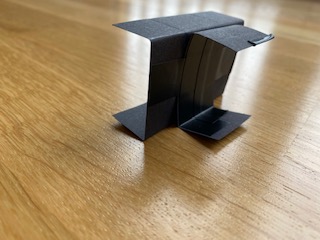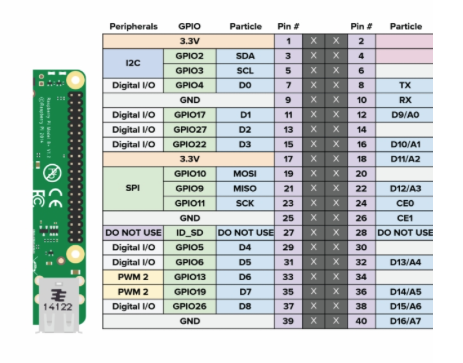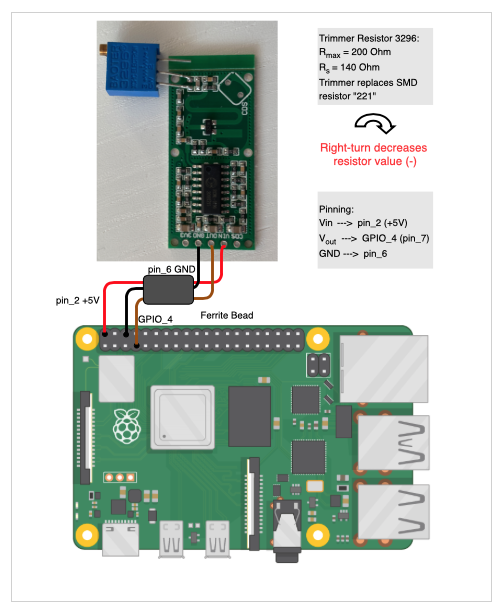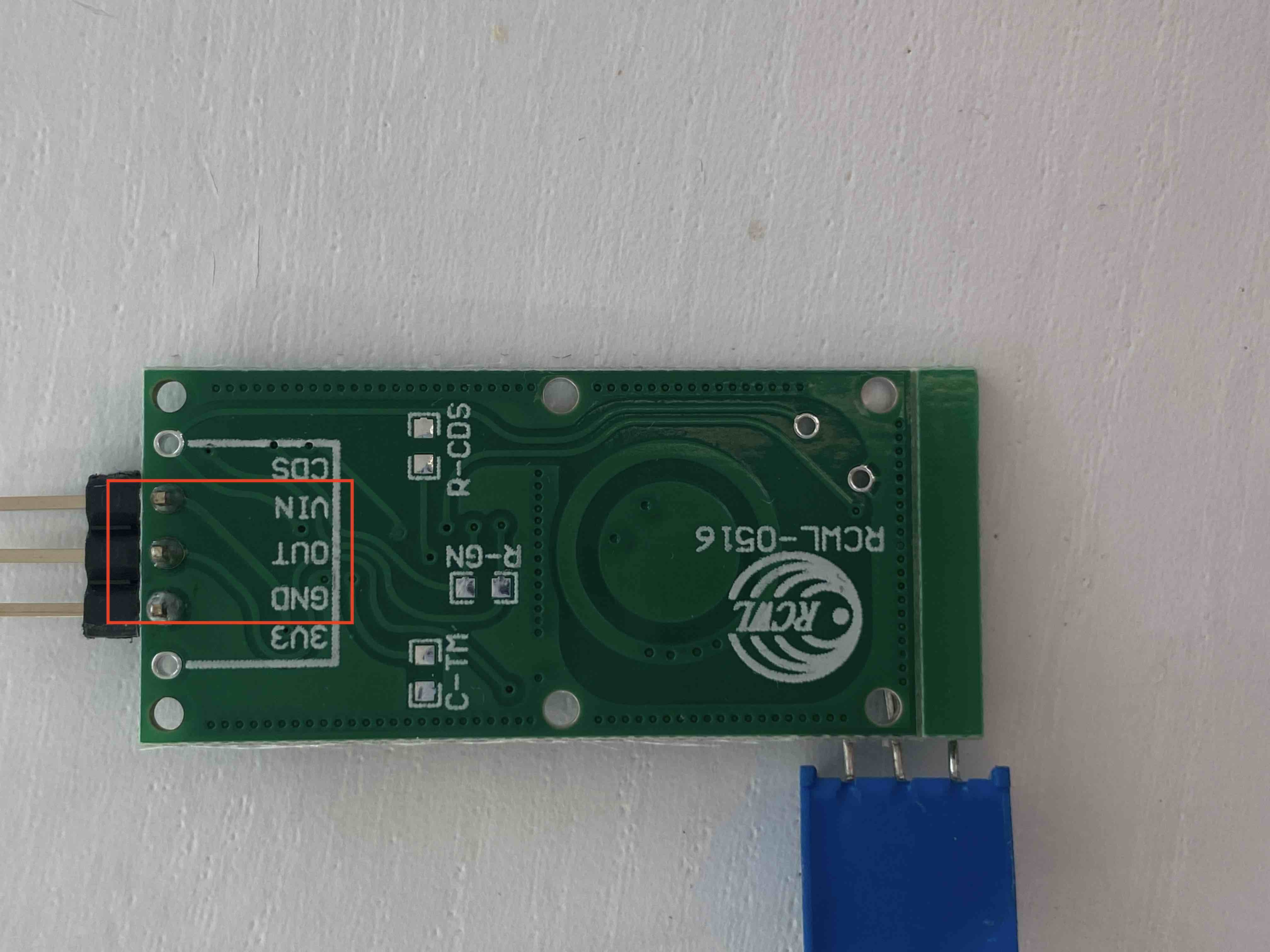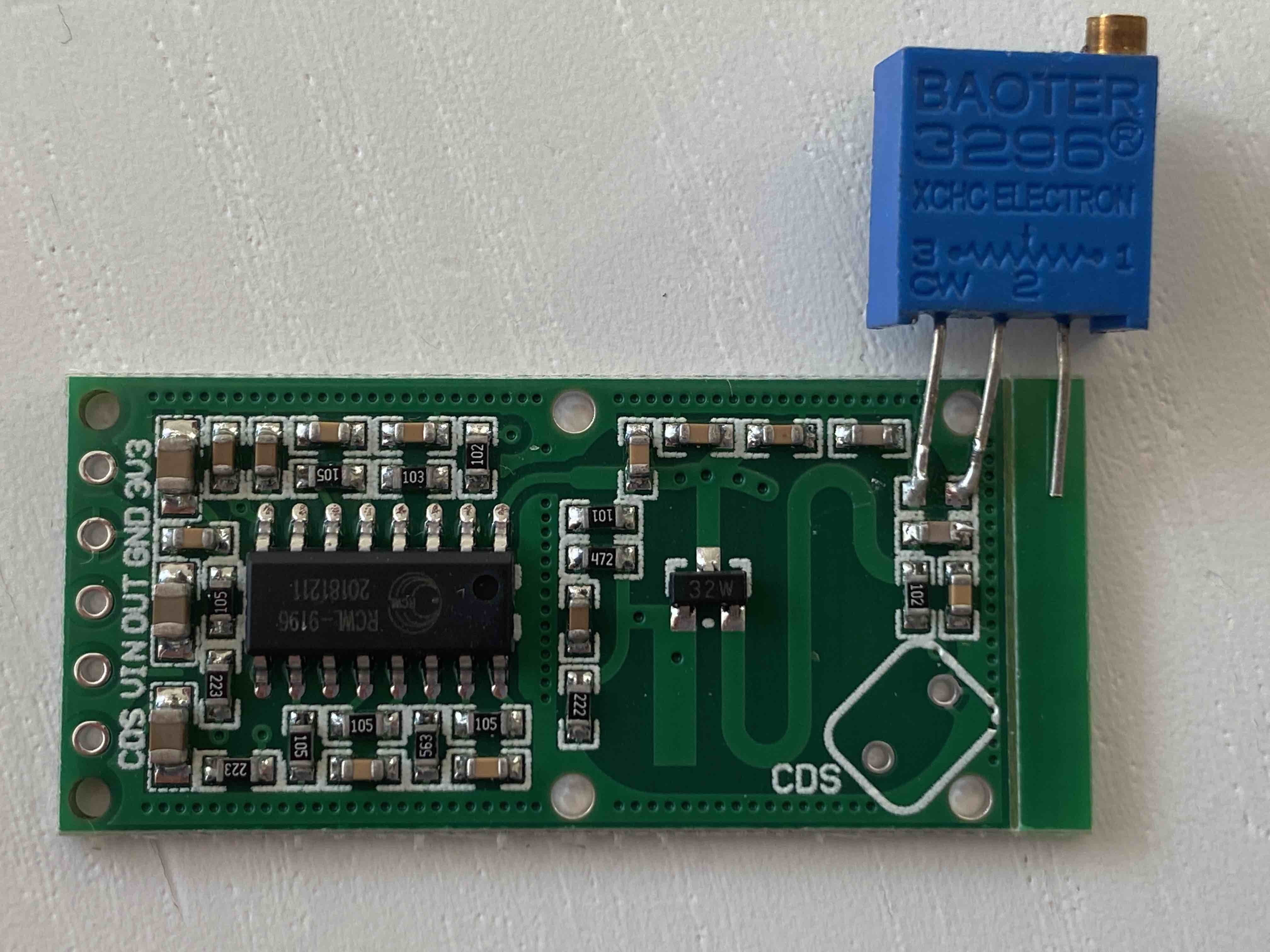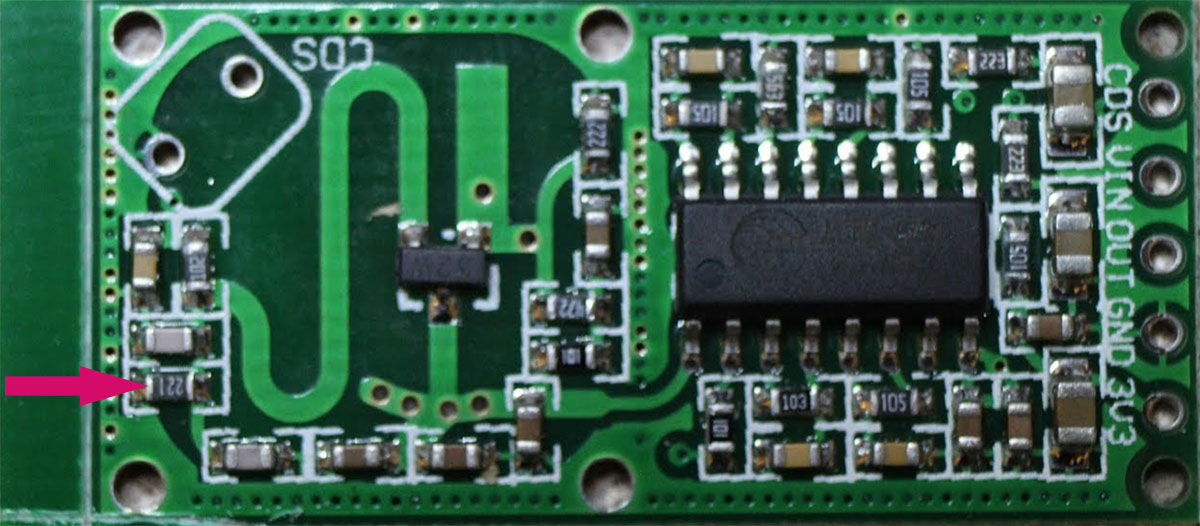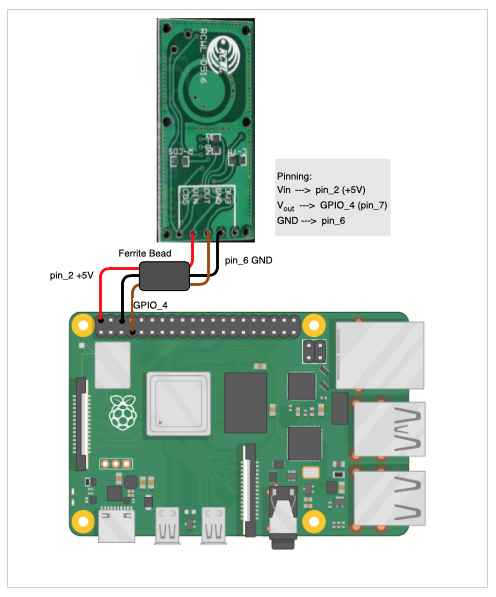Read the statement by Michael Teeuw here.
UPDATE: Replaced my PIR-Sensor with a Doppler Microwave Sensor.
-
hello,
i tried this with the microwave sensor, but im out of ideas. i get wrong positives every minute. (i check every 5 sec).
i added also the ferrite, tried another raspberry, different of these sensors (bought a 5 pack) and placed it in a different room. anyone got any ideas what else i could try?
or maybe similar microwave sensors i could try?any help would be great, tyvm
-
@Lipax said in UPDATE: Replaced my PIR-Sensor with a Doppler Microwave Sensor.:
hello,
i tried this with the microwave sensor, but im out of ideas. i get wrong positives every minute. (i check every 5 sec).
i added also the ferrite, tried another raspberry, different of these sensors (bought a 5 pack) and placed it in a different room. anyone got any ideas what else i could try?
or maybe similar microwave sensors i could try?any help would be great, tyvm
Did you try and limit the range as described in beginning of this thread? For me option 2 helped to limit oversensitivity.
-
@uros76
the range is not the problem. i get positives when nothing is moving near it -
@Lipax this sensor is very sensitive and catches any movement 360 around from several meters away. I had same problem… If you don’t dial down the sensitivity-range you will keep getting false positives.
-
@Lipax try dialing down the sensitivity, it’s probably picking up dust or something small you can’t see.
-
thanks for the help, but i doubt its some kind of movement since its exactly every minute. i tried a different room and its the same.
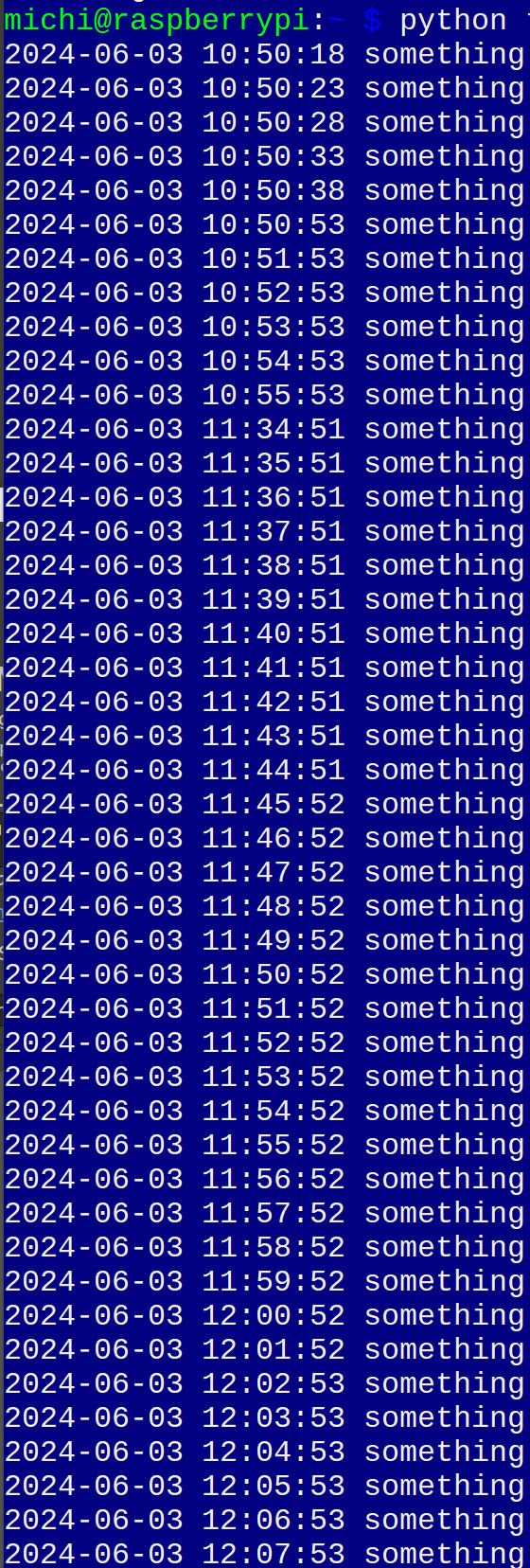
-
@Lipax please don’t submit duplicate posts…
all users with reputation below 2 have their posts reviewed… this eliminates all the porn, advertising and trash posts from the forum.
it just takes time for (me) to get to review the posts…
-
Can you share your python code? Perhaps there’s something there
-
@sdetweil sry about that
@uros76 i hope thats not the problem
import RPi.GPIO as GPIO import time import datetime switch=11 GPIO.setmode(GPIO.BOARD) GPIO.setup(switch, GPIO.IN) try: while True: if GPIO.input(switch) == 1: now = datetime.datetime.now() print(now.strftime("%Y-%m-%d %H:%M:%S"), "something") time.sleep(5) except KeyboardInterrupt: print("Bye Bye") finally: GPIO.cleanup()thanks for the help
-
@Lipax try different gpio pin, like a pin 18 which is a GPIO 5. It’s default set to input function. Don’t forget to adjust the python code, change switch to 18.
You might check the GPIO 0 (your pin 11) if it is set to input. Use command: raspi-gpio get 0 or raspi-gpio get to check all GPIO’s.
Also, use a multimeter to measure the voltage coming out from sensor. It should be around 3.3V for few seconds when sensing detected. This way you can monitor if actual detection / voltage is coming from sensor.