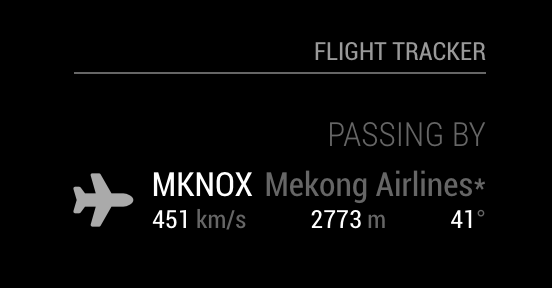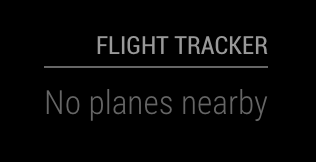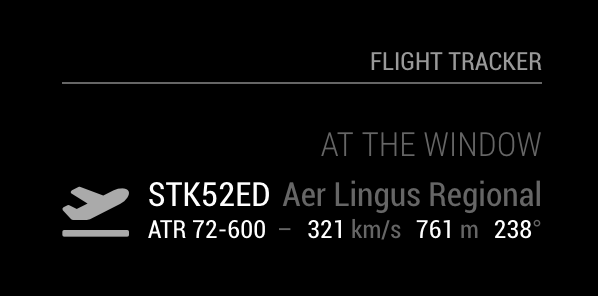Read the statement by Michael Teeuw here.
MMM-FlightTracker - Real time plane tracker using ADS-B systems
-
@tbouron This is working great:
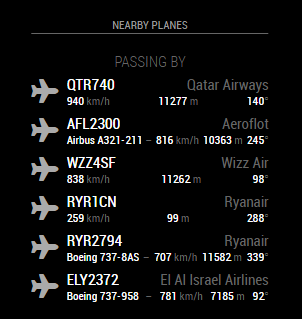
After
npm iI had to do some more.I realized that
librtlsdris required also when using network mode, so this had to be installed first, with library headers:sudo apt install librtlsdr-devNext I got messages about missing symbols from
rtl-sdr.nodemodule:node: symbol lookup error: /home/pi/MagicMirror/modules/MMM-FlightTracker/node_modules/rtl-sdr/build/Release/rtlsdr.node: undefined symbol: _ZN2v816FunctionTemplate3NewEPNS_7IsolateEPFvRKNS_20FunctionCallbackInfoINS_5ValueEEEENS_5LocalIS4_EENSA_INS_9SignatureEEEiNS_19ConstructorBehaviorESo it had to be rebuilt against my
librtlsdr:npm rebuild rtl-sdr --build-from-sourceThumbs up! Thanks!
-
@ytmytm Cool, glad it works fine! I actually just realised that my last commit is not quite right regarding the connection retry if the TCP stream is closed. I’ll fix that for the merge in
master.Regarding the dependency issue, you are right, I missed the
librtlsdr-devdependency in the prerequisites list, I’ll add that (FYI, this is needed only for thertlsdrmode). And I think you had to rebuild the module because it was missing when you executednpm i(It is certainly not something I had to do on my Pi)I’ll clean this up and push to
master, probably tomorrow though.Finally, I’m also working on a new UI with better UX (I think), I’ll post screenshots when I can.
-
@tbouron said in MMM-FlightTracker - Real time plane tracker using ADS-B systems:
And I think you had to rebuild the module because it was missing when you executed npm i (It is certainly not something I had to do on my Pi)
That’s correct. I cleared everything and tried again. The rebuild step is not necessary because the module is actually built during
npm installstep. -
@ytmytm Thanks for confirming this. I’ll take that into account when I’ll update the
README.md -
That’s what I’m currently working on, a better layout to display the plane where:
- airline name can be toggled from the config
- aircraft type (if recognised) can be toggled from the config
- metadata can be toggled from the config
Also, the icon beside the altitude reflects the current vertical rate (stays horizontal if vertical rate is 0 or not defined)
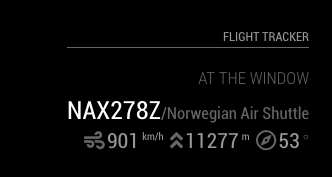

-
Hi there.
I just release
v1.1.0of the module. See the README.md for the new configuration + how it looks like.To update, simply do a
git checkout master && git fetch origin && git pull origin master && npm i -
Hi again.
I just release
v1.2.0of the module which adds support for the distance and heading` from your current coordinates to the planes displayed. See the README.md for the new configuration + how it looks like.To update, simply do a
git checkout master && git fetch origin && git pull origin master -
Any chance this can have the option of reading a dump1090 feed over a local network? I have three RPi’s feeding FlightAware, FlightRadar24, PlaneFinder, RadarBox24 and OpenSky Explorer plus an instance of Virtual Radar Server on a PC I have, which in turn is feeding BaseStation on the same PC. I have another RPi running a custom python script to capture the closest aircraft and display its details on a 7" screen. But I’d love to be able to do this with my two MagicMirrors, neither of which is in a position where an antenna can be connected.
-
Hi @sonicgoose.
It’s already available since
v1.1.0. Check out the “setup” section of the README.md, it explains how to set it up. -
@tbouron said in MMM-FlightTracker - Real time plane tracker using ADS-B systems:
Hi @sonicgoose.
It’s already available since
v1.1.0. Check out the “setup” section of the README.md, it explains how to set it up.Wow. How did I miss that?! I’ve been following this module’s progress but clearly not close enough. Now I want to go home and try it! (Stupid work prevents me, though.) Thanks!