Read the statement by Michael Teeuw here.
[MMM-JaST] Just another Stock Ticker (new: version 2.x)
-
I refactored this module again to use Yahoo’s financial API instead of Alphavantage and need some voluntary testers.
It should now support many more Symbols and be more accurate and much simpler.
Please check out this Feature Branch:
https://github.com/jalibu/MMM-Jast/tree/feat/useYahoo -
I will test it later today, but I need to know of this is this a upgrade or is it a new install.
I use the originale MMM-JaST, should this be removed before a new install?
-
@bravooscar
Well, the word “install” is fuzzy…You don’t need to uninstall your old one and even your configuration is compatible.
You can switch between them by just changing the branch.
In your modules/MMM-Jast folder executeSwitch to Yahoo test branch:
git fetch git checkout feat/useYahoo npm iSwitch back to stable master:
git checkout master -
pi@raspberrypi:~/MagicMirror/modules/MMM-Jast $ git fetch From https://github.com/jalibu/MMM-Jast 1cd91dc..c18758f master -> origin/master * [new branch] feat/useYahoo -> origin/feat/useYahoo * [new tag] v1.1.0 -> v1.1.0 * [new tag] v1.2.0 -> v1.2.0 pi@raspberrypi:~/MagicMirror/modules/MMM-Jast $ git checkout feat/useYahoo error: Your local changes to the following files would be overwritten by checkout: MMM-Jast.css MMM-Jast.js Please commit your changes or stash them before you switch branches. Aborting pi@raspberrypi:~/MagicMirror/modules/MMM-Jast $ npm i > magicmirror@2.14.0 install /home/pi/MagicMirror > echo "Installing vendor files ... " && cd vendor && npm install --loglevel=error Installing vendor files ... audited 24 packages in 1.694sIt looks like there is a error when using “git checkout feat/useYahoo”.
Now the alert message on MM says there is a update for MMM-Jast
-
pi@raspberrypi:~/MagicMirror/modules/MMM-Jast $ git fetch pi@raspberrypi:~/MagicMirror/modules/MMM-Jast $ git checkout feat/useYahoo Branch 'feat/useYahoo' set up to track remote branch 'feat/useYahoo' from 'origin'. Switched to a new branch 'feat/useYahoo' pi@raspberrypi:~/MagicMirror/modules/MMM-Jast $ npm i npm WARN read-shrinkwrap This version of npm is compatible with lockfileVersion@1, but package-lock.json was generated for lockfileVersion@2. I'll try to do my best with it! added 262 packages from 267 contributors and audited 263 packages in 33.609s 35 packages are looking for funding run `npm fund` for details found 0 vulnerabilitiesI removed MMM-Jast folder, and did a clean install of MMM-Jast.
Then I did thisgit fetch git checkout feat/useYahoo npm iEverythink works now, and also one of my stocks that was not available before.
Good work!
Think is should be made as master, maby make a config option, so its possible to cange from Yahoo to the other one. -
I guess I’ve done something wrong…
I copied the link, installed to my modules folder, ran the “npm i” command, and updated my config .js file
{ module: "MMM-Jast", position: "top_left", config: { maxWidth: "100%", updateIntervalInSeconds: 300, fadeSpeedInSeconds: 3.5, // Higher value: vertical -> faster // horizontal -> slower scroll:"none", // "<none, vertical, horizontal>", showChangePercent: true, showChangeValue: false, showChangeValueCurrency: false, showDepotGrowth: false, stocks: [ { name: "FFFEX", symbol: "FFFEX",quantity: 1}, { name: "FFFDX", symbol: "FFFDX", quantity: 1}, { name: "PLFJX", symbol: "PLFJX", quantity: 1} // { name: "DJIA", symbol: "DJIA"} ] } },
-
@earnestrichards I sent you a PM.
I think you are not on the feat/useYahoo branch.No matter. I have now made the feature branch the master.
-
Hi @jalibu ,
It works (for the most of my Stocks). The ticker is showing me the correct value but not an increase/decrease in percent (for 2 of 10 stocks).
can you help me with this error message?
thank you in advance!
0|mm | [31.03.2021 11:25.10.250] [ERROR] WARNING! Could not validate config file. Starting with default configuration. Please correct syntax errors at or above this line: /home/pi/MagicMirror/config/config.js:58 0|mm | stocks: [ 0|mm | ^^^^^^ 0|mm | 0|mm | SyntaxError: Unexpected identifier 0|mm | at Module._compile (internal/modules/cjs/loader.js:896:18) 0|mm | at Object.Module._extensions..js (internal/modules/cjs/loader.js:986:10) 0|mm | at Module.load (internal/modules/cjs/loader.js:816:32) 0|mm | at Module._load (internal/modules/cjs/loader.js:728:14) 0|mm | at Function.Module._load (electron/js2c/asar.js:748:26) 0|mm | at Module.require (internal/modules/cjs/loader.js:853:19) 0|mm | at require (internal/modules/cjs/helpers.js:74:18) 0|mm | at loadConfig (/home/pi/MagicMirror/js/app.js:70:12) 0|mm | at App.start (/home/pi/MagicMirror/js/app.js:217:3) 0|mm | at Object.<anonymous> (/home/pi/MagicMirror/js/electron.js:129:7) 0|mm | [31.03.2021 11:25.11.849] [WARN] (electron) The default value of app.allowRendererProcessReuse is deprecated, it is currently "false". It will change to be "true" in Electron 9. For more information please check https://github.com/electron/electron/issues/18397 0|mm | [31.03.2021 11:28.30.123] [WARN] (electron) The default value of app.allowRendererProcessReuse is deprecated, it is currently "false". It will change to be "true" in Electron 9. For more information please check https://github.com/electron/electron/issues/18397 0|mm | [31.03.2021 11:34.45.284] [WARN] (electron) The default value of app.allowRendererProcessReuse is deprecated, it is currently "false". It will change to be "true" in Electron 9. For more information please check https://github.com/electron/electron/issues/18397 0|mm | [31.03.2021 11:41.15.680] [WARN] (electron) The default value of app.allowRendererProcessReuse is deprecated, it is currently "false". It will change to be "true" in Electron 9. For more information please check https://github.com/electron/electron/issues/18397 -
:man_facepalming: As I have read so many times here on the forum… Read. The. Instructions. Thanks!!!
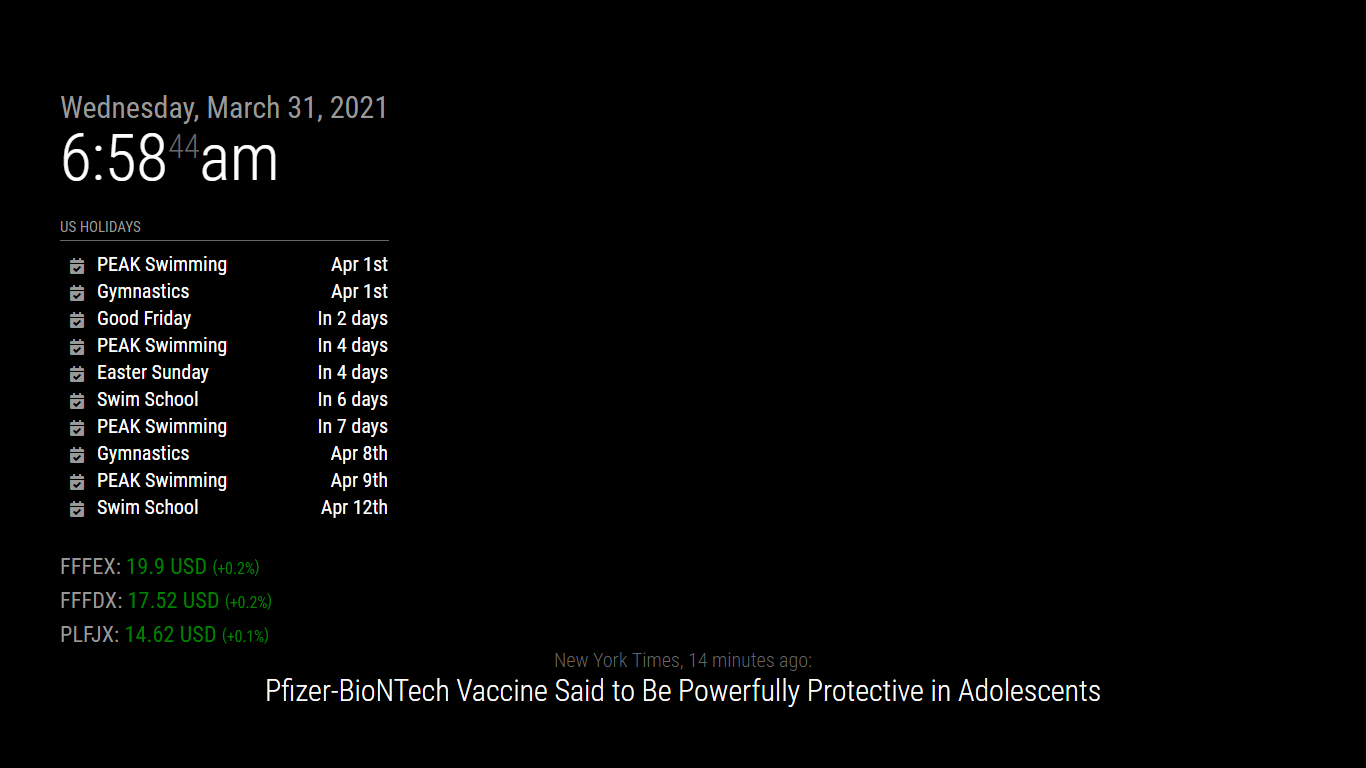
-
I am very new to all of this but have been able to install every module so far. I had the old one working fine until the other day when it would not update the stocks. Then I discovered it was updated so I removed the old one and installed the new one as directed. I copied the config file directly to the config.js but I keep getting an error. When I run the config check it keeps coming back as below:
pi@raspberrypi:~/MagicMirror $ npm run config:check > magicmirror@2.14.0 config:check /home/pi/MagicMirror > node js/check_config.js [01.04.2021 06:41.32.155] [INFO] Checking file... /home/pi/MagicMirror/config/config.js [01.04.2021 06:41.32.210] [ERROR] Your configuration file contains syntax errors :( [01.04.2021 06:41.32.212] [ERROR] Line 109 col 3 Parsing error: Unexpected token stocks```Any ideas? Like I said, the config file is copied right from the sample. Line 109 is the
stocks : [line from the sample.
