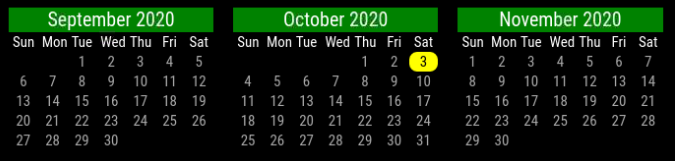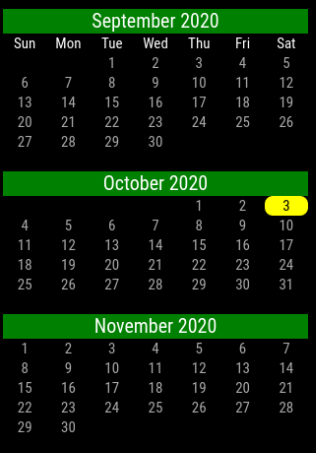Read the statement by Michael Teeuw here.
MMM-Multimonth
-
This post is deleted! -
I just found this and wanted to say thank you, exactly what I was looking for :-)
-
@nibblerrick Thank you for the comment. :)
-
@hango My main problem now is how to tear down the arrays issued by the default calendar app - I’m not understanding that part of JS.
-
@BKeyport issued? u mean notification ?
each event looks like this
title: recurrenceTitle, startDate: startDate.format("x"), endDate: endDate.format("x"), fullDayEvent: true/false, recurringEvent: true/false, class: event.class, firstYear: event.start.getFullYear(), location: location, geo: geo, description: descriptioncode
for(let event of payload){ event.title ... ... } -
I’ve now added the ability to highlight weekends, per request of a user.
-
Thanks very much for this it works great. One thing i can’t work out though is how to change the start of the week to Monday? Any tips on how the moment.js works.
-
@welby Sorry for the long wait for a response.
The start of week is tied to your default language and defaults for your locale. If you have it set to German, for instance, it’ll switch to Monday start.
I haven’t thought about a manual start of week adjustment, I might add it when I have time.
-
Great module @BKeyport , thanks a lot! I changed my custom.css a bit to match my other modules and ended up with a rather minimalist look:
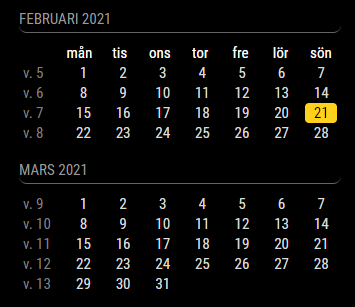
Here’s the css if anyone’s interested:
.MMM-Multimonth .month { padding-left: 0px; padding-right: 0px; } .MMM-Multimonth .month-header { background-color: #000000; text-transform: uppercase; font-size: 15px; font-family: "Roboto Condensed", Arial, Helvetica, sans-serif; font-weight: 400; border-bottom: 1px solid #666; line-height: 15px; padding-bottom: 5px; margin-bottom: 10px; color: #999; border-radius: 0px; } .MMM-Multimonth .days-header { color: #808080; text-align: center; } .MMM-Multimonth .weeknumber:before { content: "v. "; } .MMM-Multimonth .weeknumber { background-color: #000000; color: #808080; padding-right: 9px; } .MMM-Multimonth .day { text-align: center; } .MMM-Multimonth .current_day { background-color: #FFD11C; text-align: center; border-radius: 4px; padding-left: 0px; padding-right: 0px; margin-left: 4px; margin-right: 4px; } -
@retroflex Nice!