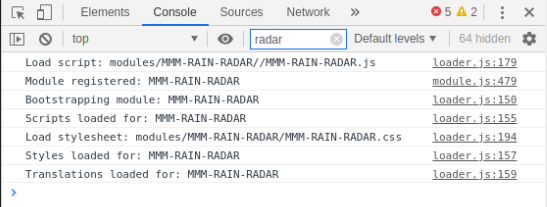Read the statement by Michael Teeuw here.
Refresh modules / MagicMirror without running pm2 restart?
-
Good Day,
I’m using MMM-RAIN-RADAR on my MM, and it’s great. Family loves it, and even though support for it has been suspended, we’ll continue to use it. One of the issues I notice with it, though, is that the module stops updating after a couple of hours. The module is still there, but the radar content disappears. I’ve setup a cron to run “pm2 restart mm.sh” every four hours, but that seems to be a bit overkill, and I’ve recently discovered the 4 hours interval isn’t even enough. We still find it stops updating radar content.
Which brings me to my question. I’ve read there is no way to “reload” individual modules, but is there anything faster / more efficient to update / reload MM without restarting the whole service? Something I could potentially cron to run every hour or so?
Thank you!
-
@cotxwx said in Refresh modules / MagicMirror without running pm2 restart?:
MMM-RAIN-RADAR
when it stops processing, open the developers window, ctrl-shift-i on the keyboard, select the tab labeled ‘console’,
enter ‘radar’ (no quotes) in the filter field and scroll up to see any errors…I think there should be an unhandled promise rejection error…
-
I will grab that next time it locks up. Thanks!
-
Is there something specific I should be looking for here? It just locked up and this is all I see.
-
@cotxwx hm… I have it loaded too… we shall see
-
@sdetweil If you haven’t had this issue before, that pretty much rules out the module itself, I’d guess. I do have a FW at my egress, with some DNS block lists. It doesn’t seem logical that it would load initially, but fail an hour or two later, but I’ve seen weirder.
(Unless, of course, you’ve just loaded it. In that case, ignore my last statement).
-
@cotxwx just loaded for 1st time ever…
have fixed a few things already… my system does module hiding for screen sleep…
it doesn’t… added error handler for the case I think is the problem… we will see… -
@sdetweil if you’ve just loaded it, watch out for “updateOnWarning:” in the config.js - If you don’t set it to ‘0’, the entire module disappears if there are no active warnings in your area. I learned that one the hard way. :)
Thanks for the assistance!
-
@cotxwx hm… mine is showing, did not set that variable
-
@cotxwx mine has never stopped working and never reported an error