Read the statement by Michael Teeuw here.
MMM-RAIN-MAP (new: version 2.x)
-
@whimsicality he’s telling the api the size and shape of the map to draw… because thats what they do…
I do the same thing with chartjs… I tell it the size and shape and all the points in the data, and what kind of chart to draw, and it generates the graphics.
-
@sdetweil I think I was making it unnecessarily complicated, I understand it now. thanks!
-
hi! love this app but am struggling. I’ve tried the CSS mentioned here to change the opacity as well as just changing it under “config” but I can’t get teh opacity of the map to change. is there any other option to attempt?
-
Hi am definitely loving this module but honestly struggling to get the rain map to go away when rain is not predicted. I see the instructions for how to make it work with the weather module, but what piece of code do I need to have present in MMM-OpenWeatherForecast in order to trigger MMM-RAIN-MAP to hide itself? Sorry if it’s obvious…
-
@whimsicality you don’t need additional code in your weather module.
It is only important to have one of the supported (weather, MMM-OpenWeatherForecast) running together with MMM-RAIN-MAP on your mirror.
If you use OpenWeatherForecast, all you need to do is to set thedisplayHoursBeforeRainoption in your MMM-RAIN-MAP settings.For example, if you want to let the rain map appear one hour before rain starts, your rain map config should look like that:
{ module: "MMM-RAIN-MAP", position: "top_left", config: { // all your other config displayHoursBeforeRain: 1, // all your other config } } -
@Jalibu Unfortunately it doesn’t work, could it be an interference from the scenes module I am using?
-
Hi!
Great module - wondering if we can adjust the transparency of the rain layer? It’s very much in your face, especially with a dark theme in a dark kitchen.
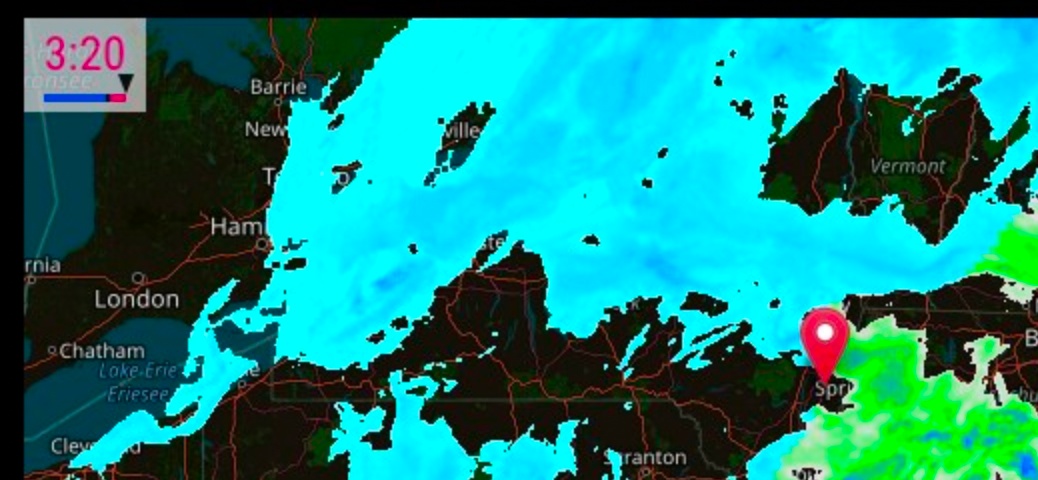
Thanks!
