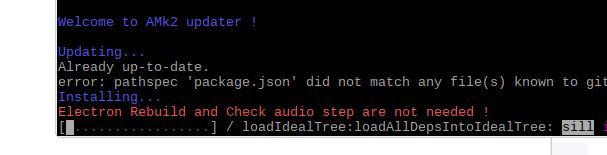Read the statement by Michael Teeuw here.
Problem for MMM- Assistant
-
Hi everyone. I have a problem with my magic mirror and more precisely with MMM-Assistant I installed a mirror from this tutorial https://www.youtube.com/watch?v=UBgH5hejYtM&t=514s and when I start the mirror then in the upper right corner I have such an icon and it flashes you can see it’s in the picture. When I say “ok google” into the microphone, nothing happens. How to fix it?
I have Rasberry piB + microphone for usb
greetings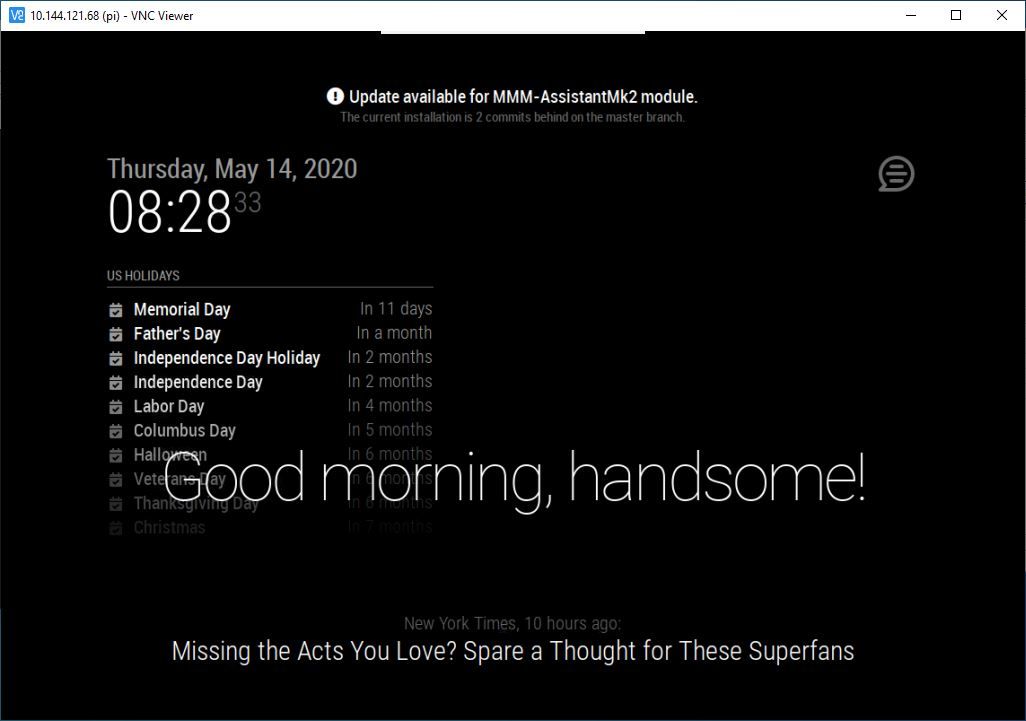
-
-
I could not update the assistant goggles because I already had such a catalog. So I removed it, the update was good, but after the update, when I turn on the mirror, it is a black screen and the cursor can only be seen, the thread can not be seen anymore and it still doesn’t talk …
-
try this:
pm2 stop all cd ~/MagicMirror npm startcopy and past all log there
note for copy use CTRL MAJ C
-
It didn’t work, it’s still a black screen and one more thing that I can’t turn on this menu with the Alt button, all I have to do is start the windows button and I have to run the rasbery again to get to the files. He has one more problem because when he enters the command
vi ~ / .asoundrc
it’s something that appears to me (picture 1) and when I press enter, something like that appears to me (picture 2) I can’t edit this file in any way, I just open it mc (norton comander), but some stupid things come out (probably not file format) how can I open and edit this file correctly ??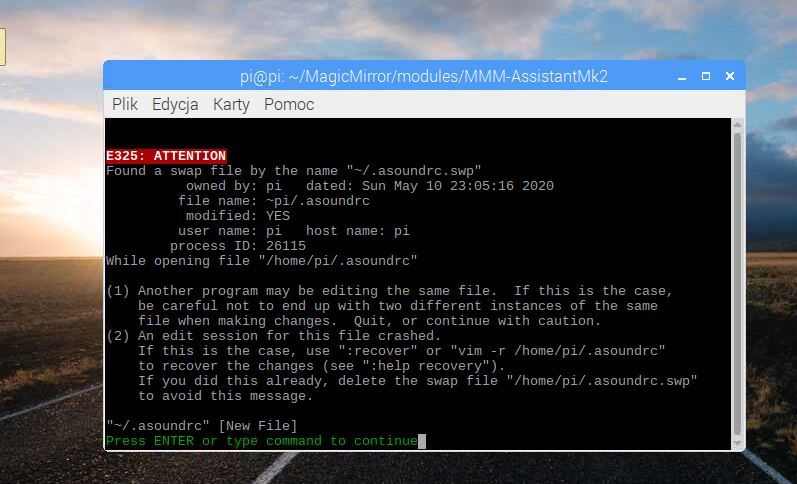
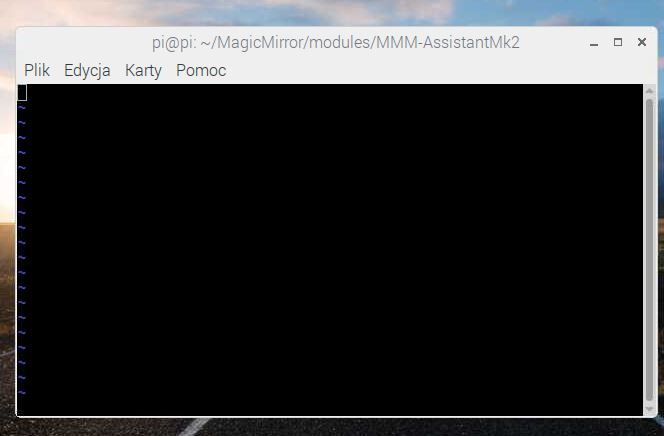
-