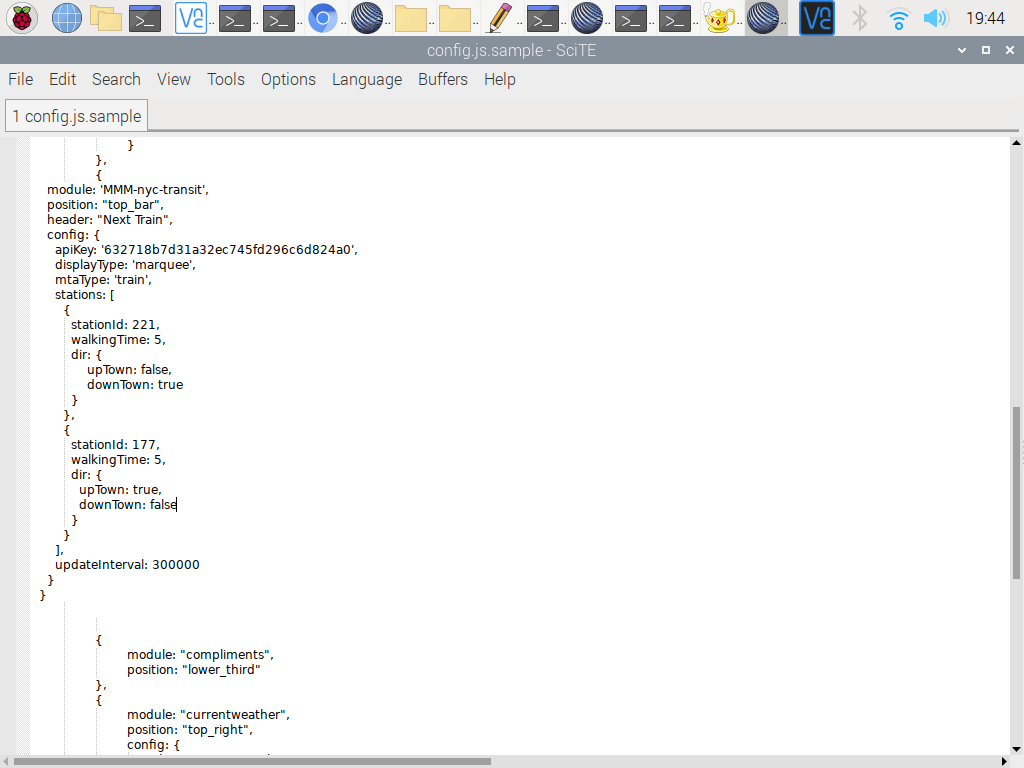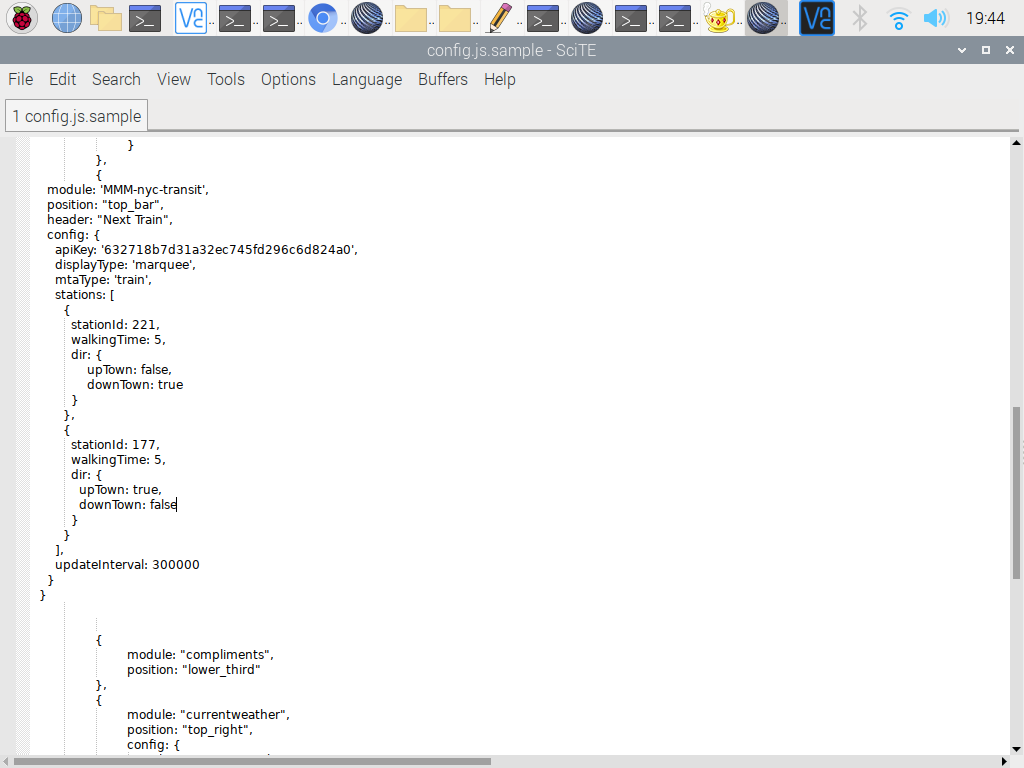A New Chapter for MagicMirror: The Community Takes the Lead
Read the statement by Michael Teeuw here.
Read the statement by Michael Teeuw here.
MTA MODULE MM NEWBIE HERE!
-
@jeaniouso said in MTA MODULE MM NEWBIE HERE!:
I opted for another API key that I found on here
u are supposed to create a new apikey on the train providers web site
-
@sdetweil I did but, for some reason it’s not working hence why I used the other one
-
@sdetweil I stand corrected. The APIKEY in the code is mine… I just confirmed
-
Good to see you got it sorted and perhaps a better understanding of how things work. Well done.