Read the statement by Michael Teeuw here.
MMM-network-signal not showing
-
Runnning MagicMirror v 2.12.0
I’m missing something simple. Following the instructions…
I’ve cloned the repo into /MagicMirror/modules directory
npm install ping (From the MMM-network-signal directory. Not sure if it had to be this directory)
npm iAnd am using this code in my config.js
{
module: “MMM-network-signal”,
position: “bottom_left”,
config: {
}
},Nothing shows! I’m not seeing anything meaningful in the log, unless it’s not seeing the helper. (npm ping I assume)
0|mm | > magicmirror@2.12.0 start /home/pi/MagicMirror
0|mm | > DISPLAY=“${DISPLAY:=:0}” ./node_modules/.bin/electron js/electron.js
0|mm | [2020-08-01 16:33:47.745] [LOG]
0|mm | Starting MagicMirror: v2.12.0
0|mm | [2020-08-01 16:33:47.759] [LOG]
0|mm | Loading config …
0|mm | [2020-08-01 16:33:47.773] [LOG]
0|mm | Loading module helpers …
0|mm | [2020-08-01 16:33:47.777] [LOG] No helper found for module: alert.
0|mm | [2020-08-01 16:33:47.893] [LOG]
0|mm | Initializing new module helper …
0|mm | [2020-08-01 16:33:47.894] [LOG] Module helper loaded: updatenotification
0|mm | [2020-08-01 16:33:47.896] [LOG] No helper found for module: clock.
0|mm | [2020-08-01 16:33:48.656] [LOG]
0|mm | Initializing new module helper …
0|mm | [2020-08-01 16:33:48.657] [LOG] Module helper loaded: calendar
0|mm | [2020-08-01 16:33:48.661] [LOG] Initializing new module helper …
0|mm | [2020-08-01 16:33:48.662] [LOG] Module helper loaded: MMM-MyScoreboard
0|mm | [2020-08-01 16:33:48.663] [LOG]
0|mm | No helper found for module: currentweather.
0|mm | [2020-08-01 16:33:48.665] [LOG] No helper found for module: weatherforecast.
0|mm | [2020-08-01 16:33:48.667] [LOG] No helper found for module: MMM-network-signal.
0|mm | [2020-08-01 16:33:48.668] [LOG] All module helpers loaded.
0|mm | [2020-08-01 16:33:48.883] [LOG]
0|mm | Starting server on port 8080 …
0|mm | [2020-08-01 16:33:48.894] [INFO]
0|mm | You’re using a full whitelist configuration to allow for all IPs
0|mm | [2020-08-01 16:33:48.908] [LOG]
0|mm | Server started …
0|mm | [2020-08-01 16:33:48.909] [LOG] Connecting socket for: updatenotification
0|mm | [2020-08-01 16:33:48.911] [LOG] Connecting socket for: calendar
0|mm | [2020-08-01 16:33:48.913] [LOG] Starting node helper for: calendar
0|mm | [2020-08-01 16:33:48.914] [LOG] Connecting socket for: MMM-MyScoreboard
0|mm | [2020-08-01 16:33:48.916] [LOG] Starting node_helper for module [MMM-MyScoreboard]
0|mm | [2020-08-01 16:33:49.964] [LOG]
0|mm | Sockets connected & modules started …
0|mm | [2020-08-01 16:33:50.113] [LOG]
0|mm | Launching application.
0|mm | [2020-08-01 16:33:53.003] [LOG]
0|mm | Create new calendar fetcher for url: https://calendar.google.com/calendar/ical/xxxxxxxxxxxxx/basic.ics - Interval: 300000
0|mm | [2020-08-01 16:33:53.189] [INFO]
0|mm | Checking git for module: MMM-MyScoreboard
0|mm | [2020-08-01 16:33:54.796] [INFO]
0|mm | Calendar-Fetcher: Broadcasting 26 events.
0|mm | [2020-08-01 16:34:10.414] [LOG] -
@icmike52 said in MMM-network-signal not showing:
I’ve cloned the repo into /MagicMirror/modules directory
npm install ping (From the MMM-network-signal directory. Not sure if it had to be this directory)
npm iso the instructions for https://github.com/PoOwAa/MMM-network-signal.git say
Clone this repo into ~/MagicMirror/modules directory. Install dependencies npm imissing step between
cd MMM-network-signalI installed using these steps and it displays lower right
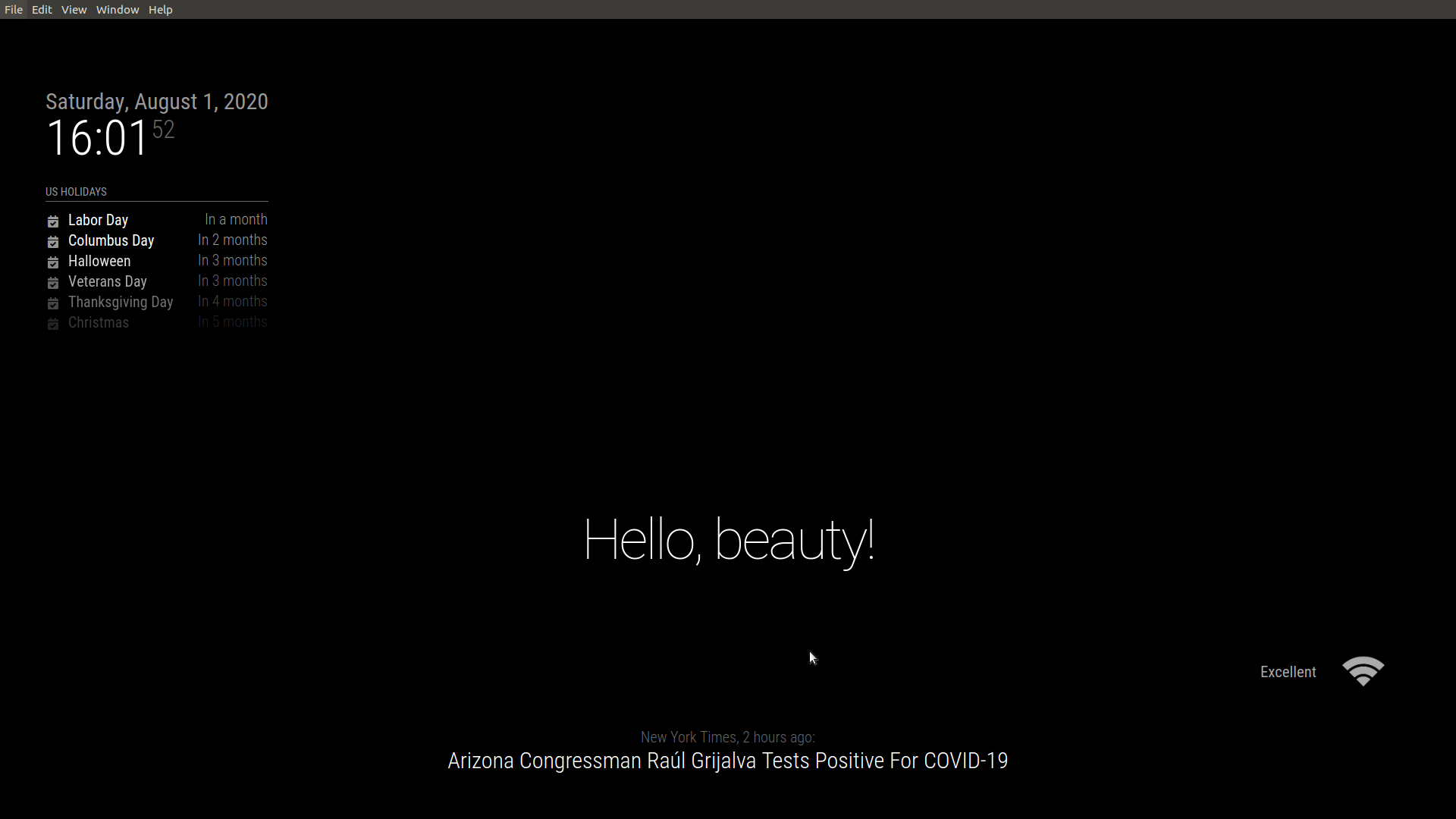
-
Thanks for the quick response. I did both commands “npm i” and “npm install ping” from the /home/pi/MagicMirror/modules/MMM-network-signal-master directory
pi@raspberrypi:~/MagicMirror/modules/MMM-network-signal-master $ npm install
added 3 packages from 20 contributors and audited 3 packages in 1.296s
found 0 vulnerabilitiesSorry, I’m still missing something simple. Still learning.
-
@icmike52 and then restarted mm?
-
Yes
pm2 restart mm -
@icmike52 ok, on the mirror, open the developers window ctrl-shift-i, and select the elements tab, and navigate to the position where u configured module.
bottom-leftthen locate module there and examine it’s dom content
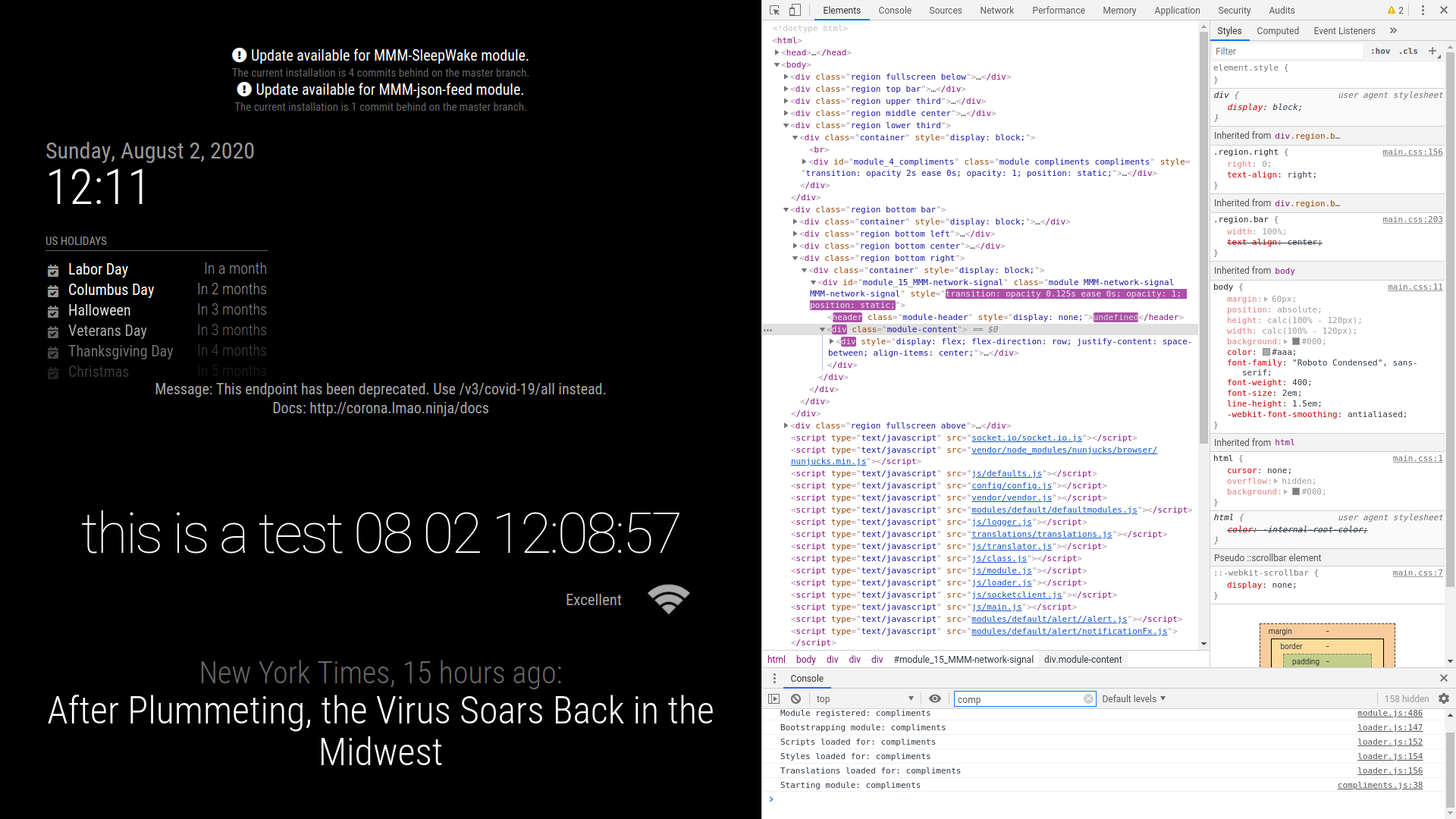
-
That is useful. Thanks, Sam.
Load script: modules/MMM-network-signal//MMM-network-signal.js
loader.js:191 GET http://0.0.0.0:8080/modules/MMM-network-signal//MMM-network-signal.js net::ERR_ABORTED 404 (Not Found)
loader.js:185 Error on loading script: modules/MMM-network-signal//MMM-network-signal.jsBut makes no sense 404 Not Found. I have not edited the MMM-network-signal.js file . The only address i see the the MMM-network-signal.js file is 8.8.8.8 (Google DNS) which I can ping just fine. I’ve even changed the server: “192.168.0.1” and it made no difference.
-
@icmike52 so, filesystem in linux is case sensitive, so module: name,
and folder in MM/Modules and filename all have to be exactly the samethat is telling
0|mm | [2020-08-01 16:33:48.667] [LOG] No helper found for module: MMM-network-signal.as there IS a node_helper for this module… SO, looks like the foldername is wrong…
can you do
cd ~/MagicMirror/modules
ls -laF -
pi@raspberrypi:~/MagicMirror/modules $ ls -laf
MMM-network-signal-master MMM-Tools …
MMM-BMW-OW default MMM-Remote-Control
MMM-MyScoreboard . MMM-HistoryI renamed the folder “MMM-network-signal-master” to “MMM-network-signal” and it is now working. So simple when you know what to look for. Thanks Sam! I learned something.
FYI I seem to remember I downloaded the folder https://github.com/PoOwAa/MMM-network-signal.git from https://github.com/PoOwAa/MMM-network-signal
When I unzipped it, the folder name was wrong.
-
@icmike52 said in MMM-network-signal not showing:
FYI I seem to remember I downloaded the folder https://github.com/PoOwAa/MMM-network-signal.git from https://github.com/PoOwAa/MMM-network-signal
yes, u did the zip download process, instead of the git clone process
the zip download adds the repo branch name to the unzipped folder name
the git clone process does notalso, the zip process disables the git pull update process for modules… i recommend NEVER using the zip download process
