Read the statement by Michael Teeuw here.
MMM-AdminPanel get problem
-
Hello, I applied all steps and follow ipWhiteList rules.
https://github.com/ItayXD/MMM-Admin-Interface))
When i try in over browser
http://localhost:8080/MMM-Admin-Interface/
It says with white screen
Cannot GET /MMM-Admin-Interface/
1- git clone projects
2- adding module in config js`{
module: “MMM-Admin-Interface”
},3- My internal Ip is 192.168.0.29
ipWhitelist: [“127.0.0.1”, “::ffff:127.0.0.1”, “::1”, “192.168.0.29” , “::ffff:192.168.0.29”], // Set [] to allow all IP addresses bla bla
Thanks for helping me, what is the point here?
-
@emrah_asl does
http://pi_address:8080from your pc open the mm?
assuming 192.168.0.29 is your PC address?
-
@emrah_asl localhost means from this machine, so browser running on mm machine
-
@emrah_asl said in MMM-AdminPanel get problem:
When i try in over browser
http://localhost:8080/MMM-Admin-Interface/Hi, I’m doing this inside my raspberry browser.
is working for MM.
192.168.0.29 is my rpi internal ip which means i connect via VNC server
-
@emrah_asl said in MMM-AdminPanel get problem:
where do you do this from?
note that the ipWhitelist addresses are not correct
if using ipv4, its address/mask
I usually make ipWhilelist:[],
to allow anyone on my local network to access, until I get it the way I want -
@sdetweil said in MMM-AdminPanel get problem:
//where do you do this from?
answe is, I’m writing inside raspberry 4b browser
-
@emrah_asl hm…
i added module and default config,
and (my MM on port 8090 as another app is using 8080)
http://localhost:8090/MMM-Admin-Interface/shows
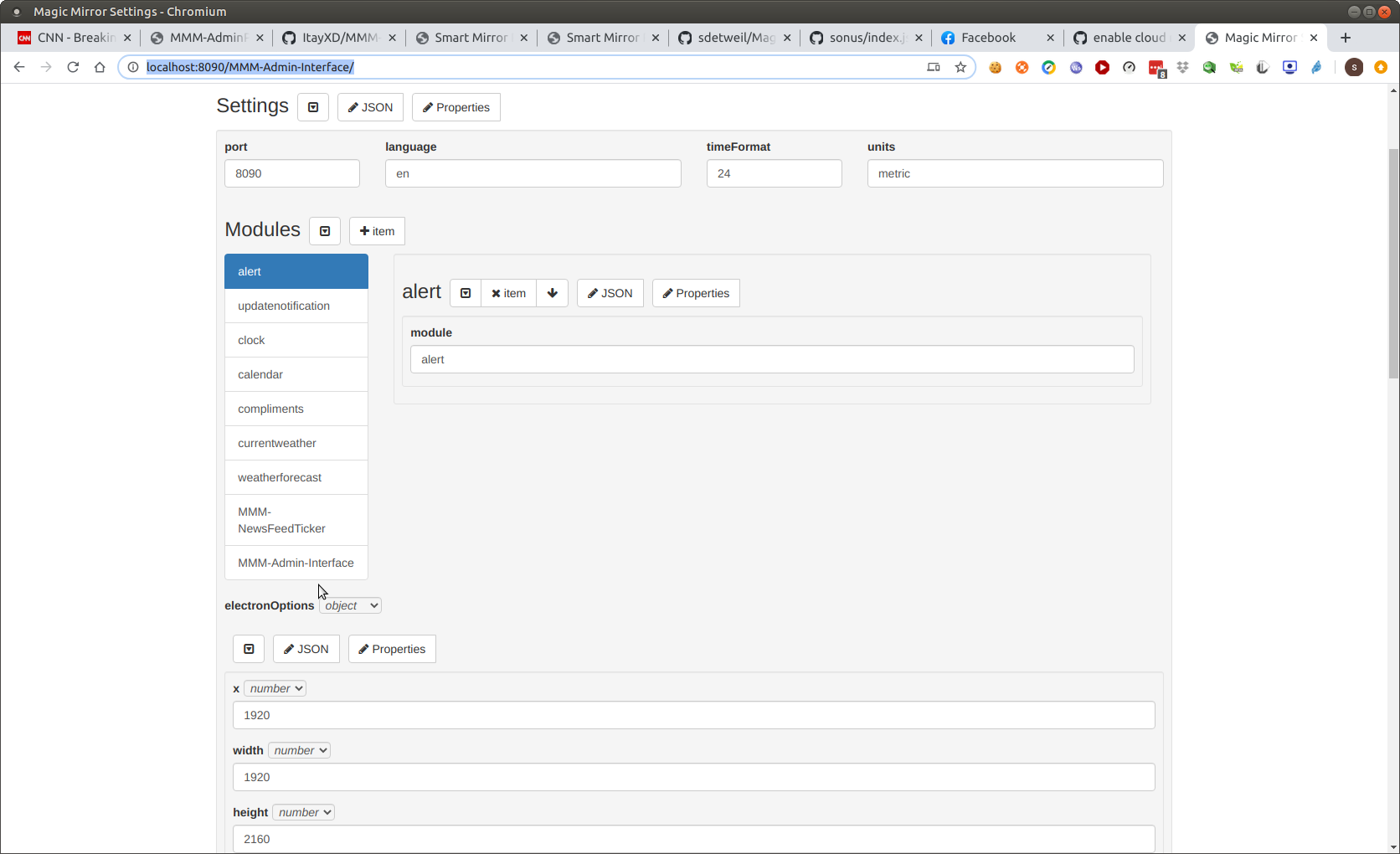
so I would blank out the ipWhitelist to
ipWhitelist:[], -
Hi @sdetweil
Yeah you right again ! When I leave blanks ipWhitelist, It is works.
Bu interesting, what should do coorect restrictons about this point.
I’m connecting my rpi over VNC servier with 192.168.0.29 in my windows.
-
@emrah_asl what is your windows pc IP address
ipWhitelist: [ windows_ip/32 ],my windows IP is 192.168.2.106, so would be
ipWhitelist:[192.168.2.106/32],that means, ipv4 addresses are 32 bits wide (4 chars)
so, allow this address windows_ip, and use all 32 bits for address matching
you can match the local network
windows_ip/24 which would be
any system with address starting with 192.168.0 -
@emrah_asl also, vnc vs mm. mm implements its own network security . so vnc connection has nothing to do with mm connection
