Read the statement by Michael Teeuw here.
npm start problem ELIFECYCLE
-
Hi Guys,
I’m trying to work MagicMirror on my Windows 10
I did try all way , (cpm clear cache, npm install, eletcron install, deletenode_modeules directory, and re-install, delete package.json.lock etc)
But when I call npm start server (or only npm start)
It shows :magicmirror@2.12.0 start C:\Users\Emrah Aslan\Desktop\SmartWall\smartwall
DISPLAY=“${DISPLAY:=:0}” ./node_modules/.bin/electron js/electron.js “server”‘DISPLAY’ is not recognized as an internal or external command,
operable program or batch file.
npm ERR! code ELIFECYCLE
npm ERR! errno 1
npm ERR! magicmirror@2.12.0 start:DISPLAY="${DISPLAY:=:0}" ./node_modules/.bin/electron js/electron.js "server"
npm ERR! Exit status 1
npm ERR!
npm ERR! Failed at the magicmirror@2.12.0 start script.
npm ERR! This is probably not a problem with npm. There is likely additional logging output above.npm ERR! A complete log of this run can be found in:
npm ERR! C:\Users\Emrah Aslan\AppData\Roaming\npm-cache_logs\2020-09-05T00_05_52_349Z-debug.logHow can I run this, on my browser ? I need your supervisor
-
@emrah_asl finish install ( not supported on windows)
cd MagicMirror cd vendor npm install cd ..\fonts npm install cd ..then restart mm
-
@sdetweil said in npm start problem ELIFECYCLE:
cd MagicMirror
cd vendor
npm install
cd …\fonts
npm install
cd …Sorry, the same Issue. I tried fix this, doe not sleep 25 hours. but no result ?
I have also Internet Information server, is this something relaeted with this ?
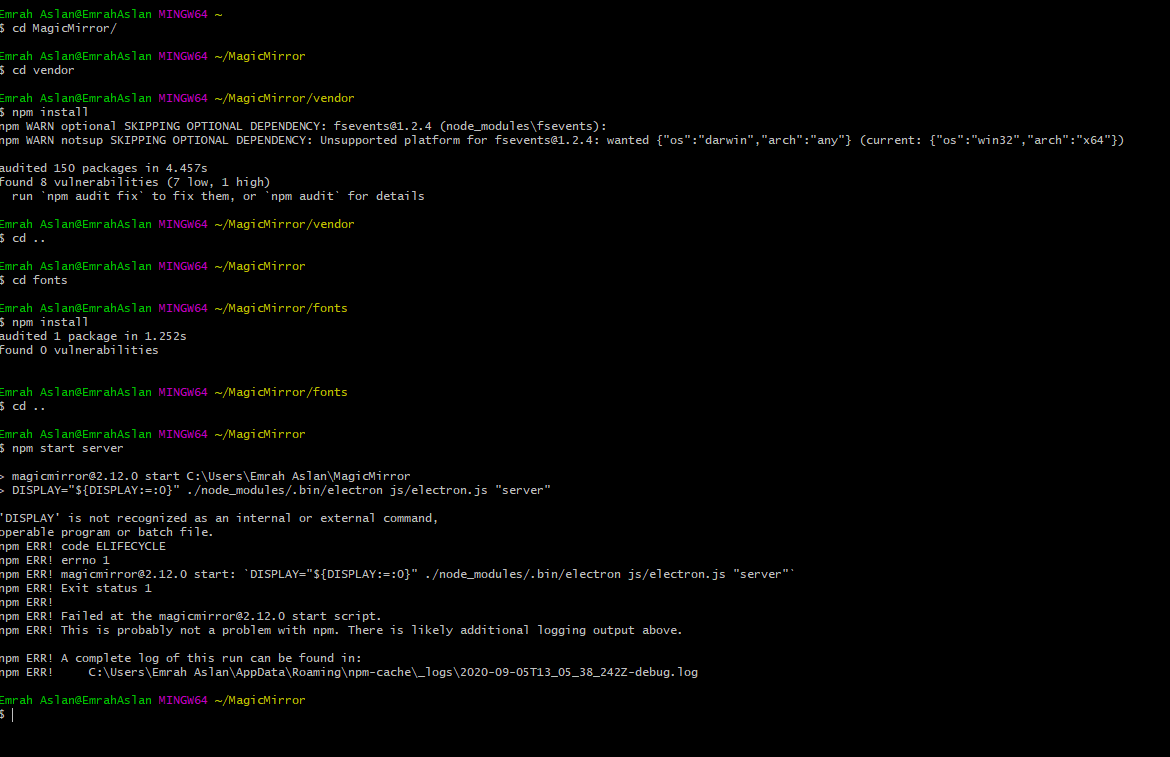
Please help me and we may make zoom meeting.
Config Js:
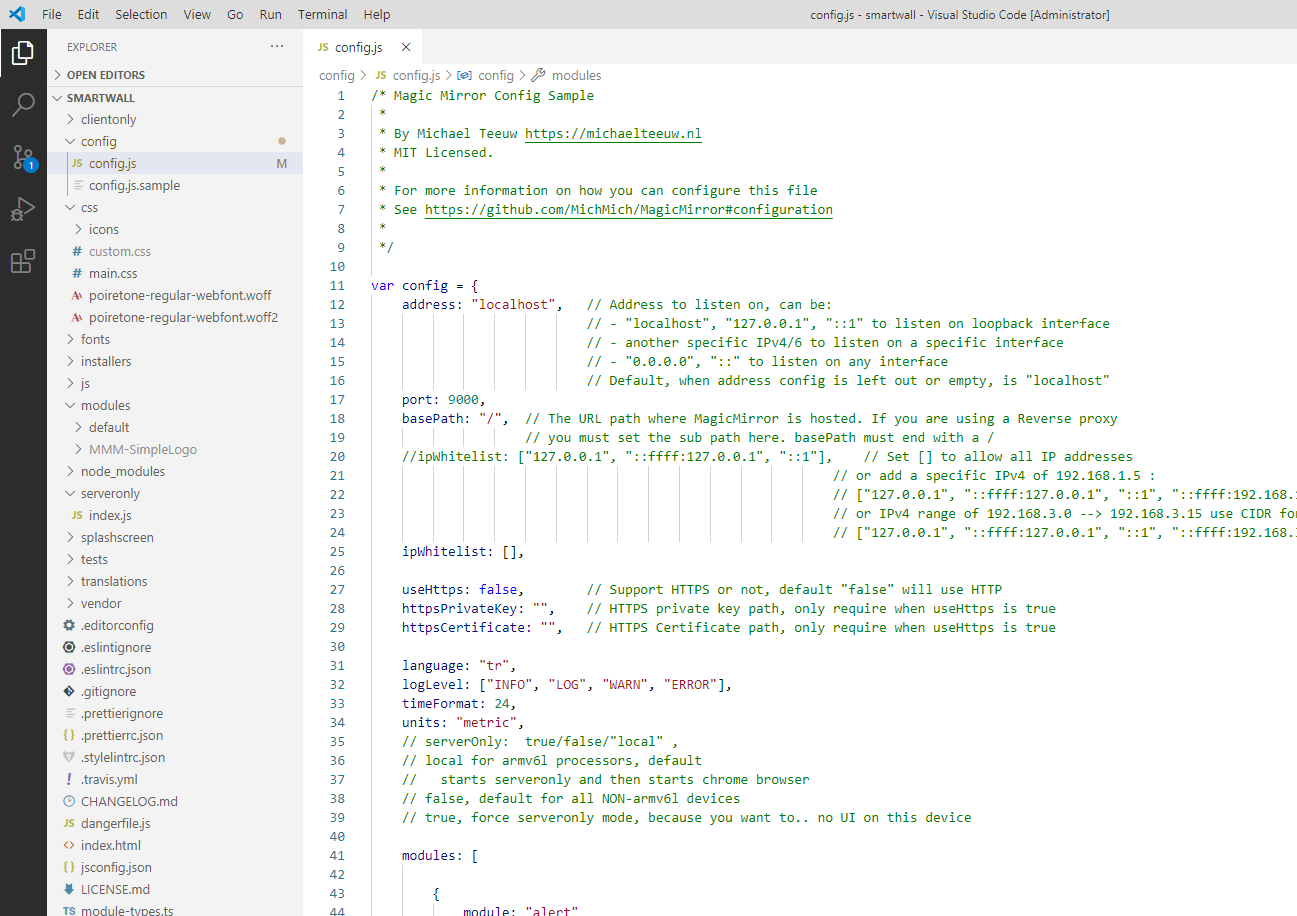
package.json
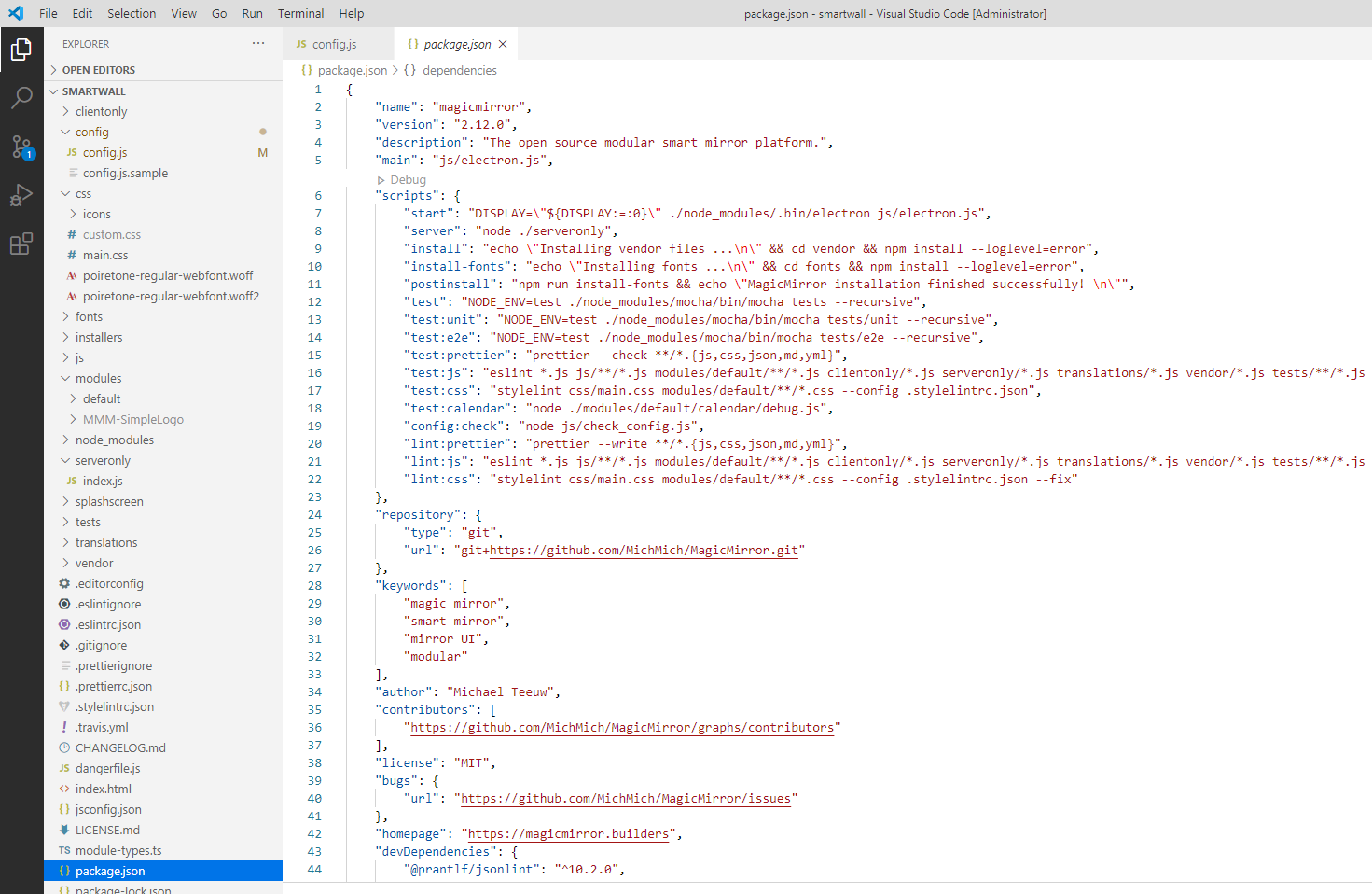
localhost via browser
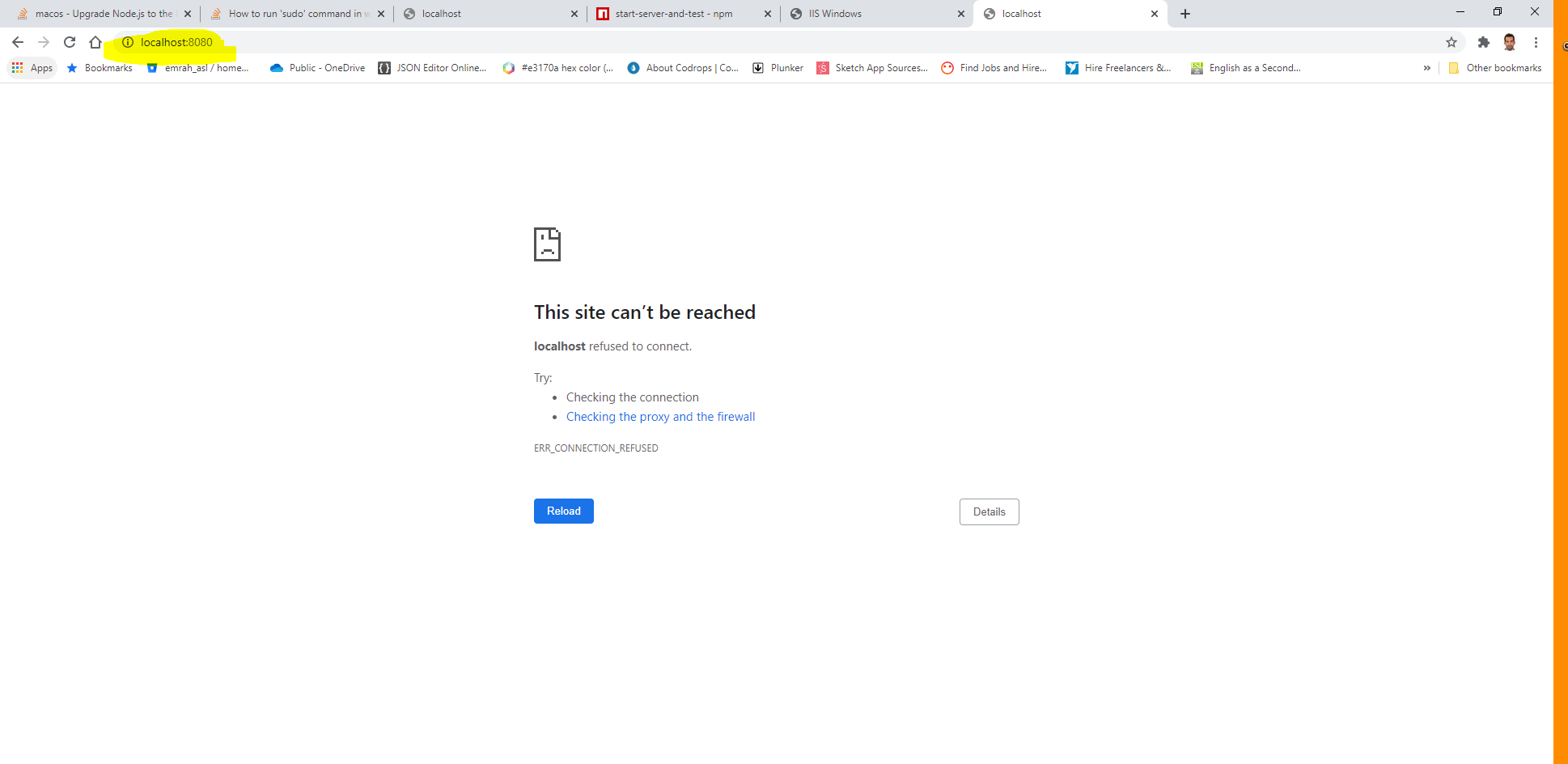
-
we fixed this offline. he had to edit the DISPLAY stuff out of the start script in package.json
-
Yes, thank you very much for your small adjustment.
-
@sdetweil Hey there, do you remember what the fix was exactly ? have the same issue… thanks !
-
@iNeusch edit the package.json, change the start line. remove the DISPLAY stuff…
leaving
./node_modules…not near my computer, phone is terrible for cut & paste
-
@sdetweil ok thanks :)
-
@iNeusch change
"start": "DISPLAY=\"${DISPLAY:=:0}\" ./node_modules/.bin/electron js/electron.js",to this
"start": "./node_modules/.bin/electron js/electron.js", -
I have exacthly the same problem Trying to install MM on Windows 10.
Followed the instructions, and got the DISPLAy errror. Followed the earlier instructions in this thread to clean it up. - no difference.
Followed these last instructions to remove the display, and new I get:
C:\Users\PC\MagicMirror>npm start
npm ERR! code EJSONPARSE
npm ERR! file C:\Users\PC\MagicMirror\package.json
npm ERR! JSON.parse Failed to parse json
npm ERR! JSON.parse Unexpected token . in JSON at position 172 while parsing near ‘…pts": {
npm ERR! JSON.parse “start”: ./node_modules/.bin/…’
npm ERR! JSON.parse Failed to parse package.json data.
npm ERR! JSON.parse package.json must be actual JSON, not just JavaScript.Any help is appreciated, thanks.
