Read the statement by Michael Teeuw here.
Working Weather Underground module?
-
Wunderground API calls:
current weather:https://api.weather.com/v2/pws/observations/current?stationId=here_PWS&format=json&units=m&apiKey=here_API7 Day forcast:
https://api.weather.com/v2/pws/dailysummary/7day?stationId=here_PWS&format=json&units=m&apiKey=here_API -
OK Ive had a bit of a play with it today and Ive had “some” success.
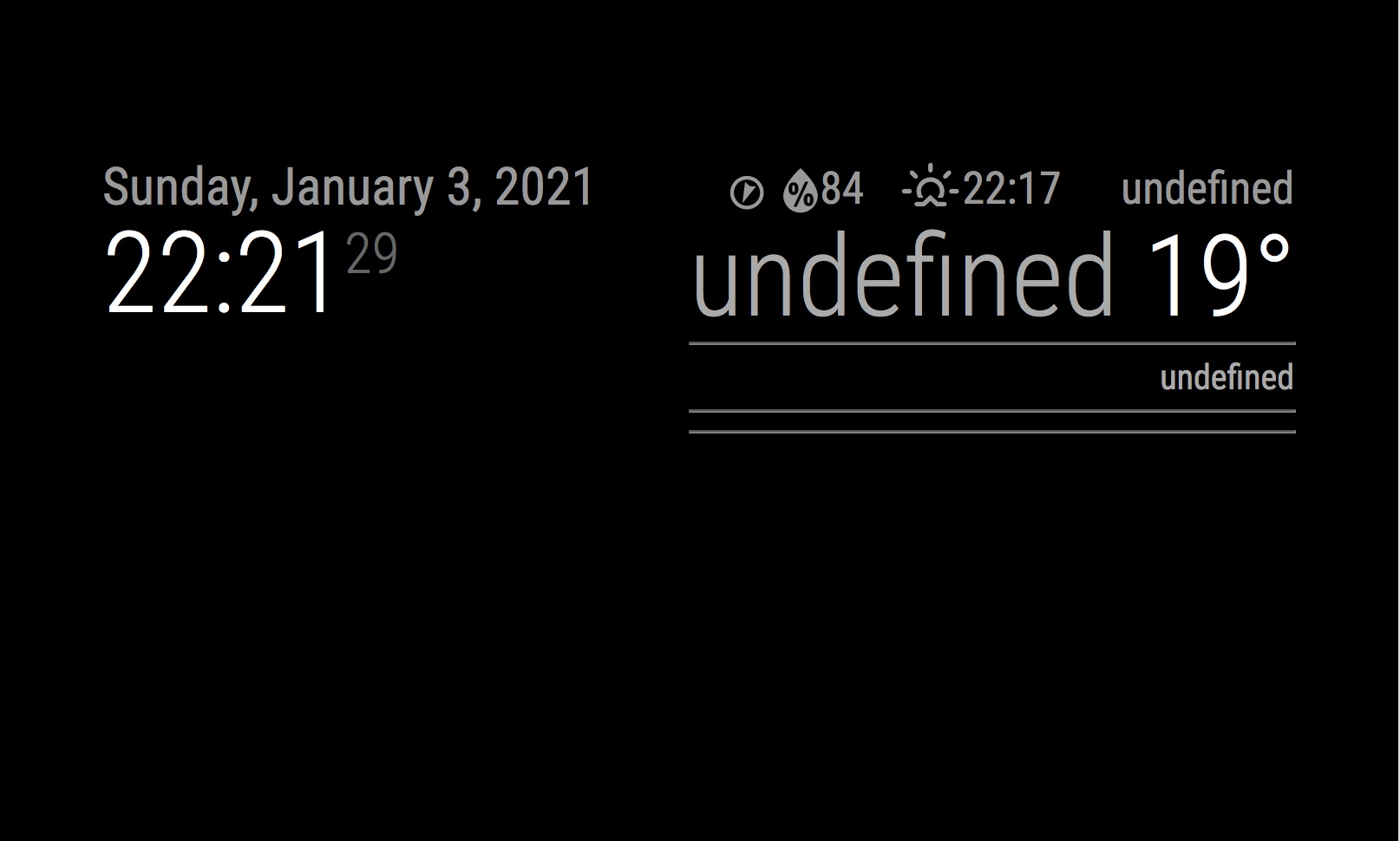
The sunrise/set is broken the icons are broken no rain data (which doesnt seem to be in the original any way) and no forecast.
But it does give current Temp, Humdity and the wind direction icon works.
I haven’t looked at the forecast stuff yet. Just commented it all out for the moment.
If you want to have a play clone the Develop branch https://github.com/saabman/MMM-WunderGround/tree/Develop
git clone --single-branch --branch Develop https://github.com/saabman/MMM-WunderGround.git
copy the Config from the readme.md and add your PWS and API key and it “should” give you something.
-
That’s a good beginning :D
At the moment I have to install MM new, because the update failed and the system was stuck.
I will test it when MM ist working again. -
@c1olli how did u do the update? manually or my upgrade script?
what error did u get?
-
I did it like it is written in the MM manual.
git clone && npm installBut I saved the MM folder with all my settings.
-
@c1olli try my upgrade script, from here
https://github.com/sdetweil/MagicMirror_scriptsI think u will need to use force as a parameter, (instead of apply) unless u copy back the saved mm.
u said it was broken… what was the prior results? black screen? won’t start?
-
My plan was to install all modules and then copy the config.js back.
-
@c1olli u can install too w my install script
but I think my upgrade script should fix it…
-
It’s too late - I’m working for it for a few hours now and I formatted the SD card, new rasbian…
But thanks for help. -
@c1olli yeh, I don’t install raspian
