Read the statement by Michael Teeuw here.
[SOLVED] Displaying part of a website (Google Sheets Graph)
-
Hey coders,
first of all: sorry for asking a noob question. I’ve tried to tackle this on my own (including forum searches) but can’t find a way to approach the problem.
-
The Challenge: Display the graph on this website.
-
My solution so far: Use MMM-SmartWebDisplay. However, this gives me only this part:
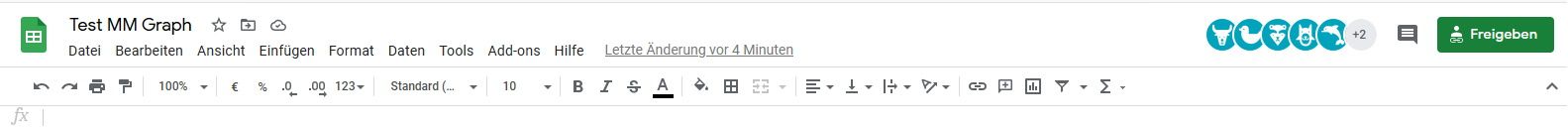
-
Config:
{ module: 'MMM-SmartWebDisplay', position: 'middle_center', // This can be any of the regions. config: { // See 'Configuration options' for more information. logDebug: false, //set to true to get detailed debug logs. To see them : "Ctrl+Shift+i" height:"100%", //hauteur du cadre en pixel ou % width:"100%", //largeur updateInterval: 0, //in min. Set it to 0 for no refresh (for videos) NextURLInterval: 0.5, //in min, set it to 0 not to have automatic URL change. displayLastUpdate: true, //to display the last update of the URL displayLastUpdateFormat: 'ddd - HH:mm:ss', //format of the date and time to display url: ["https://docs.google.com/spreadsheets/d/1jYJ5Vvc4Z9PrL2gYqE8-1dKrQDe1bKIj3Lt6hwoyeFU/edit?usp=sharing"], //source of the URL to be displayed scrolling: "no", // allow scrolling or not. html 4 only shutoffDelay: 10000 //delay in miliseconds to video shut-off while using together with MMM-PIR-Sensor } },I somehow need to tell the module what part of the website I need, and that’s where I am currently stuck.
Any help is appreciated, please feel free to propose different modules/solutions if my way is dumb.
Also if you’re interested, here is my build.Stay creative,
Simon -
-
Hi Simon,
create a local html-file at the modules folder with the following content:
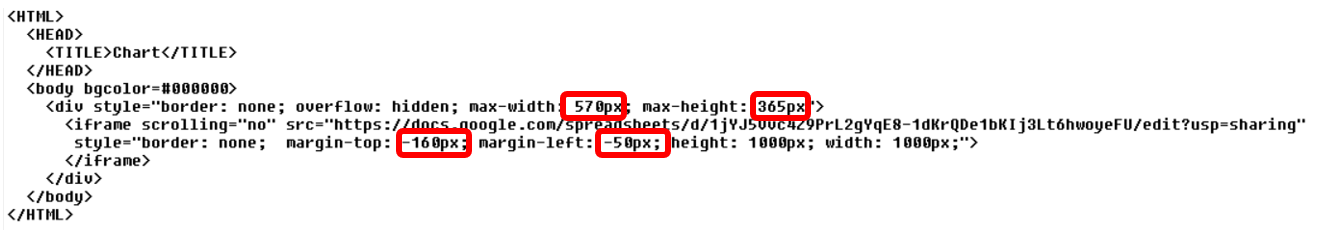
Name it as you like (mychart.html for example) and add the path to MMM-SmartWebDisplay instead of the URL you entered before:
url: [“/modules/mychart.html”],
Play around with the red-marked values…the exact data depends on the browser in use.
This way is much easier than to adjust it directly in MMM-SmartWebDisplay.Greetings
Thomas -
Hey Thomas,
works perfectly!
Thank you very much :) This expands the possibilities for my mirror sooo far.Stay creative,
Simon -
 T thgmirror referenced this topic on
T thgmirror referenced this topic on
Hello! It looks like you're interested in this conversation, but you don't have an account yet.
Getting fed up of having to scroll through the same posts each visit? When you register for an account, you'll always come back to exactly where you were before, and choose to be notified of new replies (either via email, or push notification). You'll also be able to save bookmarks and upvote posts to show your appreciation to other community members.
With your input, this post could be even better 💗
Register Login