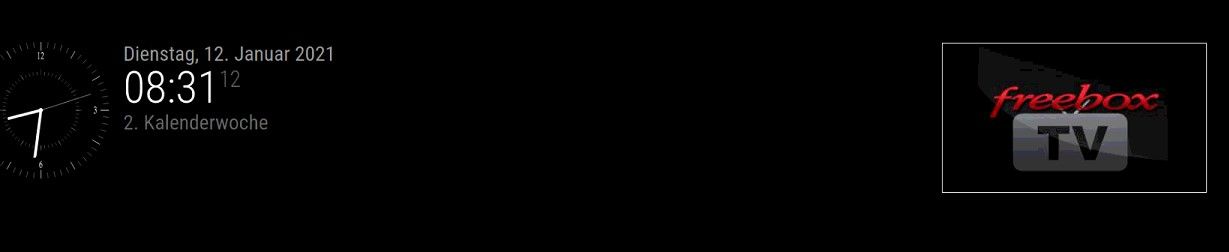Read the statement by Michael Teeuw here.
Show IP camera in Magic Mirror
-
I now have MMM-FreeboxTV working displaying my IP Camera.
Here’s the trick:
Edit streamsConfig.json and strip out everything but channel 2.
Channel 2 should be:
"2": "rtsp://[url]"Then: in config.js
{ module: 'MMM-FreeboxTV', position: 'top_right', config: { debug: false, autoReplay: true, fullscreen: false, width: [to taste], height: [to taste], onStart: 2, onStartDelay: 5000, streams: "streamsConfig.json" } },PS: Because of my module size, I needed to still use my unlisted block module. :(
-
-
@jasondreher Unfortunately, iframe does not work with Reolink cameras.
-
@drx1984 you didn’t follow my directions. The system expects the channels in the json file.
-
@BKeyport Good morning thanks,
Everything works fine locally now.
But when I call up my MagicMirror via a browser on another computer via an IP address, there is no cam stream.
I think it only works locally?
Is there any other solution? Or at least display a picture from the IP camera? -
Sadly, no. Other programs had a option for a remote feed, like using OMXPlayer locally, and mmfpeg remotely, but those are abandoned.
-
@drx1984 That’s too bad. Hope there is a solution for Reolink. Any confirmed camera brand that does work with MMM-FreeboxTV?
-
@goprojojo If it works with VLC, it’ll work with Freebox. go to https://www.ispyconnect.com/man.aspx?n=Reolink to get the URL you’ll need, and try it on VLC.
-
@bkeyport Got my streamsConfig.json set (also tried without [])
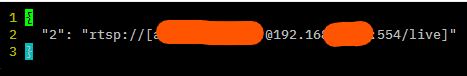 and free box set in config.js
and free box set in config.js 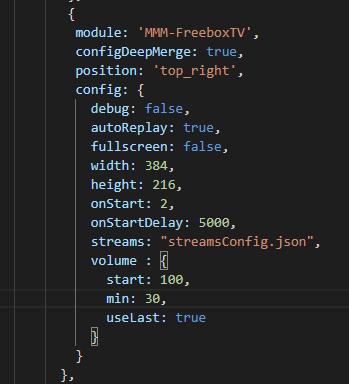
but only displays
Any idea? -
Anyone happen to know where I can find MMM-FreeboxTV?