Read the statement by Michael Teeuw here.
MMM-google assistant black screen.
-
@Mathieu good job!
Post your config please (if I’m not mistaken some YouTube videos covered by copyright, due to Google policies, are no longer visible using GA…) -
Thank you I will post my config here this evening.
And it’s the same for link internet… it’s doesn’t work. Thank you. and I try post a screen shot.
Merci.
-
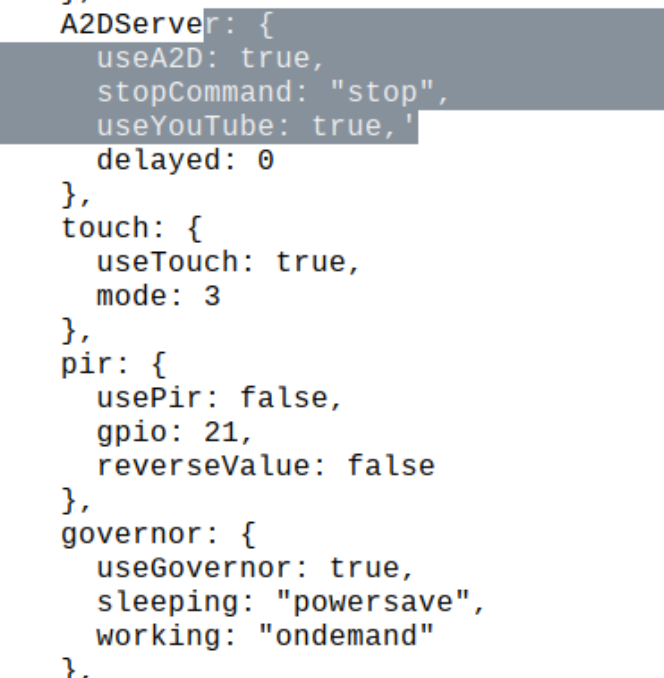
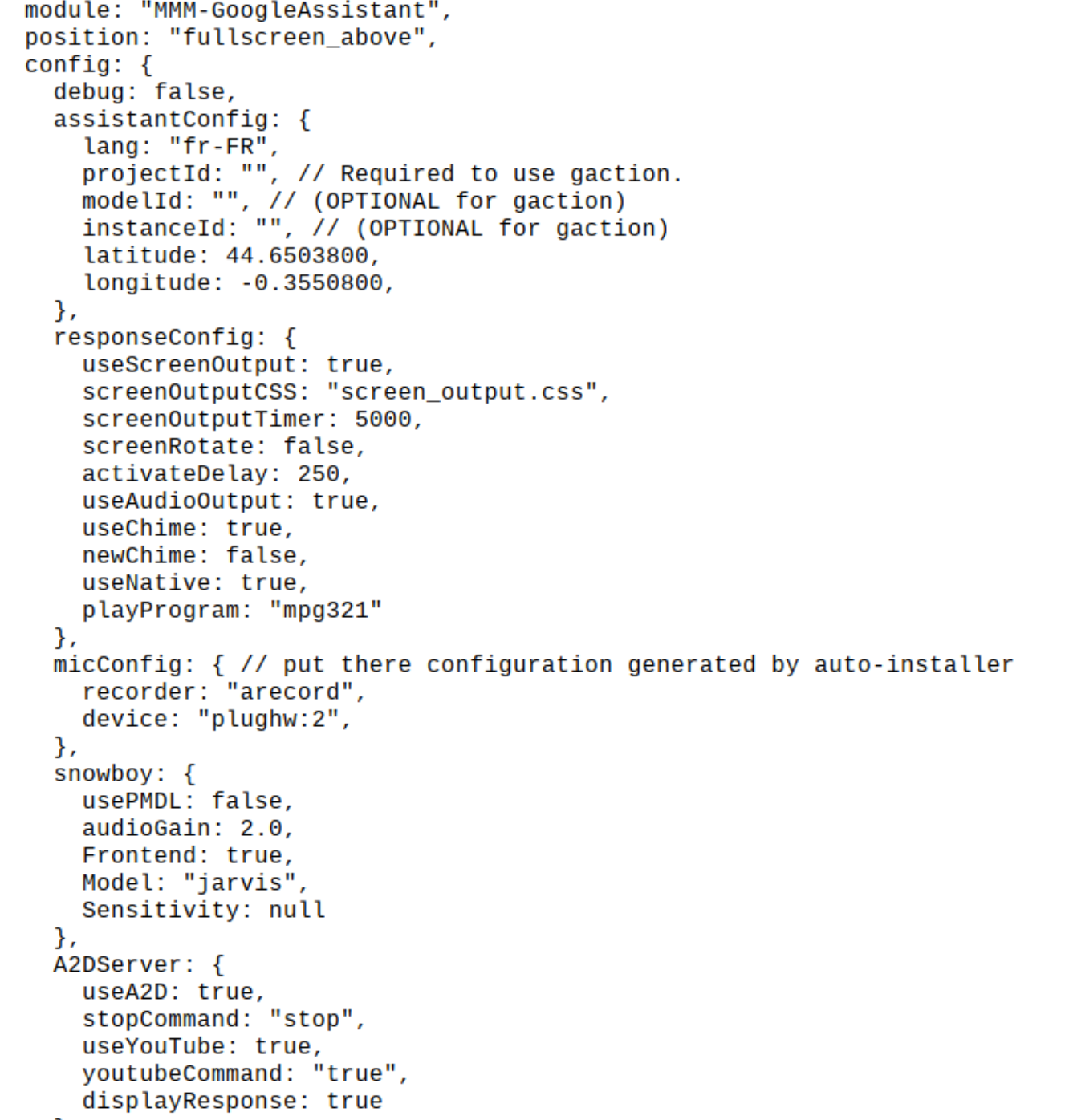
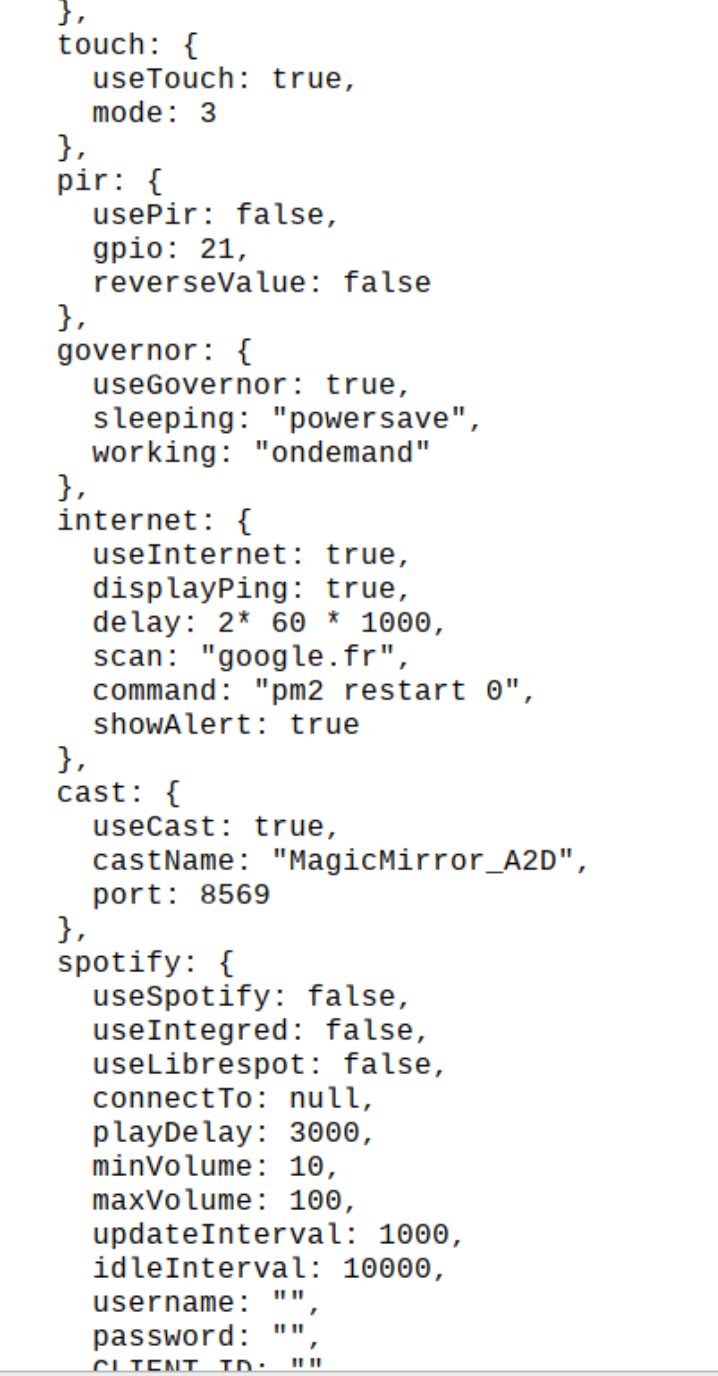
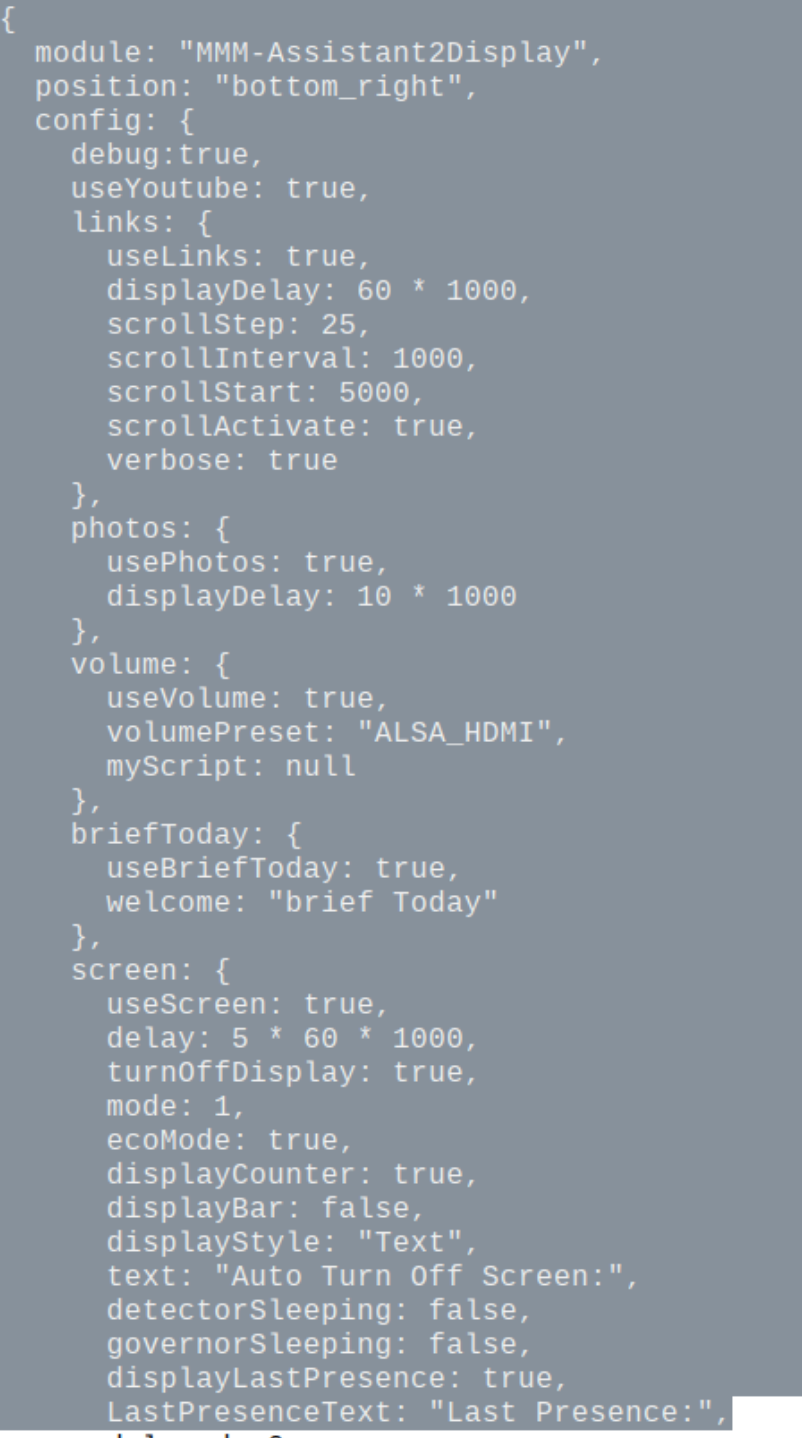
-
I just posted about issues I’m having with this module after update
I tried a fresh install but sadly I’m not having any luck with it
Wish I hadn’t updated :(
-
@Mathieu meanwhile it would be better if you read the guideon github for MMM-GoogleAssistant and MMM-Assistant2Display
Then I would try this config:
{ module: "MMM-GoogleAssistant", position: "fullscreen_above", config: { assistantConfig: { lang: "fr-FR", latitude: 44.6503800, longitude: -0.35508007.558791, }, responseConfig: { useScreenOutput: true, screenOutputCSS: "screen_output.css", screenOutputTimer: 5000, screenRotate: false, activateDelay: 250, useAudioOutput: true, useChime: true, newChime: false, useNative: true, playProgram: "mpg321" }, A2DServer: { useA2D: true, stopCommand: "stop", useYouTube: true, youtubeCommand: "youtube", displayResponse: true }, micConfig: { recorder: "arecord", device: "plughw:2" }, snowboy: { Sensitivity: 0.7, Model: "jarvis" }, } }, { module: "MMM-Assistant2Display", position: "bottom_right", config: { debug:false, useYoutube: true, cast: { useCast: true, castName: "MagicMirror", port: 8569 }, volume: { useVolume: true, volumePreset: "ALSA_HDMI", myScript: null }, links: { useLinks: true, scrollActivate: true }, } },after activating GA with “Jarvis” remember to say “YouTube …” and the name of the video …
-
@Egnos Thank You. Merci. Gracias
I try this evening. -
It’s Ok … work after clean install…
But how you stop Youtube Vidéos where is the command…?
Thank you
-
@Mathieu Stop ;-)
