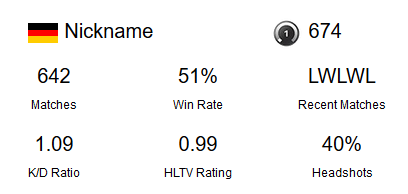A New Chapter for MagicMirror: The Community Takes the Lead
Read the statement by Michael Teeuw here.
Read the statement by Michael Teeuw here.
Help with creating a table
-
@sdetweil hahaha, worked with line-height and span style=display now…
Im pretty happy with the results now:
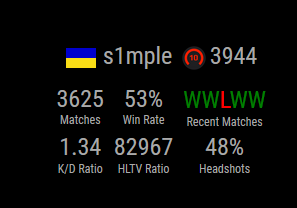
Just need to calculate the HTLV ratio, but thats another problem I have to solve myself :)
-
@Schmaniel good
and if u set a class instead of the individual styles then u can change them in custom.css without changing the code and fiddle w them in the elements view of the dev env to get them like u want 1st…