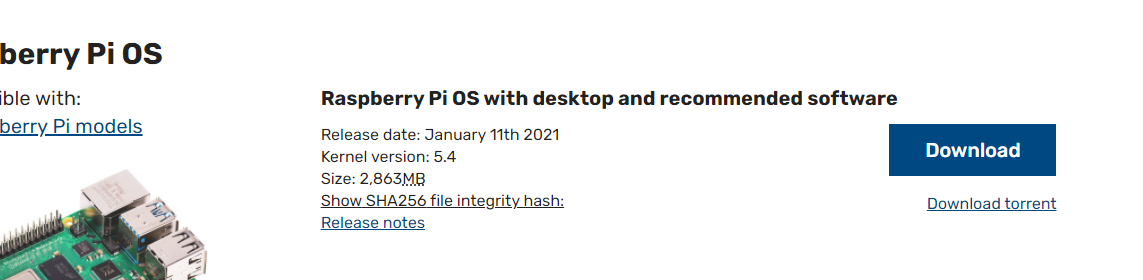Read the statement by Michael Teeuw here.
I get error in magic mirror when am installing the magic mirror the cmd: npm run start
-
Hello Team hope you all are well i get this error when am install magic mirror please help me
am realy upset this is the first time i try to install i get this errorCan any one give he solution
@magicmirrorpi4 @raspberrynpm ERR! code ELIFECYCLE
npm ERR! errno 1
npm ERR! magicmirror@2.14.0 start:DISPLAY="${DISPLAY:=:0}" ./node_modules/.bin/electron js/electron.js
npm ERR! Exit status 1
npm ERR!
npm ERR! Failed at the magicmirror@2.14.0 start script.
npm ERR! This is probably not a problem with npm. There is likely additional logging output above.npm ERR! A complete log of this run can be found in:
npm ERR! /home/pi/.npm/_logs/2021-02-12T11_07_24_537Z-debug.logi hope i will get the fast respponce
Thanks
Chethan P -
@chethan have you done an “npm install” before the “npm start”?
-
@chethan you must be in the MagicMirror folder
cd MagicMirror
npm start -
@0m4r yes i allready install whatin magic mirror doc i follow the same steps
but its not working -
@sdetweil
Yes am in that folder only before start the magic mirror i use this steps: npm install after that npm runbut error look like the same check bellow
pi@raspberrypi:~/MagicMirror $ npm start
magicmirror@2.14.0 start /home/pi/MagicMirror
DISPLAY=“${DISPLAY:=:0}” ./node_modules/.bin/electron js/electron.js/home/pi/MagicMirror/node_modules/electron/index.js:14
throw new Error(‘Electron failed to install correctly, please delete node_modules/electron and try installing again’)
^Error: Electron failed to install correctly, please delete node_modules/electron and try installing again
at getElectronPath (/home/pi/MagicMirror/node_modules/electron/index.js:14:11)
at Object. (/home/pi/MagicMirror/node_modules/electron/index.js:18:18)
at Module._compile (internal/modules/cjs/loader.js:1063:30)
at Object.Module._extensions…js (internal/modules/cjs/loader.js:1092:10)
at Module.load (internal/modules/cjs/loader.js:928:32)
at Function.Module._load (internal/modules/cjs/loader.js:769:14)
at Module.require (internal/modules/cjs/loader.js:952:19)
at require (internal/modules/cjs/helpers.js:88:18)
at Object. (/home/pi/MagicMirror/node_modules/electron/cli.js:3:16)
at Module._compile (internal/modules/cjs/loader.js:1063:30)
npm ERR! code ELIFECYCLE
npm ERR! errno 1
npm ERR! magicmirror@2.14.0 start:DISPLAY="${DISPLAY:=:0}" ./node_modules/.bin/electron js/electron.js
npm ERR! Exit status 1
npm ERR!
npm ERR! Failed at the magicmirror@2.14.0 start script.
npm ERR! This is probably not a problem with npm. There is likely additional logging output above.npm ERR! A complete log of this run can be found in:
npm ERR! /home/pi/.npm/_logs/2021-02-12T12_06_40_294Z-debug.loghelp me any one
-
@0m4r when am running in the server its working but when am try to run in the local its not working
-
@chethan what is the Os you have installed it on? it it is the “lite” version it will not work. Electron requires a GUI interface to run
-
@0m4r raspberry pi 4
-
@chethan yeah, thanks, but what operating system?
-
i dont know what is the software that is being fresher in this