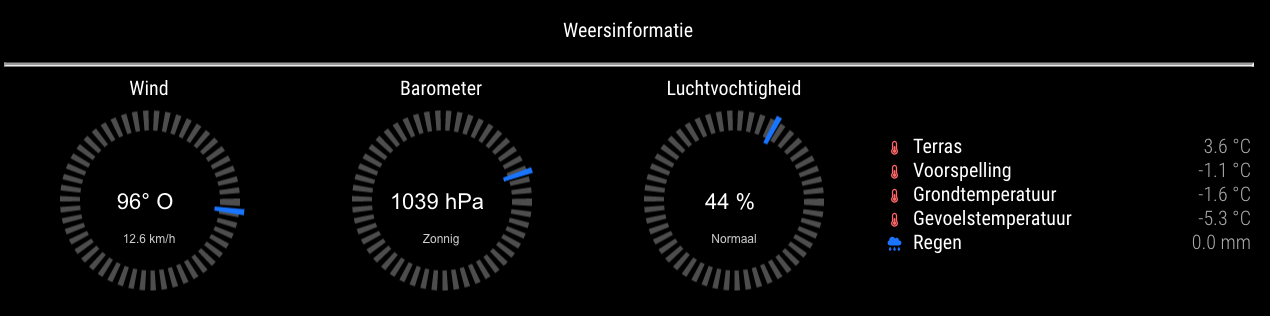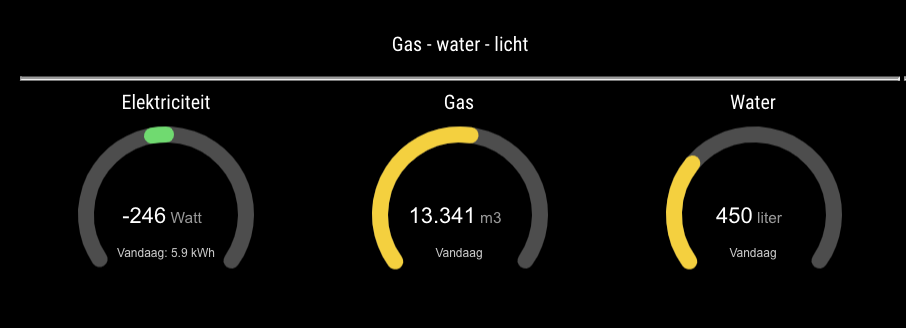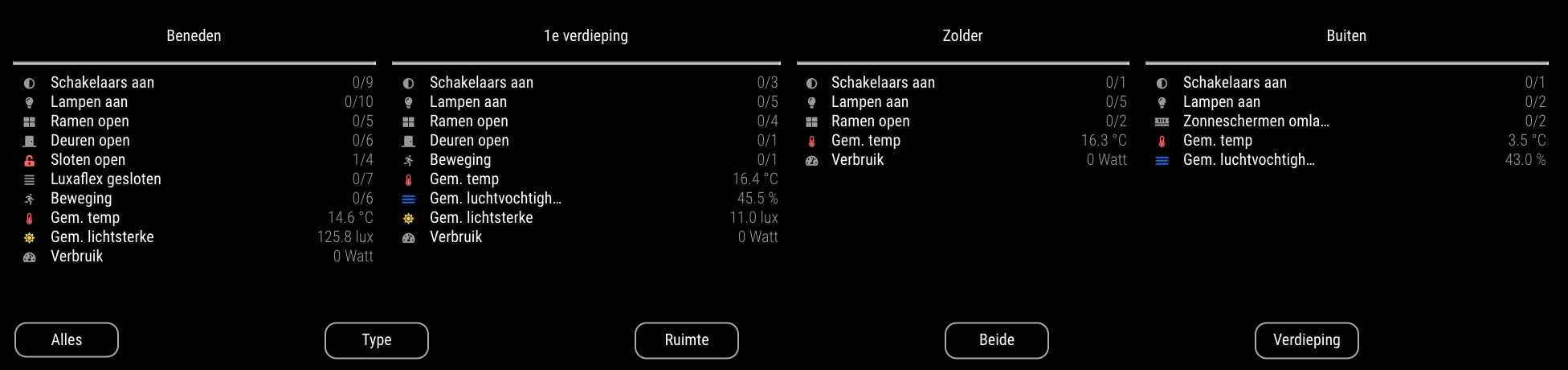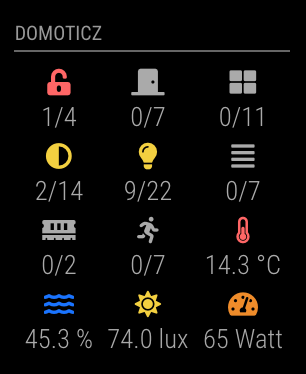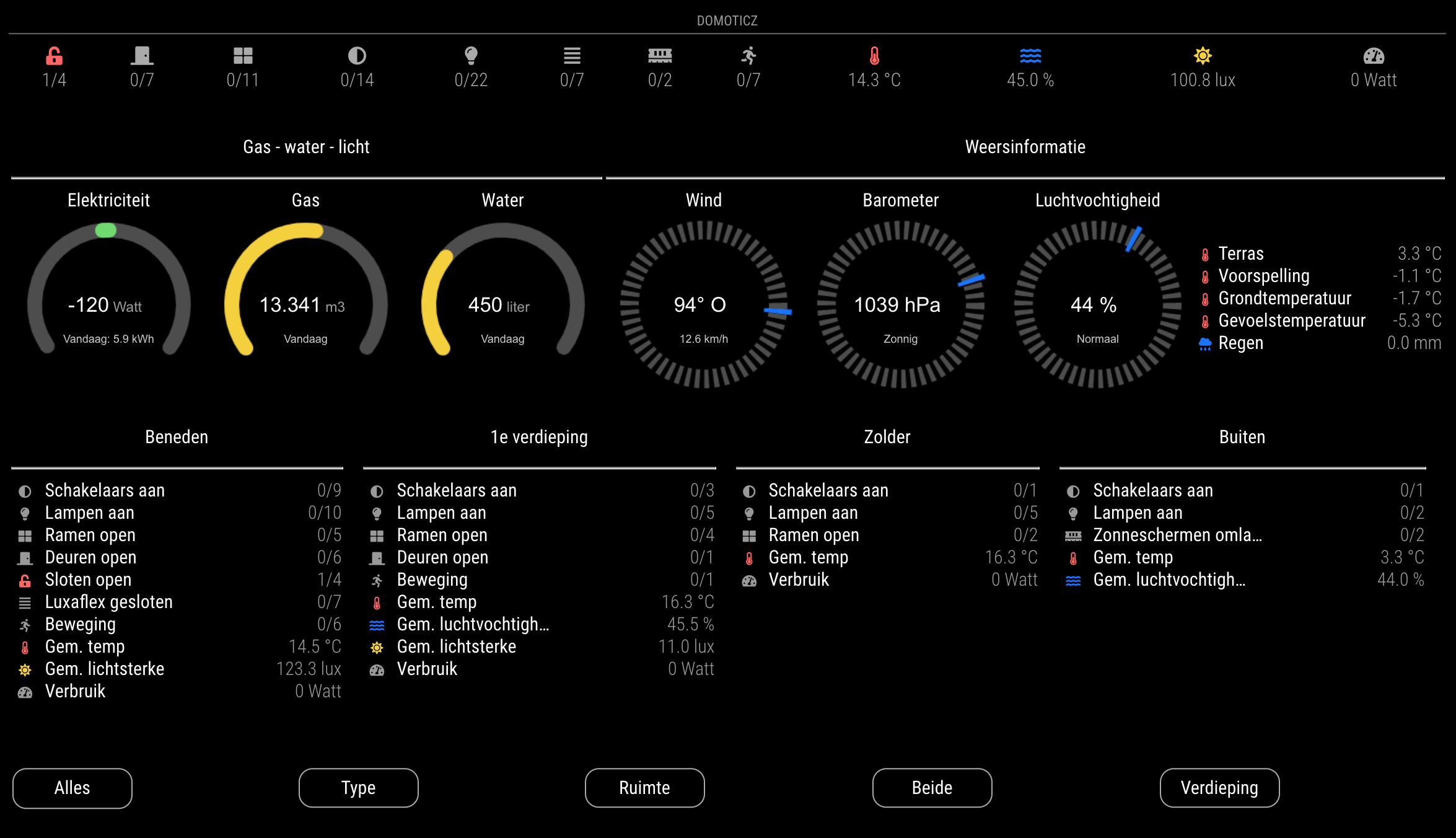Read the statement by Michael Teeuw here.
MMM-Domoticz-ext: interact with Domoticz
-
Hi, thanks for the compliment!
At first glance, I do not see any reason why it doesn’t work. Could you try opening the mirror in a browser on a computer: :8080.
Then open the monitor with F12 and see if the module generates error messages. Post the error messages here please.
-
This is what you want @goedh452 ? There are only these errors
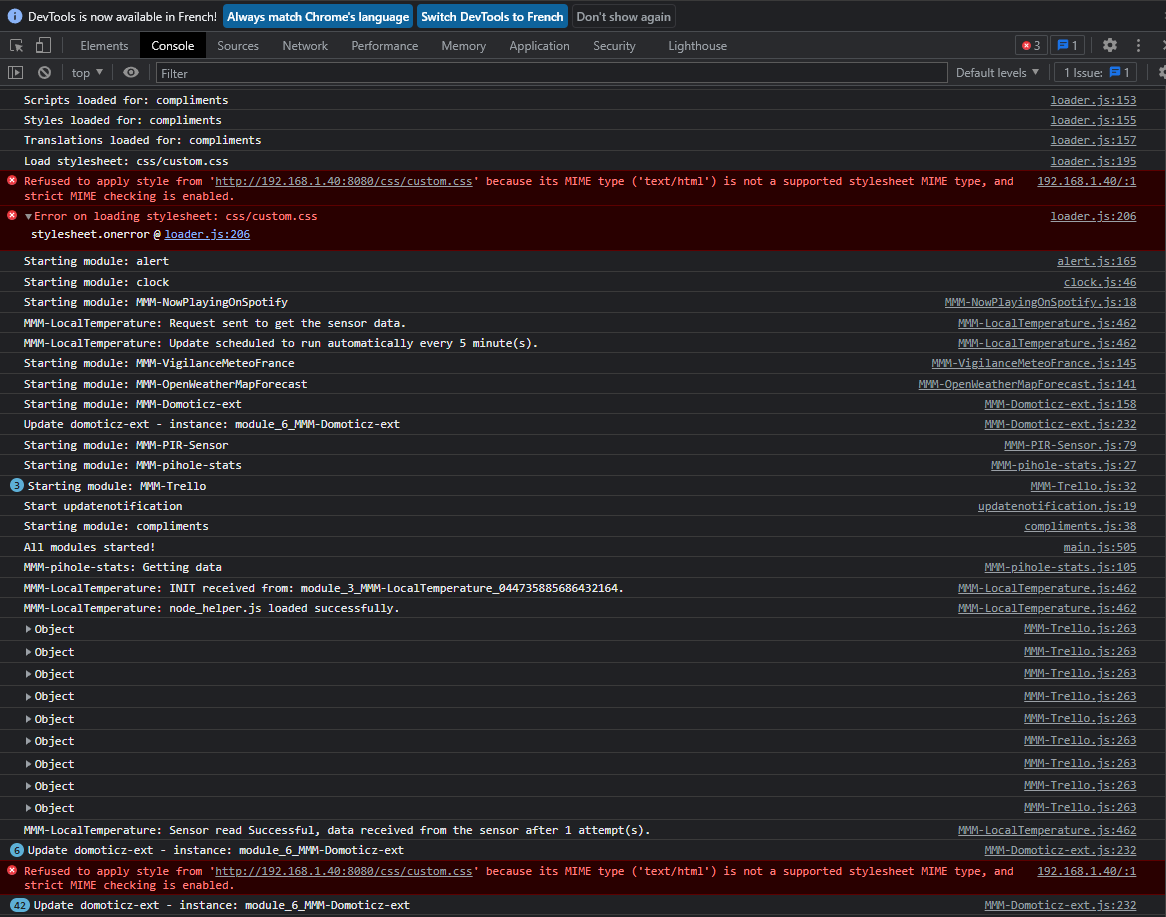
-
@shaitan by default custom.css doesn’t exist… if you used my install script I would have created an empty one
but u can do this
touch ~/MagicMirror/css/custom.css -
Hi @sdetweil
the new file has been created, but nothing on the MM’s screen… But this errors are been vanish ! -
@shaitan cool… black screen, maybe this
https://forum.magicmirror.builders/topic/15778/fix-for-black-screen-in-2-16-and-later -
@sdetweil
sorry I misled you. with your command the errors have disappeared, but the display of my MM is the same as before. there is no black screen -
@shaitan ok, I can’t help with the module operation… have no system like that
-
@sdetweil thanks anyway for this errors ! Less is the better !
-
Ok, so the module doesn’t produce any errors. I’ll dive into it to see what is causing the problem.
-
@goedh452 ok thank you !