Read the statement by Michael Teeuw here.
MMM-GPSWeather
-
I made a module that pulls wunderground.com’s weather from a lat/long page/file.
I set up my phone with Hervé Renault’s Self-Hosted_GPS-Tracker.
Wunderground weather based off of MattLugar’s module.I travel a lot, so when the wife looks at the mirror, she can see the city I’m in as well as the weather there.
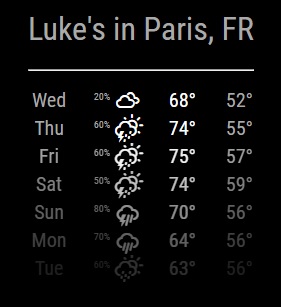
-
Installation instructions:
Step 1: Download the module.
Rungit clone https://github.com/mochman/MMM-GPSWeather.gitin your modules folder.Step 2: Get your API Keys
To get your Google API Key, go to this website and follow the steps to get your location API key.
To get your Wunderground API Key, go to this website and follow the steps to get your API key (cumulus plan).
Copy those down since you will be adding it to yourconfig.jsfile.Step 3: Add your server files
You will need to have a webserver somewhere (could be on the Raspberry pi) that is accessible from the internet. I used host-ed.net since it was free.
Place the *.php files contained from the server-files/ directory to the location of your webserver.
The files will need to be placed in a folder and not in your webserver’s root.
Create another folder calledtmpin the folder you placed the server files.
For example:
mkdir -p /var/www/GPSLuke/tmp
mv MMM-GPSWeather/server-files/*.php /var/www/Luke/
The reason why the folder is called Luke is that the module will use this to display the username.Step 4: Edit your
config.jsfile
Open up yourconfig.jsfile with whatever text editor you like.
Add this to your config and edit the API Key’s,latlongUrlBase, andusernameas appropriate.{ module: 'MMM-GPSWeather', position: 'bottom_left', config: { locationAPIKey: '1234567890zbcdefghijkl', username: 'Luke', latlonUrlBase: "http://yourserver.net/", WUAPIKey: '12391290348sjdf834' } },Step 5: Install the GPS Tracker software on your Android Phone
Install the GPS Tracker on your phone and configure as appropriate by setting the server you used.
If you enable the timestamp, the module will display a rough “last updated” time.Step 6: Run the tracker
Then check your server, hopefully there will be a file calledgps-position.phpin yourserver/folder/tmp/directory. It should have your GPS coords.Step 7: Run the module.
If everything is setup correctly, you should see something like what I have pictured above. -
Nice work! Make sure to add it to: https://github.com/MichMich/MagicMirror/wiki/MagicMirror²-Modules
