Read the statement by Michael Teeuw here.
MMM-OpenWeatherForecast - Replacement for MMM-DarkSkyForecast
-
{ module: "MMM-OpenWeatherForecast", position: "top_right", header: "Wettervorschau Schama", config: { apikey: "XYXYXY", //SUPER SECRET latitude: "49.039349", //49.039349 Hemau longitude: "11.847070", //11.847070 Hemau units: "metric", iconset: "4c", colored: true, concise: true, label_high: "max", label_low: "min", label_days: ["So", "Mo", "Di", "Mi", "Do", "Fr", "Sa"], label_sunriseTimeFormat: "k:mm", label_hourlyTimeFormat: "k[h]", label_hourlyTimeFormat: "k[ Uhr]", requestDelay: "2000", showFeelsLikeTemp: true, displayKmhForWind: true, showCurrentConditions: true, showSummary: false, showExtraCurrentConditions: true, extraCurrentConditions: { highLowTemp: true, precipitation: true, sunrise: true, sunset: true, wind: true, barometricPressure: false, humidity: true, dewPoint: false, uvIndex: true, visibility: false }, forecastLayout: "table", forecastHeaderText: "", hourlyForecastTableHeaderText: "Stundenvorschau", showHourlyForecast: true, showHourlyTableHeaderRow: true, hourlyForecastInterval: 3, maxHourliesToShow: 5, hourlyExtras: { precipitation: true, wind: true, barometricPressure: false, humidity: false, dewPoint: false, uvIndex: false, visibility: false }, dailyForecastTableHeaderText: "Wochenvorschau", showDailyForecast: true, showDailyTableHeaderRow: true, maxDailiesToShow: 10, dailyExtras: { precipitation: true, sunrise: false, sunset: false, wind: true, barometricPressure: false, humidity: false, dewPoint: false, uvIndex: false }, } }, -
@sil3ntstorm remove the quotes from around the lat/long… that makes then a string, not a number…
most modules cannot handle the difference
anyplace just numbers, remove quotes
requestDelay: "2000", -
Like now?
I did it but the clouds or rain are still displayed to me, no change from before. The 3 apps on the mobile all show sun most of the time and at least 10 hours of sun (just like in the past, always sunny and dry in the app and in real but always cloudy and rainy in the MM module){ module: "MMM-OpenWeatherForecast", position: "top_right", header: "Wettervorschau Schama", config: { apikey: "XYXYXYXY", //SUPER SECRET latitude: 49.039349, longitude: 11.847070, units: "metric", iconset: "4c", colored: true, concise: true, label_high: "max", label_low: "min", label_days: ["So", "Mo", "Di", "Mi", "Do", "Fr", "Sa"], label_sunriseTimeFormat: "k:mm", label_hourlyTimeFormat: "k[h]", label_hourlyTimeFormat: "k[ Uhr]", requestDelay: 2000, showFeelsLikeTemp: true, displayKmhForWind: true, showCurrentConditions: true, showSummary: false, showExtraCurrentConditions: true, extraCurrentConditions: { highLowTemp: true, precipitation: true, sunrise: true, sunset: true, wind: true, barometricPressure: false, humidity: true, dewPoint: false, uvIndex: true, visibility: false }, forecastLayout: "table", forecastHeaderText: "", hourlyForecastTableHeaderText: "Stundenvorschau", showHourlyForecast: true, showHourlyTableHeaderRow: true, hourlyForecastInterval: 3, maxHourliesToShow: 5, hourlyExtras: { precipitation: true, wind: true, barometricPressure: false, humidity: false, dewPoint: false, uvIndex: false, visibility: false }, dailyForecastTableHeaderText: "Wochenvorschau", showDailyForecast: true, showDailyTableHeaderRow: true, maxDailiesToShow: 10, dailyExtras: { precipitation: true, sunrise: false, sunset: false, wind: true, barometricPressure: false, humidity: false, dewPoint: false, uvIndex: false }, } },
-
@sil3ntstorm thats what the web site shows too
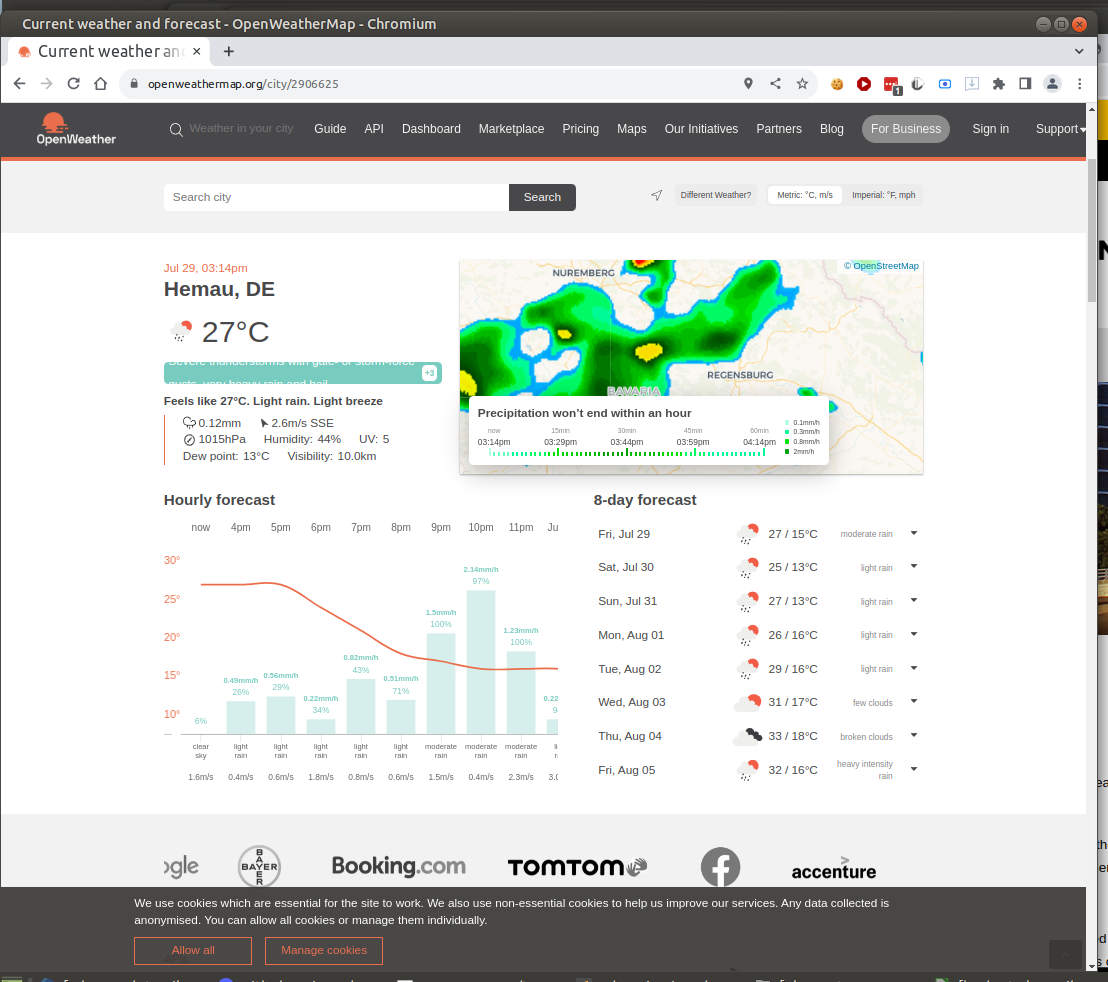
accuweather shows similar
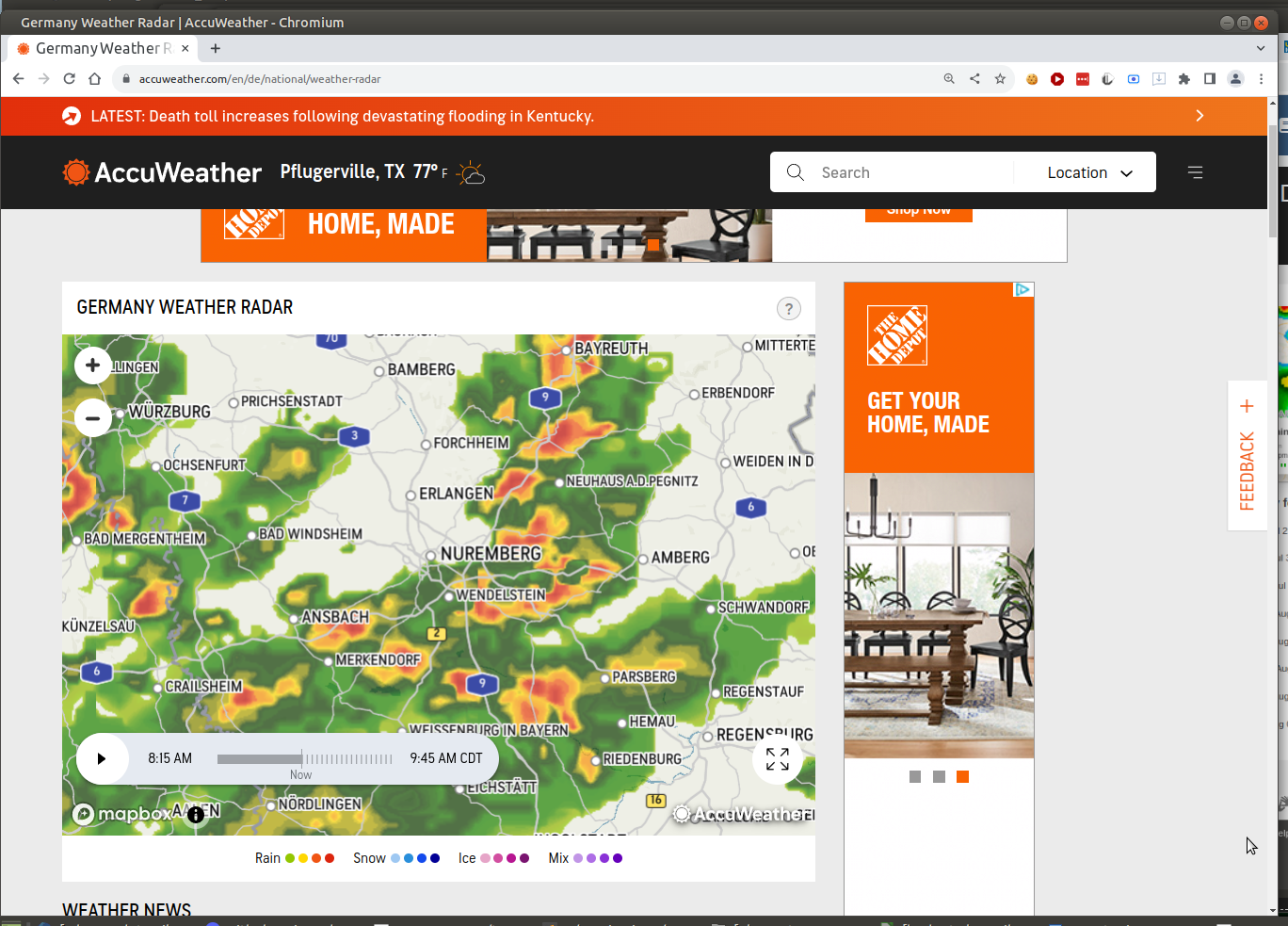
-
The data is read from https://home.openweathermap.org and displayed on the MM, right?
Since these often do not match for my area, I want to know whether it is possible to store another provider? For example
https://www.wetteronline.de/wettertrend/hemau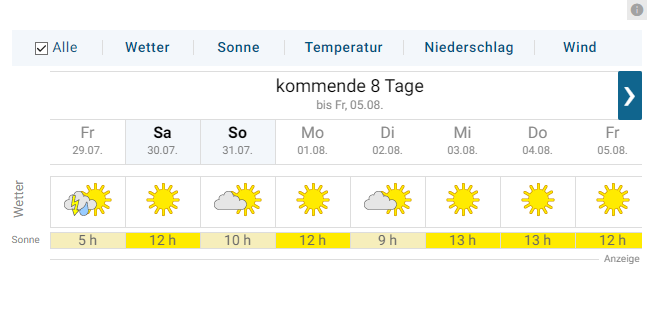
-
correct. the module takes info from the openweathermap api (and the data appears valid from the api and web page)
but the MMM-OpenWeatherMap module only works with OpenWeather as far as I know.
I am not aware of the quality of other modules
-
I’m having some problems and do not know exactly what is wrong, got this error:
[29.08.2022 09:51.32.701] [LOG] [MMM-OpenWeatherForecast] 29-Aug-22 09:51 ** ERROR ** Error: Request failed with status code 401
I get this on my screen
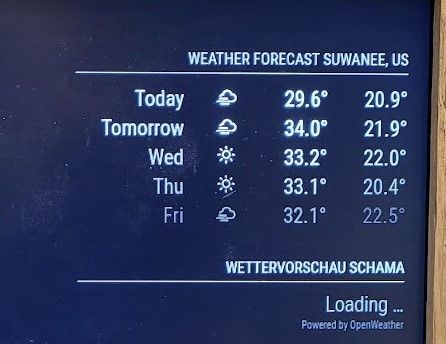
I did not do any configuration just using this as a Code:
{ module: "weather", position: "top_right", header: "Weather Forecast", config: { weatherProvider: "openweathermap", type: "forecast", location: "Suwanee", locationID: "4225309", apiKey: "MYKEY" } }, { module: "MMM-OpenWeatherForecast", position: "top_right", header: "Forecast", config: { apikey: "MYKEY", //only string here latitude: 51.490230, //number works here longitude: -0.258810, //so does a string } }, -
@bassin12 said in MMM-OpenWeatherForecast - Replacement for MMM-DarkSkyForecast:
I did not do any configuration just using this as a Code:
that is configuration (editing config.js)
I do not know… the error says the source returned a 401 error code
not my module… open an issue on the module github page… -
@bassin12 also the code block start (the 3 backtics) must be on the start of the line
I edited your post to fix that
-
my config , both work (and the default weather module in both current and forecast mode)
{ module: "MMM-OpenWeatherForecast", position: "top_right", header: "Wettervorschau Schama", config: { apikey: "xxxx", latitude: 49.039349, longitude: 11.847070, units:"metric", iconset: "4c", colored: true, concise: true } }, { module: "MMM-OpenWeatherMapForecast", header: "Weather", position: "top_left", classes: "default everyone", disabled: false, config: { apikey: "..", latitude: "51.506130", longitude: "-0.090270", iconset: "4c", concise: false, forecastLayout: "table" } },

