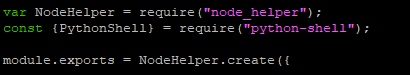Read the statement by Michael Teeuw here.
MMM-Fitbit2 PythonShell is not a constructor
-
I set up MMM-Fitbit2 recently, and have gone through the setup and authorisation. It seemed to go ok, but now it stops at loading. There’s a PythonShell error in the logs, which seems to be affecting a few other modules.
I’ve tried to use the fixes for some of the other modules, but I don’t know enough to get them to work.
I’ve attached the error below. Does anyone know how to fix it please?
[05.04.2021 01:04.45.169] [ERROR] Whoops! There was an uncaught exception... [05.04.2021 01:04.45.169] [ERROR] SyntaxError: Unexpected end of JSON input at JSON.parse (<anonymous>) at /home/pi/MagicMirror2/modules/MMM-Remote-Control/node_helper.js:1018:33 at FSReqWrap.readFileAfterClose [as oncomplete] (internal/fs/read_file_context.js:53:3) [05.04.2021 01:04.45.169] [ERROR] MagicMirror will not quit, but it might be a good idea to check why this happened. Maybe no internet connection? [05.04.2021 01:04.45.169] [ERROR] If you think this really is an issue, please open an issue on GitHub: https://github.com/MichMich/MagicMirror/issues [05.04.2021 01:07.33.662] [ERROR] Whoops! There was an uncaught exception... [05.04.2021 01:07.33.662] [ERROR] TypeError: PythonShell is not a constructor at Class.getData (/home/pi/MagicMirror2/modules/MMM-Fitbit2/node_helper.js:54:25) at Class.socketNotificationReceived (/home/pi/MagicMirror2/modules/MMM-Fitbit2/node_helper.js:17:9) at Socket.<anonymous> (/home/pi/MagicMirror2/js/node_helper.js:112:11) at Socket.emit (events.js:198:13) at process.nextTick (/home/pi/MagicMirror2/node_modules/socket.io/dist/socket.js:435:32) at process._tickCallback (internal/process/next_tick.js:61:11) [05.04.2021 01:07.33.662] [ERROR] MagicMirror will not quit, but it might be a good idea to check why this happened. Maybe no internet connection? [05.04.2021 01:07.33.662] [ERROR] If you think this really is an issue, please open an issue on GitHub: https://github.com/MichMich/MagicMirror/issues -
@tippon as I recall the node_helper.js code has to change the require statement to look like this
const {PythonShell} = require( 'python-shell');just add the braces around the word
PythonShell -
@sdetweil Once again, you are a superstar. It’s working, thank you :)
I thought I’d tried that the other night, but for some reason it didn’t work. I don’t know if I typed it in wrong, or if I messed it up when I tried to do it remotely through my phone. Either way, it’s working now, and I’m a happy bunny :D
-
Hi - I have just committed this fix: https://github.com/m-roberts/MMM-Fitbit2/commit/e958665dcf63900d38f5405961a1a176d5ba2fcf
-
@vizulize That’s great, thank you :)
-
@Tippon
Hello - just wanted to inquire about this problem as I’m encountering the same thing but even with the mentioned change to the require statement it is continuing to occur.
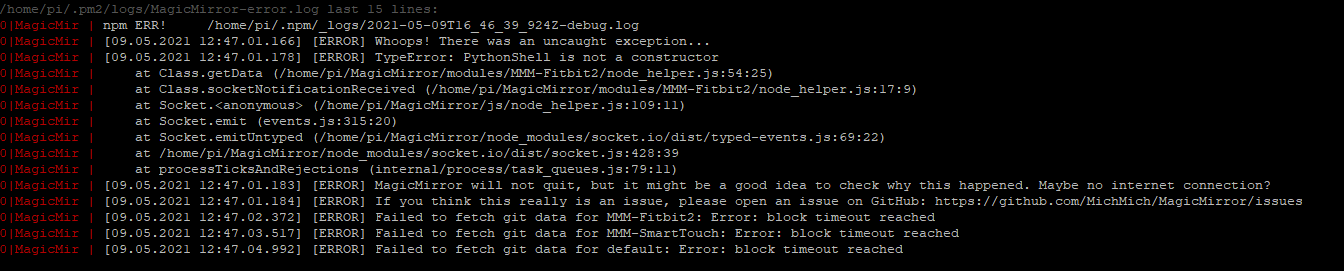
Did you need to make any other changes or corrections to any of the files?
Thank you! -
@frosty_snow can us do , from the module folder
grep version node_modules/python_shell/package.json -
@sdetweil
Looks like I’m on 3.0.0
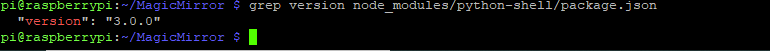
-
@frosty_snow Not sure if helpful but I’m using python-shell 0.5.0 and removing the brackets around PythonShell fixed the same error for me.
-
var NodeHelper = require("node_helper"); const PythonShell = require("python-shell");this is working for me