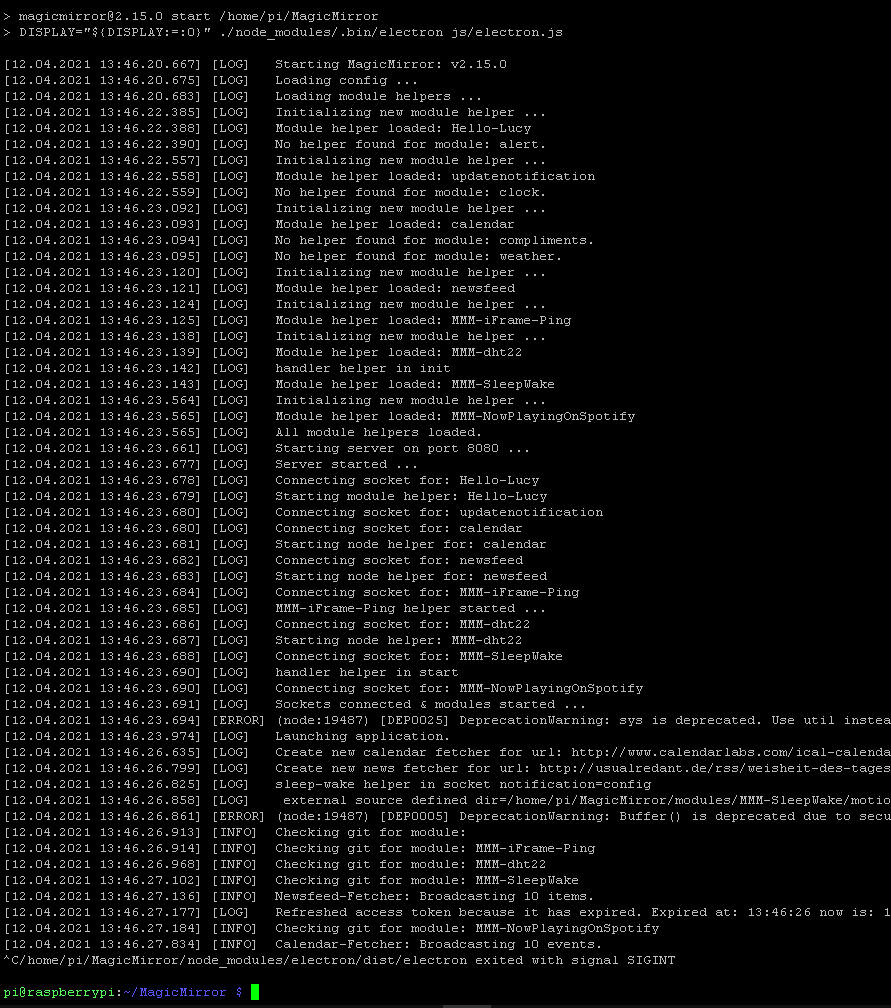Read the statement by Michael Teeuw here.
Hello-Lucy Not shown, NO ERROR
-
Hi @sdetweil ,
at the moment it is on the first position. But i also had it near the end when i started.
-
@nicodil no
{ module: "MMM-Hello-Lucy", position: " ????????", config:{ . . } }if you don’t have position set, then MM will not put the module content on the screen
-
@sdetweil Oh, i see!
position: “top_center”, is already set…{ disabled: false, module: "Hello-Lucy", position: "top_center", config: { keyword: 'HELLO LUCY', // keyword to activate listening for a command/sentence timeout: 15, // timeout listening for a command/sentence standByMethod: 'DPMS', // 'DPMS' = anything else than RPi or 'PI' microphone: "2,0", // run "arecord -l" card # and device # mine is "0,0" sounds: ["1.mp3", "11.mp3"], // welcome sound at startup. Add several for a random greetings confirmationSound: "ding.mp3", // name and extension of sound file startHideAll: true, // All modules start as hidden EXCEPT PAGE ONE // *** Page One is your default startup page *** This overrides startHideAll: true, pageOneModules: ["Hello-Lucy"], // default modules to show on page one/startup pageTwoModules: ["Hello-Lucy"], // modules to show on page two pageThreeModules: ["Hello-Lucy"], // modules to show on page three pageFourModules: ["Hello-Lucy"], // modules to show on page four pageFiveModules: ["Hello-Lucy"], // modules to show on page five pageSixModules: ["Hello-Lucy"], // modules to show on page six pageSevenModules: ["Hello-Lucy"], // modules to show on page seven pageEightModules: ["Hello-Lucy"], // modules to show on page eight pageNineModules: ["Hello-Lucy"], // modules to show on page nine pageTenModules: ["Hello-Lucy"] // modules to show on page ten } }, -
Hi, i solved it.
Th variable on top of Hello-Lucy.js was not initialized.
var importedSentences=‘’; and it worked for me… strange…BUT MAYBE this means this var is never filled with the imported Sentences…
This could explain why my Lucy nothing understands what im saying…Should i also install MMM-voice??? Or is this one not necessary for MMM-Lucy?
-
@nicodil Lucy includes all the Voice functionthe sentences file name is exact case AND I have to debug it, but I think the sentences has to be in modules and NOT in the module folder…
edit:
bug, Mykle1 copied this code from me…
replace line 15 with this in Hello-Lucy.js
const sfn= document.currentScript.src.substring(7,document.currentScript.src.lastIndexOf(document.currentScript.src.slice(7).includes('//')?'//':'/')) -
Sorry, this is a double post but it may be connected to the OP’s issues and this is the most recent Lucy topic.
Actually, there was a dependency issue. It took me some time to figure out how to correct the issue. I took the simplest route. The issue was with the dev dependencies which are not necessary for Lucy to run but caused the installation of necessary dependencies to fail.
I’ve removed the installation of the dev dependencies from the dependency installer. I trashed my installation of Lucy (and her dependencies) and did a fresh installation. Everything seems to be working correctly here now.
Sorry for the long delay in investigating the problem.