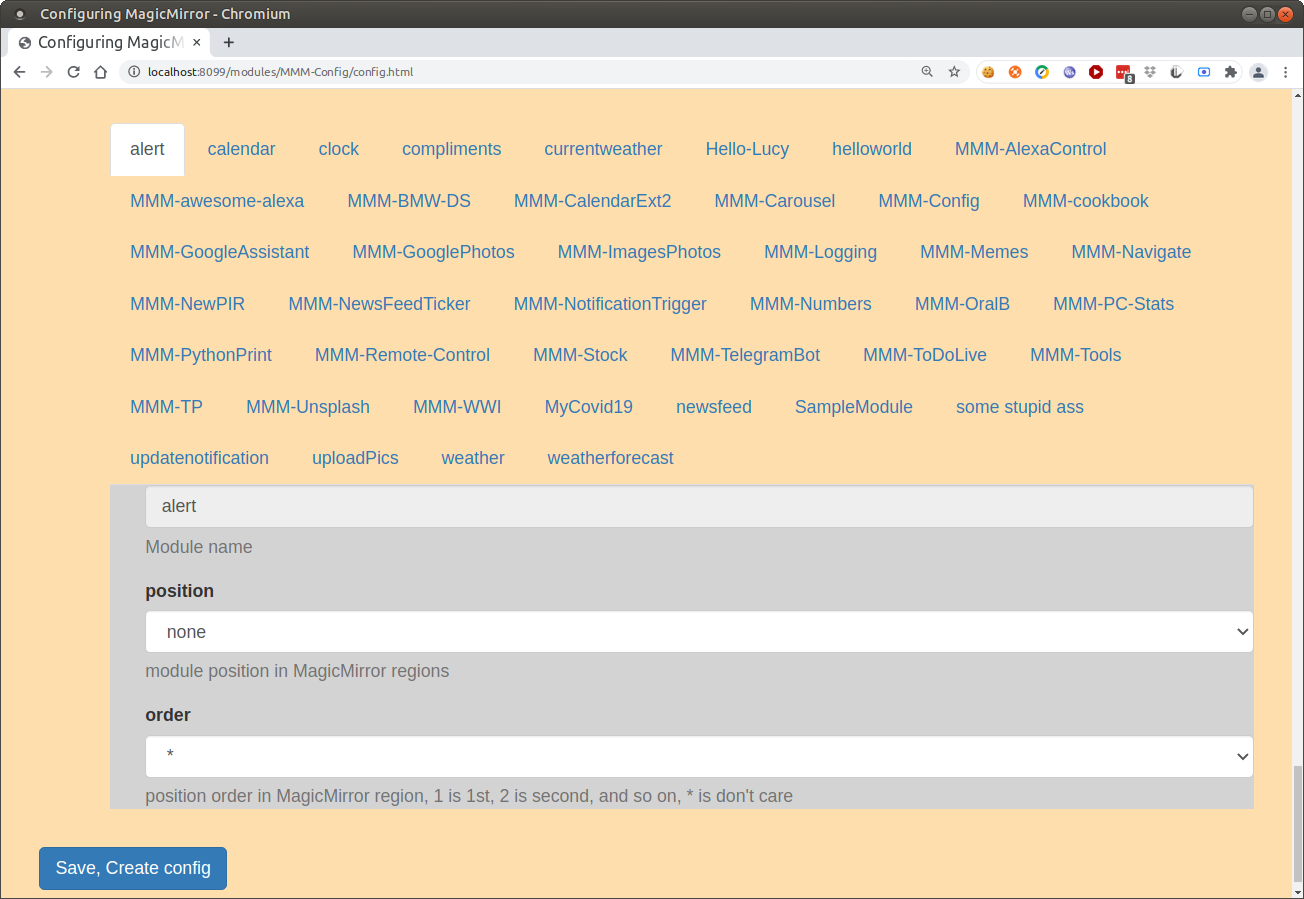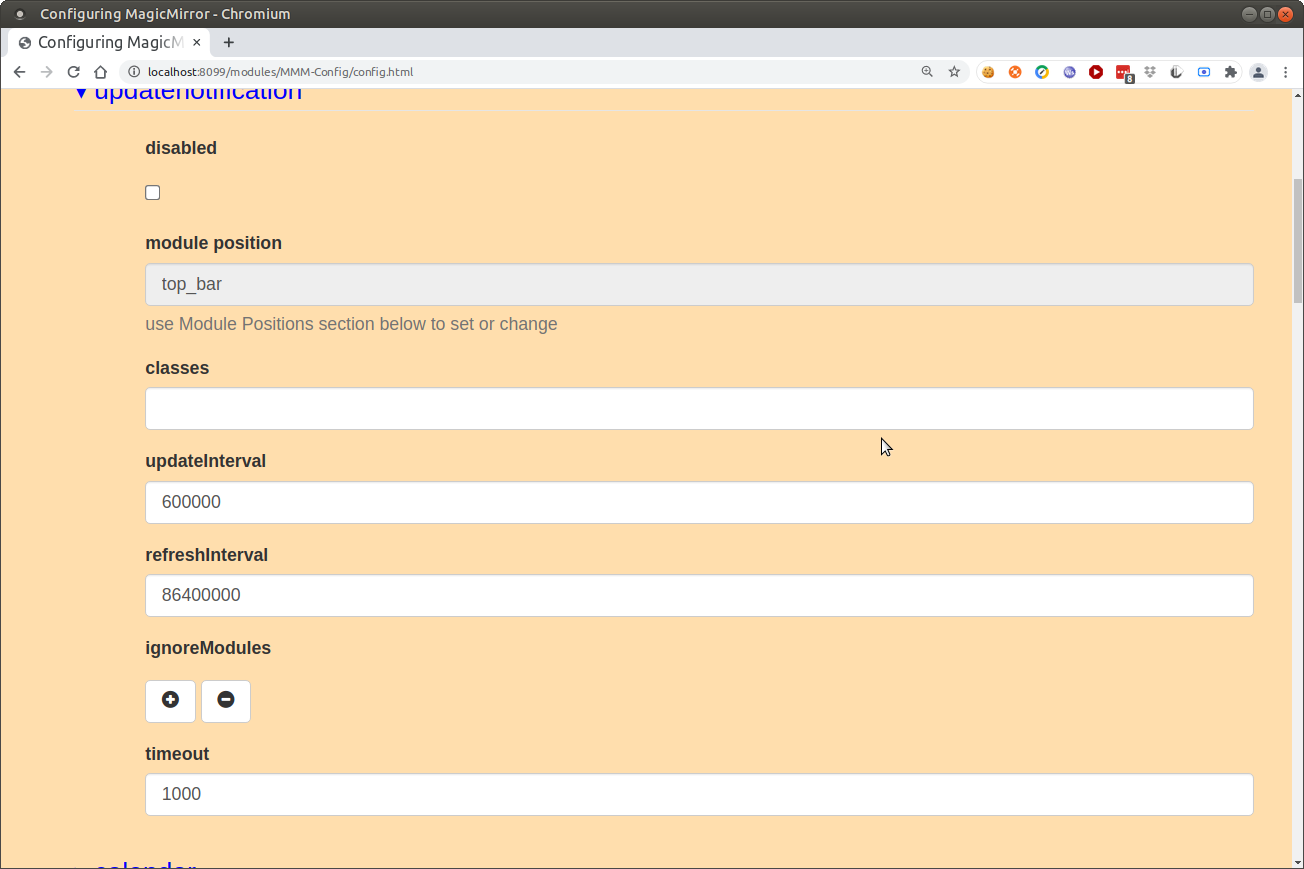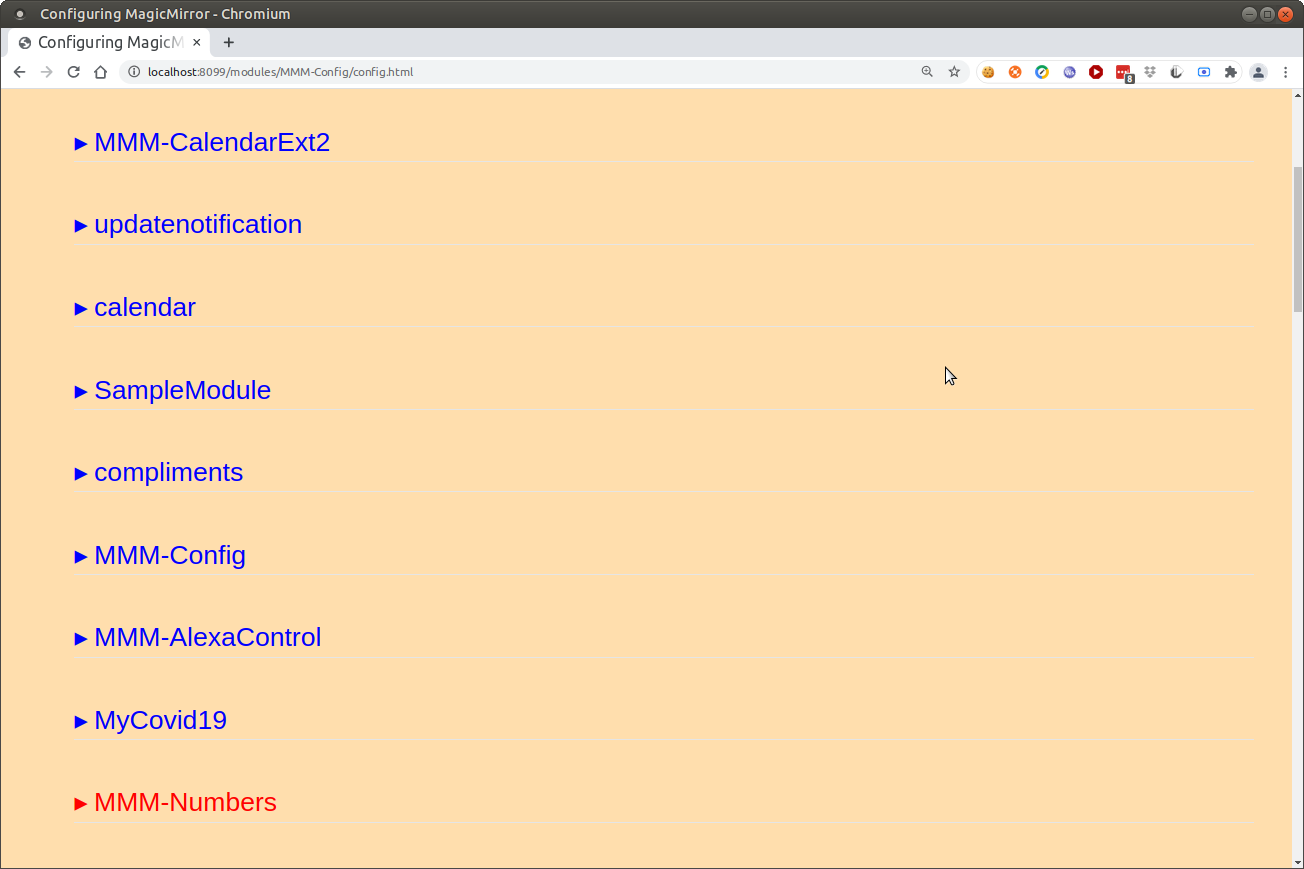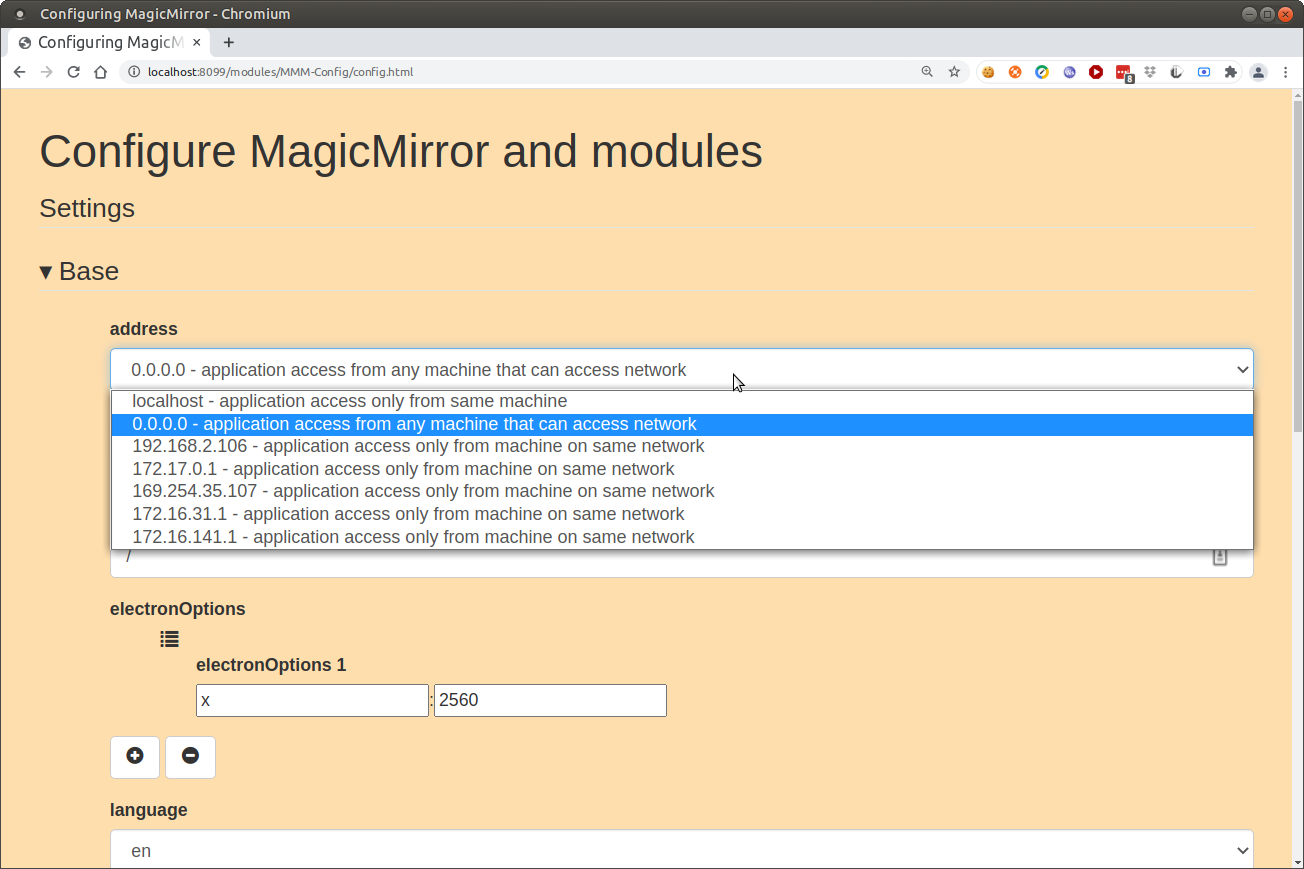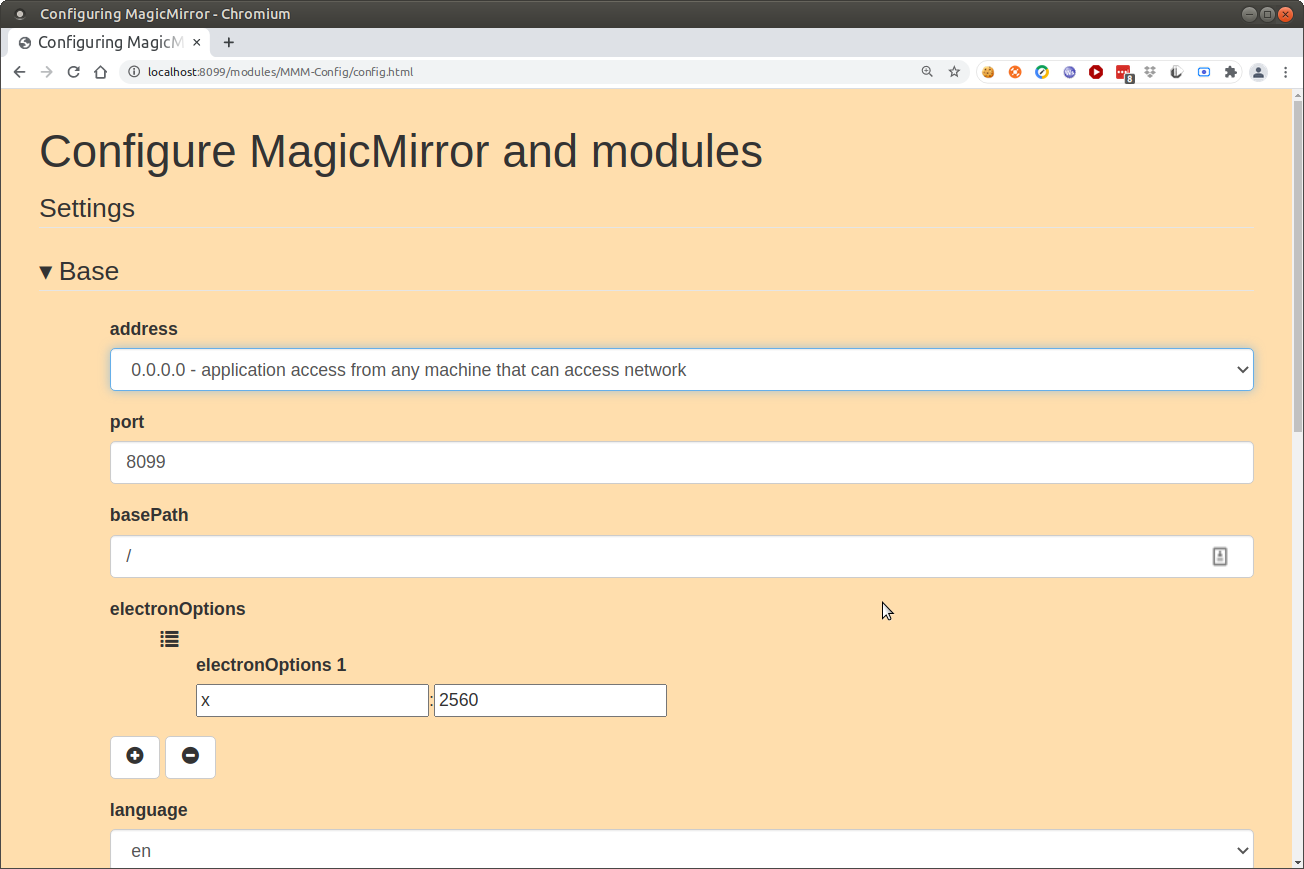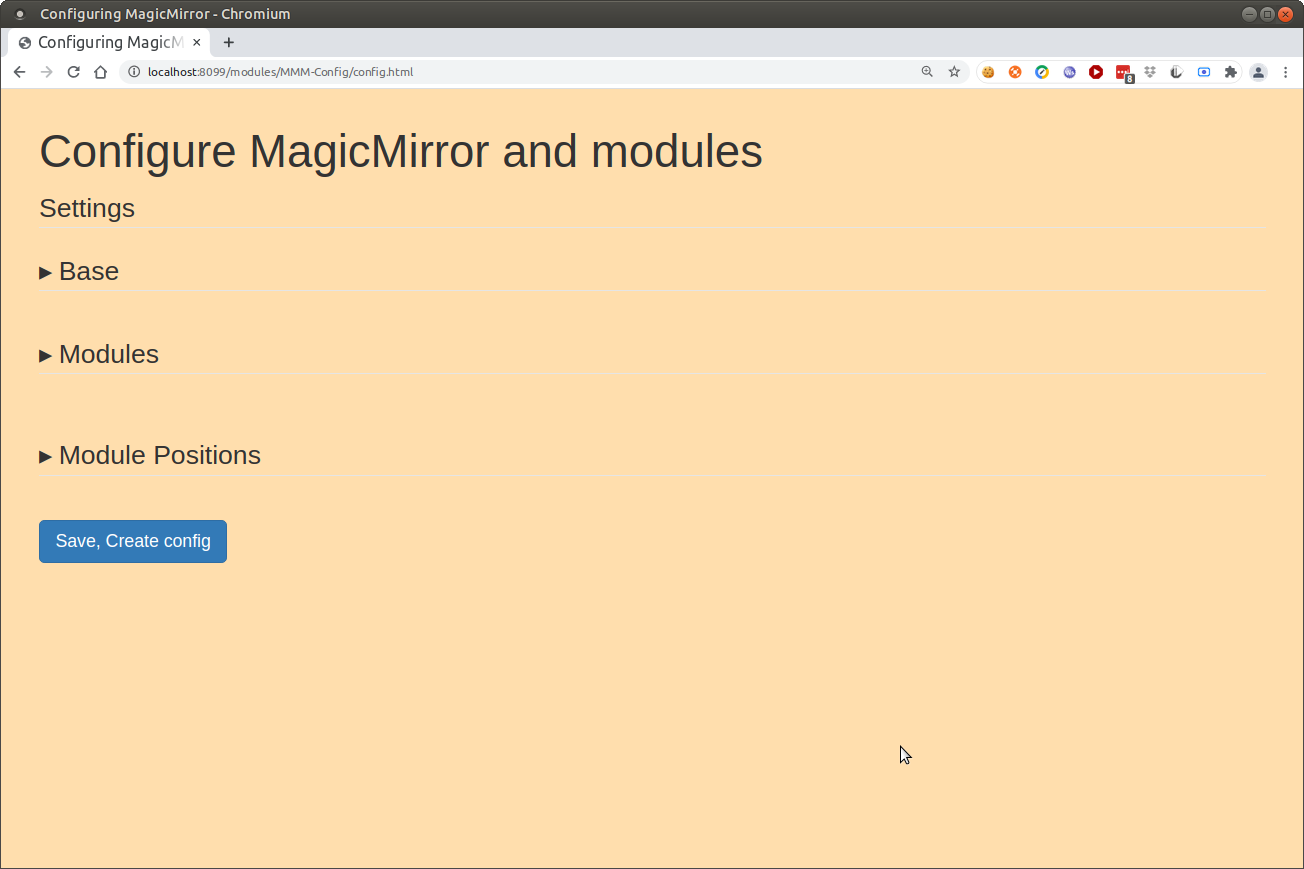Read the statement by Michael Teeuw here.
Are you tired of editing config.js, or have trouble doing it, see my new module
-
@alyx hang on… let me test here… I am working on other fixes…
-
@sdetweil no worries cheers buddy lemme know if you need anything
-
@alyx did you do the npm install in the module folder?? I need libs installed
http://mmip:mmport/modules/MMM-Config/reviewI got
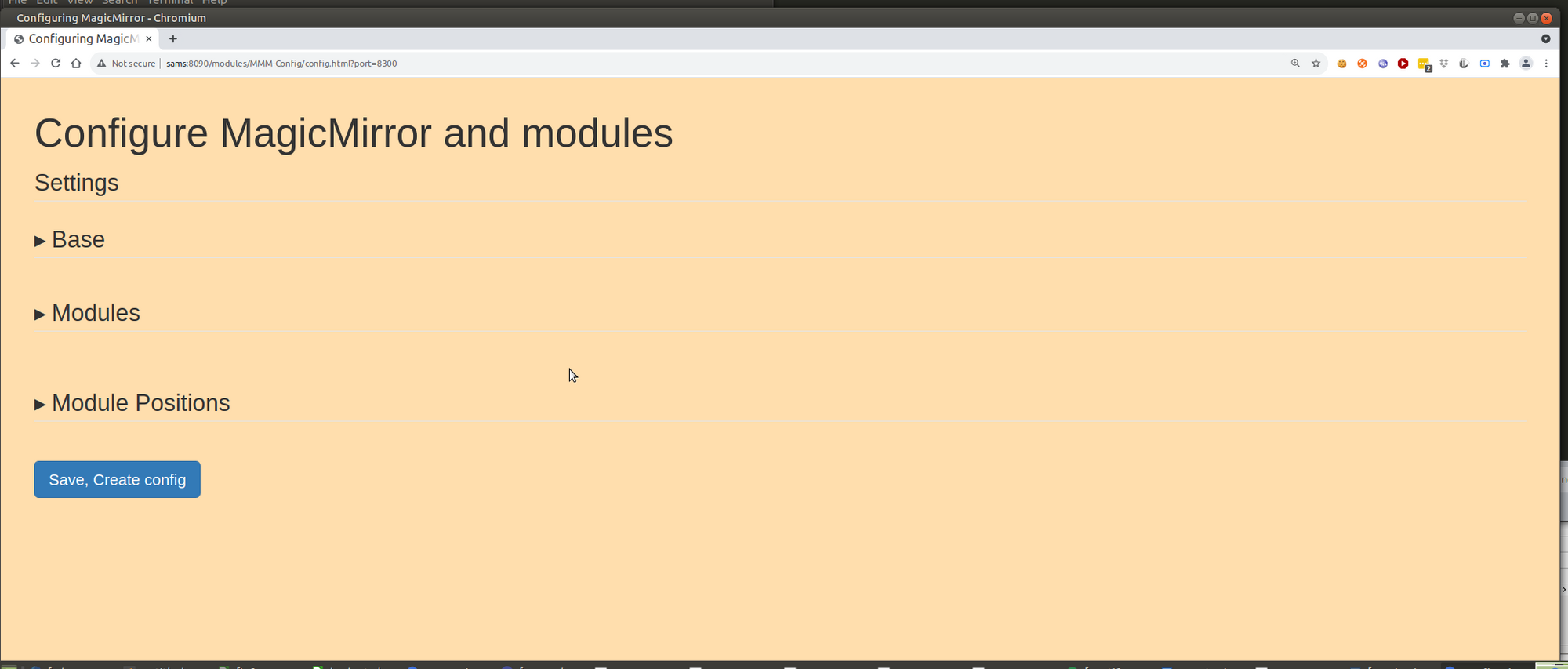
-
@sdetweil Yep I did it within the MMM-Config directory, did it again there with no luck. Got some audit issues for npm but nothing big
-
@alyx actually i had a harder look, does this seem important?
smartmirror@smartmirror-ThinkCentre-M72e:~/MagicMirror/modules/MMM-Config$ sudo npm install
npm WARN lifecycle mmm-config@1.0.0~postinstall: cannot run in wd mmm-config@1.0.0 node exec_script.js ./postinstall:postinstall.cmd (wd=/home/smartmirror/MagicMirror/modules/MMM-Config)
npm WARN mmm-config@1.0.0 No repository field.
npm WARN optional SKIPPING OPTIONAL DEPENDENCY: fsevents@2.3.2 (node_modules/fsevents):
npm WARN notsup SKIPPING OPTIONAL DEPENDENCY: Unsupported platform for fsevents@2.3.2: wanted {“os”:“darwin”,“arch”:“any”} (current: {“os”:“linux”,“arch”:“x64”})audited 136 packages in 1.22s
7 packages are looking for funding
runnpm fundfor detailsfound 3 moderate severity vulnerabilities
runnpm audit fixto fix them, ornpm auditfor details
smartmirror@smartmirror-ThinkCentre-M72e:~/MagicMirror/modules/MMM-Config$ -
@alyx ok, add debug:true
to my module def in config.js
(stop any pm2 version running, pm2 stop all)
then start MM like this
npm start >somefile.txtthere are all kinds of interesting problems with other modules, but none on the base that I know of.
send me the somefile.txt and the defaults. js from the MMM-Config folder… it is constructed from the modules installed
same userid as here at gmail
-
@alyx no… all useless messages we cannot do anything about
wait… is this windows?
-
@alyx said in Are you tired of editing config.js, or have trouble doing it, see my new module:
sudo npm install
NEVER EVER use sudo on any MM command…
delete my module folder and git clone and then npm install
-
@sdetweil So I did as you said and the npm run is stuck loading for a while and the text file is empty.
Now I’m running in server mode if that matters? I used npm run server >somefile.txt
-
@alyx but you used sudo, which messed things up… permissions as root when we need user level…
please delete my module folder, and reinstall without sudo…
you MAY have messed up the rest of the MM files too…
linux has very strict permissions
the postinstall failed which moves files to the right places…