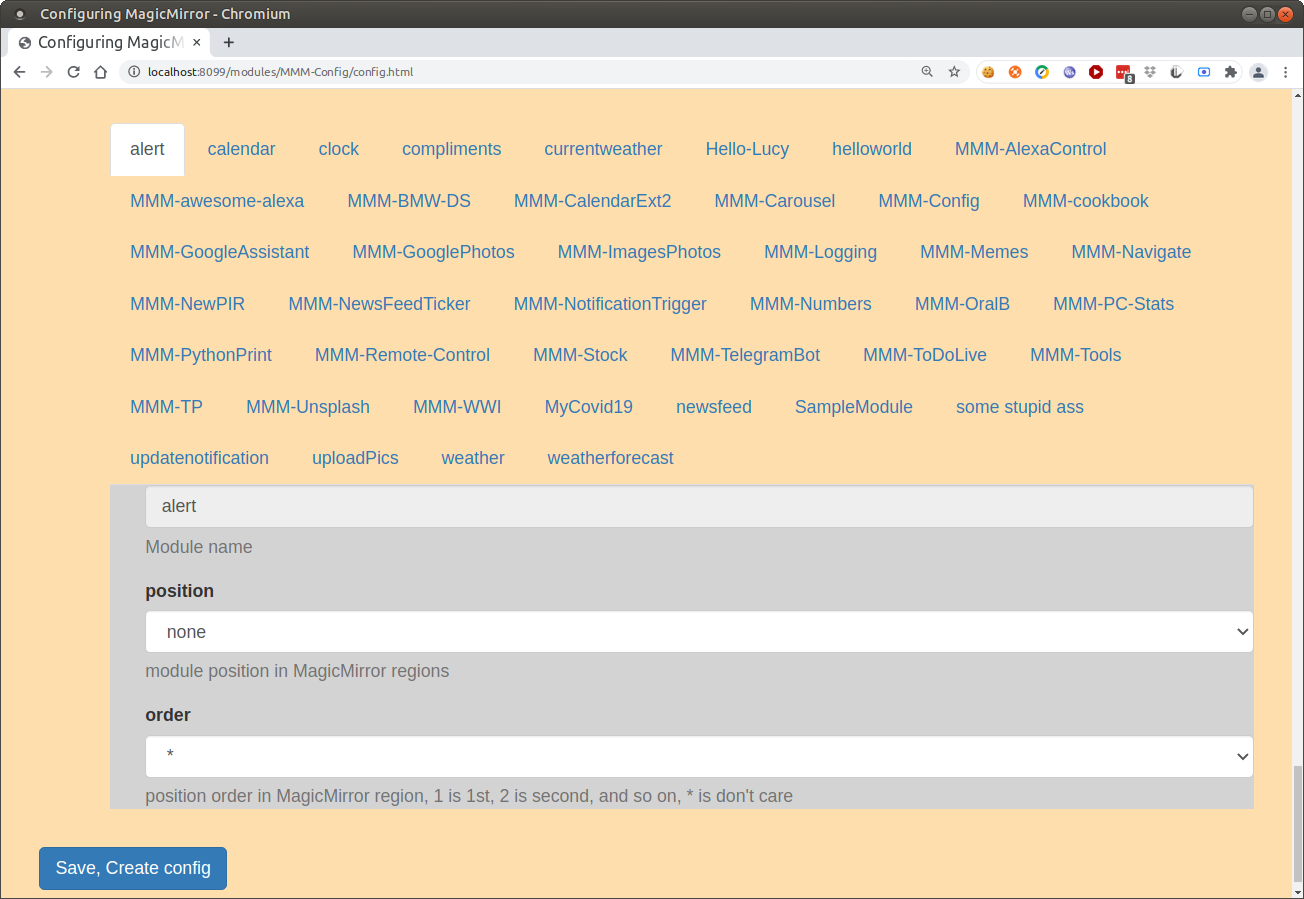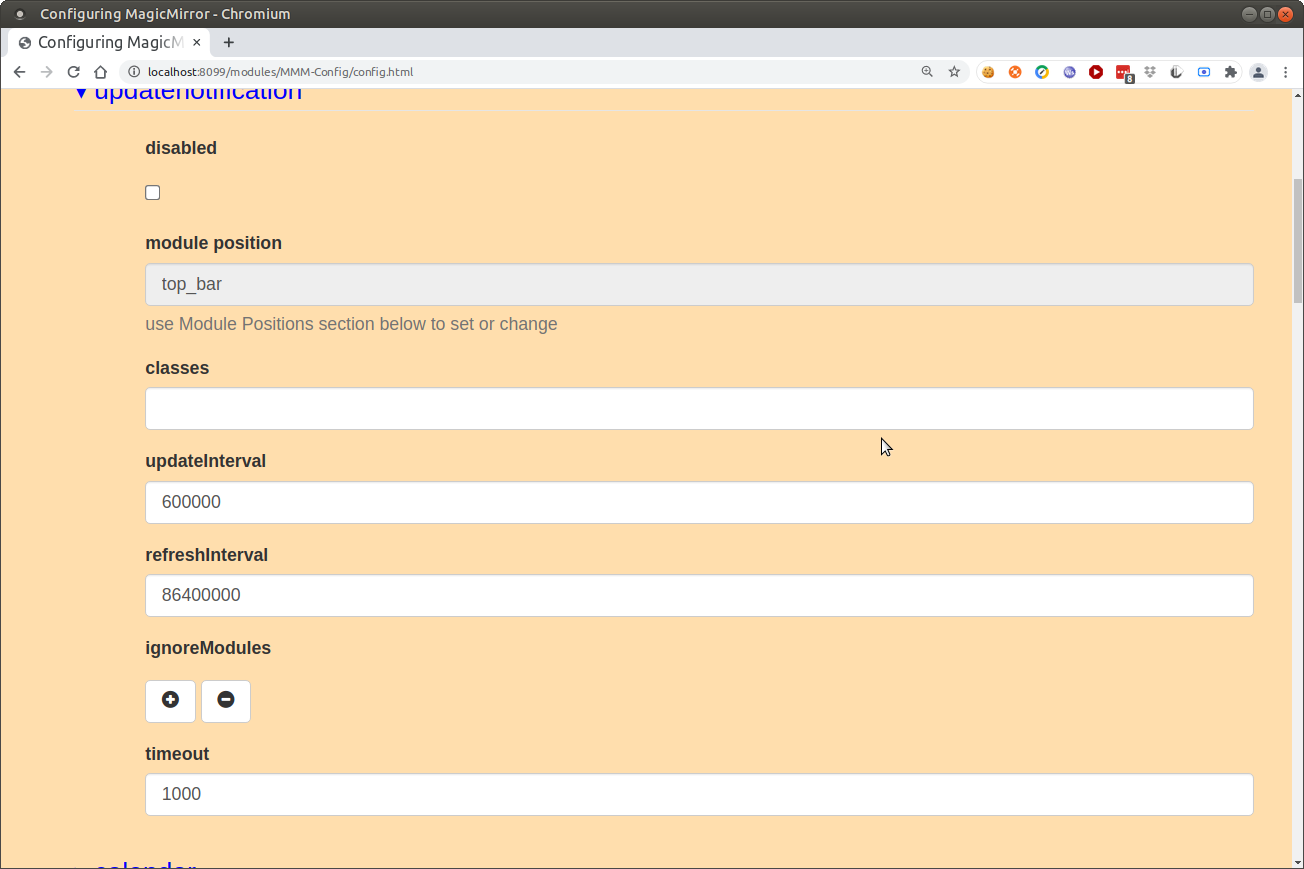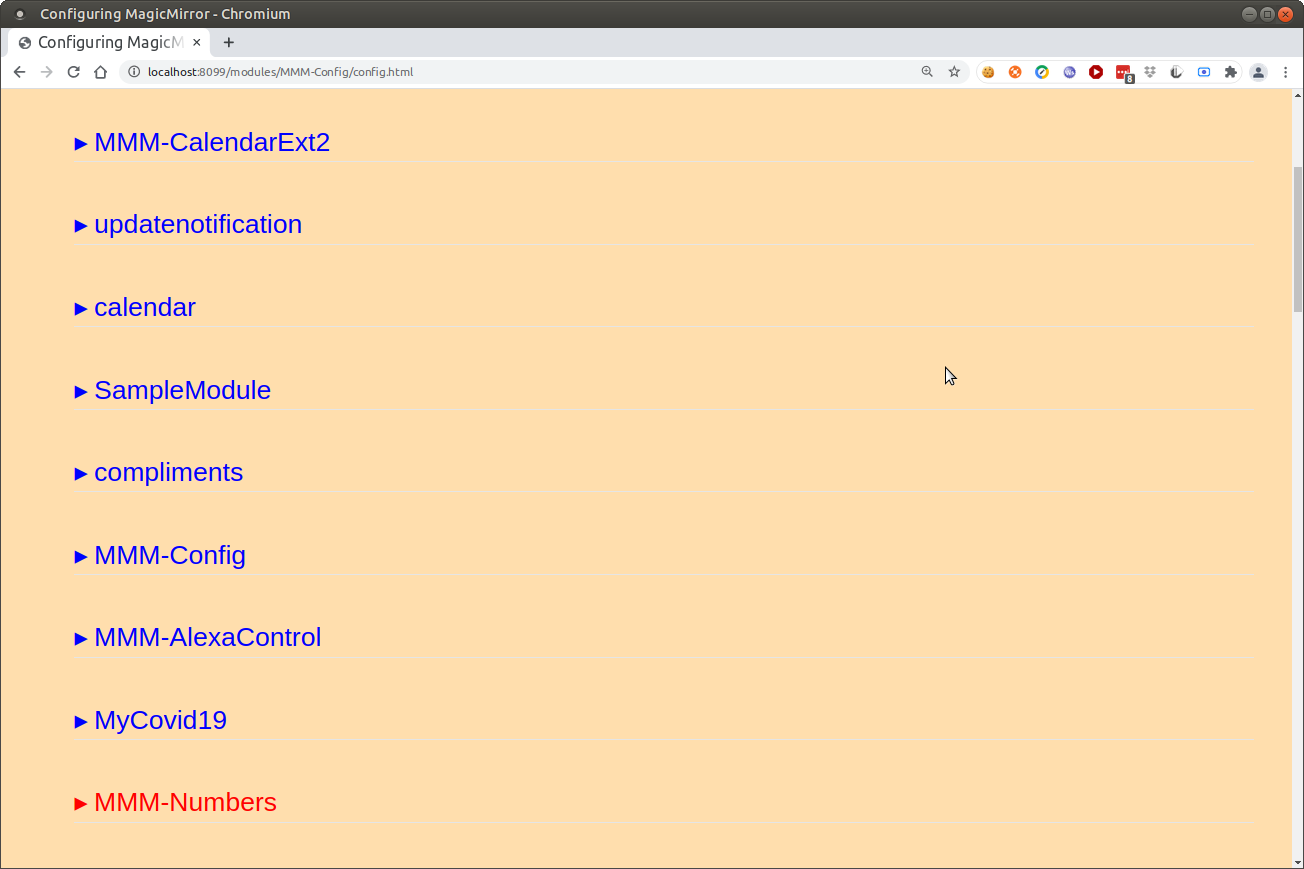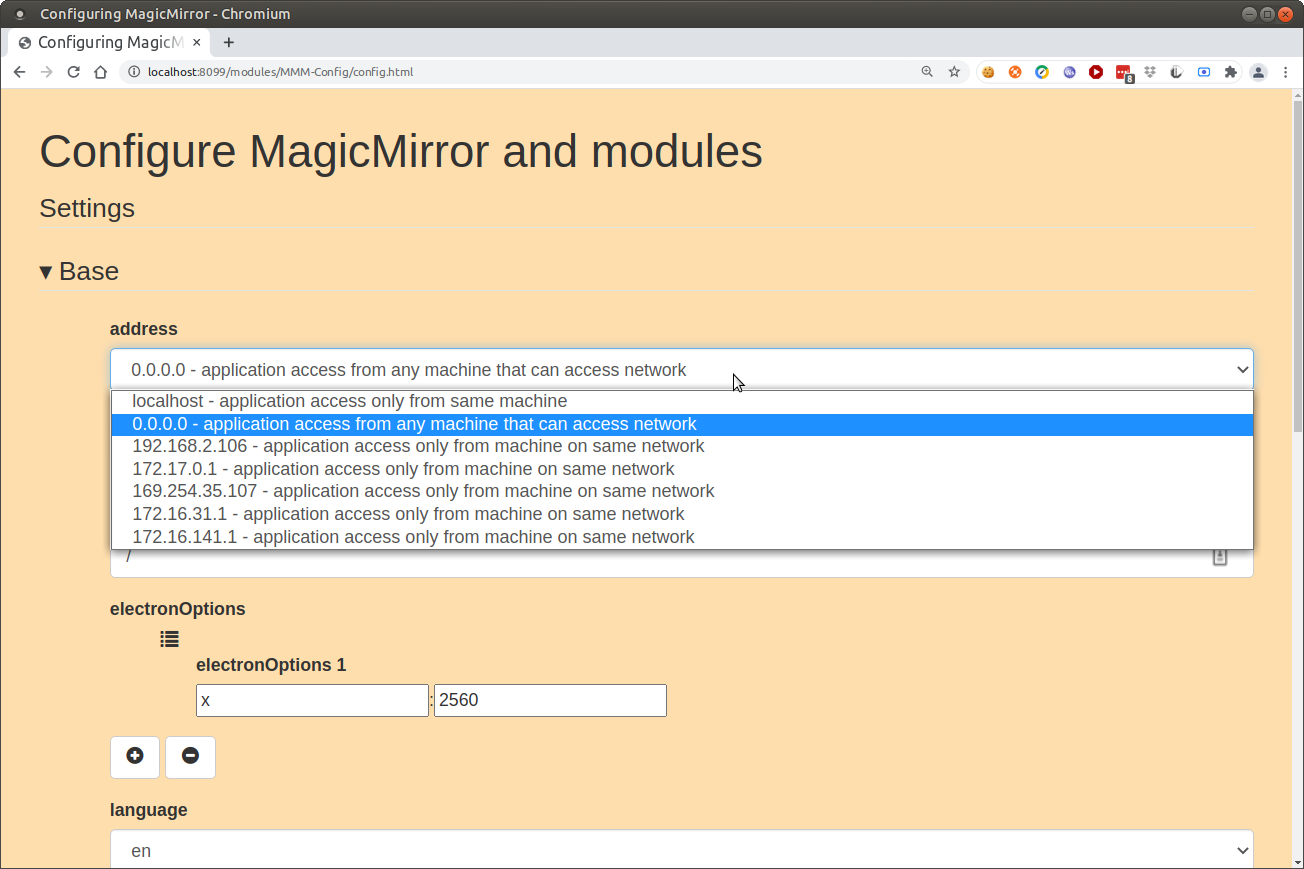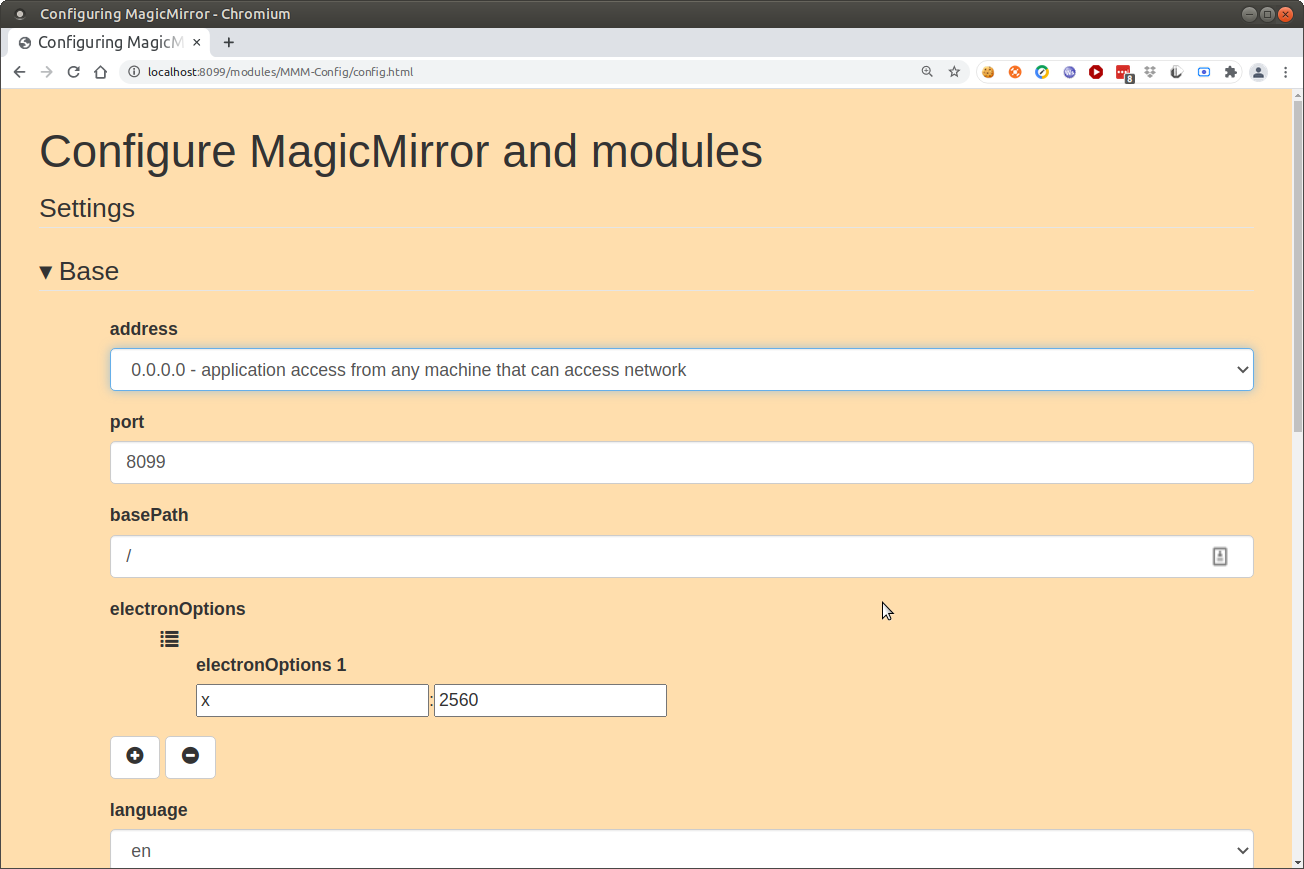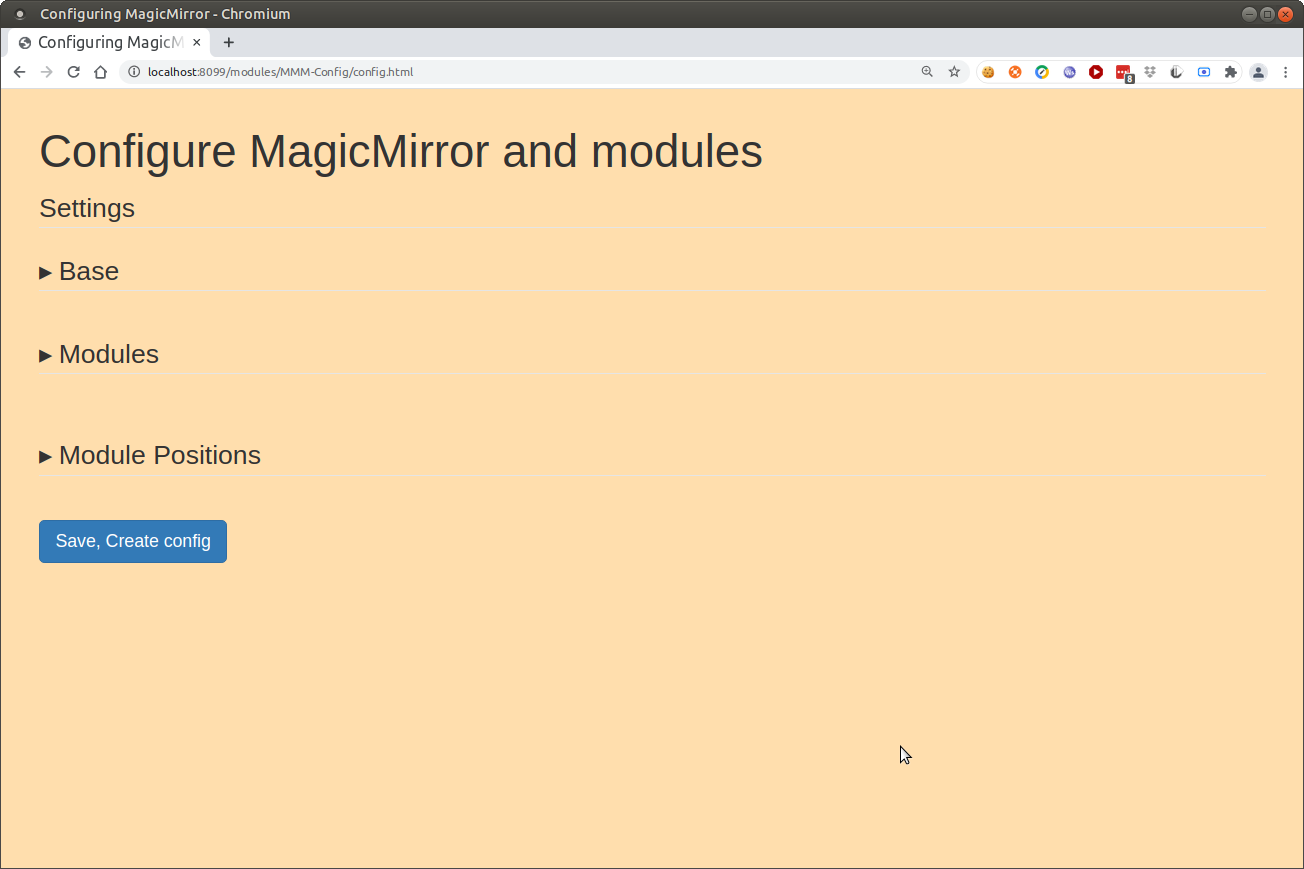Read the statement by Michael Teeuw here.
Are you tired of editing config.js, or have trouble doing it, see my new module
-
@sdetweil sent back over
-
@alyx yes… saw. was at car dealer for oil change… just got back…
-
@sdetweil Ah no worries was out for some materials to build the mirror frame myself haha
-
@alyx ok, the crash is because u have a bad position for selfieshoot in config.js
module: "MMM-Selfieshot", position: "bottom",bottom is not valid
https://docs.magicmirror.builders/modules/configuration.html#example
separate lines are my addition to the view
The location of the module in which the module will be loaded. Possible values are top_bar, top_left, top_center, top_right, upper_third, middle_center, lower_third, bottom_left, bottom_center, bottom_right, bottom_bar, fullscreen_above, and fullscreen_below. -
I opened issue to document changes to protect against crashing
-
@sdetweil OK back working now with that thanks! Although the conf for my pm2 seems to be not working anymore, I think I saw a similar issue somewhere in the comments here?
Also I cant get the conf page anymore cause it can no longer get /modules/MMM-Config/review
?
-
@alyx said in Are you tired of editing config.js, or have trouble doing it, see my new module:
Although the conf for my pm2
eh?? what conf for pm2? where?
pm2 setup is done once at install (if you use my script and it just points to the ~/MagicMirror/installers/mm.sh
Also I cant get the conf page anymore cause it can no longer get /modules/MMM-Config/review
eh??
http://localhost:8080/modules/MMM-Config/review
(the MM config says localhost, SO the url MUST be localhost to match…
anything else
(ip or name)
will fail -
@sdetweil Before I was able to connect my alexa as a smart device with pm2 but now its not showing at all on alexa is what i mean.
Yep that the link I use but I get the the home page and its the same blank interface as before with no modules tab or anything? Like I just used it to make the latest conf file so I know it works some how haha
-
@alyx ok screw that its working now all of a sudden ahaha
The alexa thing still isnt working tho
-
@alyx i;m not sure what u mean by the alexaControl problem
u set it up once and then do Alexa Discover Devices.
they are there forever …(until u manually delete them)
now… IF the machine IP changes (like across a reboot)
then the ip address that alexa saved is no longer valid and alexa can’t find them
it does NOT save dns NAME, only IP address.