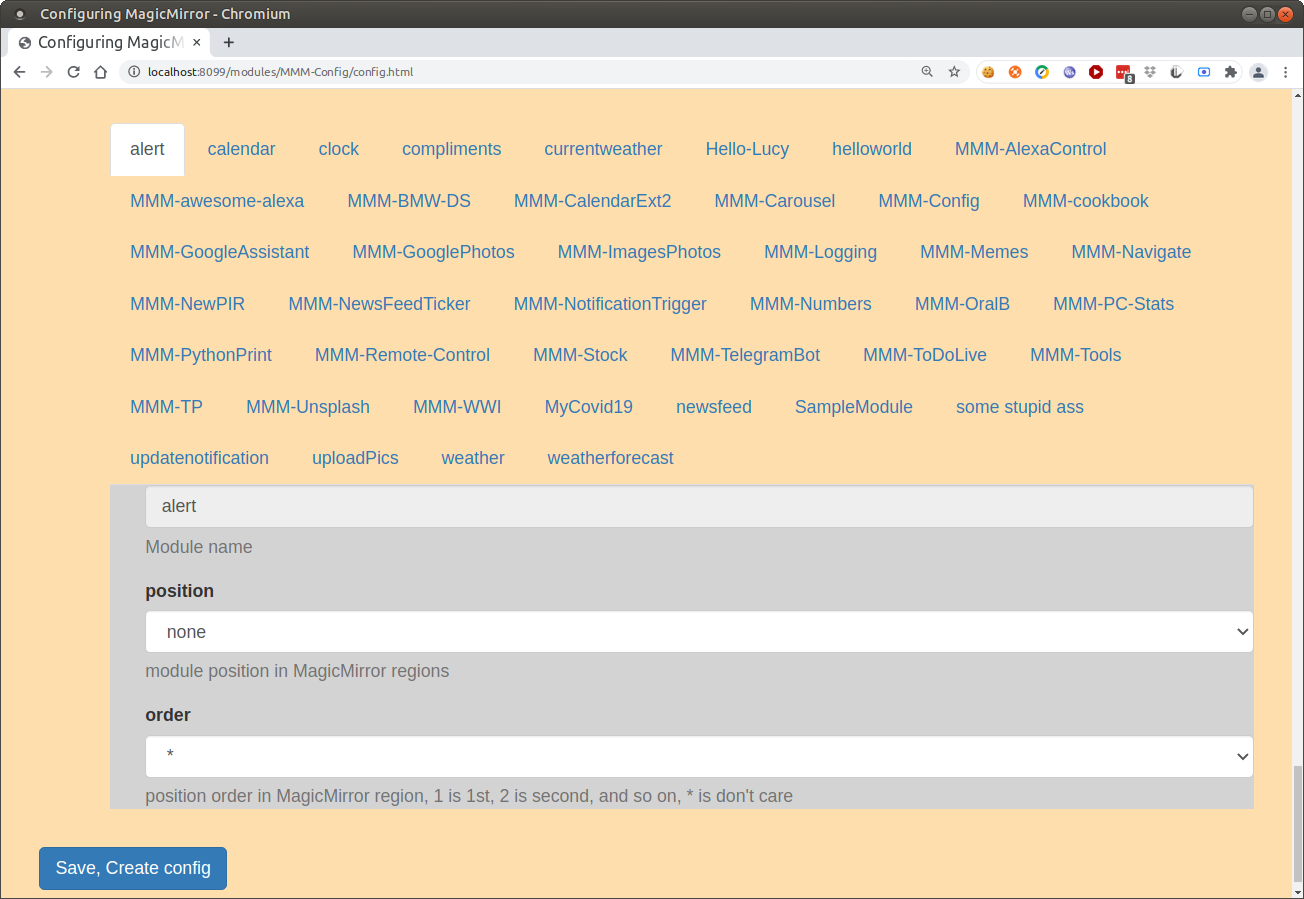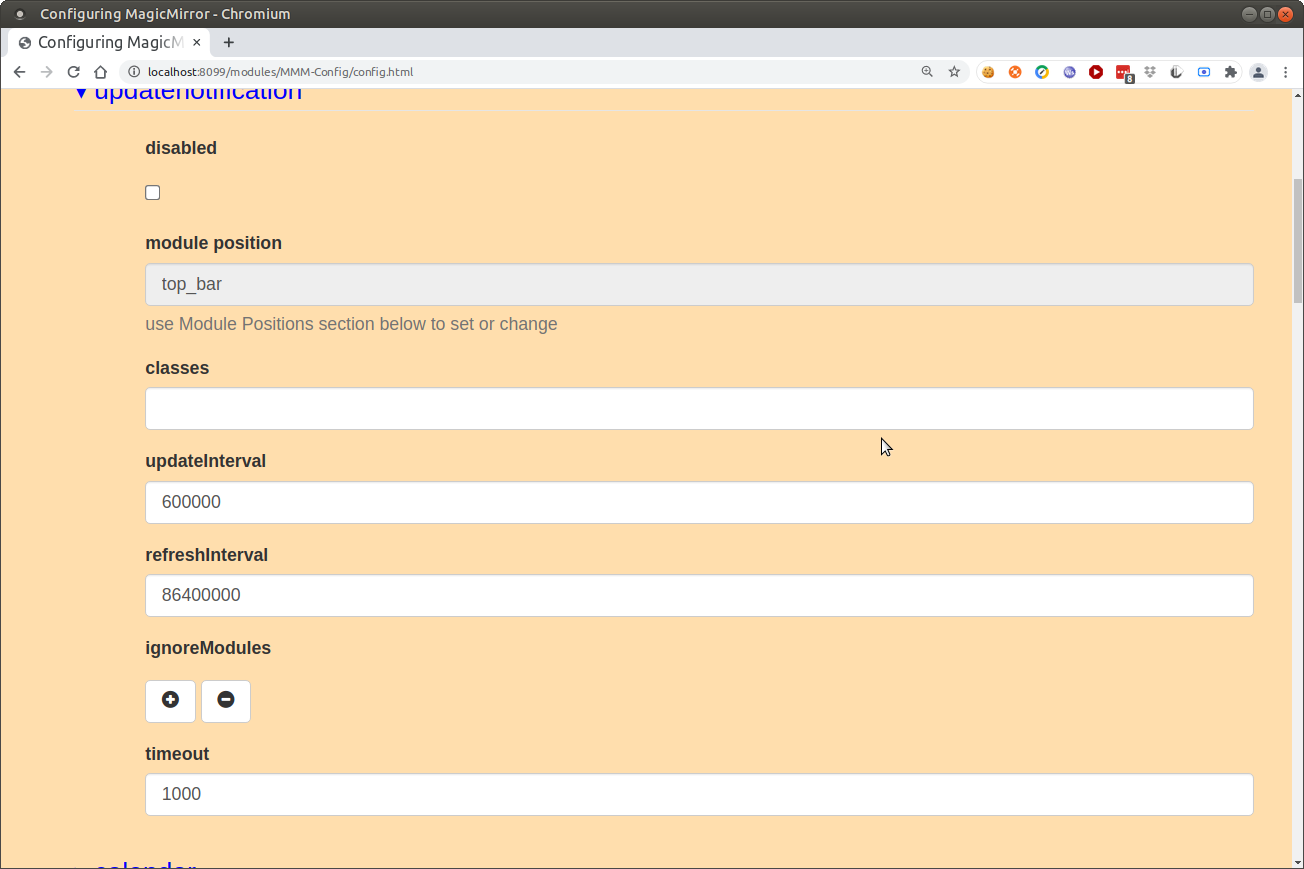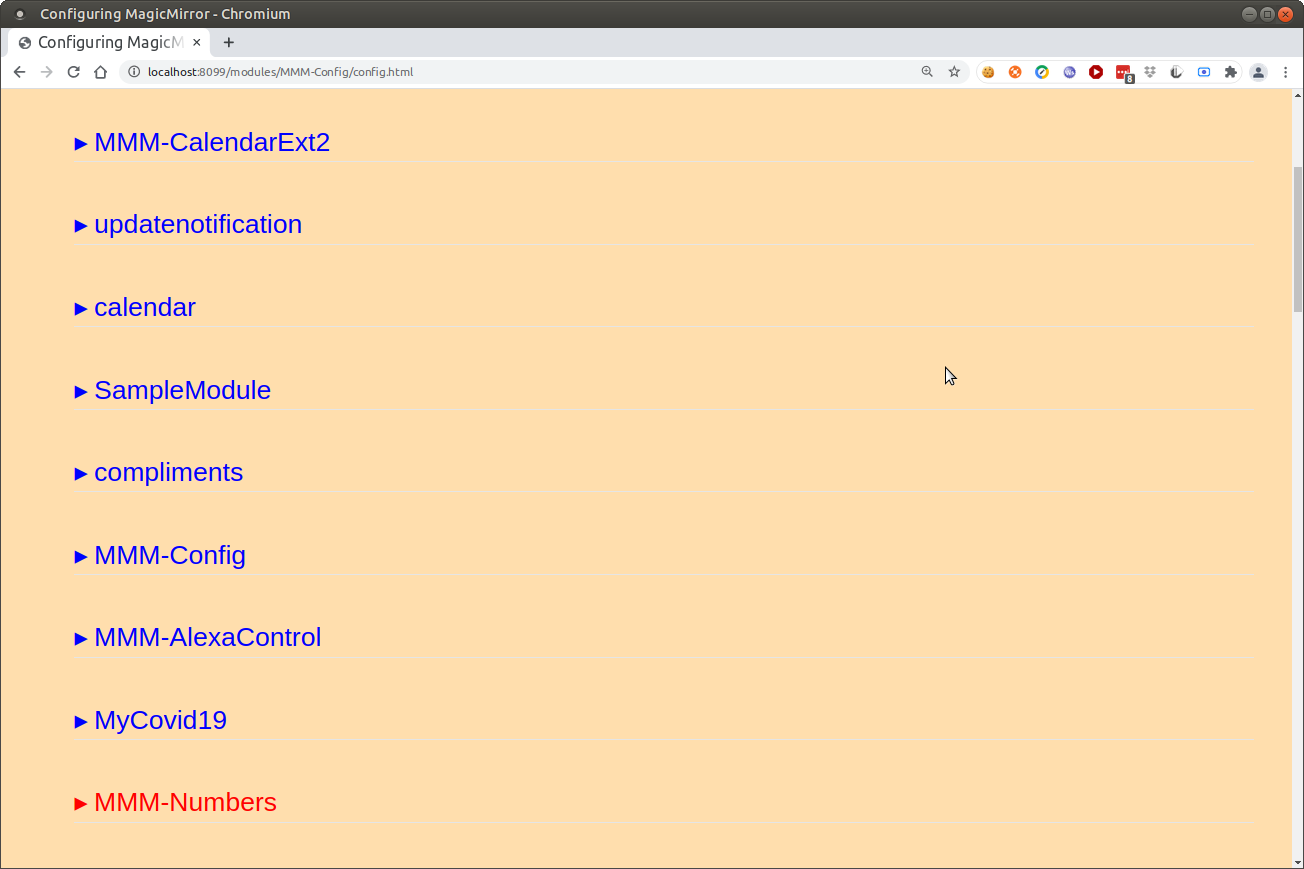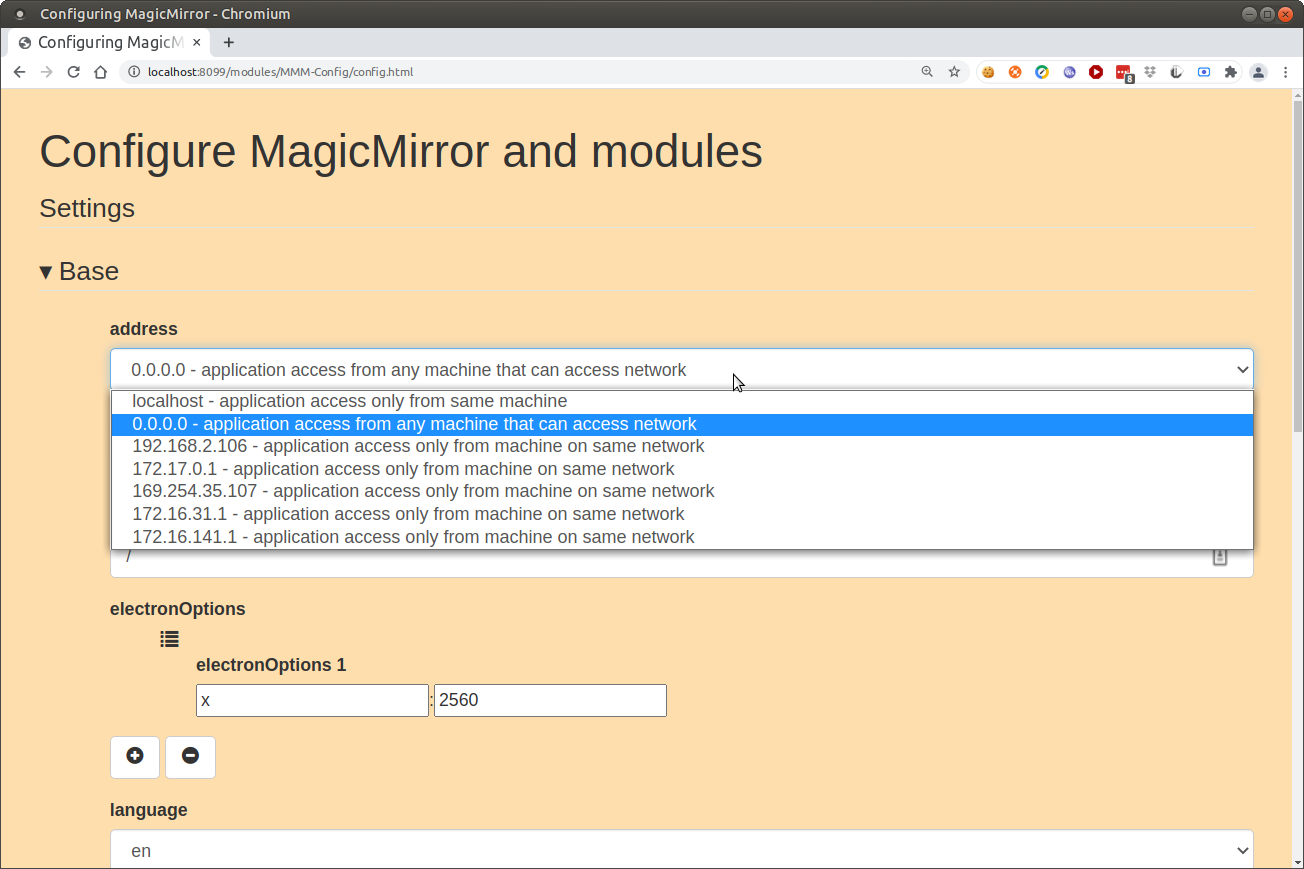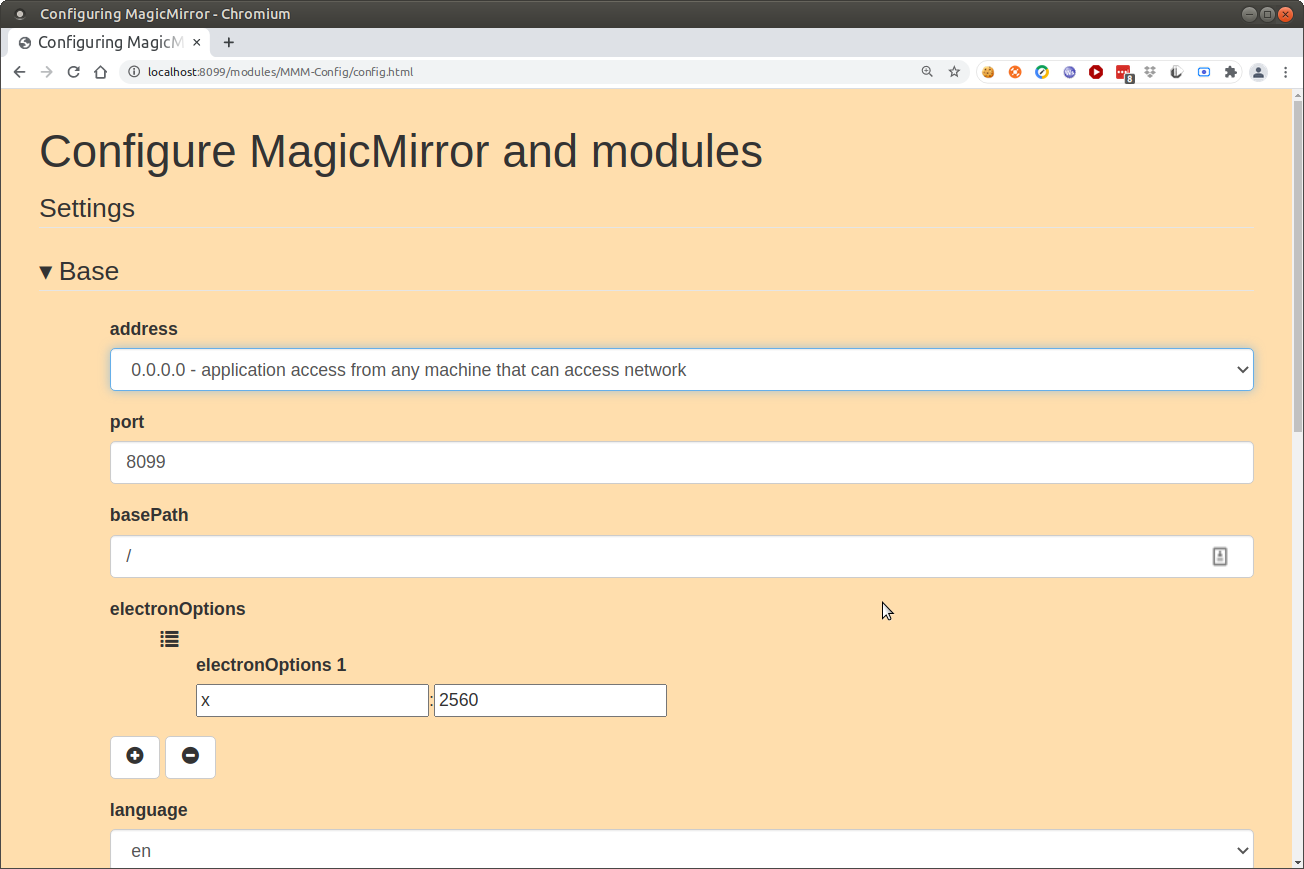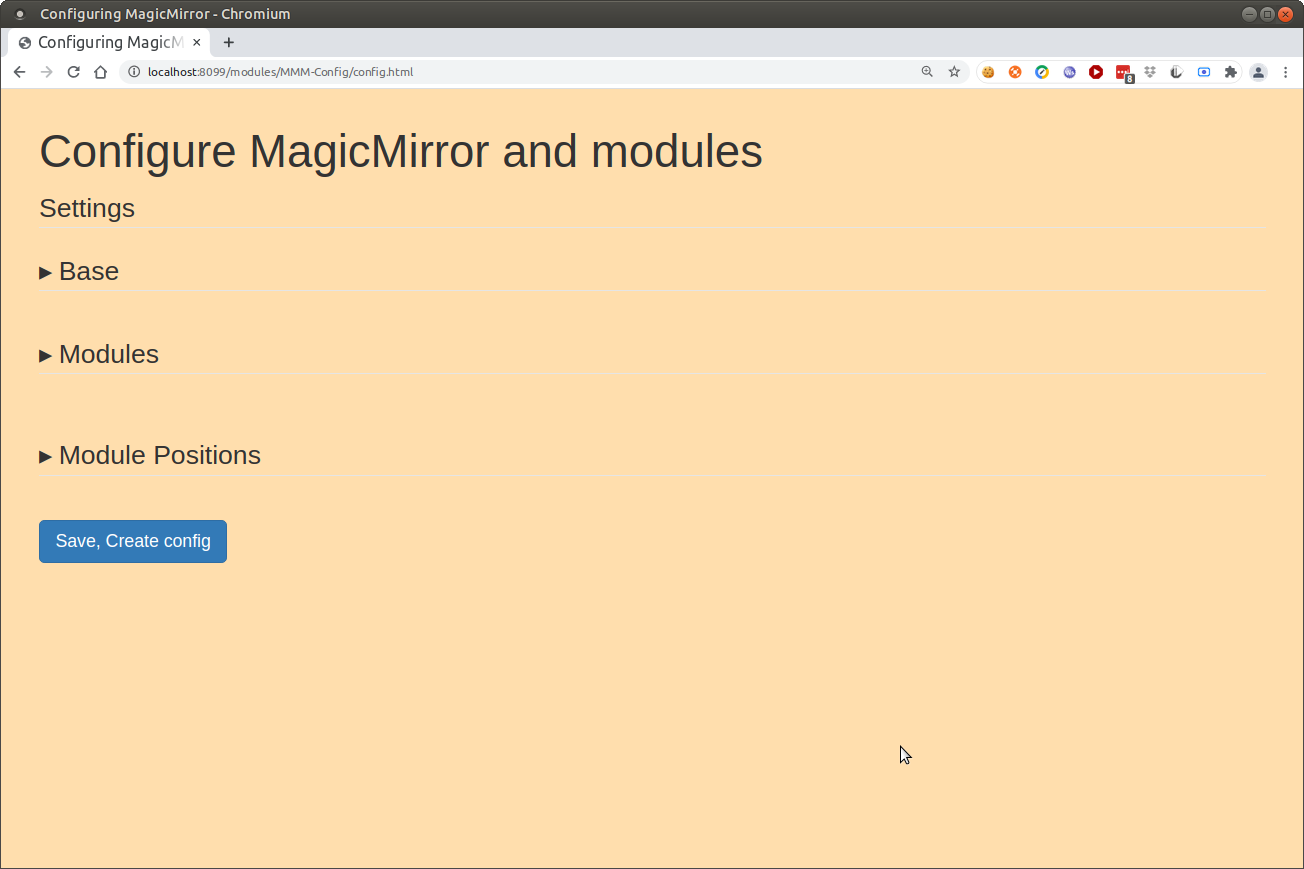Read the statement by Michael Teeuw here.
Are you tired of editing config.js, or have trouble doing it, see my new module
-
@DarkV it takes a little bit of info
a url contains
a protocol type secure(https) or not (http)
a server name or address
a port
a path
and optionally some parametersfor MMM-Config
just protocol, server, port and path
on your local network, we dont need to build our everything for secure encrypted communications
if the machine you are opening the browser on is the same machine as MagicMirror is running, then you can use localhost
otherwise you need to know the MagicMirror server ip address or network namethe port value comes from the MagicMirror config.js, default is 8080
(if you dont see a port specified in a url, then the browser uses the default for the protocol, 80 or 443 not/secure, as appropriate)and then the path, for MMM-Config there are two :
for configuration
/configure
and for module installation
/installerhttp://ip:port/configure
on the same machine, using defaults
http://localhost:8080/configure -
Hello, Newbie here, how do you go about using this? What do I need to get started? Do I need Node.js? Have it installed, yet completely lost. How about a guide or video. Thanks
-
@IamWayne did you add the module to config.js?
and restart MagicMirror?if so then the url from the doc
http://ip:mm_port/configure
but by default the MagicMirror config only allows apps from inside the same system to connect, so you would have to minimize MagicMirror then launch a browser to
http://localhost:8080/configure
or for the module installer
-
Oh I think that I understand now. I have to add this to the MM installer in the correct folder, correct?
-
@IamWayne this is an add on module, not part of the base
see the 1st link in my signature below for short topic about installing modules
-
this module works very well , thanks for the hard work and time . makes this project simple and fun !!
-
@sdetweil Still no joy, I am going to reinstall.I cannot display the QR code as I do not have any zones left and cannot load the web page
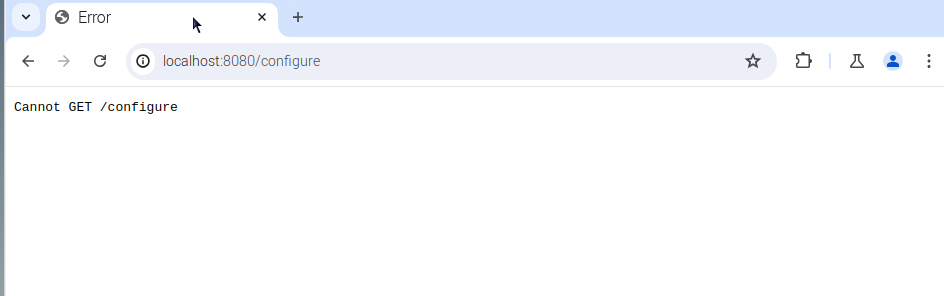
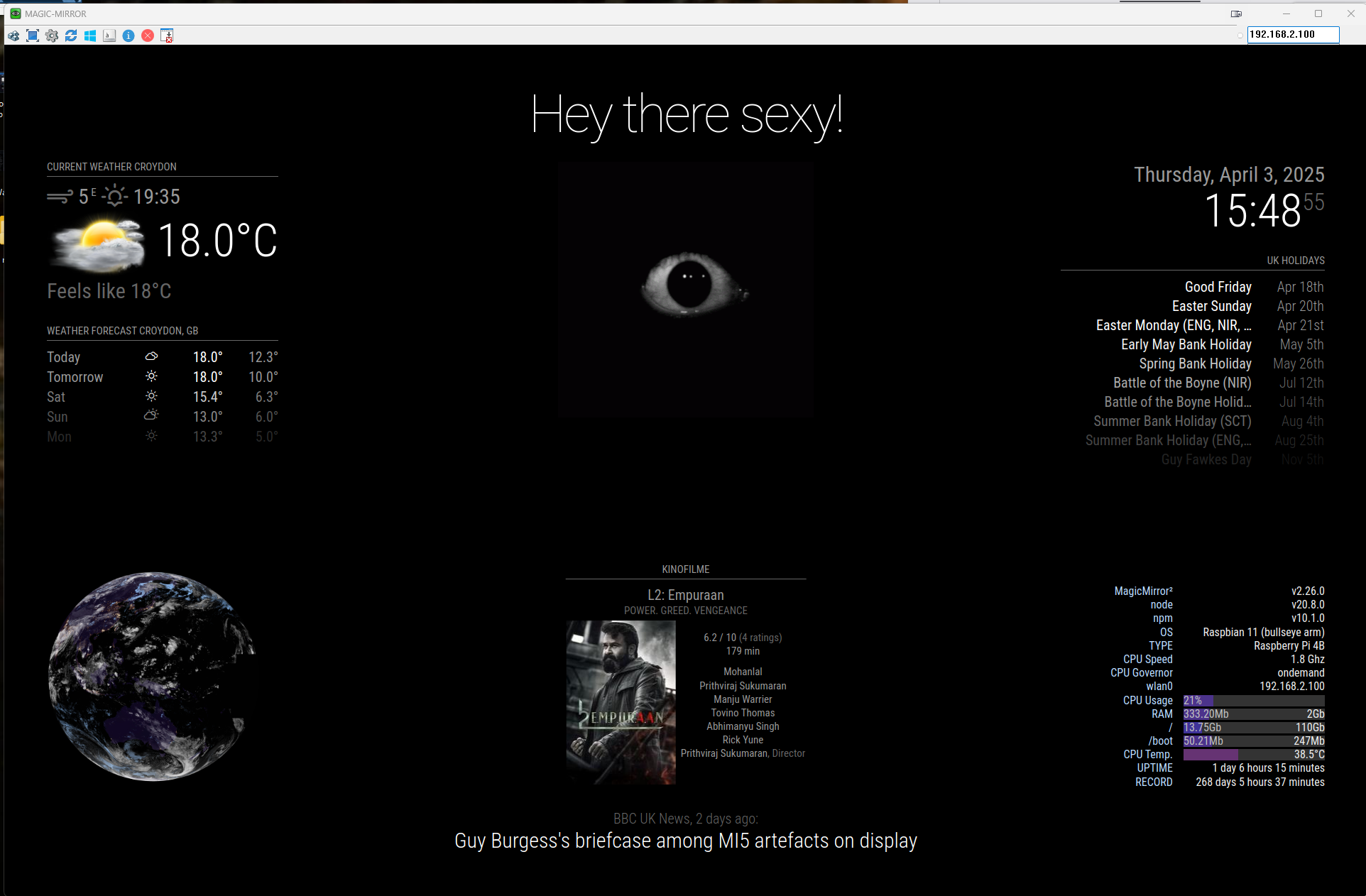
-
@DarkV you dont need the qr code
can you show the messages from npm start?
if using pm2 thenpm2 logs --lines=100 -
@sdetweil How do I get logs? I am a noob regarding MM
I found this[08.01.2025 00:49.42.199] [ERROR] Failed to retrieve repo info for MMM-Tools: Error: Command failed: cd /home/junior/MagicMirror/modules/MMM-Tools && git fetch -n --dry-run
fatal: unable to access ‘https://github.com/bugsounet/MMM-Tools/’: Could not resolve host: github.com -
This post is deleted!