Read the statement by Michael Teeuw here.
Display monthly calendar and entries
-
@sdetweil Sorry, definitely stuck on stupid. F12 didn’t work when MM was running, but “developer tools” did. I got this from the console log:
Failed to load resource - 404
This is where the script is looking:
http://0.0.0.0:8080/modules/calendar-monthly/calendar-monthly.js
-
@cheapdad yes, as it should be…
I installed and copy/pasted his sample, and got this
did u git clone in the right place?
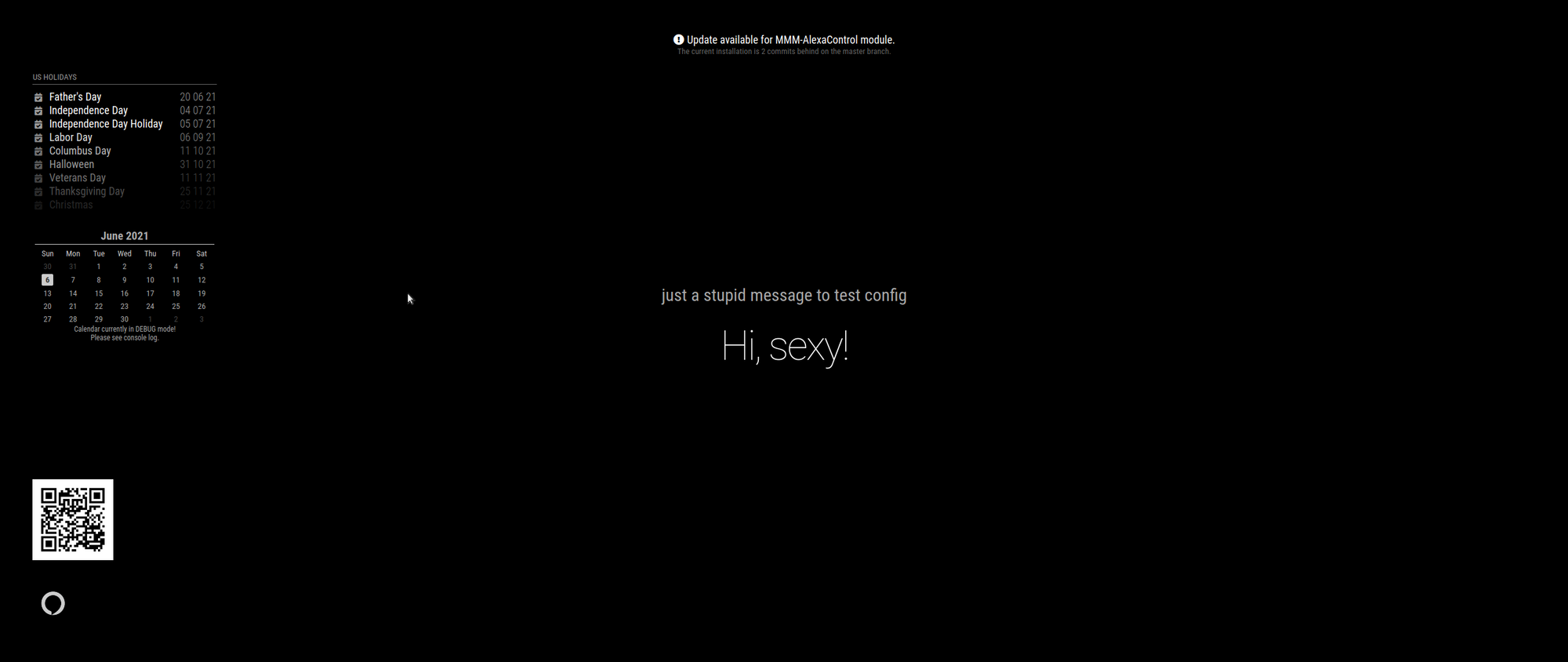
-
I did, but I’ll do so again to make sure that I’ve got all the correct files.
-
@cheapdad just look in the modules folder
is it there or not? -
It’s there. I completely restarted the pi and that seemed to do it. Perhaps I made too many config changes without a restart and confused the pi.
-
I have the same issue described above, but the solution above does not work for me.
The Smart List is one I’ve set up to only show tasks which are due up to the current time - I don’t want to see all my tasks for later today on it. Using “Scheduled - within 1 day” clutters up my Smart List.
I’m sure this used to work as intended, but now, as far as I can tell, I can either have lots of (irrelevant) tasks which are not yet due, or I can have lots of (irrelevant) calendar events which are in the past.
-
@betinaj what module are you trying to use?
not clear from your post
-
I solved the problem with this, I needed a monthly template, and I would go there.
-
@betinaj FWIW, that module is where I got the inspiration to start MMM-Multimonth (I needed 3 months at a time, one forward, one back).
If you don’t care about events on the calendar, you could use my module and set it to one month (although, I’m playing with adding events from calendar).
If you do, there’s a much more elegant solution in MMRize’s MMM-CalendarExt3Agenda - it’ll take over display of both the built in calendar and a month of data in a mini calendar form, and is much more configurable.
Both of these are fully functional, will remain so, and are fully supported.
