Read the statement by Michael Teeuw here.
Display monthly calendar and entries
-
In my MM, I’d like to display a current monthly calendar and then the entries below. I added the “calendar monthly” module but it does not display. Here’s my code"
{ module: "calendar", header: "US Holidays", position: "top_left", config: { maximumEntries: 6, maximumNumberOfDays: 90, limitDays: 0, displaySymbol: true, defaultSymbol: "calendar", maxTitleLength: 25, maxLocationTitleLength: 25, maxTitleLines: 3, maxEventTitleLines: 3, fetchInterval: 300000, animationSpeed: 2000, fade: true, urgency: 7, timeFormat: "relative", dateFormat: "MMM Do", dateEndFormat: "LT", fullDayEventDateFormat: "MMM Do", getRelative: 6, fadePoint: 0.25, tableClass: "small", calendars: [ { symbol: "calendar-check", url: "webcal://www.calendarlabs.com/ical-calendar/ics/76/US_Holidays.ics" } ], titleReplace: { "De verjaardag van ": "", "'s birthday": "" }, locationTitleReplace: { "street ": "" }, symbol: 'birthday-cake', url: 'http://localhost:8080/MMM-iCloud-Client/birthdays', broadcastEvents: true, showLocation: false, displayRepeatingCountTitle: false, wrapEvents: false, wrapLocationEvents: false, showEnd: false, hidePrivate: false, hideOngoing: false, hideTime: false, colored: false, coloredSymbolOnly: false, sliceMultiDayEvents: false, broadcastPastEvents: false, nextDaysRelative: false, selfSignedCert: false, customEvents: [], excludedEvents: [] }, order: "3" }, { module: "calendar-monthly", order: "2", position: "top_left", config: { initialLoadDelay: 0, fadeSpeed: 2, showHeader: true, cssStyle: "block", tableClass: "small", updateDelay: 5, debugging: false }, disabled: false },#2, I added this code, but can’t remember what it’s for and it’s not in my language:
titleReplace: { "De verjaardag van ": "", "'s birthday": "" }, locationTitleReplace: { "street ": "" },Can anyone give some insight into what it is/does?
Lastly, I’ve reviewed several of threads on adding calendars and, frankly, I’m confused. In the “events” portion of the default calendar, I’d like to display the contents of an Iphone (ical?) calendar and a calendar that would populate from a website. Both would obviously need a username/password to access. Could someone please provide me an example of config lines to do so?
CheapDad
-
@cheapdad said in Display monthly calendar and entries:
{ symbol: "calendar-check", url: "webcal://www.calendarlabs.com/ical-calendar/ics/76/US_Holidays.ics" }By way of update, I’ve continued to work on this and think I’ve figured out that if I change the above URL to the one I want to populate from a website, it solves my problem. I still need to figure out how to add the second Iphone calendar and the monthly.
-
@cheapdad adding a second calendar is replicate that block
// list of calendars calendars: [ // calendar 1 { ... url:... }, // calendar 2 { ... url:... } ] // end of list of calendars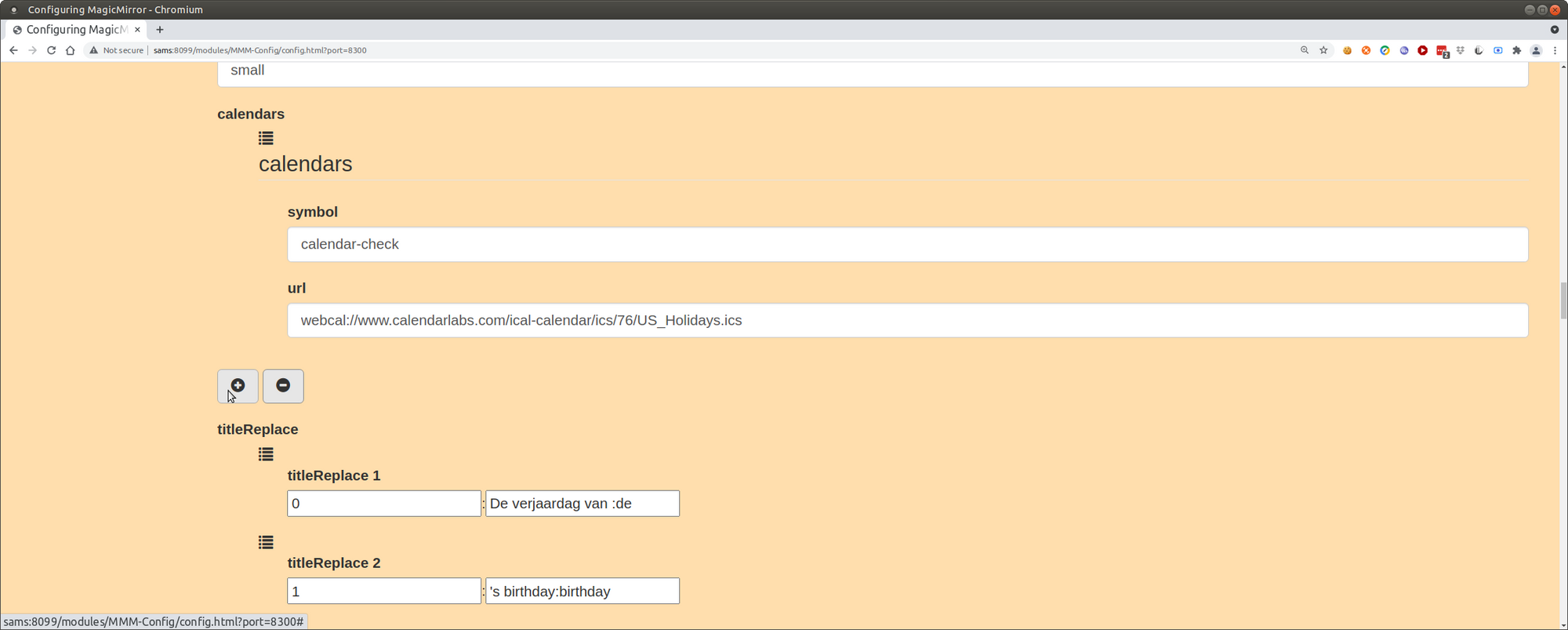
in mmm-config, just hit the plus button under calendars
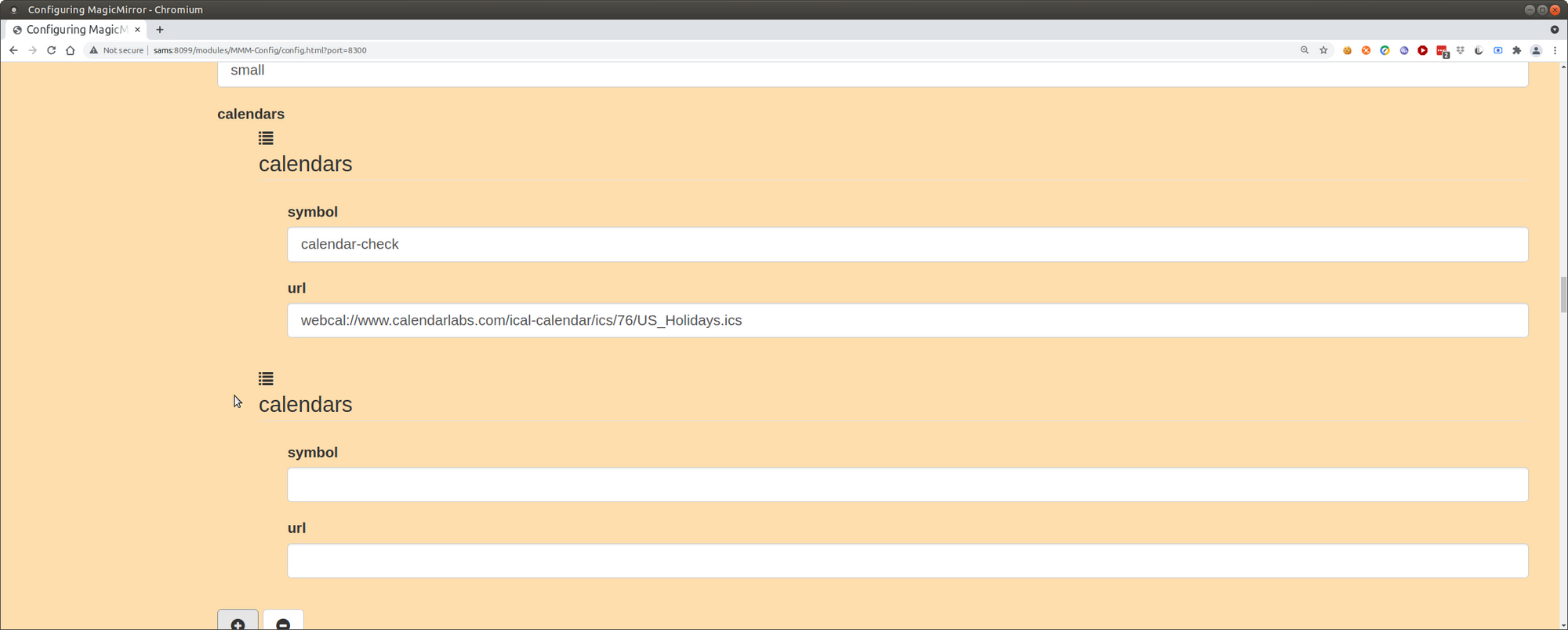
the titlereplace is an entry editing tool.
replace the string on the left w the string in the right in the event titlecan’t help with monthly, but its a seaprate module, and will require a whole new entry in config,
which u had in the 1st pastebut like all other modules, look in the two logs, and check for a debug option on the module
-
@cheapdad populate from a website… yes, google is a website.
the url needs to download an ICS file, which is what the calendar module reads to get the events
as for calendar-monthly
https://github.com/KirAsh4/calendar_monthly
that one appears JUST to draw the rectangular calendar box. no actual entries
-
@sdetweil said in Display monthly calendar and entries:
@cheapdad populate from a website… yes, google is a website.
the url needs to download an ICS file, which is what the calendar module reads to get the events
as for calendar-monthly
https://github.com/KirAsh4/calendar_monthly
that one appears JUST to draw the rectangular calendar box. no actual entries
That’s interesting because I thought I had it working in a long lost iteration of my config.js. All I’m looking for is the current month’s calendar, not any entries, i.e., the 4th is a thursday, etc. Any suggestion on how to accomplish that?
-
@cheapdad u want the grid?
then that module should do it… it has a debug mode
its pretty simple -
How do I run it in debug mode? I don’t see that on github page.
-
@cheapdad add
debugging: true
to the module config section
in mmm-config, check the box for debugging
sorry, used wrong word, recheck code
-
@sdetweil said in Display monthly calendar and entries:
debug: true
So, I may be stuck on stupid. I enabled debug and ran MM. The monthly calendar didn’t load and I didn’t see anything different that would help me debug it.
-
