Read the statement by Michael Teeuw here.
Display monthly calendar and entries
-
@cheapdad populate from a website… yes, google is a website.
the url needs to download an ICS file, which is what the calendar module reads to get the events
as for calendar-monthly
https://github.com/KirAsh4/calendar_monthly
that one appears JUST to draw the rectangular calendar box. no actual entries
-
@sdetweil said in Display monthly calendar and entries:
@cheapdad populate from a website… yes, google is a website.
the url needs to download an ICS file, which is what the calendar module reads to get the events
as for calendar-monthly
https://github.com/KirAsh4/calendar_monthly
that one appears JUST to draw the rectangular calendar box. no actual entries
That’s interesting because I thought I had it working in a long lost iteration of my config.js. All I’m looking for is the current month’s calendar, not any entries, i.e., the 4th is a thursday, etc. Any suggestion on how to accomplish that?
-
@cheapdad u want the grid?
then that module should do it… it has a debug mode
its pretty simple -
How do I run it in debug mode? I don’t see that on github page.
-
@cheapdad add
debugging: true
to the module config section
in mmm-config, check the box for debugging
sorry, used wrong word, recheck code
-
@sdetweil said in Display monthly calendar and entries:
debug: true
So, I may be stuck on stupid. I enabled debug and ran MM. The monthly calendar didn’t load and I didn’t see anything different that would help me debug it.
-
-
@sdetweil Sorry, definitely stuck on stupid. F12 didn’t work when MM was running, but “developer tools” did. I got this from the console log:
Failed to load resource - 404
This is where the script is looking:
http://0.0.0.0:8080/modules/calendar-monthly/calendar-monthly.js
-
@cheapdad yes, as it should be…
I installed and copy/pasted his sample, and got this
did u git clone in the right place?
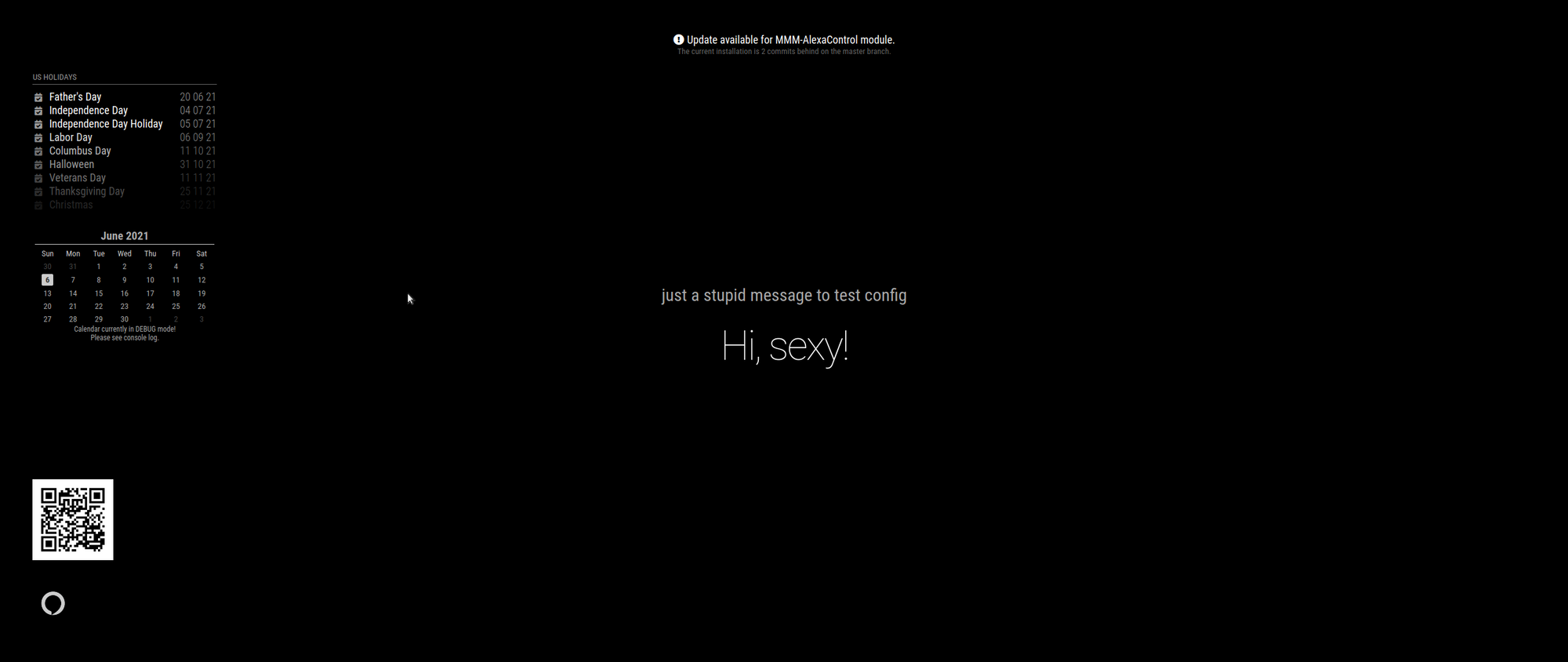
-
I did, but I’ll do so again to make sure that I’ve got all the correct files.
