Read the statement by Michael Teeuw here.
MMM-MirrorMirrorOnTheWall - Alexa voice control to hide/show modules and display text/images
-
@joanaz said in MMM-MirrorMirrorOnTheWall - Alexa voice control to hide/show modules and display text/images:
@Journeytojah I think the region is why some people couldn’t get it to work. Right now, Lambda only works with US East regions. So better use US East for every AWS services needed here.
I had US East selected, but maybe because I am not physically located in the US it somehow gets blocked by some ISP somewhere along the way.
To me thats what it looked like, a connectivity issue.
And I know Alexa Skills with Lambda are only supported in some regions, but that includes one European one, the one in Ireland, so ill try that one.
Anyway, after seeing how impossible it is to work with Jaster/So.nus and so on, I will go back and give this another try…
-
@Journeytojah no that’s not it. I’m in the west coast and I got my lambda and skill to link. Only thing I don’t have working are the Google api and youtube api
-
@Journeytojah ok, remember to change the region setting in MirrorMirror.js in both folders. (line 16 below)
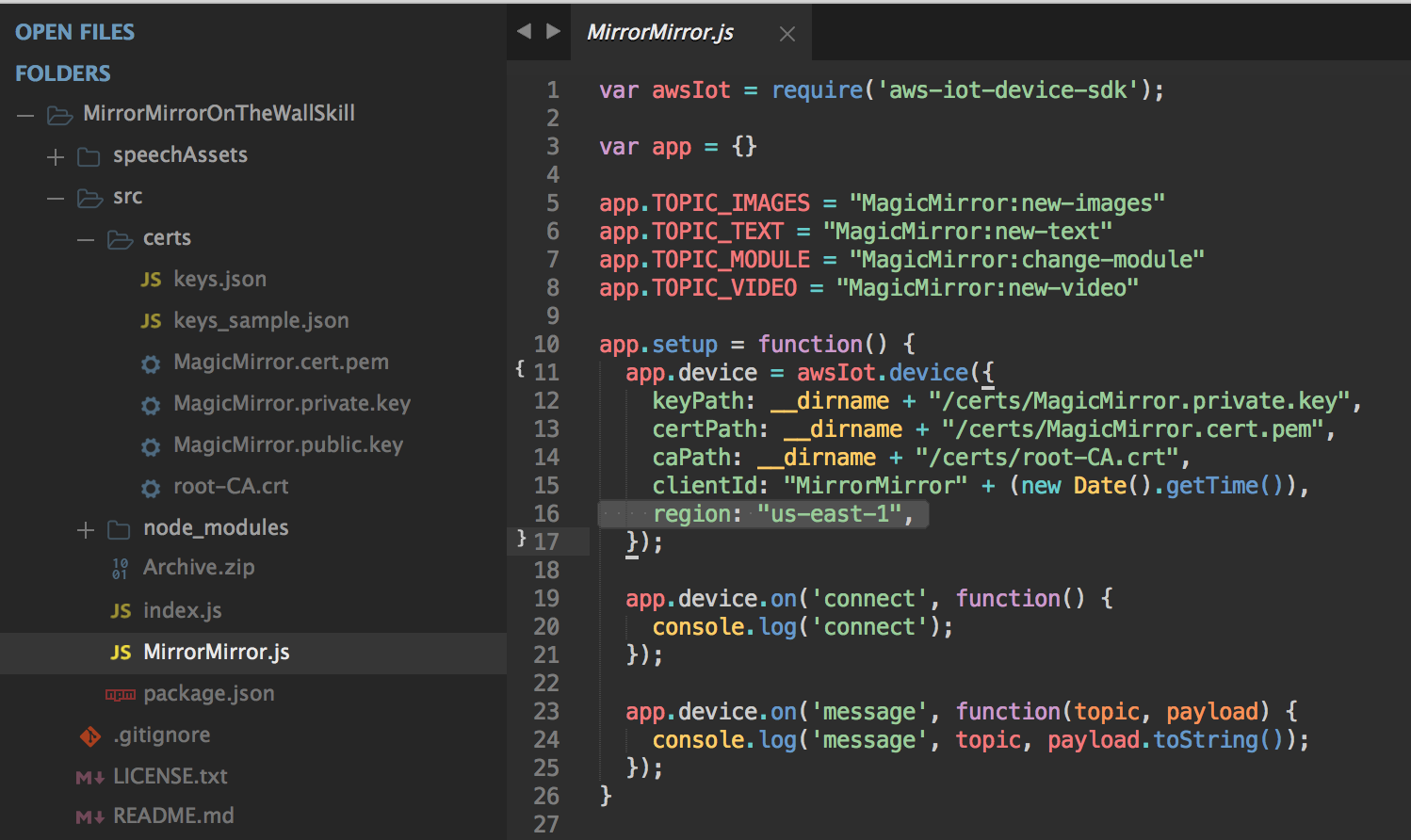
-
@joanaz so no idea on the YouTube problem? Like I said. I know it’s hitting the api. It has a success message in Google console. Just nothing pops up in MagicMirror itself except the text.
-
@savage_gr1nd ok, so there are few places you can check.
- the skill should console log the api response, so check it in Lambda. see whether ‘items[0].id.videoId’ is still the right way to get the video ID
- use AWS IoT to check whether that video ID is published to channel “MagicMirror:new-video”
- check your mirror module, see whether it received that video ID.
-
@joanaz awesome. I’ll check that when I get home. At least I have a starting point.
Thank you. -
Well, i get the same error when entering a sample utterance:
The remote endpoint could not be called, or the response it returned was invalid.and in Lambda when i test:
START RequestId: a70ecb9c-efe6-11e6-b979-693b99b365f9 Version: $LATEST END RequestId: a70ecb9c-efe6-11e6-b979-693b99b365f9 REPORT RequestId: a70ecb9c-efe6-11e6-b979-693b99b365f9 Duration: 3003.26 ms Billed Duration: 3000 ms Memory Size: 128 MB Max Memory Used: 15 MB 2017-02-10T23:14:23.605Z a70ecb9c-efe6-11e6-b979-693b99b365f9 Task timed out after 3.00 secondsany help would be welcomed, its keeping me awake at night, would love to get it working :)
Interesting enough, when i run it locally it connects…
http://imgur.com/aecZ8afStill playing around, no luck…
Saw this in the log now…
Unable to import module 'index': Error at Function.Module._resolveFilename (module.js:325:15) at Function.Module._load (module.js:276:25) at Module.require (module.js:353:17) at require (internal/module.js:12:17) at Object.<anonymous> (/var/task/index.js:27:17) at Module._compile (module.js:409:26) at Object.Module._extensions..js (module.js:416:10) at Module.load (module.js:343:32) at Function.Module._load (module.js:300:12) at Module.require (module.js:353:17)Much later edit: so i notice that Lambda runs NodeJS 4.3, i am running 7.5 on the RPi, could that be it?
-
@joanaz I finally got it perfected. And I love it. Minus the fact that we can’t essentially go home on the mirror. I posted it onto github. Is this something doable?
Edit - I’m dumb and didn’t see the part where you said add a timeout to the module. How do I do this? Once I’m done with that I can finally build my actual mirror onto it :)
One more edit - looking though files (only on github atm) I can’t find where to change font of text displayed. Is this in a node or am I missing something? Smaller and cleaner is what I’m shooting for lolAnd again. Thank you for writing this. When I saw smart mirrors about a year ago I’ve been dying to do this exact thing. Just didn’t have your brains to get it done:)
-
@Journeytojah my big fail with lambda was the overall simplicity. I tried to make it too complicated.
Start fresh with a new git skill clone. Create a new project on lambda and follow @Joanaz instructions to the letter. When running npm install make sure you’re in /mirrormirroronthewallskill/src before installing dependencies.
Don’t sudo anything. And node version should be fine. Lambda test never comes out perfect. Check skill test for success connections.
Also. For youtube and Google APIs make sure billing is enabled for safe measure. -
@savage_gr1nd that’s awesome!!! I’ll try to add a timeout on the module, it’s just that videos have different lengths, but I’m sure it can be done. To change font, you can add some css in MMM-MirrorMirrorOnTheWall.css.
