Read the statement by Michael Teeuw here.
[HOW_TO] MagicMirror as Desktop Wallpaper (all platform : updated)
-
@lexcyr
In the Linux environment, some additional options might be needed or modified (I mentioned it in README)
Anyway, you’ve said;so i can’t see my desktop icons anymore
It means, your MM is not placed on the
desktoplayer, butnormal applicationlayer. (And your transparent setting also doesn’t work)
I doubt you probably miss these;- Your MM might not be 2.17.
- Or your configuration was wrong.
-
Hello, thank for this !
I’ve followed configuration for linux, and i also had to add the custom css content to have transparency. It works well expect one issue: the mouse click don’t go through magicmirror, so i can’t click on folder/app on the desktop.
Is it normal, and am i supposed to only use the menu to launch app or am i missing something ? I looked on the electron documentation but i didn’t found answer to this…
Thanks for your help
-
I’ve tested MacOS and Windows, but not Linux, sorry. But Electron Manual says
type: 'desktop'options would work on Linux Environment too.
What kind of Linux are you using? -
@OscarVsp
You can check whether MM is really ‘most-bottomed’. Adjust some CSS to check whether MM is “COVERING but just transparent” against other icons or applications. -
- Non-X-11 based Linux Desktop might not work.
- This behaviour may severely be dependent on the platform, so in some environment, it might not work.
- When some OTHER application occupies the “most-bottomed position” later, MM might be expelled to the foreground. I’m not sure.
-
S sdetweil referenced this topic on
-
Just for confirmation about still-working. (2024-05-16)
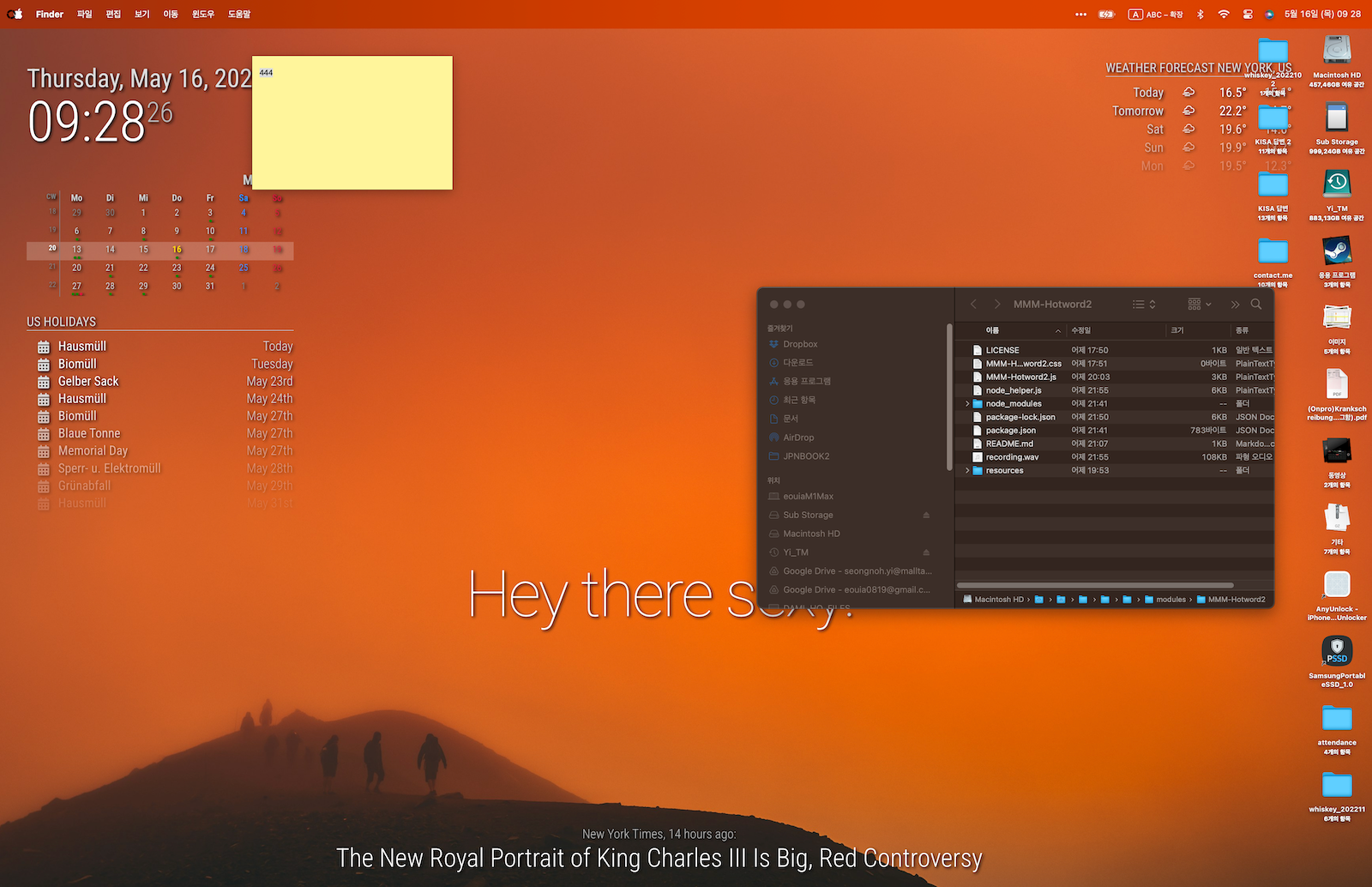
Both
electronOptionsandelectronSwitchesto be added must reside within theconfigvariable inconfig.js. I didn’t mention it because it seemed obvious. Surprisingly, it seems to be misunderstood as adding this to the end of the file. -
@MMRIZE
I tried to figure out what and how to make this work. Wow, way above my abilities.
Can you make a script for all of it so, us dummies can use it? -
@plainbroke which environment are you using?
-
@MMRIZE
MM latest and windows 10 -
@plainbroke can you install MM on your windows and be able to run it? Or should we start from there?
