Read the statement by Michael Teeuw here.
how to update my MM
-
it’s absolutely not your fault but mine and my fear of doing stupid things.
so i copied the command line: bash -c “$ (curl -sL https://raw.githubusercontent.com/sdetweil/MagicMirror_scripts/master/upgrade-script.sh)” applyand i get this :
pi@raspberrypi:~ $ bash -c "$(curl -sL https://raw.githubusercontent.com/sdetweil/MagicMirror_scripts/master/upgrade-script.sh)" apply No LSB modules are available. doing test run = false update log will be in /home/pi/MagicMirror/installers/upgrade.log Check current Node installation ... Node currently installed. Checking version number. Minimum Node version: v16.9.1 Installed Node version: v16.13.2 No Node.js upgrade necessary. Check current NPM installation ... NPM currently installed. Checking version number. Minimum npm version: V7.11.2 Installed npm version: V8.1.2 No npm upgrade necessary. saving custom.css upgrading from version 2.17.1 to 2.18.0 fetching latest revisions there are 3 local files that are different than the master repo fonts/package-lock.json package-lock.json vendor/package-lock.json any *-lock.json files do not need to be saved do you want to save these files for later (Y/n)?y updating MagicMirror runtime, please wait npm WARN tar TAR_BAD_ARCHIVE: Unrecognized archive format npm WARN tarball cached data for qs@https://registry.npmjs.org/qs/-/qs-6.9.6.tgz (sha512-TIRk4aqYLNoJUbd+g2lEdz5kLWIuTMRagAXxl78Q0RiVjAOugHmeKNGdd3cwo/ktpf9aL9epCfFqWDEKysUlLQ==) seems to be corrupted. Refreshing cache. npm WARN tar TAR_BAD_ARCHIVE: Unrecognized archive format npm WARN tarball cached data for ms@https://registry.npmjs.org/ms/-/ms-2.1.3.tgz (sha512-6FlzubTLZG3J2a/NVCAleEhjzq5oxgHyaCU9yYXvcLsvoVaHJq/s5xXI6/XXP6tz7R9xAOtHnSO/tXtF3WRTlA==) seems to be corrupted. Refreshing cache. > magicmirror@2.18.0 install > echo "Installing vendor files ... > " && cd vendor && npm install --loglevel=error Installing vendor files ... up to date, audited 10 packages in 7s found 0 vulnerabilities > magicmirror@2.18.0 postinstall > npm run install-fonts && echo "MagicMirror installation finished successfully! > " > magicmirror@2.18.0 install-fonts > echo "Installing fonts ... > " && cd fonts && npm install --loglevel=error Installing fonts ... up to date, audited 2 packages in 1s found 0 vulnerabilities MagicMirror installation finished successfully! > magicmirror@2.18.0 prepare > [ -f node_modules/.bin/husky ] && husky install || echo no husky installed. no husky installed. added 3 packages, removed 209 packages, changed 206 packages, and audited 267 packages in 2m 19 packages are looking for funding run `npm fund` for details found 0 vulnerabilities npm notice npm notice New minor version of npm available! 8.1.2 -> 8.3.0 npm notice Changelog: <https://github.com/npm/cli/releases/tag/v8.3.0> npm notice Run `npm install -g npm@8.3.0` to update! npm notice Checking for modules with removed libraries processing dependency changes for active modules with package.json files processing for module MMM-DHT-Sensor please wait ---------------------------------- npm ERR! code EINTEGRITY npm ERR! path /home/pi/.npm/_cacache/content-v2/sha512/ea/0f/a546dc24ba5ea99e7354a0e3a388be05355ffab78719fa8adfb1bd3127339805bb10a95582e594138f46a9366a29666551053598df5d0c4106dc1f1958de npm ERR! errno EINTEGRITY npm ERR! Invalid response body while trying to fetch https://registry.npmjs.org/jsonfile: Integrity verification failed for sha512-6g+lRtwkul6pnnNUoOOjiL4FNV/6t4cZ+orfsb0xJzOYBbsQqVWC5ZQTj0apNmopZmVRBTWY310MQQbcHxlY3g== (/home/pi/.npm/_cacache/content-v2/sha512/ea/0f/a546dc24ba5ea99e7354a0e3a388be05355ffab78719fa8adfb1bd3127339805bb10a95582e594138f46a9366a29666551053598df5d0c4106dc1f1958de) npm ERR! A complete log of this run can be found in: npm ERR! /home/pi/.npm/_logs/2022-01-13T14_52_46_753Z-debug.log processing complete for module MMM-DHT-Sensor processing for module MMM-Weather please wait ---------------------------------- > MMM-Weather@1.0.4 preinstall > installer/preinstall.sh Welcome to MMM-Weather Installing all npm libraries... added 1 package, and audited 2 packages in 2s found 0 vulnerabilities processing complete for module MMM-Weather processing for module MMM-NowPlayingOnSpotify please wait ---------------------------------- npm WARN tar TAR_BAD_ARCHIVE: Unrecognized archive format npm WARN tarball cached data for aws4@https://registry.npmjs.org/aws4/-/aws4-1.11.0.tgz (sha512-xh1Rl34h6Fi1DC2WWKfxUTVqRsNnr6LsKz2+hfwDxQJWmrx8+c7ylaqBMcHfl1U1r2dsifOvKX3LQuLNZ+XSvA==) seems to be corrupted. Refreshing cache. npm WARN deprecated request-promise-native@1.0.9: request-promise-native has been deprecated because it extends the now deprecated request package, see https://github.com/request/request/issues/3142 npm WARN deprecated har-validator@5.1.5: this library is no longer supported npm WARN deprecated uuid@3.4.0: Please upgrade to version 7 or higher. Older versions may use Math.random() in certain circumstances, which is known to be problematic. See https://v8.dev/blog/math-random for details. npm WARN deprecated querystring@0.2.1: The querystring API is considered Legacy. new code should use the URLSearchParams API instead. npm WARN deprecated request@2.88.2: request has been deprecated, see https://github.com/request/request/issues/3142 added 111 packages, and audited 674 packages in 1m 2 packages are looking for funding run `npm fund` for details 41 vulnerabilities (1 low, 18 moderate, 14 high, 8 critical) To address issues that do not require attention, run: npm audit fix To address all issues (including breaking changes), run: npm audit fix --force Run `npm audit` for details. processing complete for module MMM-NowPlayingOnSpotify processing for module MMM-Jast please wait ---------------------------------- added 261 packages, and audited 262 packages in 2m 31 packages are looking for funding run `npm fund` for details found 0 vulnerabilities processing complete for module MMM-Jast processing for module MMM-TomTomTraffic please wait ---------------------------------- npm ERR! code EINTEGRITY npm ERR! path /home/pi/.npm/_cacache/content-v2/sha512/14/8e/dcdade657854ccd5d610d29351bd6df101fb52d4d01a837451a7e30bb8d84671c63b2ea77d691763bd70d3f257138ec61bf857c7d487aae8205bca7b4f88 npm ERR! errno EINTEGRITY npm ERR! Invalid response body while trying to fetch https://registry.npmjs.org/color-name: Integrity verification failed for sha512-FI7c2t5leFTM1dYQ0pNRvW3xAftS1NAag3RRp+MLuNhGccY7Lqd9aRdjvXDT8lcTjsYb+FfH1Ieq6CBbyntPiA== (/home/pi/.npm/_cacache/content-v2/sha512/14/8e/dcdade657854ccd5d610d29351bd6df101fb52d4d01a837451a7e30bb8d84671c63b2ea77d691763bd70d3f257138ec61bf857c7d487aae8205bca7b4f88) npm ERR! A complete log of this run can be found in: npm ERR! /home/pi/.npm/_logs/2022-01-13T14_56_18_973Z-debug.log processing complete for module MMM-TomTomTraffic processing for module MMM-MovieListings please wait ---------------------------------- npm WARN deprecated har-validator@5.1.5: this library is no longer supported npm WARN deprecated uuid@3.4.0: Please upgrade to version 7 or higher. Older versions may use Math.random() in certain circumstances, which is known to be problematic. See https://v8.dev/blog/math-random for details. npm WARN deprecated request@2.88.2: request has been deprecated, see https://github.com/request/request/issues/3142 added 47 packages, and audited 48 packages in 4s 2 packages are looking for funding run `npm fund` for details found 0 vulnerabilities processing complete for module MMM-MovieListings processing for module MMM-soccer please wait ---------------------------------- npm ERR! code EINTEGRITY npm ERR! path /home/pi/.npm/_cacache/content-v2/sha512/55/9d/0880334436e4cd6964d4caa6757e94f0fa27e66806cd75eaf698cc10016b007bf4e8ccb075d7dbf981ed0e475d529bea6bc174d3f9270e7f80ea8a5007a4 npm ERR! errno EINTEGRITY npm ERR! Invalid response body while trying to fetch https://registry.npmjs.org/call-bind: Integrity verification failed for sha512-VZ0IgDNENuTNaWTUyqZ1fpTw+ifmaAbNder2mMwQAWsAe/TozLB119v5ge0OR11Sm+prwXTT+ScOf4DqilAHpA== (/home/pi/.npm/_cacache/content-v2/sha512/55/9d/0880334436e4cd6964d4caa6757e94f0fa27e66806cd75eaf698cc10016b007bf4e8ccb075d7dbf981ed0e475d529bea6bc174d3f9270e7f80ea8a5007a4) npm ERR! A complete log of this run can be found in: npm ERR! /home/pi/.npm/_logs/2022-01-13T14_57_21_878Z-debug.log processing complete for module MMM-soccer processing for module MMM-MarineWeather please wait ---------------------------------- added 4 packages, and audited 5 packages in 2s found 0 vulnerabilities processing complete for module MMM-MarineWeather processing for module MMM-Shom please wait ---------------------------------- added 2 packages, and audited 3 packages in 3s found 0 vulnerabilities processing complete for module MMM-Shom processing for module MMM-Tools please wait ---------------------------------- added 3 packages, and audited 4 packages in 3s 1 package is looking for funding run `npm fund` for details found 0 vulnerabilities processing complete for module MMM-Tools restoring custom.css we stashed a set of files that appear changed from the latest repo versions. you should review them see installers/stashed_files for the list you can use git checkout stash@{0} -- filename to extract one file from the stash or git stash pop to restore them all WARNING.. WARNING.. either will overlay the file just installed by the update WARNING.. pi@raspberrypi:~ $so everything is OK? Or do you have to do something more?
I just have to do
pm2 start? -
@rikko14 yes, just pm2 start… i don’t know what is causing the
code EINTEGRITY
errors…
the more I look at it, the more it sounds like a networking problem
I checked each reported bad file and I get them clean…on this
fonts/package-lock.json package-lock.json vendor/package-lock.json any *-lock.json files do not need to be saved <----------- do you want to save these files for later (Y/n)?y < --------- but you replied yes??? -
it does not work …
pi @ raspberrypi: ~ $ pm2 start [PM2] [ERROR] File ecosystem.config.js not found -
@rikko14 because of the changed node and npm version… do this
pm2 update -
I do this :
pi@raspberrypi:~ $ pm2 update Be sure to have the latest version by doing `npm install pm2@latest -g` before doing this procedure. [PM2] [v] Modules Stopped [PM2] Applying action deleteProcessId on app [all](ids: [ 0 ]) [PM2] [mm](0) ✓ [PM2] [v] All Applications Stopped [PM2] [v] PM2 Daemon Stopped [PM2] Spawning PM2 daemon with pm2_home=/home/pi/.pm2 [PM2] Restoring processes located in /home/pi/.pm2/dump.pm2 [PM2] Process /home/pi/mm.sh restored >>>>>>>>>> PM2 updatedbut nothing happens … the MM does not start
same in the MM folder :
pi@raspberrypi:~/MagicMirror $ pm2 update [PM2] Spawning PM2 daemon with pm2_home=/home/pi/.pm2 [PM2] PM2 Successfully daemonized Be sure to have the latest version by doing `npm install pm2@latest -g` before doing this procedure. [PM2] [v] Modules Stopped [PM2][WARN] No process found [PM2] [v] All Applications Stopped [PM2] [v] PM2 Daemon Stopped [PM2] Spawning PM2 daemon with pm2_home=/home/pi/.pm2 [PM2] Restoring processes located in /home/pi/.pm2/dump.pm2 [PM2] Process /home/pi/mm.sh restored >>>>>>>>>> PM2 updated ┌─────┬───────┬─────────────┬─────────┬─────────┬──────────┬────────┬──────┬───────────┬──────────┬──────────┬──────────┬──────────┐ │ id │ name │ namespace │ version │ mode │ pid │ uptime │ ↺ │ status │ cpu │ mem │ user │ watching │ ├─────┼───────┼─────────────┼─────────┼─────────┼──────────┼────────┼──────┼───────────┼──────────┼──────────┼──────────┼──────────┤ │ 0 │ mm │ default │ N/A │ fork │ N/A │ 0 │ 0 │ stopped │ 0% │ 0b │ pi │ disabled │ └─────┴───────┴─────────────┴─────────┴─────────┴──────────┴────────┴──────┴───────────┴──────────┴──────────┴──────────┴──────────┘ pi@raspberrypi:~/MagicMirror $ -
@rikko14 and then pm2 start
pm2 update fixed the missing file
-
same error :
pi@raspberrypi:~/MagicMirror $ pm2 start [PM2][ERROR] File ecosystem.config.js not foundand
pi@raspberrypi:~ $ pm2 start [PM2][ERROR] File ecosystem.config.js not found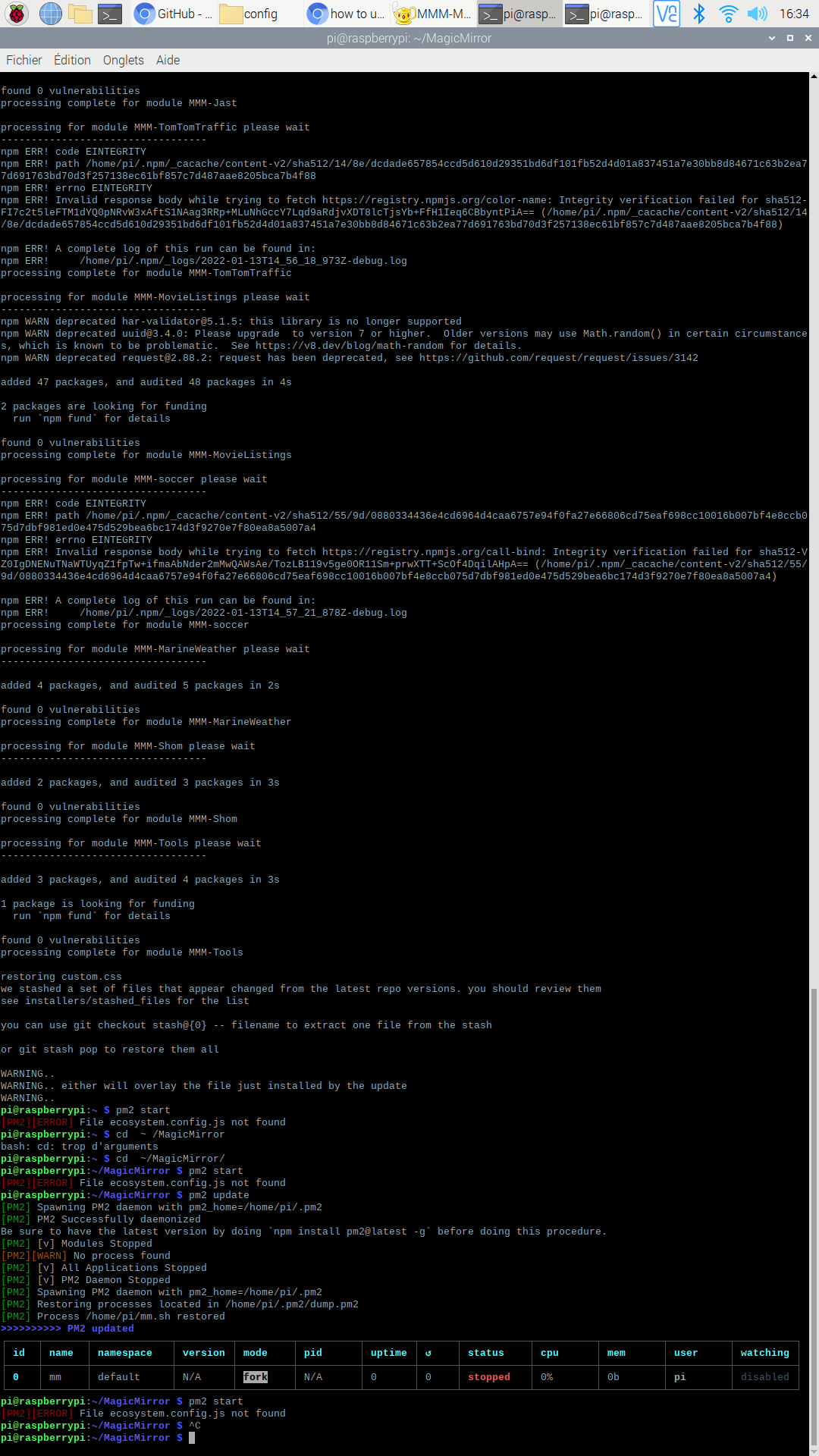
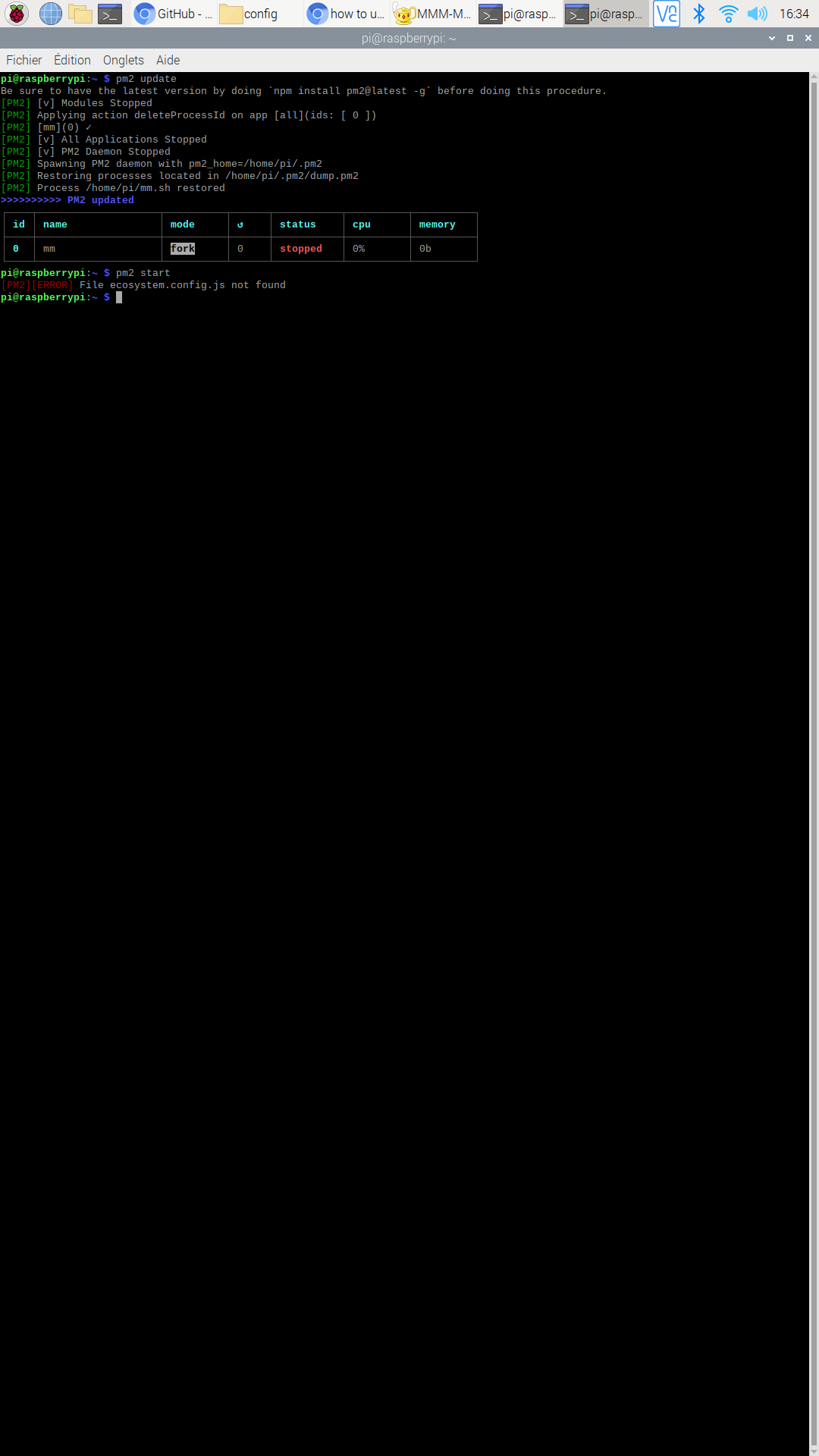
-
@rikko14 ok, (when I said pm2 start, I assumed you would know to add the name or number , pm2 start 0)
do
pm2 save pm2 start 0 -
it works but I found this Electron problem … with a black screen :
see a the top right of my screen
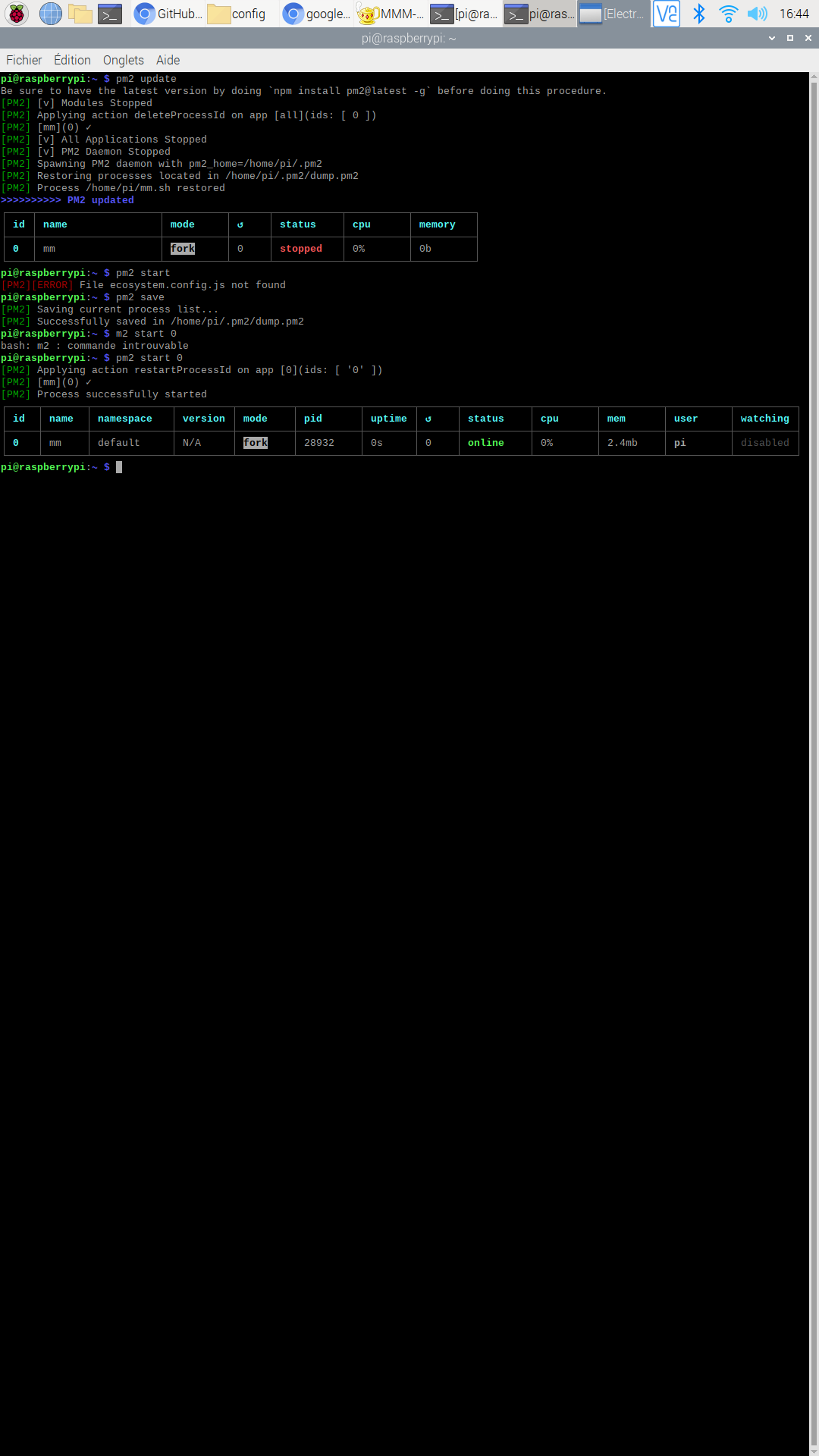
-
@rikko14 black screen… yeh. I added code to fix that but the bad file format problems prevented
do
pm2 stop all
pm2 flush
pm2 start 0wait til MM comes up
pm2 stop all
then do this (1st post is enough)
https://forum.magicmirror.builders/topic/15778/fix-for-black-screen-in-2-16-and-laterfor each module reporting a missing library (there are more than 1 library potentially missing, so I don’t give you the exact command to issue, but teach you how to find the error and fix it from there)
then after fixing for all modules with problem,
(note you MAY have to repeat this looking thru the log part, I don’t know if they ALL will report, or if it will stop after the 1st error)pm2 start 0


