Read the statement by Michael Teeuw here.
MMM-Carousel - how to configure a module multiple times on the SAME page?
-
@fantasmic78 MMM-page-indicator works with MMM-pages and gives you the ability to select pages manually if you like. You would see the below on the page depending on how many pages you have and it is clickable.
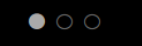
-
@fantasmic78 I am glad that I could help.
It would be good to improve the documentation for such cases. Do you have a concrete suggestion how?
-
@fantasmic78
This is what 2 instances of calendar look like in my carousel setup.
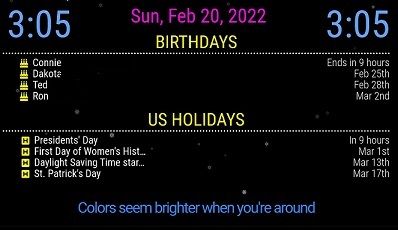
is that what you are trying to do?
-
@mumblebaj
Yes, thanks - I’m aware of the MMM-page-indicator, but I prefer the navigation buttons from MMM-Carousel (big left/right icons, in addition to the clickable indicators for the number of pages). -
@plainbroke yes exactly - and I managed to do it like this in the meanwhile.
As mentioned in one of the posts above - the key learning was to use the same carouselId for all modules (which I use multiple times) which should be on the same page.
So my configuration for MMM-Carousel looks like this now:
{ module: 'MMM-Carousel', position: 'bottom_bar', // Required only for navigation controls config: { transitionInterval: 15000, showPageIndicators: true, showPageControls: true, ignoreModules: ['clock', 'alert', 'updatenotification'], mode: 'slides', slides: { "1": [ {name:'calendar', carouselId: "Calendar1"}, // Calendar of Chris {name:'calendar', carouselId: "Calendar1"}, // Calendar of Karin 'MMM-WeeklySchedule' ], "2": [ {name:'calendar', carouselId: "Calendar2"}, // Calendar for trash {name:'calendar', carouselId: "Calendar2"}, // Calendar for Austrian holidays {name:'calendar', carouselId: "Calendar2"}, // Calendard for birthdays 'newsfeed' ], "3": [ {name:'weather', carouselId: "Weather1"}, // current weather at home {name:'weather', carouselId: "Weather1"}, // weather forecast at home {name:'weather', carouselId: "Weather1"}, // weather in some other location 'MMM-network-signal', 'MMM-NetworkConnection' ], "4": [ 'MMM-GooglePhotos' ] } } },It shows two calendars on the first page, and 3 other calendars on the second page. Further, it shows 3 weather modules on the third page.
-
@kristjanesperanto I think the best place for such documentation would be in section “Example - Advanced Slides Carousel” in the README.md. You could use my example configuration (see my other post above)
-
Thanks 🙂 I’ve created a Pull Request.
-
Found this because this is just what I’m trying to do.
I’m trying to use the EXT3 calendar showing monthly views.
However, when I try the config, one of two things happens:
-
If I list a position for the additional months, they all show up on the same page.
-
If I don’t list a position, the other months don’t show up.
I can’t seem to get it so that one month shows up with a forward/backward option in Carousel when using MMM-CalendarExt3.
If anyone has an example config and can step me through how to set this up with Carousel it’d be greatly appreciated.
I liked Carousel because I only want to move the calendar forward, but I’m open to other options. The big thing is: I’m using a touch screen so really want on-screen navigation/click.
-
-
@reverendz use mmm-pages, carousel is hard code to use module names.
in pages you can define page names , mom, dad , son , daughtrr, weather, shopping, whatever
and on each module using the classes:property to specify which page(s) this instance is on
i have a setup w 3 CalendarExt3 instances
this month, next and next after that -
@reverendz use MMM-PageIndicator for manual navigation
see this post i made showing all the configuration
