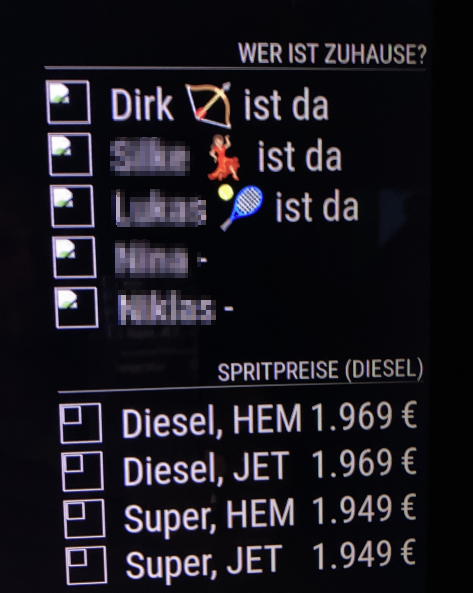Read the statement by Michael Teeuw here.
MMM-homeassistant-sensors no icons after MM upgrade to 2.19.0
-
@sdetweil person.borrmi ist a sensor
-
@sdetweil This is what you get back (as a picture) from HA when adding a person as a sensor looks like this:
https://your.haipaddress.here:443/api/image/serve/d5b50f6cf5e15d2e1d3f5457293458f6/512x512So, before “cors” I just did:
<img src="https://your.haipaddress.here:443/api/image/serve/d5b50f6cf5e15d2e1d3f5457293458f6/512x512" class="ha-img">And it worked (still does in a browser), but not on the mirror.
The whole “person”-object looks like this:
{ "entity_id": "person.firstname_lastname", "state": "at Some Place", "attributes": { "editable": false, "id": "9cd6gj3a4eb8ds4d0bfd2b0e1e57804ea", "latitude": 16.1241928, "longitude": 82.9718906, "gps_accuracy": 18, "source": "device_tracker.google_maps_105082325327346729172", "user_id": "402df0jd89b84230bf8fe3g7ff653048", "entity_picture": "/api/image/serve/a2dc96037s5b9dg86s4cc6336b62d742/512x512", "friendly_name": "FirstName LastName" }, "last_changed": "2022-04-11T18:17:53.738567+00:00", "last_updated": "2022-04-11T19:53:55.043510+00:00", "context": { "id": "2489fb6bas56fgdds142155e5668093a28", "parent_id": null, "user_id": null } }Don’t know if this helps… :)
-
@Snille said in MMM-homeassistant-sensors no icons after MM upgrade to 2.19.0:
“entity_picture”: “/api/image/serve/a2dc96037s5b9dg86s4cc6336b62d742/512x512”
right, there is the url to use
-
@sdetweil Correct, and in a normal browser it works. And for me, the “person.sensor” works too (now?)…
Anyway, here you have the “Map-extract” from HA, also using my module for showing the picture of the vacuum-map… In the browser it works, on the Mirror it does not… :)
Browser:
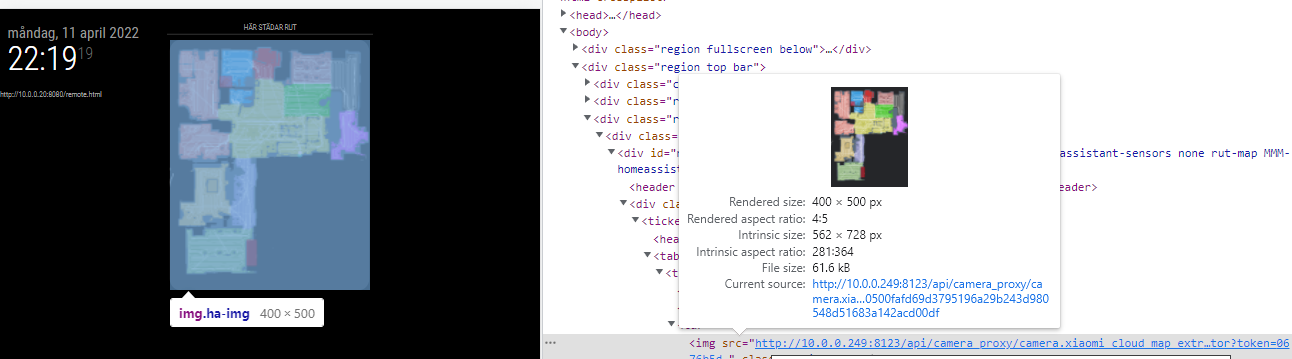
Mirror:
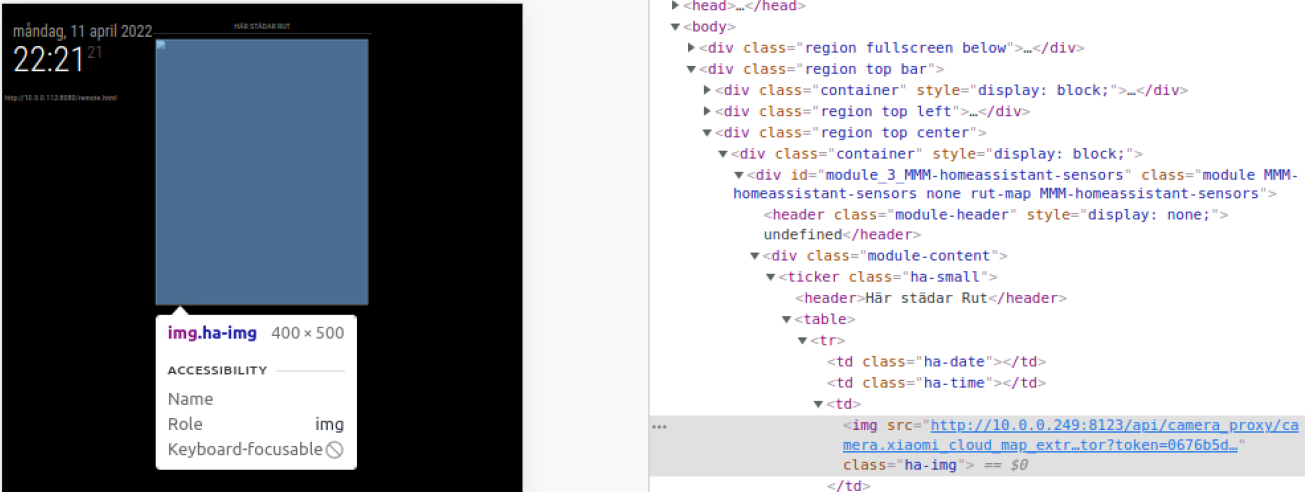
Here is “part” of the extract object (including the picture):
... ], "model": "roborock.vacuum.s5", "used_api": "xiaomi", "entity_picture": "/api/camera_proxy/camera.xiaomi_cloud_map_extractor?token=1e870c95e944a30b0731ae4b3a3bc8dsf65231b6ba03fd91d8s96af38d05c6ce", "friendly_name": "Xiaomi Cloud Map Extractor", "supported_features": 1 }, ...For some reson the Browser works… Confused yet? :)
-
@sdetweil, @Snille
same here.
The urls to the icons work in browser sessions showing MM, but do not work local in raspi with MM.I tested access from raspi console with
curl -sL http://<ma-ha-url>:8123/local/images/person.jpg >person.jpgand this works too.
I also have the same problem, the local MM is not able to access a remote_compliments.conf file via URL in the local module\defaults\compliments folder, but I can access it from a browser. Seems to be the same problem!?
-
@Snille what is the view of the console in the MM dev window? should be an access error
-
@sdetweil Correct, it’s the cors error:
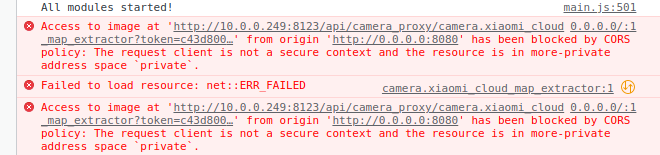
-
if you can manage to insert
http://localhost:8080/cors?url=so that the whole url ishttp://localhost:8080/cors?url=http://10.0.0.249: ...it should work -
@karsten13 Almost… I can’t use “localhost” because then I cant access the “remote control” (and therefore can not open DevTools) from anywhere… So I have to set at least the “IP” of the mirror… But I still get the broken image…
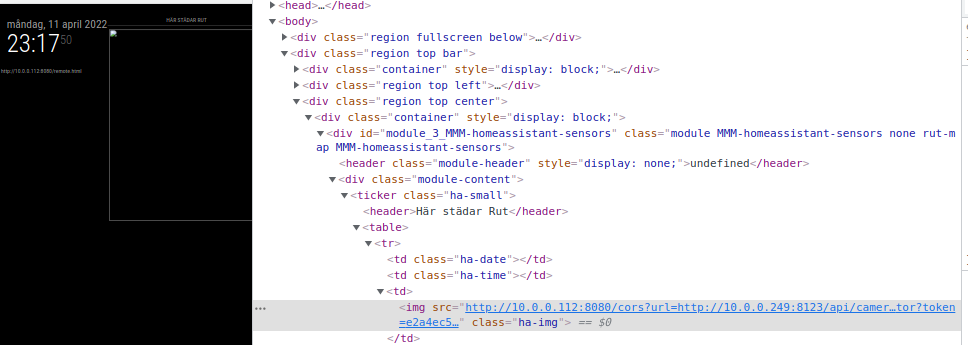
But I get no errors in the console now… Hmm… -
@Snille said in MMM-homeassistant-sensors no icons after MM upgrade to 2.19.0:
But I get no errors in the console now… Hmm…
strange, may errors in the server logs?