Read the statement by Michael Teeuw here.
Updating did nothing but gave fatal error warning.
-
@Richard238 colored icons
maybe see this
https://forum.magicmirror.builders/topic/16591/mmm-homeassistant-sensors-no-icons-after-mm-upgrade-to-2-19-0electron is enforcing reported server side (CORS) restrictions is didn’t before , people protecting their content
-
Colour, with a u! I’m British using British English! ;-)
OK, CSS. It’s only using favicon codes, not images on a URL
#module_3_calendar .fa.fa-calendar-check-o { color: #00d255 /* 55=Green FF=Blue*/ } #module_4_calendar .fa.fa-trash-o { color: #C97F7F; /* Brown */ } -
@Richard238 said in Updating did nothing but gave fatal error warning.:
#module_3_calendar
u are using ID(#) to select
probably changed locations in the config.js
see https://forum.magicmirror.builders/topic/14862/help-with-a-couple-css-issues?_=1649371486123
-
.calendar .fa.fa-calendar-check-o { color: #00d255 /* 55=Green FF=Blue*/ } .calendar .fa.fa-trash-o { color: #C97F7F; /* Brown */ }Makes no difference, the icons still don’t show.
-
what did you define in the
symbol:section in theconfig.js?May these icons are outdated, you can search here for icons, only free icons will work.
-
I have these, both of which were working perfectly well prior to this update
symbol: 'calendar-check-o ', symbol: 'trash-o ',And having configured the new weather module, those icons are responding to custom css just fine.
No idea why calendar icons won’t work.
-
@Richard238 the trailing space?
-
This worked perfectly prior to the most recent update.
Deleted said space, still no icons.
Appropriate code below for reference:.calendar .fa.fa-calendar-check-o { color: #00d255 /* 55=Green FF=Blue*/ } .calendar .fa.fa-trash-o { color: #C97F7F; /* Brown */ }module: 'calendar', header: 'Calendar', position: 'top_left', config: { maximumEntries: 6, // Total Maximum Entries maximumNumberOfDays: 365, displaySymbol: true, defaultSymbol: "calendar", // Fontawesome Symbol see http://fontawesome.io/cheatsheet/ displayRepeatingCountTitle: false, defaultRepeatingCountTitle: "", maxTitleLength: 30, fetchInterval: 5 * 60 * 1000, // Update every 5 minutes. animationSpeed: 2000, fade: true, showEnd: false, urgency: 0, timeFormat: "absolute", dateFormat: "ddd Do MMMM", getRelative: 0, fadePoint: 0.50, // Start on 1/4th of the list. hidePrivate: false, calendars: [ { symbol: 'calendar-check-o', url: 'https://calendar.google.com/calendar################ } ], } }, { module: 'calendar', header: 'Binday', position: 'bottom_left', config: { maximumEntries: 4, // Total Maximum Entries maximumNumberOfDays: 365, displaySymbol: true, defaultSymbol: "calendar", // Fontawesome Symbol see http://fontawesome.io/cheatsheet/ displayRepeatingCountTitle: false, defaultRepeatingCountTitle: "", maxTitleLength: 30, fetchInterval: 5 * 60 * 1000, // Update every 5 minutes. animationSpeed: 2000, fade: true, showEnd: false, urgency: 0, timeFormat: "absolute", dateFormat: "ddd Do MMMM", getRelative: 0, fadePoint: 0.50, // Start on 1/4th of the list. hidePrivate: false, calendars: [ { symbol: 'trash-o', url: 'https://calendar.google.com/calendar####################### } ], titleReplace: { // "'s birthday": "", // "Recycling": "Bins", "Red Bin": "Red & Black Bins", "Green Bin": "Green & Black Bins" }, // Override start method. start: function () { Log.log("Starting module: " + this.name); for (var c in this.config.calendars) { var calendar = this.config.calendars[c]; calendar.url = calendar.url.replace("webcal://", "http://"); this.addCalendar(calendar.url, calendar.user, calendar.pass); } this.calendarData = {}; this.loaded = false; }, -
@Richard238 said in Updating did nothing but gave fatal error warning.:
.calendar .fa.fa-calendar-check-o {
color: #00d255 /* 55=Green FF=Blue*/
}yep, the class name changed
see
https://forum.magicmirror.builders/topic/14862/help-with-a-couple-css-issues?_=1649371486164 -
Bit familiar with the F12 console, but it’s not easy to select the exact spot.
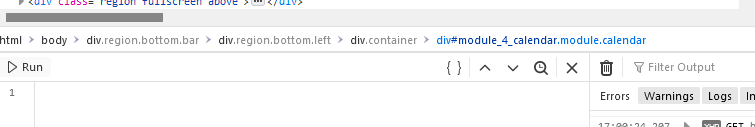
.calendar .fa.fa-calendar-check-o { color: #00d255 /* 55=Green FF=Blue*/ }Change it to this?
.calendar.module.calendar .fa.fa-calendar-check-o { color: #00d255 /* 55=Green FF=Blue*/ }Or?
.module.calendar .fa.fa-calendar-check-o { color: #00d255 /* 55=Green FF=Blue*/ }
