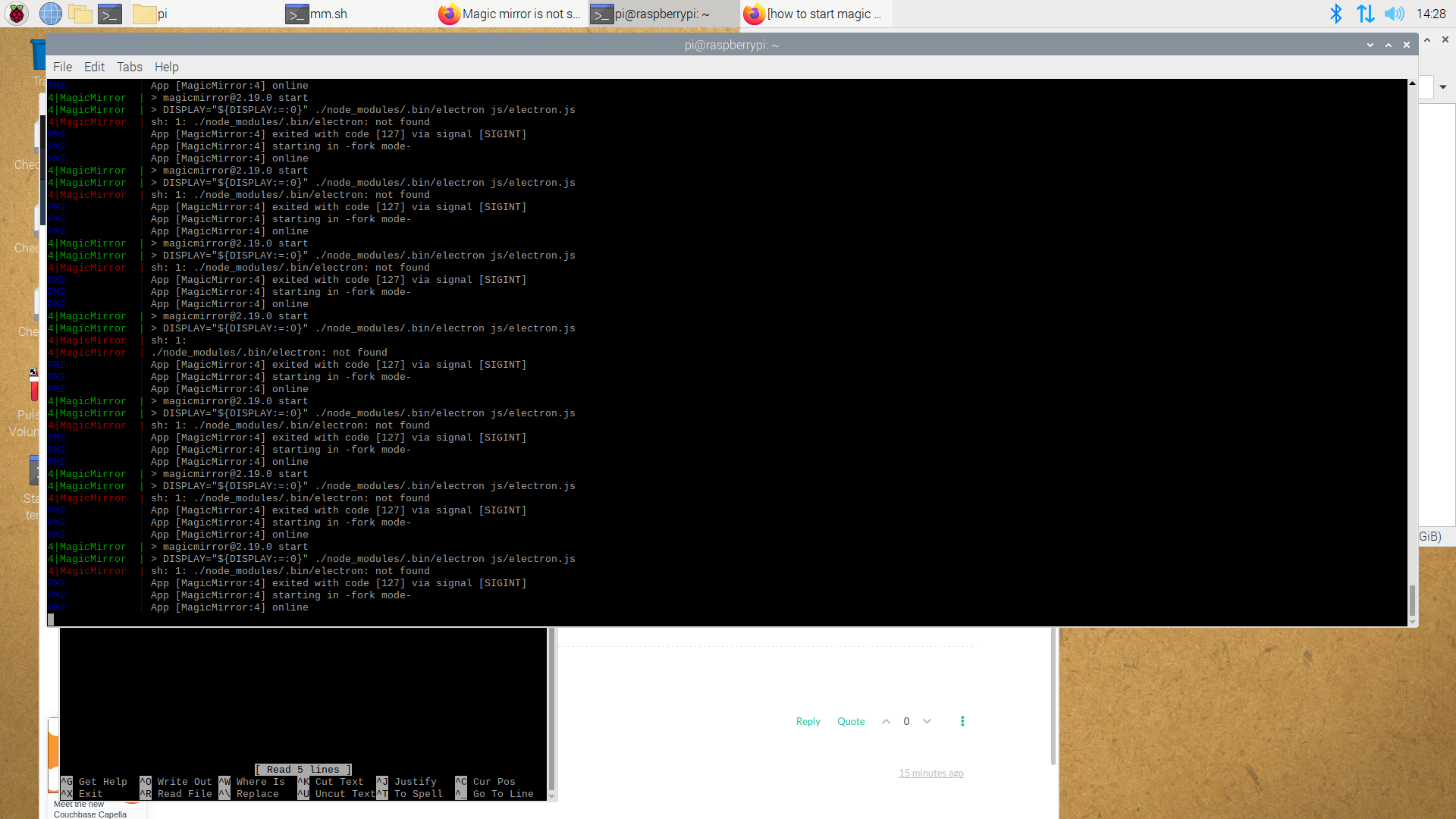Read the statement by Michael Teeuw here.
Magic mirror is not showing up
-
@CoopDog1712 ok, best thing is to use my script to set it up…
see
https://github.com/sdetweil/MagicMirror_scripts
last script on the pagebut in the meantime
pm2 stop all
pm2 logs --lines=50
to see what is going on
does executing mm.sh work by itself?
pm2 is really picky… if there is a batch (bash) script, then it MUST be named mm.sh just mm won’t work.
then pm2 delete 0
pm2 save -f
then run my fixuppm2.sh script -
-
-
@CoopDog1712 you can’t change and entry, but you can delete it
pm2 delete 0 or pm2 delete mm
pm2 logs --lines=50 might tell us what us going on
pm2 is a command
pm2 --help will show you all the things you can dops, you can attach pics here… the third icon from the right above the editor here
-
@CoopDog1712 i couldnt see much of that image
-
after typing in pm2 logs --lines=50, all that is coming up is a repeating of these couple lines
-
@CoopDog1712 yes, sometimes, the install messes up
pm2 stop all cd ~/MagicMirror npm install electron@17.2.0to test
cd ~/MagicMirror npm startif all looks good
ctrl-c to stop
thenpm2 start MagicMirrorI should have asked, what pi is this on ? not pi 0 w, right?
-
@sdetweil no its a pi 4
-
@sdetweil so it works now, and after i enter pm2 start MagicMirror, it loads the software for the magic mirror, the only issue is that their is nothing only a blank screen, no time, weather, nothing. all that comes up is a blank screen. any suggestions?
-
@CoopDog1712 have u added modules?
if so see
https://forum.magicmirror.builders/topic/15778/fix-for-black-screen-in-2-16-and-laterand
pm2 logs --lines=50
will show you what is happening