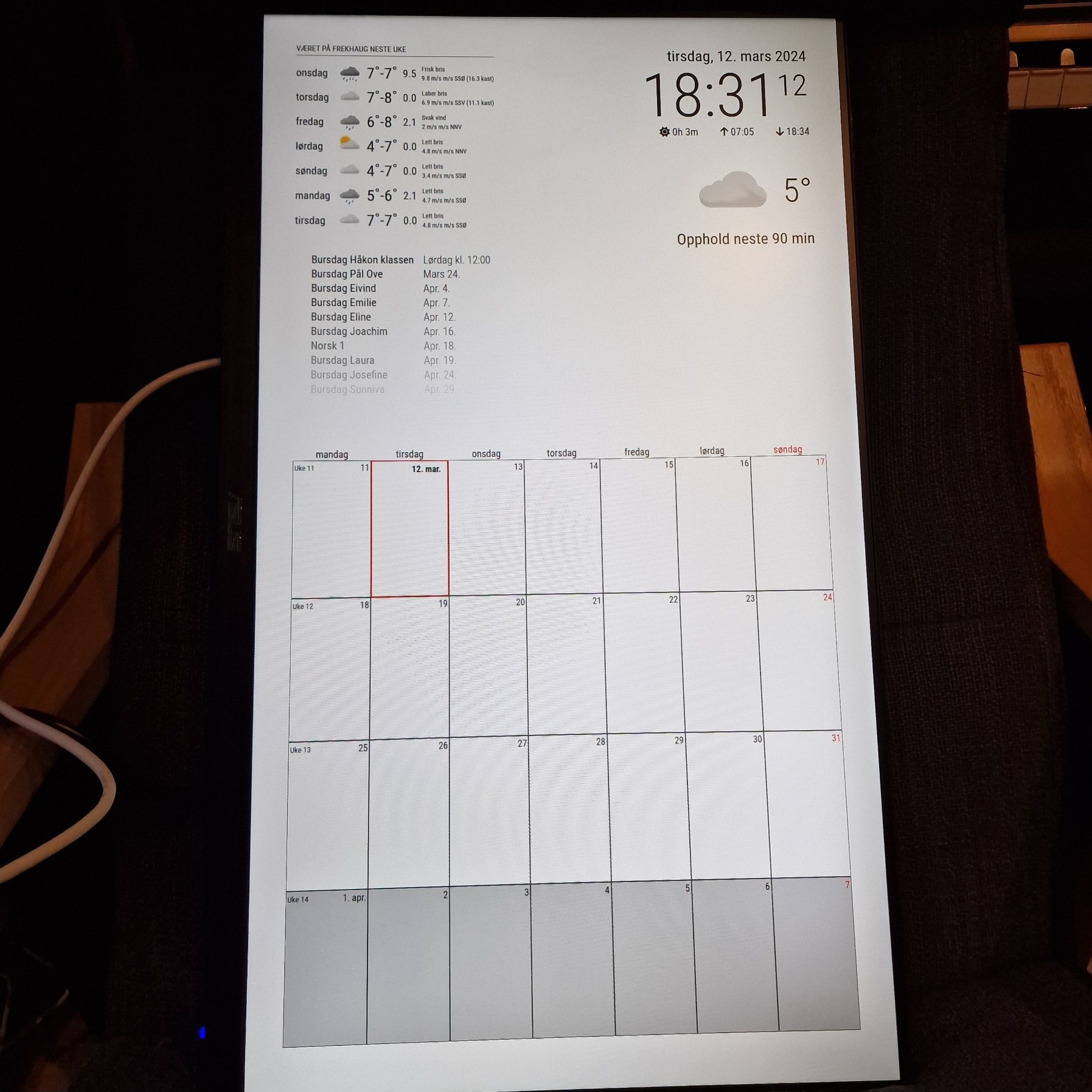Read the statement by Michael Teeuw here.
MMM-CalendarExt3
-
@bobbylx said in MMM-CalendarExt3:
} return payload } // <== HERE eventTransformer: (ev) => { if (ev.title.search('Allie') > -1) ev.color = 'blue' return ev }You’ve missed
comma(,)in the end ofweatherPayloaddefinition. -
@hrmax said in MMM-CalendarExt3:
@bobbylx It could be because you aren’t settings the
modeto week or month? It seems that the default is week but that would require that you omit the tag altogether rather than explicitly setting it to an empty string.I have it with no mode and a 5 week rolling view, so the current week is always at the top. I did change it back to month for testing but made no difference.
@MMRIZE said in MMM-CalendarExt3:
@bobbylx said in MMM-CalendarExt3:
} return payload } // <== HERE eventTransformer: (ev) => { if (ev.title.search('Allie') > -1) ev.color = 'blue' return ev }You’ve missed
comma(,)in the end ofweatherPayloaddefinition.Awesome, thank you! That did it.
Last one, using the Marquee for long calendar events. Is there anything else I need to do to make that work? See my config.js above, I added useMarquee: ‘true’ but it changed nothing. I assume I’m missing something simple again.
-
I have an issue trying to show events from Googles shared family calendar. I have several Google calendars that shows perfectly in the CalendarExt3 module. But to show events from the shared family calendar has been quite an issue.
I found out that I had to install the MMM-GoogleCalendar. In this module I manage to show the events from the shared calendar. But they won´t show up in the CalendarExt3 module.I found this code (https://github.com/MMRIZE/MMM-CalendarExt3/wiki/Compatible-with-randomBrainstormer-MMM-GoogleCalendar) that should resolve it, but when i paste this code at the end of the config of the CalendarExt3 module. No events show up. Even the events that allready shows from the other Google Calendars.
I have the default calendar module to fetch the events from all of my Google Calendars, and the the GoogleCalendar module to fetch the shared calendar. I tried removing the default calendar module from the config file, and with just one calendar in the GoogleCalendar module. But no result.
It shows just fine in the GoogleCalendar module, so it seems to be a problem to convert the events from the GoogleCalendar module to the CalendarExt3 module.
-
@Lilleberg ext3 gets it’s events from another calendar module. either the default calendar or another.
so if you use MMM-GoogleCalendar then it has the calendar url.
-
@sdetweil Not sure if I understod you here. What do you mean with the last sentence?
-
@Lilleberg typo, calendar url
-
@Lilleberg Show us your config.
-
Here is my config- I have replaced the calendar urls under as I dont want to show them to the world.
modules: [ { module: 'MMM-Remote-Control', // uncomment the following line to show the URL of the remote control on the mirror // position: 'bottom_left', // you can hide this module afterwards from the remote control itself config: { apiKey: 'c92e9765778gh56h83f66fffd333c6a5' } }, { module: "alert", }, { module: 'MMM-YrThen', position: 'top_left', config: { location: '1-107159', showAll: "false", details: "false", title: "Været på Frekhaug neste uke", header: "true", size: "medium", windGust: "true", windUnit: "m/s", } }, { module: "clock", position: "top_right", config: { dateFormat: "dddd, D. MMMM YYYY", showSunTimes: "true", lat: "60.520806", lon: "5.237736", }, }, { module: 'MMM-YrNow', position: 'top_right', config: { locationId: '1-107159', showWeatherForecast: true } }, { module: "calendar", position: "top_left", hiddenOnStartup: "true", config: { broadcastPastEvents: true, // <= IMPORTANT to see past events calendars: [ { symbol: "none", url: "Google Calendar url", color: "#8BD3E6", //Blå name: "Øyvind", }, { symbol: "none", url: "Google Calendar url", color: "#800080", //Lilla name: "Solvor", }, { symbol: "none", url: "Google Calendar url", color: "#FF6D6A", //Rød name: "Håkon", }, { symbol: "none", url: "hGoogle Calendar url", color: "#E9EC6B", //Gul name: "Marius", }, { symbol: "none", url: "Google Calendar url", color: "#77DD77", //Grønn name: "Sverre", }, { symbol: "none", url: "Google Calendar url", color: "#fffff", //Hvit name: "Helligdager", }, ] }, }, { module: 'MMM-GoogleCalendar', position: "top_left", hiddenOnStartup: "true", config: { calendars: [ { symbol: "none", calendarID: "Google Calendar id" color: "#000000", //Svart name: "Familie", }, ], } }, { module: "MMM-CalendarExt3", position: "bottom_bar", title: "", config: { mode: "week", weekIndex: "0", weeksInView: "4", instanceId: "basicCalendar", locale: 'nb', maxEventLines: 10, firstDayOfWeek: 1, calendarSet: [], eventHeight: "22px", displayLegend: "true", eventTransformer: (e) => { e.startDate = new Date(e.start?.date || e.start?.dateTime).valueOf() e.endDate = new Date(e.end?.date || e.end?.dateTime).valueOf() e.title = e.summary e.fulldayEvent = (e.start?.date) ? true : false return e } } }, ] -
@Lilleberg
CheckbroadcastEvents:truein your MMM-GoogleCalendar’s config. Unlike the original calendar module, MMM-GoogleCalendar has this value asfalseby default. -
@MMRIZE Tried adding this to the config, but still no result. The module broadcasts the events, but they wont show in the Ext3 module. Se attached image. I have removed the other calendars from the config, and only show the events from the Google Calendar module.