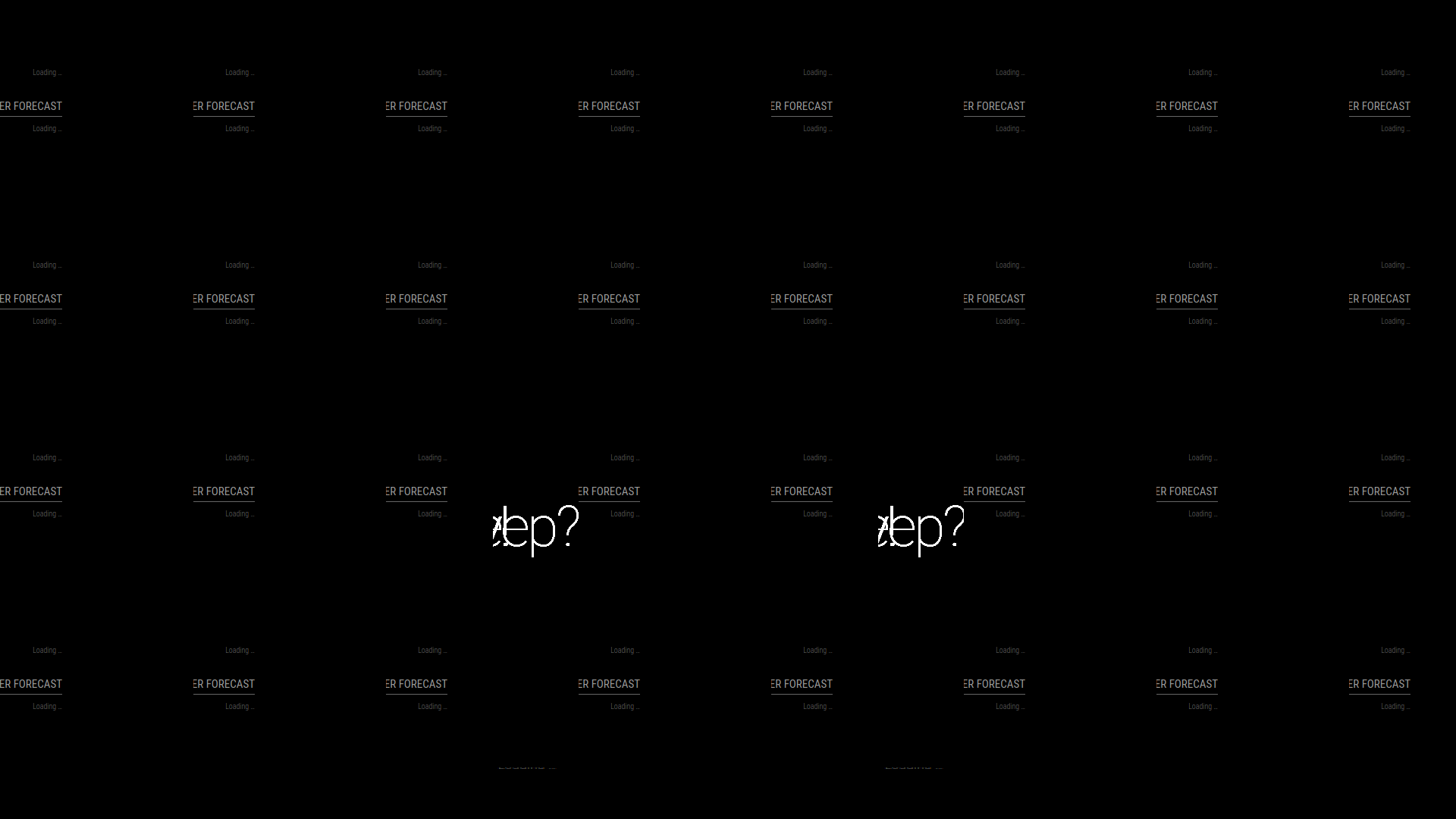Read the statement by Michael Teeuw here.
Screen/Text Size
-
New to the project, and a beginner with coding.
When I start MM, it goes full screen, but shows the same thing in each location, and it is cut off as the text is displaying too large. If I hit F11 and resize the window, I start to see the text at a more normal size and can finally see more than one module, but still doesn’t display as intended.
How do I get it to show at full screen with the right dimensions when I start it?
-
@mrdger sorry, not quite sure I understand
said it goes full screen, yes that is what its supposed to do
but shows the same thing in each location
eh? what does that mean? if its full screen then what is location?
try this , maybe,
stop magicMirror
cd ~ rm -rf .config/electronnote the . in front of config
restart MagicMirror -
@sdetweil Thanks for the response. Yes I do want it full screen, my apologies, I just meant that it wasn’t displaying properly when in full screen.
I followed your instructions, and this is what I am currently getting

-
@mrdger what OS is this? on what hardware? PI? is that view on the screen attached to hardware, or over VNC?
can u do, from the commandline while MM is running
ps -ef | grep -i magicmirroryou should get a list of things…
-
@sdetweil The screen is attached to the hardware and is intended to be the screen I will be using for the project. It’s a Pi 4
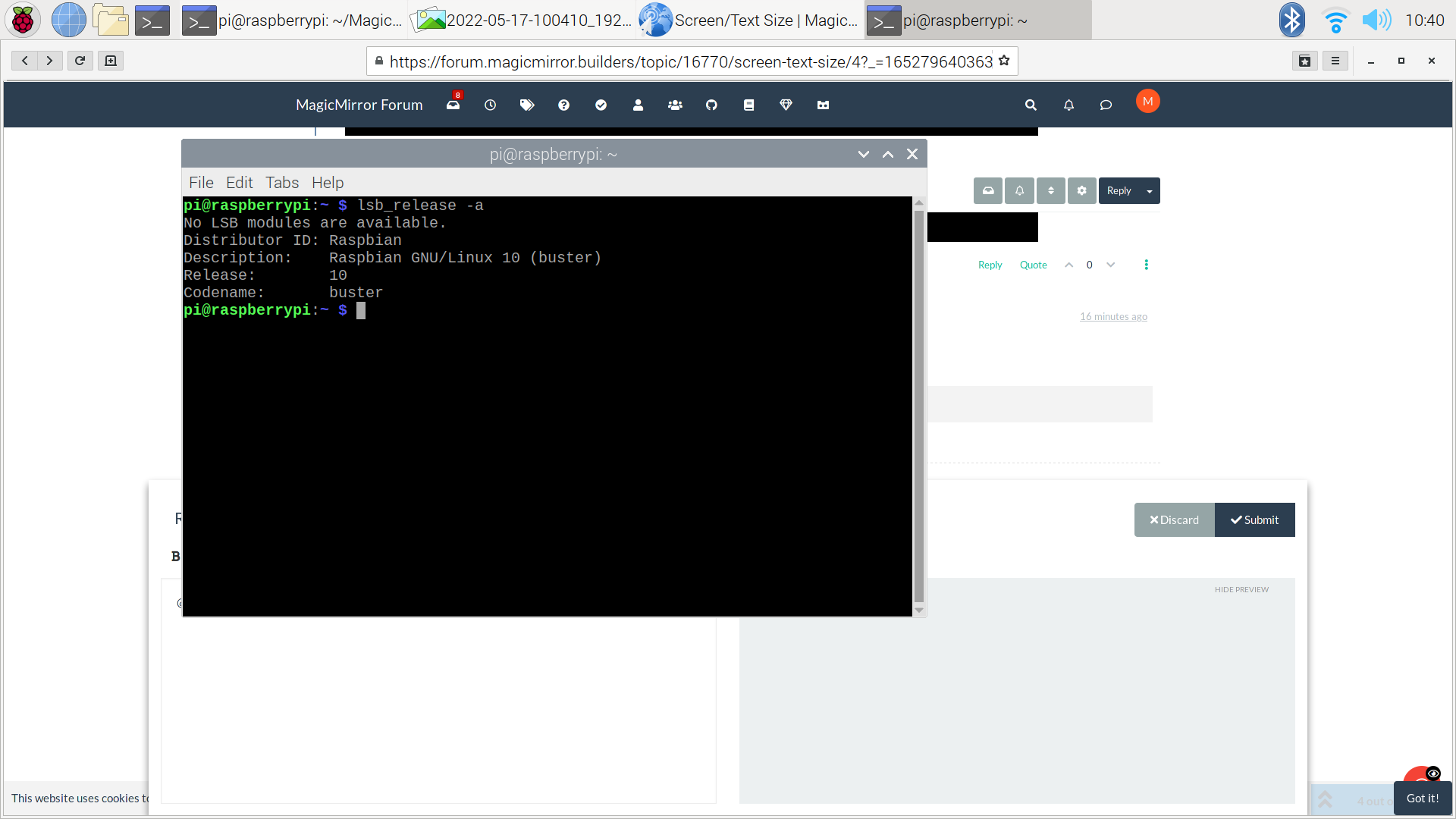
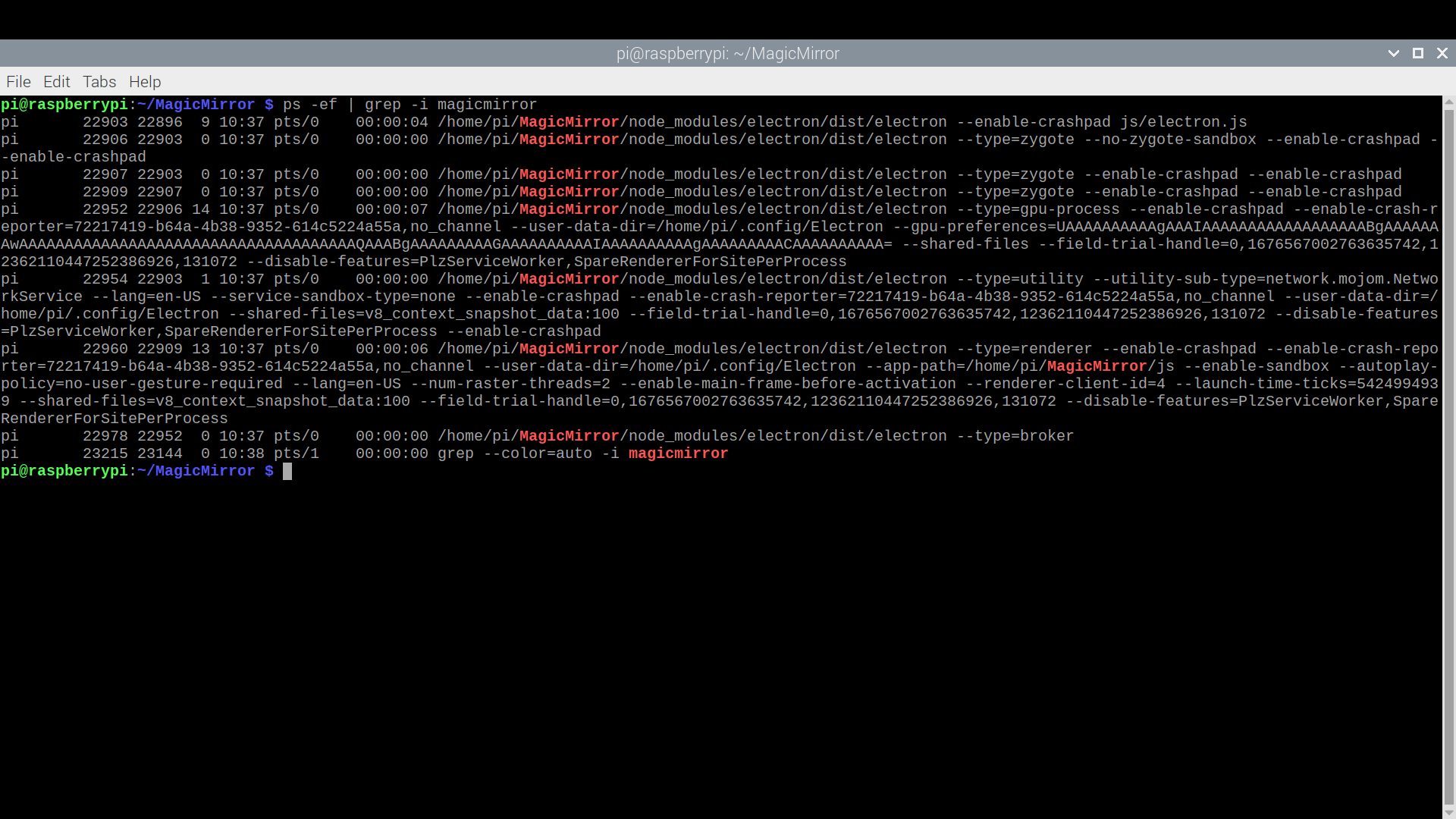
-
-
Followed your instructions again. This came up. The repeated forecast doesn’t seem to change, but the two bigger texts were popping up and changing.
-
@mrdger weird…
did u get any output from the command? should not have
I assume you had a good desktop after boot… with the temples…
how did you install MM? manual or scripted?
-
@sdetweil Correct, didn’t get any output. I did it manually, maybe try reinstalling?
-
@mrdger rename the MM folder
cd ~ mv MagicMirror MagicMirror.oldthen run my install script , see
https://github.com/sdetweil/MagicMirror_scripts